The problem of illegal Xunlei download task prompts often troubles many partners. Below, the editor will bring you the handling process of Xunlei download task prompt violations. Friends who don’t understand, let’s take a look.
Return to the desktop, double-click [My Computer], enter the page, and find the system disk (C drive)
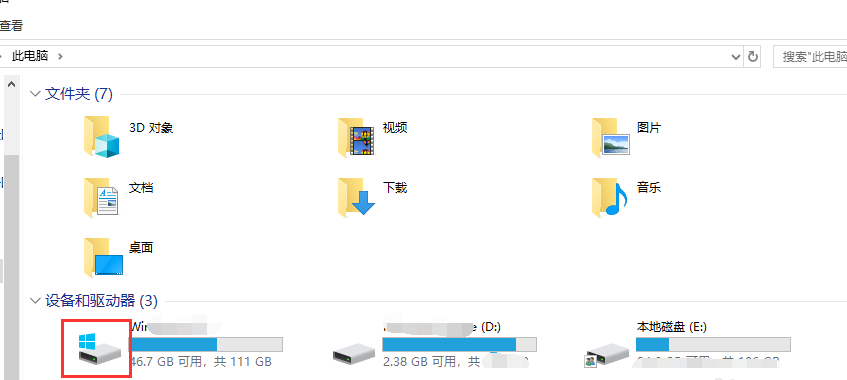
Enter the system disk page, find and click [Windows Folder]
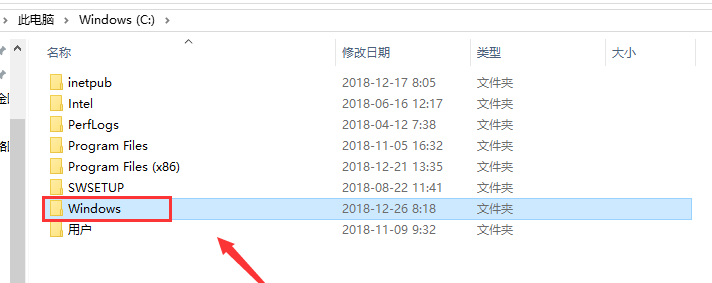
According to the path: C:WindowsSystem32drivers, find and click the etc folder
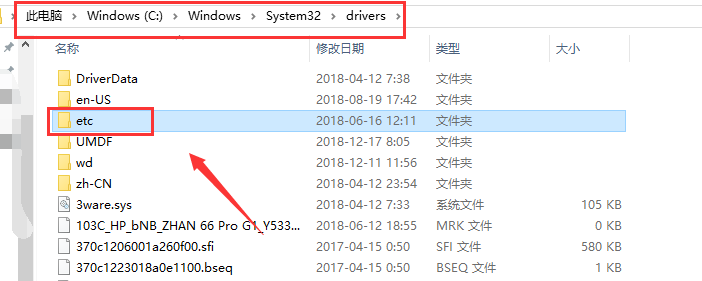
Open the etc folder, right-click [hosts file] on the page, select the open method as Notepad, and click OK
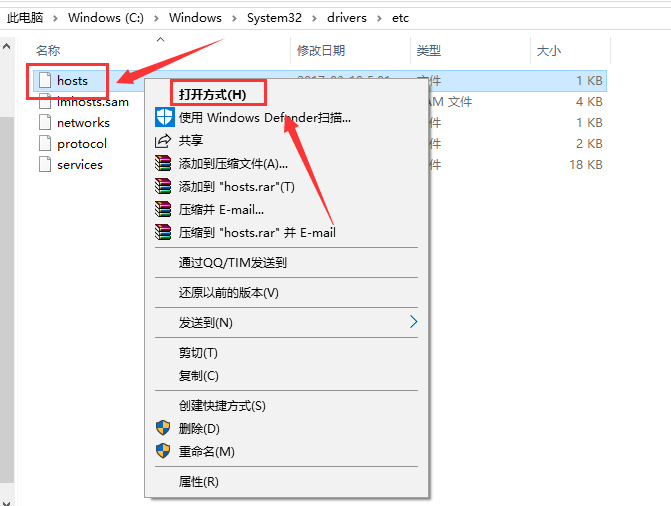
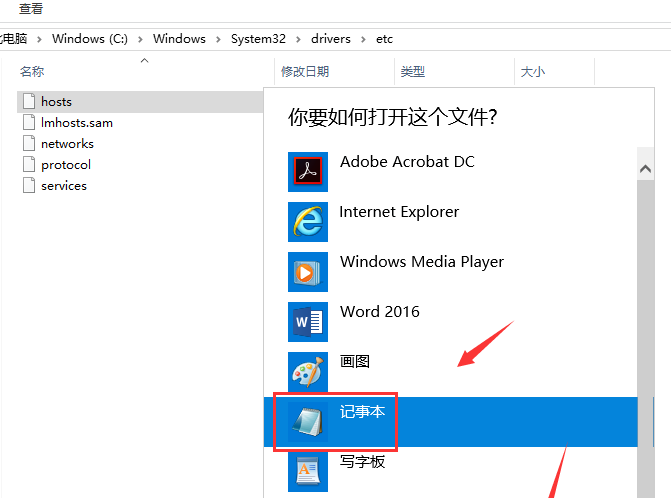
Input [127.0.0.1 hub5btmain.sandai.net], [127.0.0.1 hub5emu.sandai.net], [127.0.0.1 upgrade.xl9.xunlei.com] in notepad, remember to enter in the last line
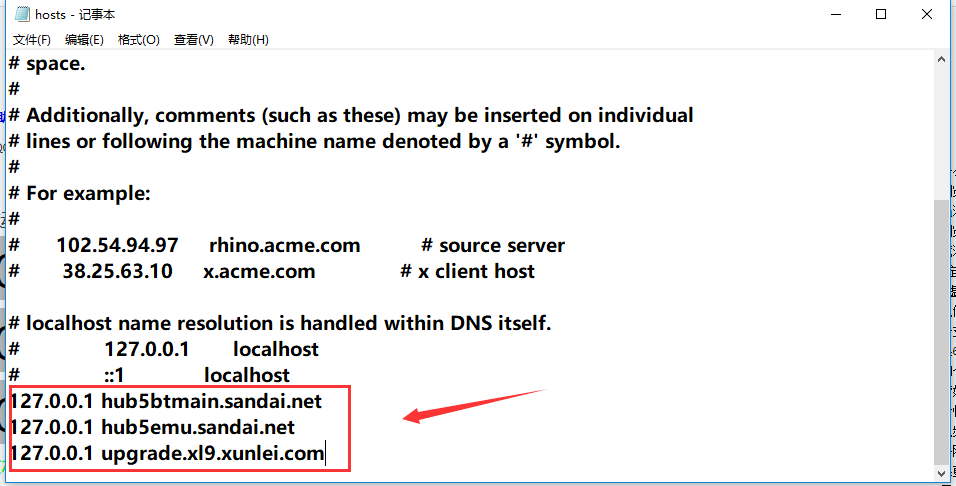
Click [File] - [Save], exit, restart the computer, open Thunder and download resources normally.
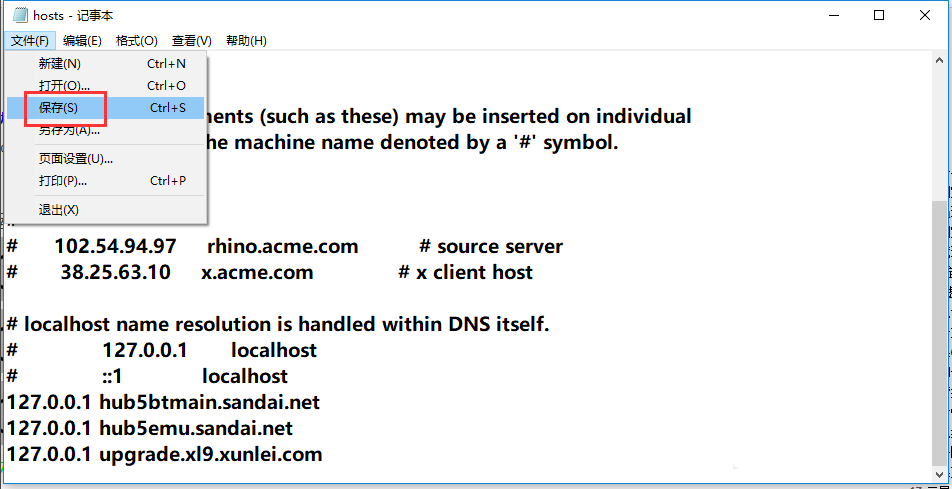
The above article explains the operation process of handling violations of Thunder download task prompts. I hope friends in need can learn from it.




