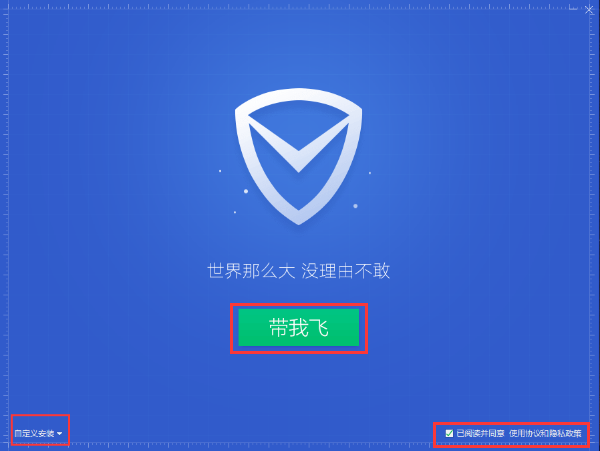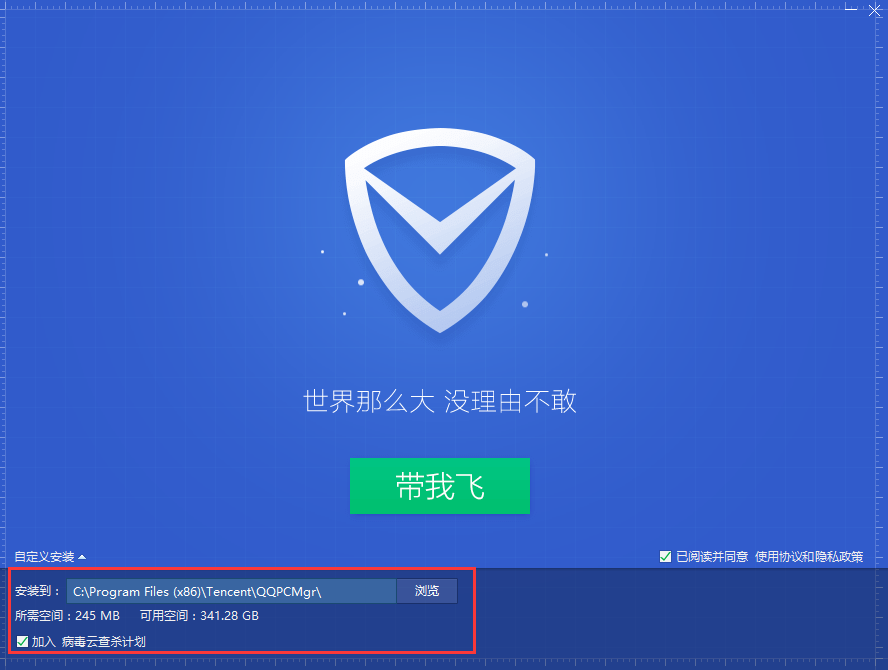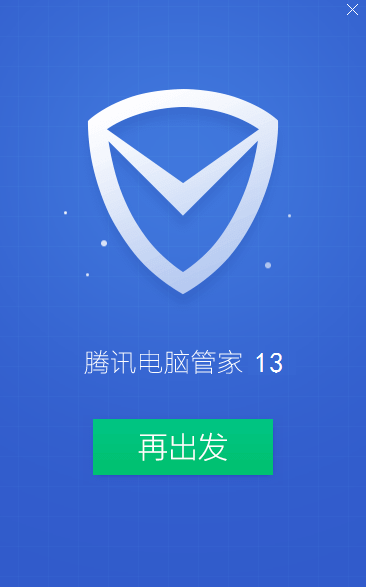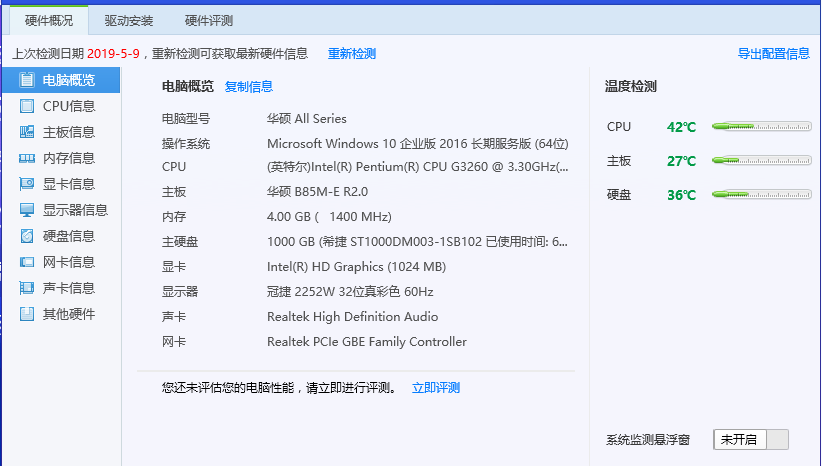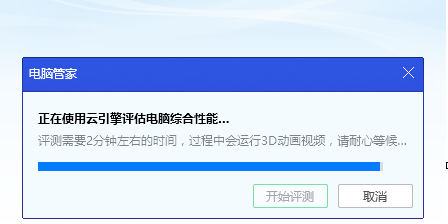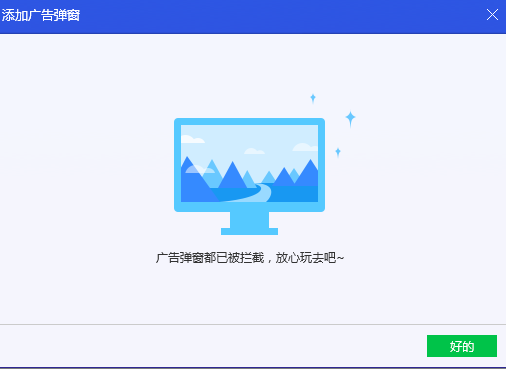The latest version of Tencent Computer Manager is a security protection tool for computers. The official version of Tencent Computer Manager provides computer physical examination, virus scanning, garbage cleaning, computer acceleration, software analysis and other functions. Tencent Computer Manager also has the world's largest malicious website database, which can identify the security of websites, easily identify malicious websites such as counterfeiting, fraud, and phishing, and effectively protect the security of users' accounts and property.

Introduction to the functions of Tencent Computer Manager
Search and kill in one
Tencent Computer Manager’s original anti-virus + management is a two-in-one function. Trojan killing is upgraded to professional anti-virus, and the killing is more thorough. One anti-virus software meets the dual needs of anti-virus protection and security management.
System optimization
The system cleaning capability is increased by 3 times, and the computer acceleration capability is increased by 40%; the software uninstallation has a new "powerful cleanup" function, which makes the uninstallation more thorough; the performance is fully optimized, greatly reducing the system resource usage, making it light and smooth to use.
WIN8 integration
Tencent Computer Manager is fully compatible with Windows 8, runs more smoothly, and the overall performance is greatly improved, making your computer run more stable.
Security protection
Tencent Computer Manager has 16 layers of real-time protection to protect your security when surfing the Internet and downloading, prevent viruses from invading your computer through USB flash drives, and comprehensively defend against virus intrusions from the bottom of the system.
computer clinic
Tencent Computer Manager’s new powerful repair tool directly addresses the computer problems you often encounter, easily solves them with one click, and repairs them perfectly. Software management
Features of Tencent Computer Manager software
1. New design, any size you like
The small interface is light and convenient, easy to use and requires no thinking;
大界面经典专业,电脑信息全掌握;
2. Professional protection and peace of mind when surfing the Internet
Secure cloud library, newly upgraded anti-virus engine;
Tencent Computer Manager’s unique QQ account defense system;
Comprehensively purify the Internet smog and give you a clear Internet environment;

3. Clean it rigorously and make it smooth as new.
Clean the computer junk and redundant files in depth;
?
4. Simple and convenient tool customization
Tencent Computer Manager Toolbox supports customization of gadgets, and commonly used functions are accessible at one touch;
WeChat chat backup, file cleaning, and more thoughtful gadgets are waiting for you to find out;
Tencent Computer Manager installation steps
1. First download the Tencent Computer Manager official version installation package from this site. After the download is completed, you will get the exe installation file. Double-click the exe file with the left mouse button to run it to enter the Tencent Computer Manager installation interface, as shown in the figure below. The interface has three options: "Take me flying", "Customize installation", and "Read and agree to the agreement." Users can click on the agreement to read it. After reading, the installation can begin.
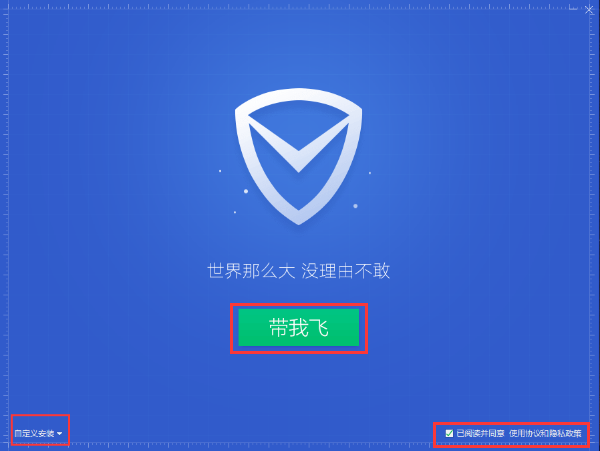
2. The user can choose the default installation and directly click the "Take Me Fly" option on the interface, and the software will be installed to the system C drive by default, or the user can click "Custom Installation" in the lower left corner of the interface, and then click Browse to select the appropriate installation location in the pop-up options interface. There is also the option of "Join the Virus Cloud Scanning and Killing Plan" below. The user can select and uncheck it, and then click "Take Me Fly" after completion. (The editor recommends that users choose custom installation and install the software to other disks. Because the C drive is the system disk, too many software will cause the computer to run slower.)
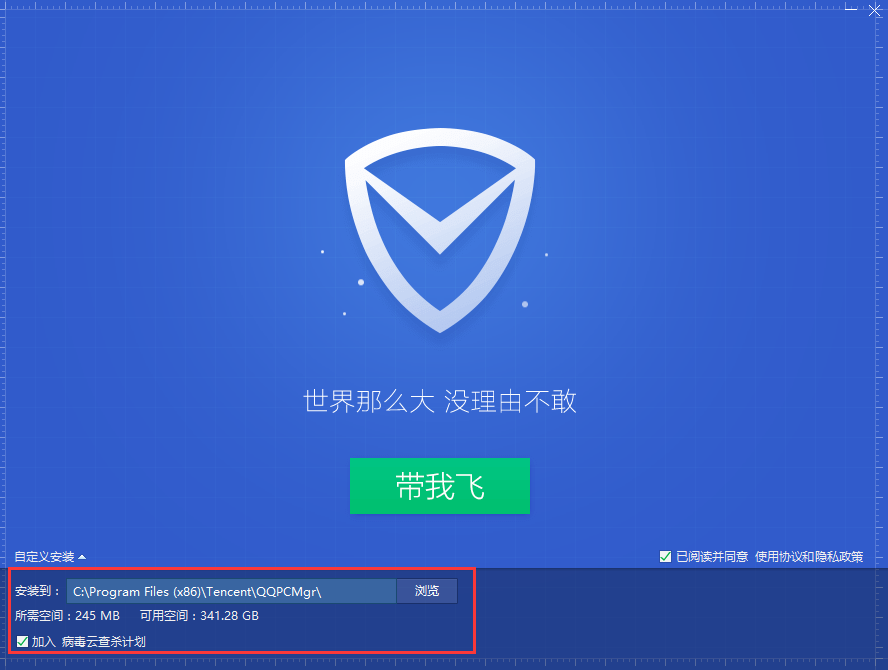
3. Tencent Computer Manager has started to install. Users can wait patiently for the installation to be completed. The editor has personally tested that the installation speed is very fast. After the user waits for the installation to be completed, he can close the installation interface and open the software by clicking the "Restart" option on the interface.
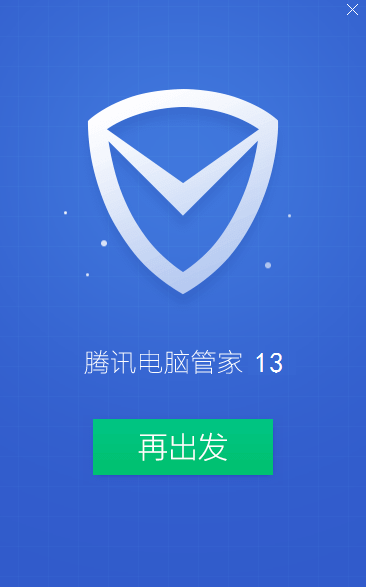
How to use Tencent Computer Manager
How to use Tencent Computer Manager hardware detection?
1. Open the Tencent Computer Manager downloaded from this site, enter the software, click the [Toolbox] option on the left, and click the [Hardware Detection] option in the right interface.

2. If it is your first time to use Tencent Computer Manager hardware detection tool, you need to wait until the tool installation is completed. After the installation is completed, you can see the configuration of your computer.
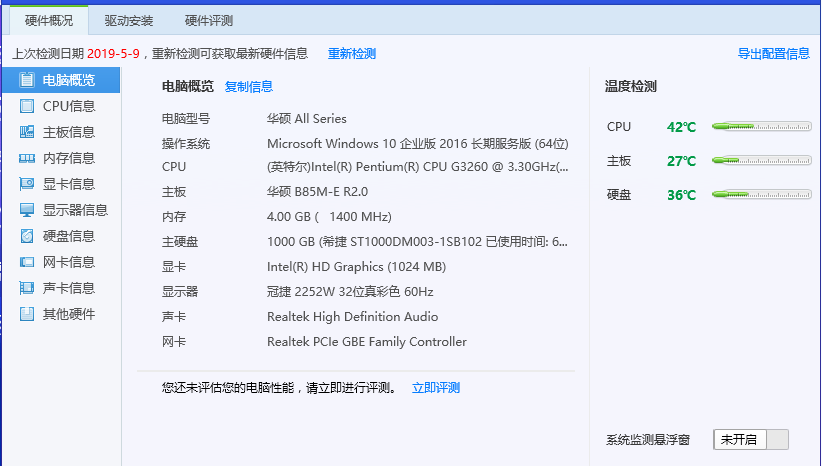
3. Switch the tab at the top to the [Hardware Evaluation] option, and then click [Evaluate Now].

4. It is under evaluation, you just need to wait patiently.
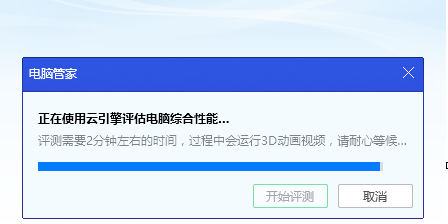
5. After contacting Tencent Computer Manager, you can see your computer configuration.

Tencent Computer Manager FAQ
Question: How to use Tencent Computer Manager to manage computer startup items?
Answer: 1. Open Tencent Computer Manager and click [Computer Acceleration] → [Startup Items].

2. In the startup item management interface, you can set items that do not need to be started at startup to speed up the startup speed.

Question: How does Tencent Computer Manager block pop-up ads?
Answer: 1. Open Tencent Computer Manager, click [Toolbox] on the left after opening the software, and find the [Software Pop-up Blocking] option in the right interface.

2. Click [+] in the pop-up blocking window that opens.

3. In the window that opens to add an advertisement pop-up window. Check the ads you want to block or you can click to select all and then click [Add].

4. You can see that the advertising pop-ups have been blocked, just click [OK], and Tencent Computer Manager will automatically block the advertising pop-ups for you.
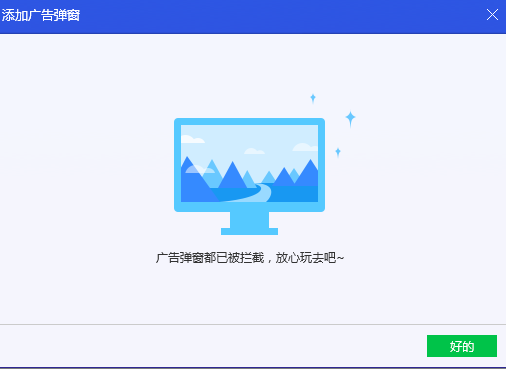
Comparison of similar software
360 Security GuardIt is currently the most powerful, effective, and most popular essential security software for surfing the Internet. Due to its ease of use and good reputation among users, among the current 420 million Chinese Internet users, more than 300 million prefer to install 360. 360 Security Guard has multiple functions such as killing Trojans, cleaning plug-ins, repairing vulnerabilities, and computer physical examinations. It also has an original "Trojan Firewall" function that relies on preemptive detection and cloud identification to comprehensively and intelligently intercept all types of Trojans and protect users' accounts, privacy and other important information.
2345 Security GuardIt is a computer security guard anti-virus protection software officially launched by 2345. 2345 Security Guard is a computer security management software that integrates computer physical examination, Trojan killing, garbage cleaning, repairing system vulnerabilities, system acceleration, software management and other functions. 2345 Security Guard can effectively protect users' computers and provide users with a safe and reliable Internet environment.
Tencent Computer Manager update log
1. Tencent Computer Manager has a cleaner interface and the computer status is clear at a glance
2. Tencent Computer Manager’s security capabilities have been upgraded, and viruses can be seamlessly entered
3. Windows 10 Setup Assistant, restore win7 habits
4. Desktop organization: A refreshing life starts with organizing the desktop
5. Little Rocket receives QQ offline messages, no longer worrying about missing important friend information
6. Time Assistant: Calendar and weather subscription information is at hand
Huajun editor recommends:
Tencent Computer Manager provides computer physical examination, virus scanning, garbage cleaning, computer acceleration, software analysis and other functions. It brings a very high user experience to users. It is highly recommended for users who need the download experience. It is also recommended to download and use related software such as Rising Anti-Virus Software, Batch Butler, and Cloud Machine Manager.