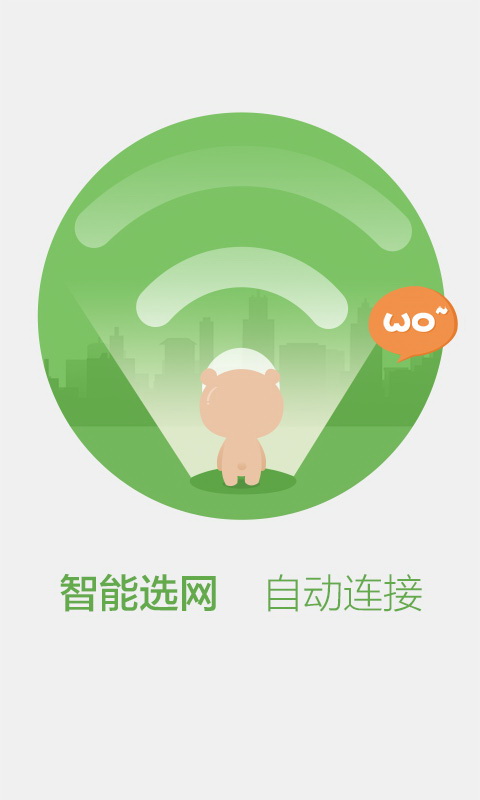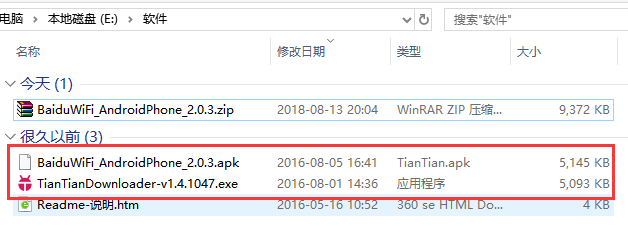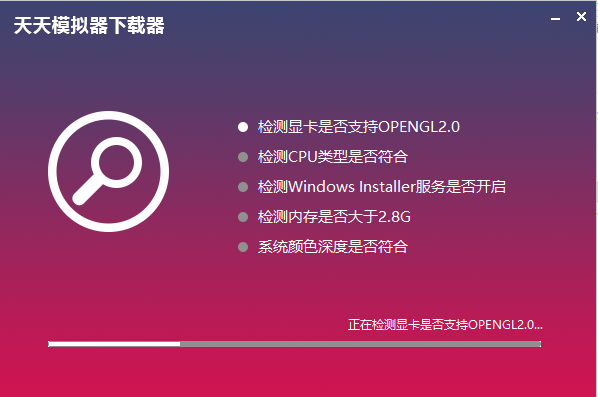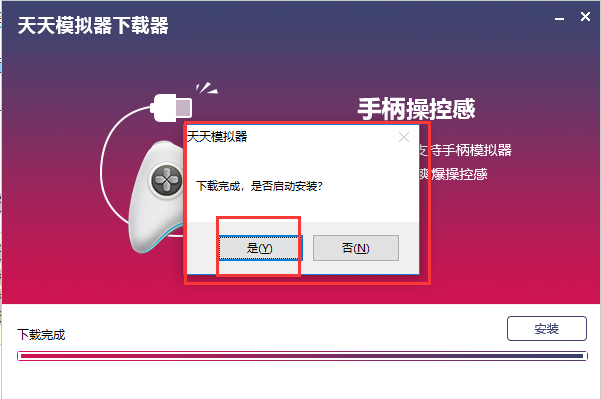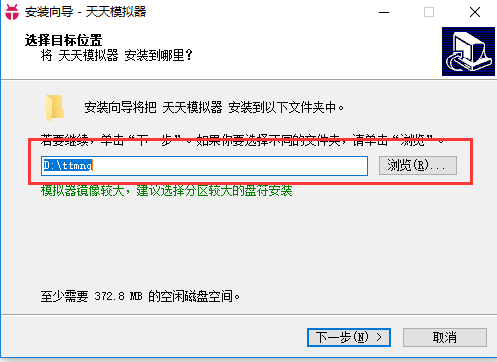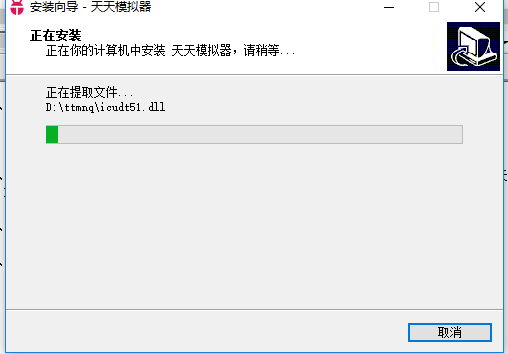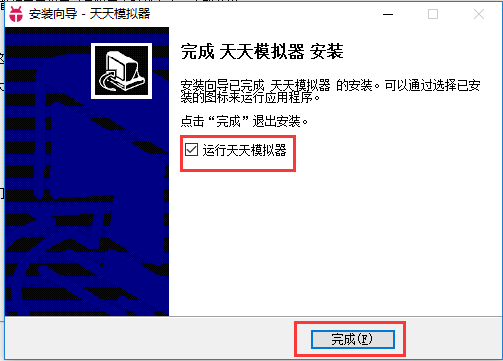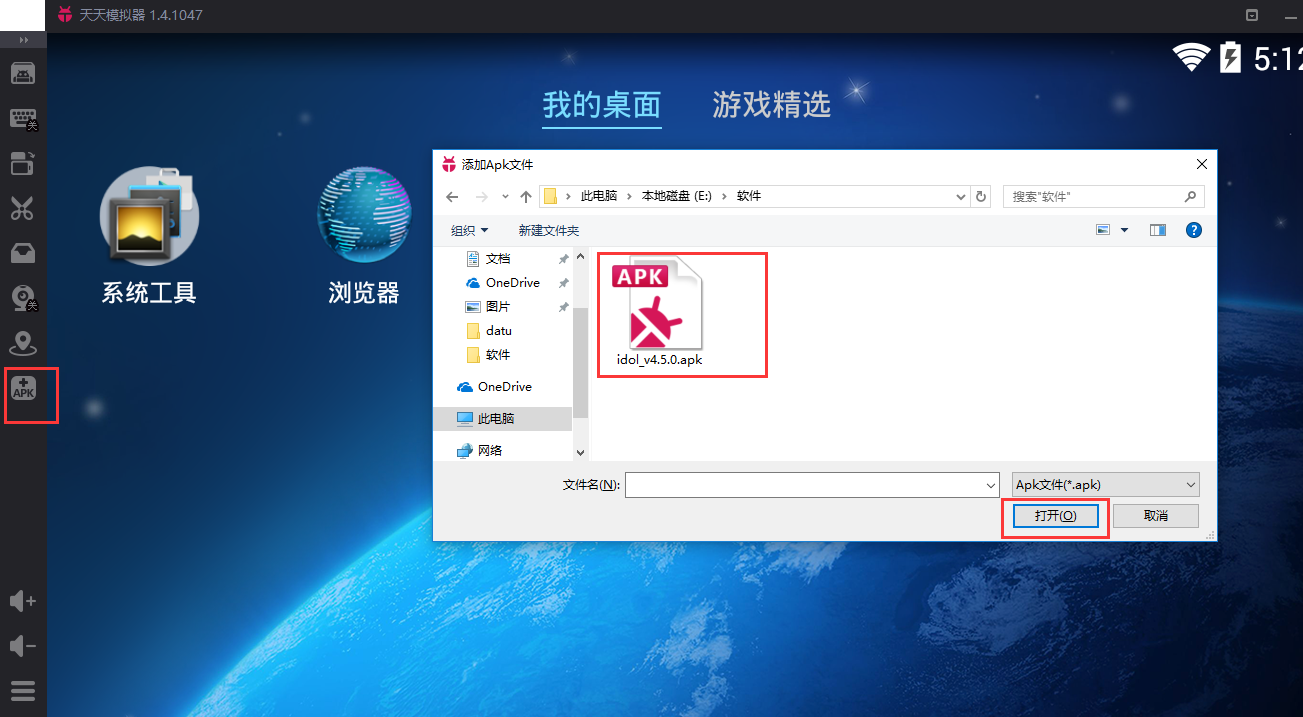Baidu WiFi, there is free WiFi everywhere! Baidu WiFi is a professional tool that helps users connect to nearby WiFi for free. It has hundreds of millions of hotspots to ensure that users can quickly connect to high-quality and reliable free WiFi. Huajun Software Park provides Baidu WiFi official version download service. Everyone is welcome to download and use it.

Main functions of Baidu WiFi PC version
1. Massive hotspot information: Baidu WiFi has hundreds of millions of hotspots for free use!
2. Free use of operator network: Chinanet.
3. Any store WiFi connection: more merchants cooperate and more store WiFi sharing.
4. Intelligent networking, one-click direct connection: help you choose the best WiFi with one click.
5. Earn points every day and exchange gifts for free in the mall: Earn points in a variety of ways and get free gifts at the redemption center.
6. WiFi map, find the nearest WiFi: Can’t connect to nearby WiFi? WiFi map is here to help!

Features of Baidu WiFi PC version software
Massive hotspots, any connection
Massive hot information
CMCC-WEB,
ChinaNet,
Public WiFi, merchant WiFi,
各类WiFi任意连。
Free WiFi, pay for you
Covering tens of millions of free WiFi hotspots,
…
Intelligent networking, one-click direct connection
Optimize connection strategy,
Open "Baidu WiFi"
That is, the optimal WiFi connection is automatically selected.
Baidu WiFi PC version installation steps
1. First download the Baidu WiFi computer version installation package from this site. After the download is completed, you will get a compressed package in zip format.
2. Right-click the compressed package and select to extract it to the current folder, and then get the apk file and exe file
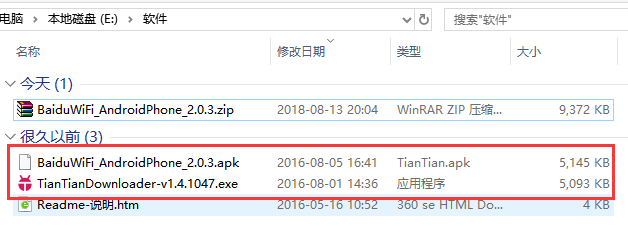
3. The exe file is Tiantian simulator software. The current Idol TV computer version software must download and install the Android simulator before it can run. Double-click the exe file to enter the Tiantian simulator download interface, select the installation location and click to start downloading

4. During the downloading process, wait patiently for the detection to be completed.
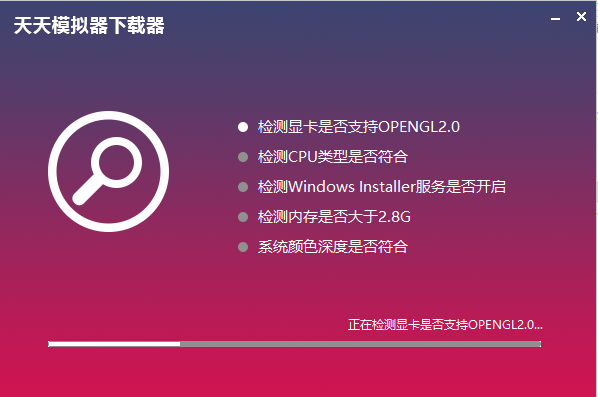
5. Enter the Tiantian simulator download interface and wait patiently for the progress bar to complete.

6. After the Tiantian simulator download is completed, a dialog box pops up, select Yes to start the installation
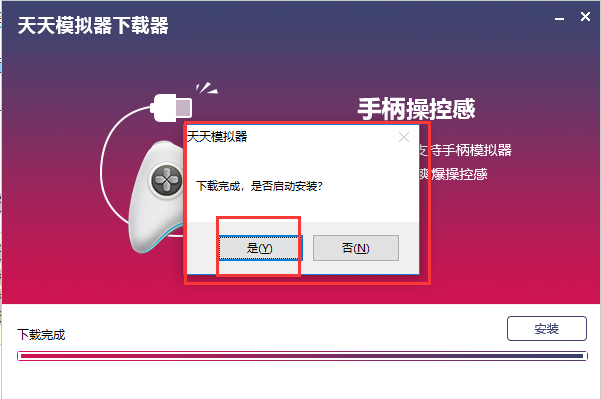
7. Enter the target location selection interface. You can install by default or click Browse to install to other locations.
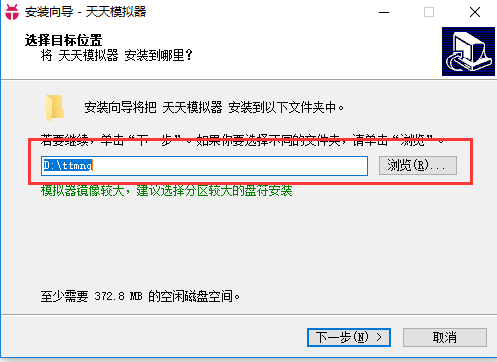
8. Enter the Tiantian simulator installation interface and wait patiently for the installation progress bar to be completed.
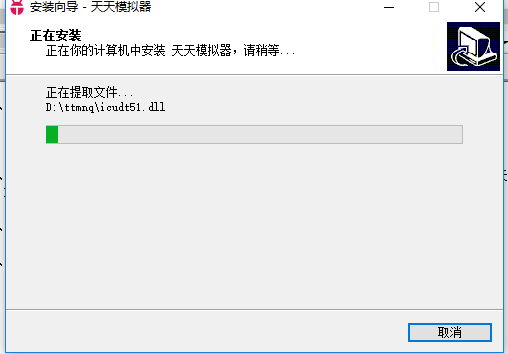
9. After the installation is complete, click to run the Tiantian simulator, and then click Finish to complete the installation and start using it.
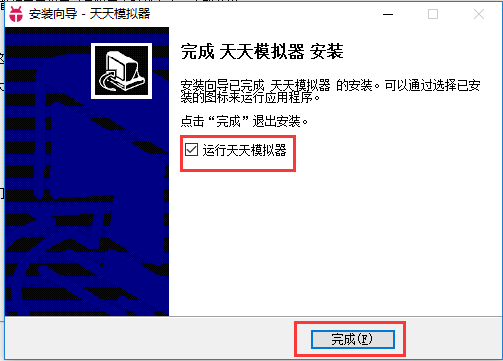
10. After the installation is completed, enter the software interface, select the graphics card rendering mode (the editor chose the extreme speed mode), and then click Continue to start to come to the main interface of the Tiantian simulator.

11. After the Tiantian simulator is opened, the system will automatically associate the Apk file. Double-click the Apk to automatically install the application; if there is no association, open the installed Android emulator and open the Apk file through the simulator to start the installation;
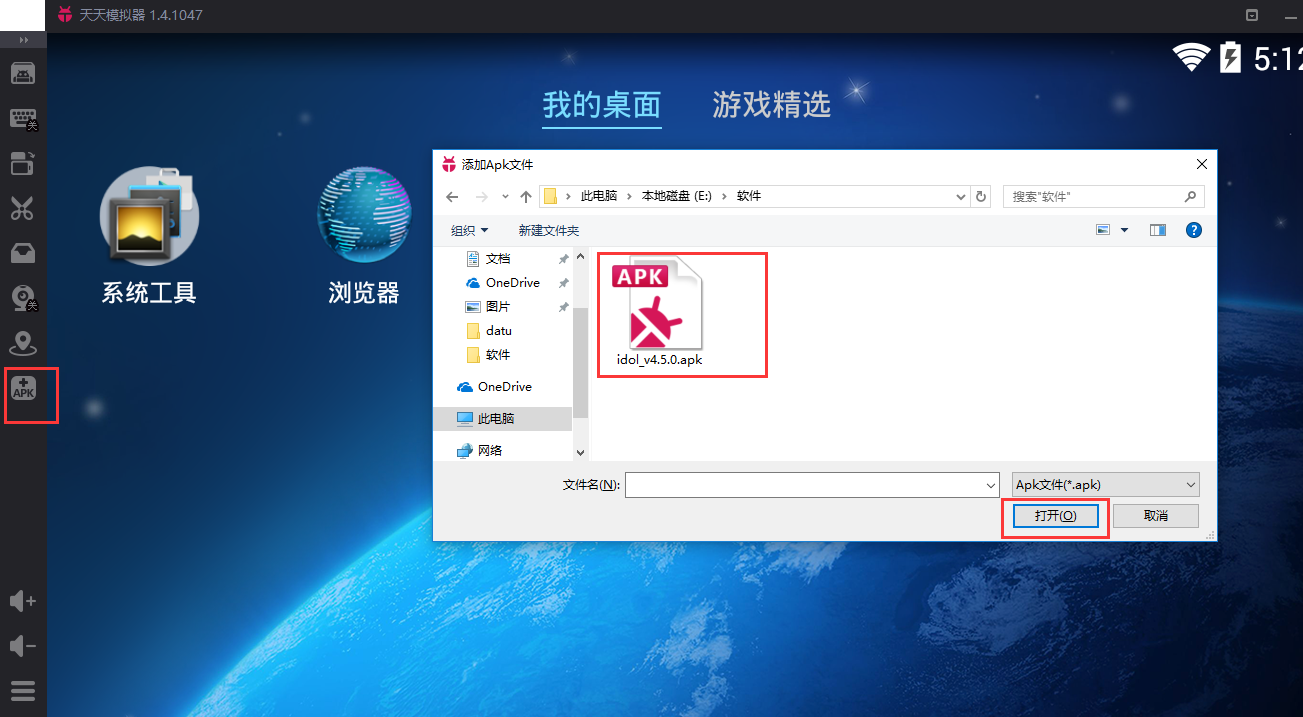
12. After the Apk installation is completed, the icon of the installed Baidu WiFiApk will appear on the Android emulator interface. Click the icon to run the software/game.
How to use Baidu WiFi PC version
1. Open Baidu WiFi to automatically search for nearby free WiFi resources;
2. Click WiFi in the "Free Internet" list to connect without a password;
3. Click WiFi in the "Password Required" list to enter the password to connect;
4. For WiFi that requires web login, you only need to authenticate once and it will automatically connect next time;
5. Open the WiFi map to quickly understand the WiFi coverage near you.
Baidu WiFi PC version FAQ
1. Why can "Baidu WiFi" provide free Internet access?
"Baidu WiFi" has millions of pieces of built-in WiFi data, and at the same time, the WiFi database configured through the cloud greatly enriches WiFi resources. Users can use "Baidu WiFi" to connect to public places and shared WiFi hotspots with one click and enjoy free Internet services.
2. Why does Baidu WiFi share WiFi passwords?
"Baidu WiFi" adheres to the spirit of "everyone for one, one for everyone" and encourages everyone to share public hotspots so that more people can use them.
Why is data usage used during the free WiFi key connection process?
During the process of connecting to hotspots, querying WiFi hotspot information requires access to the cloud database. This process only requires a very small amount of data traffic (2K), and the fees are charged by the operator, so please feel free to use it.
3. How to use the free time provided by Baidu WiFi?
Free time refers to the Internet time specifically used for the operator’s WiFi network. When the operator's WiFi appears in your list, you can use the received time to connect to the operator's hotspot for free.
4. Xiaomi mobile phone cannot refresh the WiFi list of Baidu WiFi?
For Xiaomi phones, please find "Baidu WiFi" in Security Center>Authorization Management>Application Permission Management, and select Allow for positioning permission.
Comparison of similar software on Baidu WiFi PC version
WIFI Sharing Wizard
WIFI Sharing Wizard is a well-known WIFI sharing software in China. The WIFI Sharing Wizard can change any device connected to the network into a WIFI generator, so that surrounding devices can browse the Internet through this WIFI. The WIFI Sharing Wizard has a simple interface and good user experience. It can be used at any time and can be turned on at any time. You can also turn off WIFI at any time when it is not needed, which is very convenient.
WiFi master key
WiFi Master Key PC version is a free Internet access artifact. WiFi Master Key is based on the Wi-Fi hotspot database in the cloud. It has built-in more than hundreds of thousands of hotspot data all over the country, allowing you to access the Internet anytime and anywhere with one click! WiFi Master Key has a new one-click power saving function. When the screen is locked or there is no network transmission status, the Wi-Fi function can be intelligently turned off to save power and worry.
WiFi sharing assistant
WiFi Sharing Assistant is a virtual AP software that perfectly solves the wireless hotspot settings in Windows systems and enables laptops (or desktops with wireless network cards) to share the Internet. It allows users without wireless routers to easily turn laptops into WiFi hotspots with one click and enjoy WiFi networks.
The above software are all WiFi tools, which can help users enjoy wireless networks and bring convenience to everyone’s lives. Users can choose what they like to download and use.
Baidu WiFi PC version update log
1. Fixed other bugs;
2. Optimized software compatibility.
Huajun editor recommends:
Baidu WiFi is a very good tool. The editor also uses this software. It is powerful, green and safe. This website also provides Zhongyuan Bank Online Banking Assistant, Firefox browser, Cloud Manager, etc. for you to download.