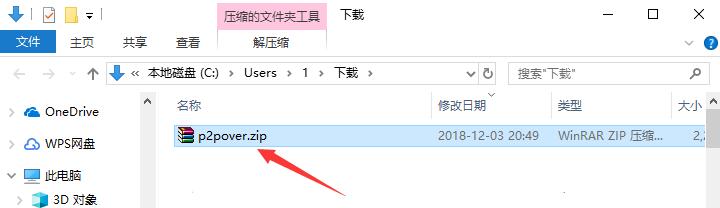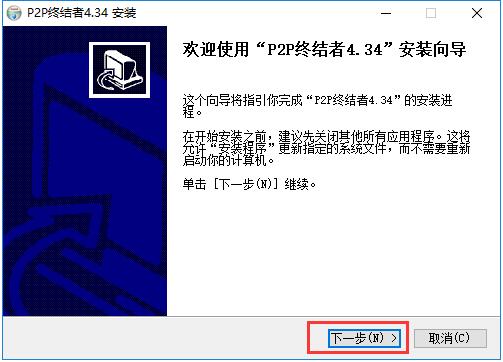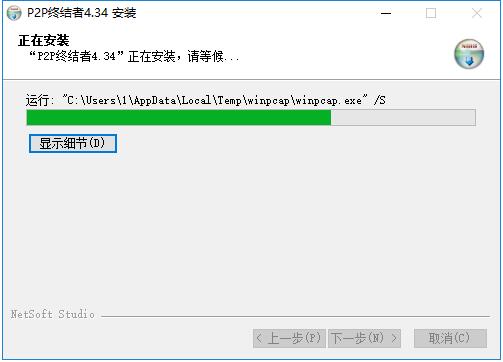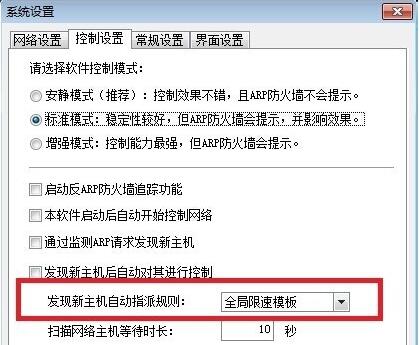P2P terminatorIt is a network management software. The main function of P2P terminator is controlLANThe download and upload traffic of each computer within the network is significantly reduced. P2P Terminator can adapt to most network environments, including proxies and ADSL routersShared Internet accessWait, any user can use it easily, friends who need it can download it quickly.

Introduction to P2P Terminator Software
The author "Maotou" has released the V4.34 version of P2P Terminator, a long-established LAN network management tool with many years of history. The new version has been perfectly compatible recently.Win8.1 system, the interface information display structure is newly optimized, such as: increasing the flow legend description and enhancing the program list control. It is recommended that old users update quickly and try!
P2P terminator software provides a very simple solution to the current problem of P2P software occupying too much bandwidth. P2P terminator allows you to easily and fool-proofly manage network references that occupy a large amount of bandwidth such as BT and eDonkey in the local network, saving valuable limited bandwidth for families and enterprises, thereby ensuring web browsing.Mail, enterprise ERP and other key applications.
Features of P2P Terminator software
Installation and deployment are simple, and you can manage the entire network by installing it on any host in the LAN
P2P Terminator can manage more than ten kinds of P2P download applications
Can manage common chat tools, such as QQ, MSN
Supports custom management rule settings, and can set different rules for different hosts
Supports custom management time period settings, flexible management of working hours and rest time
P2P terminator supports host traffic statistics and query
P2P Terminator supports host custom remarks function
P2P Terminator Installation Tutorial
1. Download the p2p terminator software package named "p2pover.zip" from Huajun Software Park, unzip the compressed package, find the "p2pover4.34.exe" installation file and double-click to open it.
Note: To decompress the compressed package, you need to use a compression and decompression tool. WinRAR is recommended because the technology is mature and reliable. WinRAR download address:http://softwaredownload4.com/soft/5.htm
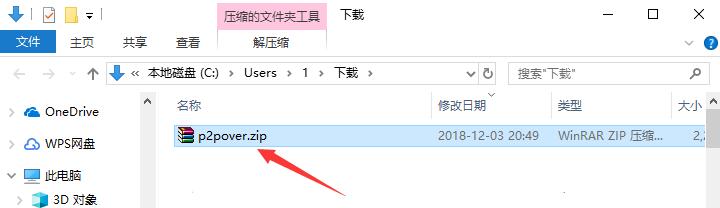

2. After entering the installation program, you can see that the installed version is 4.34, and then click the "Next" button below.
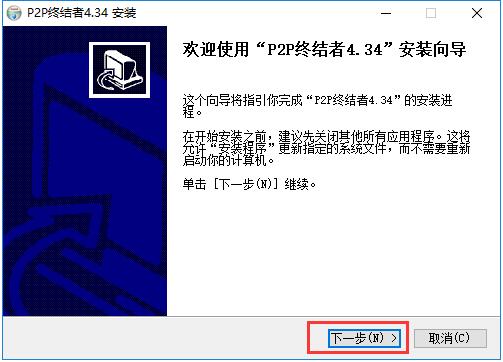
3. It is recommended that all users read the license agreement carefully. After confirming that there is no objection, click the "I Accept" button below to agree to the agreement and start installation.

4. The installation of p2p terminator takes about 2 minutes, please wait patiently.
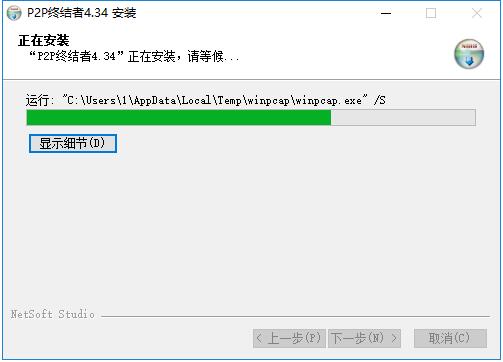
5. After the installation is completed, it will automatically jump to the installation completion interface. If you need to use it immediately, click with the left mouse button to check "Run P2P Terminator Now", and then click the "Finish" button below.

How to use P2P Terminator
1. When you open the P2P Terminator for the first time, the wizard setting bar will automatically pop up (as shown in the middle panel of the picture below). The red box in the picture is the shortcut toolbar of the P2P Terminator.

2. In the system settings window, there are four categories: "Network Settings", "Control Settings", "General Settings" and "Interface Settings". If the user doesn't know much about it, just click the "Smart Detection" button in "Network Settings" and P2P Terminator will automatically help you.

3. Under the "Control Settings" tab, select "Global Speed Limit Template" in the drop-down box located in the red box, and leave other options as default.
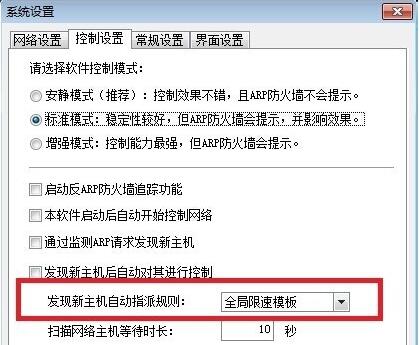
4. Then switch to "General Settings" and cancel "Automatically detect new versions after software starts" and "Show daily focus when starting", which can effectively reduce the resources occupied by the software.

5. Finally, the options in "Interface Settings" can basically keep the default selections. After the settings are completed, click OK.

6. Then use the left button of the mouse to click the "Rule Settings" function in the top toolbar, first select "Global Speed Limiting Template", and then click the "Edit" button.

7. A new window for settings will open later, and you can modify it according to your personal needs. Generally, you only need to modify the "General Download Limit" and "Bandwidth Limit". Of course, the "P2P Download Limit Template" can also be set in the same way.

8. Then click "Time Planning Settings" in the top toolbar and click the "Edit" button to set the time period during which the Internet speed needs to be limited.

9. Now the basic settings are complete, let’s experience it.
P2P terminator related issues
How does P2P Terminator limit other people’s internet speed?
1. First, click "Scan Network" in the top toolbar. This will list all computers in the LAN.

2. Then click to check the computer that needs to be speed limited in the list, and then click the "Startup Control" button in the toolbar.

3. The "Control Rule Assignment" window will automatically pop up. We need to select a practical control template for the specified computer, and click "OK" after selecting it.

Comparison of similar software in P2P Terminator
P2P Terminator and Jusheng Network Management LAN management software are two network management tools that can effectively view and manage network resources, so let’s take a look at the differences between the two softwares.
P2P Terminator software has a simple interface and simple functions. As a LAN speed limiting tool, it has a very obvious effect. However, due to the characteristics of the software, P2P Terminator has a relatively large gap in network security protection, and may be reported by anti-virus software, which is more targeted at individual users.
Jusheng Network Management LAN management software is an earlier network management software in China. Jusheng Network Management LAN management software can be said to be very comprehensive in terms of LAN management. It is not limited to speed limiting, but also has functions such as LAN downloads, special software, games, and blocked websites. However, due to its many functions, it requires more computer resources and is more suitable for most companies.
Therefore, P2P Terminator and Jusheng Network Management LAN management software have their own strengths, and users need to download them according to their needs.
Jusheng Network Management LAN management software download address:http://softwaredownload4.com/soft/46157.htm
P2P Terminator update log
Fix the problem of network disconnection of control host
Optimize the interface information display structure
Fixed the problem of excessive daily traffic of a single host being cleared
Improve the network speed usage information of local programs
Huajun editor recommends:
The installation of P2P Terminator is very simple, the interface is simple, and it is very convenient to use. You can use it easily with a little understanding, which will save you a lot of troubles when browsing the Internet. Friends who need it can download it quickly. This website also has network speed test toolbar and Net Asia LAN management software for you to download!