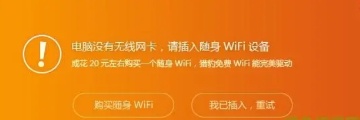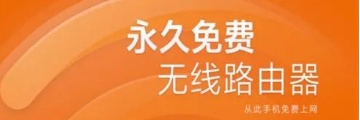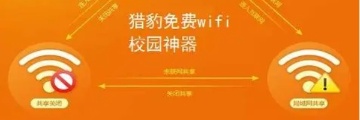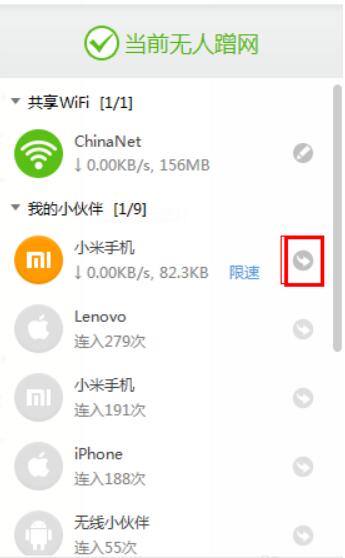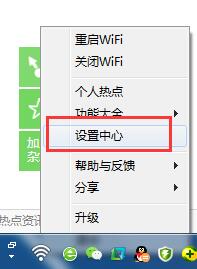Cheetah free wifiIt is a software that can be installed on a computer and turn into a router instantly. Once other devices are successfully connected, the network can be shared. Cheetah free wifi software is compact, has a refreshing interface, and is very simple to operate. It also supports campus networks and is a must-have Internet access tool for school students. Cheetah Free WiFi 2024 Free Download.

Features of Cheetah Free WIFI
1. Green and compact
Cheetah’s free WiFi software is compact and fast to install. After downloading and running, you can enjoy free WiFi by simply setting it up;
2. Free
It can be used without purchasing any hardware. It also supports campus networks and unlimited shared networks;
3. Zero flow
: No more expensive phone bills to buy data. Cheetah WiFi saves you money;
4. Super simple
Cheetah Free WiFi has a simple interface and simple operation. It can easily help you create WiFi. Even if you are a novice, you can get started quickly;
5. Anti-rubbing net
?
6. Personalized settings
By using Cheetah’s free wifi, you can also set your own Chinese wifi name, and you can customize the name as you like;

Cheetah free WIFI installation steps
1. First download the Cheetah free WIFI installation package from Huajun Software Park, unzip it and find its .exe execution program, double-click to run it and the following interface will open. You can select "Install now" so that the software will be quickly installed on your computer with default settings. Of course, you can also choose "custom installation", then click [Select installation directory] and select the location where you want Cheetah Free WIFI to be installed according to your computer usage. What I want to explain here is that the C drive is installed by default. The editor recommends that you choose a customized installation. Then check [License Agreement] and click [Install Now].

2. Then you can wait for the installation of Cheetah WiFi. The installation interface will display the installation progress. When the installation progress reaches 100%, it means the installation is successful;

3. After the installation is completed, you can use free wifi! ! !

Installation summary: First download it from this siteCheetah free WIFISoftware installation package, unzip it, open the exe file, and enter the installation wizard. Follow the steps to install according to the prompts. During installation, you can choose the default installation location or customize the installation location. After checking the corresponding shortcut, enter the installation program. After a short wait, the installation will be completed and enjoy this software.
Cheetah free WIFI usage tips
1. After the Cheetah free wifi software is successfully installed, the wifi logo will be displayed on the lower right side of our computer. Click on it and a window as shown below will pop up. Here you can see the friends connected to this free wifi, as well as people who have been kicked or blacklisted by you. Expand the list to see a detailed device list.

2. After we install the Cheetah free wifi software, it will automatically generate a wifi name and password for us. You can also use it by connecting directly. Of course, you can also set up your own wifi. Just find the Cheetah wifi icon in the taskbar and open it. Open, then click the [pencil] icon to the right of the wifi name and password, and then the name and password modification box will pop up. Add the corresponding user name after [wifi name], add the corresponding password after [wifi password], and click [OK] after the modification is completed. (Note that if you change any of the wifi name or password, other devices need to reconnect before you can continue to use the free wifi, otherwise the network will be automatically disconnected!)

3. We can also set a personalized homepage for free wifi. You can click [Function List] at the bottom of the page, select [Wifi Welcome Page] in the panel, choose to use the template directly, or edit your favorite template, and just follow the prompts. It is very simple. Friends who want to set up a personalized welcome page may wish to try it yourself!

Cheetah Free WIFI FAQ
1.How to kick someone out of Cheetah's free wifi?
1. First download the Cheetah free wifi software from this site and ensure that it is successfully installed on your computer. After the installation is completed, a wifi icon will be automatically generated in the lower right corner of the computer. Click to open it, as shown in the figure below:

2. Then we can open the following interface. Cheetah Free WiFi will count for us the friends currently connected to this network and currently online, and then click on the online friends to enter the connection management details page;

3. Finally, we can click "My Friends". After opening it, you can see all the devices connected to this network. You can click the arrow next to the person who is using the Internet to kick them. If you see a device you don’t recognize, be ruthless and delete it, don’t be soft-hearted! ! You can also limit the speed of devices that are connected to this network. If you select the speed-limited device, you will see a "speed limit" word on the right side of it. Just click to open the settings. Blacklisting, speed limit is that simple, have you learned it?
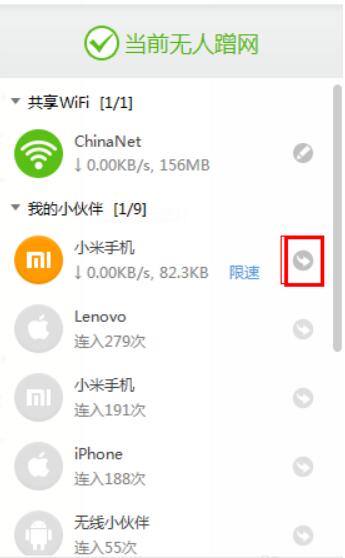
2.How to hide/show the icon of Cheetah free wifi?
1. First download Cheetah Free WiFi from this site, install and run it, and wait for the hotspot to be created. Then find its icon in the computer taskbar, right-click and select "Settings Center" in the pop-up menu to open it.
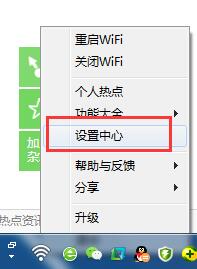
2. Then the settings center panel will open, and switch to the "Advanced Settings" option in the function list on the left. In the advanced settings, first click the mouse in the input box after "Set Hotkeys", and then press the shortcut key you want to set on the keyboard (such as ctrl+A). At this time, the shortcut keys you set will automatically be displayed in the input box. After confirmation, click the "OK" button to save the settings.

3. After the hotkey setting is completed, press the shortcut key we just set. The wifi icon on the taskbar will be hidden. If you want to bring it out again, you can press the set shortcut key again. Cheetah’s free wifi show/hide icon settings are all introduced here. Children in need can try it themselves. I hope it will be helpful to you.
Comparison of Cheetah Free WiFi and 360 Free WiFi
Cheetah wifi and 360wifi are both free wifi sharing software. The functions of these two software are similar. They can automatically create free wifi, view connected devices, and of course can block and limit the speed of any device. From the operability point of view, they are very simple and easy to use. From the software interface design, they are very simple. There is no difference except for the different colors. Of course, this still depends on personal preference.
The only biggest difference is that 360 Portable WIFI is a hardware-based wireless routing software. If you want to use it, you must carry it with you. Cheetah free wifi does not need to be used. It only needs to be installed on a computer and can be used. It is very convenient. After all, we just want to enjoy the Internet in a simpler way, right? The editor feels that Cheetah WiFi is more in line with our usage habits, which is quite good.
The signals of these two products are more stable than similar software, and there will basically be no network disconnection or network card problems. Cheetah WIFI and 360 Portable WIFI have their own characteristics, and you can choose according to your own habits and preferences.
360 free WiFi download address:http://softwaredownload4.com/soft/252490.htm
Cheetah Free WiFimeaning
Cheetah Free WiFiIt is a free and minimalist WiFi connection management software launched by Cheetah Mobile. Users only need to download and run Cheetah Free WiFi to instantly turn their computer into a free WiFi router, allowing mobile phones, PADs and other hardware devices with wireless functions to access the Internet for free. Cheetah Free WiFi has made more than 20 technical optimizations for the underlying wireless network card application mechanism of Windows systems. The measured "connectivity rate" ranks first among similar software, and it is the WiFi sharing software with the highest success rate in mobile Internet access.
Cheetah Free WIFI Update Log
1. Enhance support for Win10 system
2. Added Cheetah free WiFi login page function
3. Support multiple campus network clients
4. Fixed the problem that the wifi password is not displayed
5. Enhance stability and solve Cheetah free WiFi crash problem
6. Solve the problem of slow exit of Cheetah’s free WiFi
Huajun editor recommends:
Cheetah wifi is completely free. You only need to install it on a computer and set it up to share the network. It is really convenient. You won’t waste any data when using Cheetah WiFi. You no longer have to worry about insufficient data. You can surf the Internet with your mobile phone to your heart’s content. In addition, this site also has 360 free wifi, wifi sharing wizard and other software. Welcome to Huajun Software Park to choose and download.