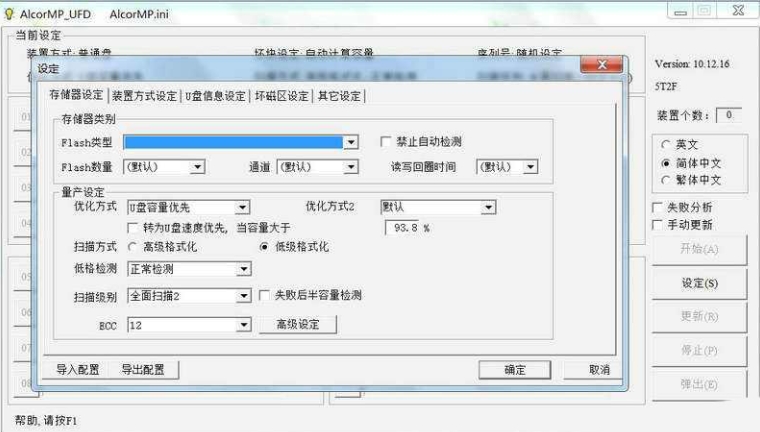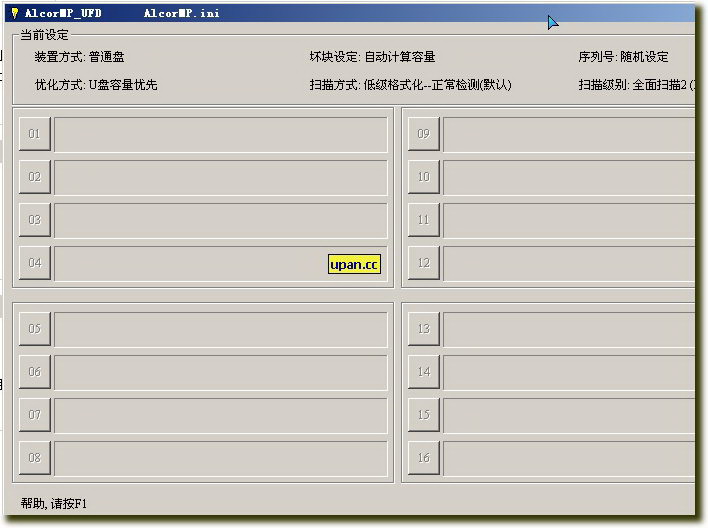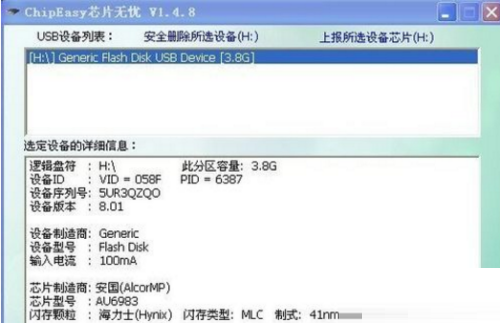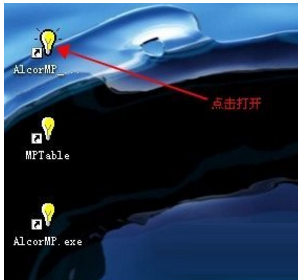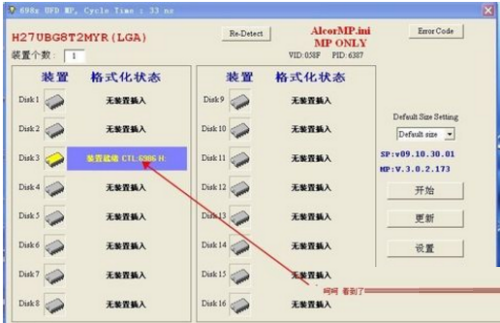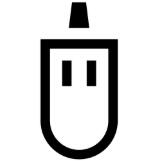
-
Anguo U disk mass production tool
- Size: 8.80M
- Language: Simplified Chinese
- Category: data recovery
- System: Windows XP/Vista/7/8/10
Version: 19.04.01.00 Official version | Update time: 2025-10-23
Similar recommendations
Latest updates
How to use Anguo U disk mass production tool - Tutorial on using Anguo U disk mass production tool
How to set up automatic saving in autocad-How to set up automatic saving in autocad
How to export pdf from autocad-How to export pdf from autocad
How to draw dotted lines in autocad-How to draw dotted lines in autocad
How to enable hardware acceleration in autocad-How to enable hardware acceleration in autocad
How to make curved text in coreldraw - How to make curved text in coreldraw
How to make special effect fonts in coreldraw - How to make special effect fonts in coreldraw
How to split text in coreldraw - How to split text in coreldraw
Comments on Anguo U disk mass production tools
-
1st floor Huajun netizen 2021-05-03 05:07:42Anguo USB disk mass production tool is very useful, thank you! !
-
2nd floor Huajun netizen 2021-11-26 01:49:52Anguo U disk mass production tool software is very easy to use, the download speed is very fast, and it is very convenient!
-
3rd floor Huajun netizen 2021-08-31 15:58:52Anguo USB disk mass production tool is awesome! 100 million likes! ! !
Recommended products
-

Super hard drive data recovery software
-

Deleted File Recovery Master Software
-

360 file recovery
-

Hi Format Data Recovery Master
-

Mobile phone data recovery software
-

Deep data recovery software upgraded version
-

DiskGenius disk management and data recovery software
-

Lost data recovery
-

Universal Data Recovery Master
-

Recuva
- Diablo game tool collection
- Group purchasing software collection area
- p2p seed search artifact download-P2P seed search artifact special topic
- adobe software encyclopedia - adobe full range of software downloads - adobe software downloads
- Safe Internet Encyclopedia
- Browser PC version download-browser download collection
- Diablo 3 game collection
- Anxin Quote Software
- Which Key Wizard software is better? Key Wizard software collection