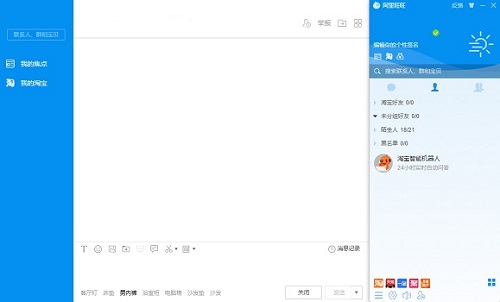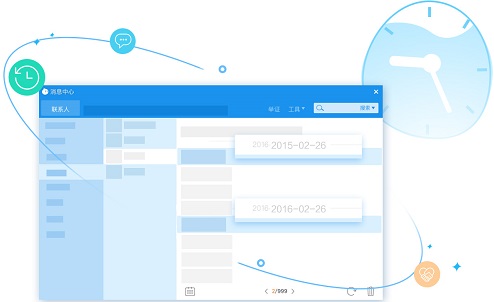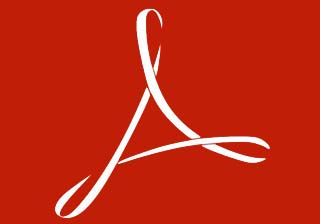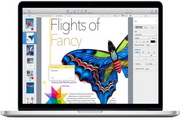Aliwangwang For Mac official version is a chat tool created for users who promote Taobao sales. AliwangwangFor
The official Mac version can help users easily find customers, publish and manage business information, seize business opportunities in a timely manner, and negotiate business at any time. AliwangwangFor
Mac users can also let you know the transaction status at any time after shopping, search for products directly, and quickly enter Taobao, eliminating the trouble of logging in, making your shopping more convenient and considerate.
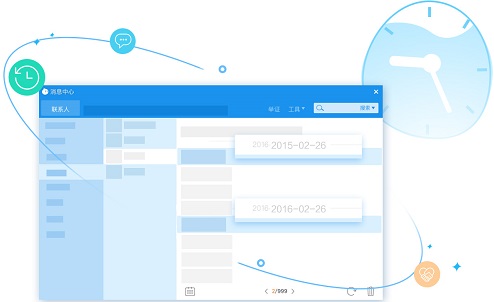
Things to note:
Sometimes you will encounter errors when downloading and installing Mac software. Now the editor of Huajun will sort out the more common error situations and provide answers. Friends who encounter errors can refer to the following solutions:
1. "The xxx software is damaged and cannot be opened. You should move it to the Trash"
2. "The xxx software cannot be opened becauseApple can't check if it contains malware"
3. "Cannot open... software because it is from an unidentified developer"
The solution is as follows:
1. Set up on your Mac computerOpen any source.
2. If the error cannot be resolved by opening any source, it means that the application is subject to Apple's restrictions on unsigned applications and needs to bypass application signature authentication by executing command line code. Execute command bypassiosnotarizationGatekeeper.
3. If neither of the above two methods works, then you need tocloseSIPSystem integrity protection.
Aliwangwang For Mac software functions
Message record roaming for one year
Message records are retained for one year, so there is no need to worry about any transaction disputes.
Multi-terminal synchronization, communication anytime and anywhere
Mainly linking with Wangwang mobile phone, synchronous chat without leaking information
My Taobao, my focus, my calendar
Integrated chat panel, transaction information is at a glance, and it is more convenient to use
Chat window merge
Chat window merging: Store customer service chat is completed in one window
Features of Aliwangwang For Mac software
1. Do not disturb. When you are busy, choose a quiet chat mode, and unread messages can be viewed centrally in the message box;
2. Screenshot upgrade. Use Aliwangwang Screenshot to help you automatically select the form area, or you can use the brush tool to draw;
3.Application Center. The application management function supports dragging, adding, and deleting. Frequently used applications can be placed in the quick launch bar of the main interface. A richer collection of Taobao applications is collected in the application center, which can be added at any time with one click;
4. Expression upgrade. Taobao's official emoticons are newly released, and with the new emoticon grouping function, no matter how many emoticons you have, you can easily manage them;
5. The text messages are booming. Aliwangwang has added a new free text message function, which supports mutual sending between China Mobile, China Telecom, and China Unicom numbers. You can also find your friends through their mobile phone numbers;
6. Take screenshots to search for treasures. When you see your favorite product on any website, you can use the screenshot function of Alibaba Wangwang to search for similar products of the same style on Taobao;
7. Customized skin change and upgrade. When choosing a custom skin, you can select any area of the picture as the background to create your own Aliwangwang theme;
8. Offline file receipt receipt. Send an offline file to a friend, and after the other party accepts it, you will be notified immediately that the other party has completed the reception, so you can know the status of the file transfer immediately;
9. Recommendation from friends. When adding friends, recommend friends you may know so that your online shopping life becomes more than just one person. Chat with your friends and talk about your shopping experience;
10. Chat window micro store. While chatting, you can browse product details on the right side of the chat window, manage transaction orders, learn more recommended products, check the shopping cart, and make online shopping on Aliwangwang faster and more convenient;
Aliwangwang For Mac FAQ
Question: How to check Aliwangwang For Macid?
Answer: After logging in to your account, the ID will be displayed in the upper left corner of the software
Question: How to retrieve the chat history of Aliwangwang For Mac?
Answer: After logging in to your account, open the chat box you want to find and click Roaming.
Question: Is Aliwangwang For Mac an instant messaging software?
Answer: Yes, it is an instant messaging software that serves businessmen
Aliwangwang For Mac update log
1. Fixed other bugs;
2. Optimized software compatibility.
Huajun editor recommends:
After continuous official updates and iterations, Aliwangwang For Mac has become very stable and powerful, meeting all your needs. The editor has also prepared eZip, ChemDraw Professional, CrossOver Pro For Mac for you