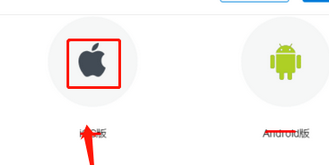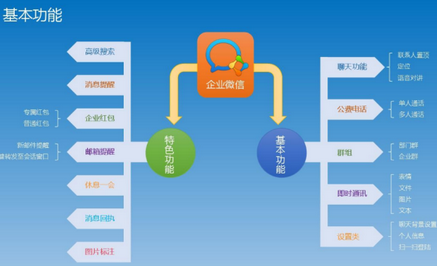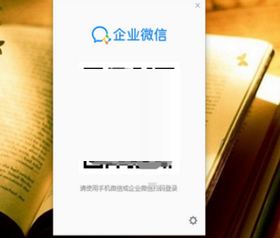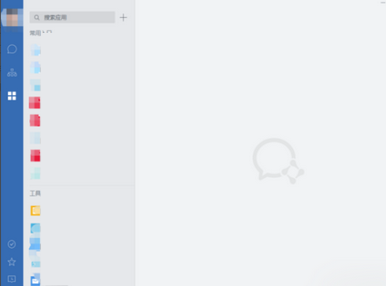Enterprise WeChat PC versionIt is an enterprise-specific product developed by Tencent.officeusedsocialTools have a similar concept to DingTalk. Enterprise WeChat integrates announcement, attendance, leave, and reimbursement functions with WeChat messages, mini programs,WeChatPayment and other interoperability help enterprises to work and manage efficiently. In addition to the basic functions of WeChat, Enterprise WeChat also has public telephone and email functions. Huajun Software Park provides you with free downloads of Enterprise WeChat. Friends who like Enterprise WeChat, please come to Huajun Software Park to download and experience it!

Enterprise WeChat software functions
1. Address book synchronization
Enterprises can synchronize existing address books with the corporate WeChat address book to avoid maintaining multiple sets of address books at the same time.
2. Application management
After creating applications in Enterprise WeChat, enterprises can connect existing systems to Enterprise WeChat in the form of applications, providing enterprises with a wealth of office applications.
3.Message push
Enterprise notifications can quickly reach members, and messages from members can also be received, making information delivery more efficient.
4.Web development
Through OAuth2 user identification, members can automatically log in without a password when accessing corporate web pages. JS-SDK can call the capabilities of the enterprise WeChat native client to improve members’ experience.
Enterprise WeChat software features
Customer contact: Employees can add customer WeChat accounts through corporate WeChat and provide services to customers through individual chats or group chats. Enterprises can manage customer relationships in a unified manner and support functions such as customer tags and group messaging assistants to achieve personalized marketing.
Customer group: Supports the creation of large groups of up to 2,000 people, and provides group welcome messages, automatic replies, group administrators and other functions to improve service efficiency. The customer group live code function supports adding up to 5 groups into the same QR code. The QR code will never expire. When the number of people is full, a group will be automatically established, which can easily help enterprises attract new fission.
Customer inheritance: When a member leaves or the customer base changes, the company can allocate the member's customers and customer base to other members to continue providing services to ensure that customer assets are not lost.
Data statistical analysis: Automatically count the number of communications between employees and customers, customer response rates, mini program usage frequency and other data to help companies understand customer behavior characteristics and formulate more precise marketing strategies.
Highlights of Enterprise WeChat
Smart form: Provides a wealth of internal collaboration templates, supports data linkage and intelligent analysis, such as sales performance analysis, financial indicator statistics, etc., to help enterprises quickly gain insight into business conditions.
Intelligent robot: supports individual chats or group chats, and can be configured with multiple knowledge sets such as online documents, online forms, microdisk files/folders, etc., to provide more targeted answers and improve office efficiency.
Automated process: Supports the configuration of automated processes, such as automatically checking record content at regular intervals, setting reminders according to situations, etc., to reduce manual intervention and improve work efficiency.
Enterprise WeChat installation steps
1. Download Enterprise WeChat in the Huajun Software Park and unzip it to the current folder. Click on the WXWork_3.0.31.2998.exe application to enter the installation wizard interface and click on Change Directory. The editor of Huajun recommends that users install it in the D drive, select the installation location and click to install.

2. Enterprise WeChat is being installed, users can wait patiently for a while.

3. The installation of Enterprise WeChat is completed, click Finish.

How to use enterprise WeChat
How to add members and departments on Enterprise WeChat
There are four ways to add members:
Method 1: Add members individually
Click "Address Book" - "Add Member" to edit the member's name, English ID, position, department, gender, mobile phone, landline phone, personal email and other information. Name, mobile phone, and department are required fields.


Method 2: File import
1. "Address Book"-"Batch Import", select "File Import";
2. Download the file template, and according to the format of the template, batch edit the members’ names, English IDs, positions, departments, genders, mobile phones, landlines, personal emails and other information. Name, mobile phone, and department are required fields.
3. After editing the file, upload the file and click Import to import members into the address book in batches. Members can log in after verifying their mobile phone or email address.

Method three: Import WeChat business account address book
1. Click "Address Book" - "Batch Import" and select "Import WeChat Enterprise Account Address Book";
2. Authorize corporate WeChat to access the address book through WeChat scan + password. If it prompts that repeated authorization cannot be performed, please log in to the management background of the enterprise account first, go to "Service Center" - "Enterprise Session", cancel authorization for other services, and then try to import the address book again;
3. After importing, members can log in after verifying their mobile phone or email address.

Method 4: Import Tencent corporate email address book
1. Click "Address Book" - "Batch Import" and select "Import Tencent Enterprise Email Address Book";
2. After authorizing Enterprise WeChat to access the address book by entering the enterprise email account password, you can import the address book of the enterprise mailbox to Enterprise WeChat;
3. After importing members, members can log in after verifying their mobile phone or email address.

2. Add department
Click the triangle next to the department in "Address Book" or add a sub-department in the upper right corner of the member list. At the same time, operations such as modifying department names and adjusting department order are also provided.

Enterprise WeChat FAQ
Q: How to join Enterprise WeChatEnterprise?
Answer: If an individual wants to join Enterprise WeChat, first we need to ask the administrator to add employee information in the background, as shown in the figure below.

After we add the employee information, we download and install the software APP on the mobile phone. You can download it from the official website.
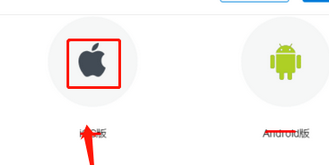
Then we open the software on the mobile phone. There are 2 ways to log in on the homepage. Make sure that the account is the same as the mobile phone number created by the administrator.
Finally, our software automatically identifies the company bound to the account and clicks the enter company button. Confirm authorized login and join the company successfully.
Q: What are the differences between corporate WeChat and personal WeChat?
Answer: 1. The users are different: the main users of corporate WeChat are various organizations; the main users of personal WeChat are individuals.
2. The usage scenarios are different: the usage scenario of corporate WeChat is work, which improves related functions in business, office and other aspects; the usage scenario of personal WeChat is social aspect, focusing on social functions.
3. The following methods are not exactly the same: Personal WeChat can add friends by "scanning", searching for WeChat ID/mobile phone number, etc., and can follow each other's circle of friends messages, etc.; while corporate WeChat invites colleagues to join through WeChat or directly imports through the background address book of a third-party service provider.
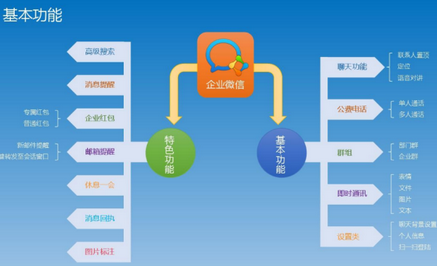
Question: How does Enterprise WeChat connect to WeChat?
Answer: 1. After downloading and installing Enterprise WeChat, double-click to open it. A QR code will appear. Scan the QR code to log in.
2. Download the Enterprise WeChat software on your mobile phone, use Enterprise WeChat to scan the QR code to log in, and the WeChat login will be displayed on the computer, and the WeChat chat window interface will appear.
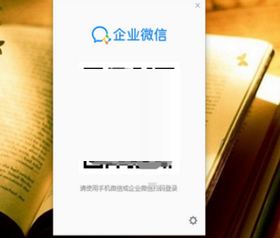
3. Click on the employee’s name to communicate via text, and the employee’s personal email number will also be displayed. Some large files can be transferred by email.

4. The third function under the avatar is the workbench.
5. The first option on the lower left is the to-do button. You can plan the work content of the day, accurate to each time period. Click the second marked point to set the time period. Click the third marked point to invite participants to work on this to-do item together.
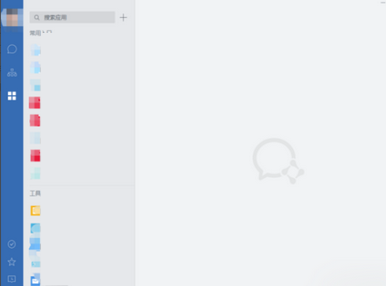
6. The second option at the bottom left is the collection button. You can right-click some better pictures or text during chat and select "Collect". After entering the collection option, if you feel that the content is not good, you can right-click and select "Cancel Collection".

7. The third option on the lower left is the message manager button.

Comparison of similar software
WeChatIt is an instant messaging software running on mobile phones based on android or ios platforms. Using WeChat, we can send various static or dynamic emoticons, voices, texts, etc. to our friends. But in fact, the WeChat computer version (which can also be called the WeChat PC version) has also been launched.
DingTalkThe PC version is an intranet chat tool, a new generation of team communication method, leading a new trend of efficient communication! You can transfer files, send text, voice, pictures, etc. in individual chats and group chats, and you can control the message reading status.
Teleconferencing allows for free multi-party calls, high-quality voice, and safe and stable straight-line networks of the three major operators, making team communication easier from now on.
DING, DING important things, you can send text DING, voice DING, 100% delivery via phone call or text message, important messages will no longer be missed.
With the corporate address book, you can quickly find people anytime, anywhere, and no longer have to worry about finding colleagues.
Enterprise WeChat update log
Efficiency tools and basic experience
1. Chat and basic experience
The group signboard capabilities continue to improve, and there are more ways to add them.
Adding group bulletin boards is supported on mobile phones.
When adding, documents and smart forms sent and received in group chats can be prioritized.
Supports adding to group dashboards from the "More" menu of documents, smart sheets, application pages, and web pages.
2. Intelligent robot
Template card messages can be sent through the interface to better display information to employees, support employees in completing business operations during conversations, and improve the experience.
When employees enter a robot conversation, it supports sending a welcome message to better introduce the robot, guide employees to ask questions, etc.
Open capabilities
1. Intelligent robot
Supports sending template card messages to better display information to employees, and supports employees to complete business operations during conversations to improve experience.
When employees enter a robot conversation, it supports sending a welcome message to better introduce the robot, guide employees to ask questions, etc.
2. Chat and basic experience
After using the API to create a smart form, the group chat created automatically through the smart form supports using the API to modify the group members.
3. Approval
Approval application status change callback interface supports obtaining the document number of the bureau and school approval form.
Huajun editor recommends:
Enterprise WeChat integrates announcements, attendance, leave, and reimbursement functions, and interoperates with WeChat messages, mini programs, WeChat payment, etc., to help enterprises work efficiently and manage. The editor of Huajun Software Park recommends users to download the computer version of Enterprise WeChat. Come and download it. In addition, .NET, Batch Butler, and Cloud Machine Manager are available for download.