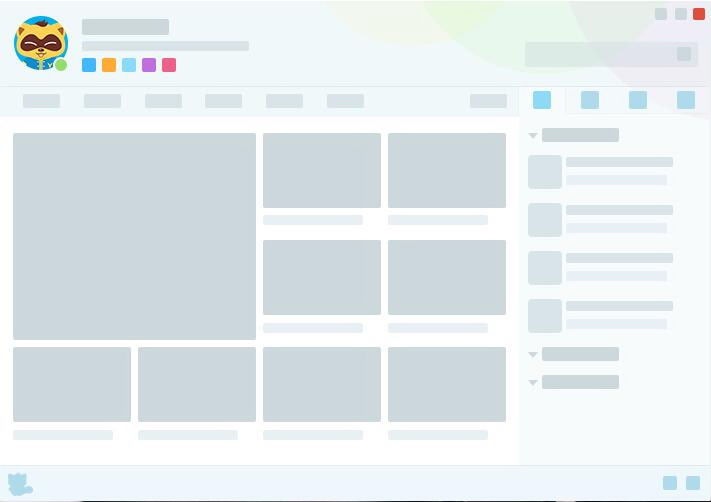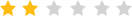YY voiceIt is a web-based system launched by DuowanVoice communication platform, is also the most popular team voice tool in 2021.YY voiceYou can watch game live broadcasts, K-song and dance live broadcasts, etc. The new version adds new features such as "YY Wonderful World"entertainment interactionsection. Users can log in to YY Voice on any computer and view all the messages in the groupChat history. YY voice function is powerful for gamersEssential for installation. Huajun Software Park provides YY Voice download service. To download other versions of YY Voice, please go to Huajun Software Park!

YY voice software related issues
How to create a channel on YY Voice?
1. First enter the YY Voice page, right-click on the blank space of the YY Voice page, and click "Create Channel"
2. In the window, it will be displayed that you can also create 3 channels. First enter the name of the channel, and then select the channel ID, which is the room number. You can click "Select Number" and first select the type of channel.
3. After selecting the channel type, if you select a game, you will be asked to enter the name of the main game, and then click "Create Channel"
4. In the channel creation window, it shows that the creation is successful, click "Enter Channel"
5. Finally, click "My Channel" on the YY Voice page, and the channel and room number you just created will be displayed.
How to speak in YY voice?
1. First enter your username and password to log in to the YY Voice main interface
2. We can search for your friends or join YY groups through the search system. When adding friends, just enter the other party’s YY number and the search will be successful.
3. If your friend invites you to chat in the channel, after you enter the channel, there is a free speech button below, which means that the other party can hear you speaking through the microphone at this time, and you can also post text in the dialog box on the right
4、通过对界面下方的设置,可以调节你的音量大小你的耳机声音大小,还可以进行降噪等等一系列设置,让聊天可以更加顺畅
How to create a room in yy voice
Open YY Voice, click [Create Channel], first enter the name to create, then click "Select Number" to select the ID of the channel, which is the room number, then select the type of channel, and click "Create Channel". Finally, click "My Channel" on the main page of YY Voice, and the created channels and room numbers will be displayed.
How to find the channel number in yy voice
1. Open YY Voice and enter your YY account to log in.
2. Enter the YY voice interface and click the magnifying glass icon [Search] in the lower right corner.
3. The search window pops up. Enter the channel name or channel number in the text box.
Features of YY voice software:
1. Efficient instant voice calls. No delays or disconnections. Centrally manage tens of thousands of people and ordinary groups, eliminating the need to worry about countless groups. It is more effective and convenient.
2. Support grouping within the group to facilitate organization and management. Divide the people in the group into groups, and each group is equivalent to a small group. The top-down management model is divided into groups according to member types and legions. The efficiency of personnel management is greatly improved, and members of the group have personalized guild displays to quickly find their own organization.
3. Original theme mode. Each topic is used to discuss unified designated content, so you can find your own organization faster.
4. Chat records are permanently saved online and can be viewed anytime and anywhere. The server saves all chat records. You can log in to YY on any computer to view all chat records in the group. Everything is under your control.
5. In the Maixu mode of the YY channel, you can sing karaoke, there are also live shows by famous artists, and stars are online at close range. YY live broadcast allows you to experience the excitement of thousands of people at the scene and feel the charm of idols at close range!
YY voice installation steps:
1. Download YY voice software from Huajun Software Park, unzip it, double-click the .exe, and click "Custom Installation".

2. It is recommended to install the file on the D drive, or install it on the C drive by default. Click Install.

3. YY Voice is being installed and the process is slow. Please wait patiently.

4. After YY Voice is installed, click "Try Now"

Comparison between YY Voice and related software
Both YY Voice and Skype Voice can implement voice chat functions, but the two softwares target different groups of people. YY voice is mostly used for entertainment such as gaming and live streaming, while Skype voice is mostly used for video chat, file transfer, multi-person voice conferencing, etc. Skype voice can also support domestic and international calls, which is a feature that YY voice does not have.
Each of these two softwares has its own characteristics and advantages. You can just choose the one you like and download it.
Skype voice download address:http://softwaredownload4.com/soft/19635.htm
YY voice update log:
1. Widescreen main interface, unprecedented visual experience
2. Brand new channel column, exciting live video broadcast
3. Chat anonymously with a changed voice and discover a different version of yourself
4. Personalized guild display
5. Efficient voice communication, hold every critical moment
|
Huajun editor recommends:
YY Voice focuses on functions such as clear sound quality, powerful functions, security and stability, and does not occupy resources. These functions are more in line with everyone's expectations for voice communication software. In fact, YY Voice has now grown into a mature communication software. In addition,QT voice,Chat Voice Chat RoomRecommended to everyone, welcome to download and use.
|