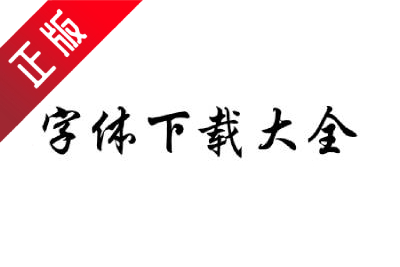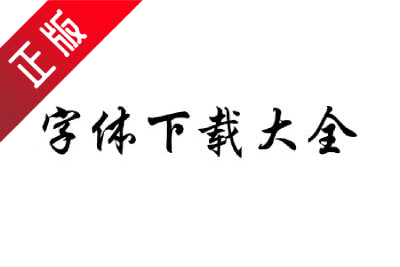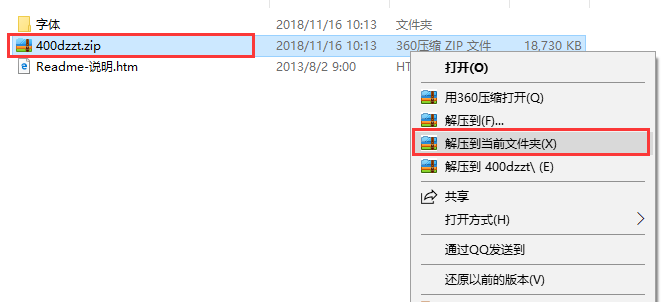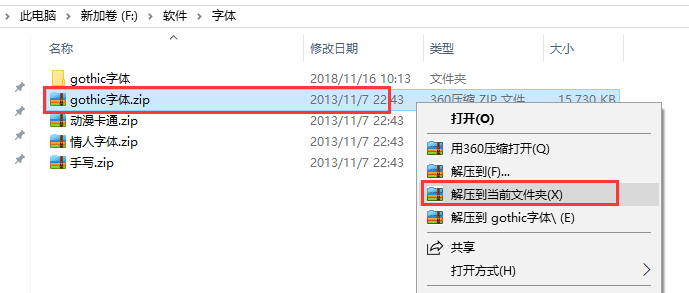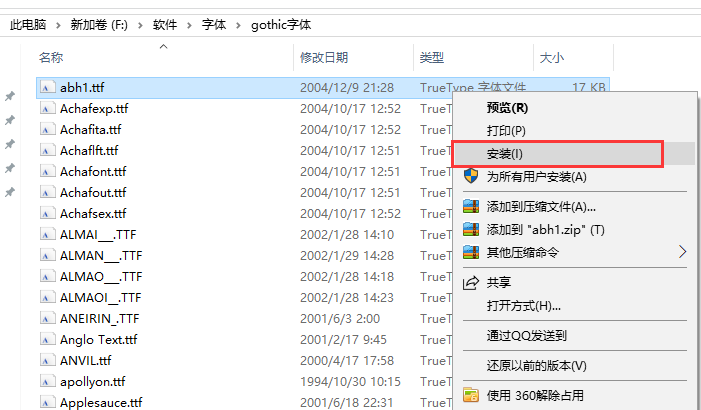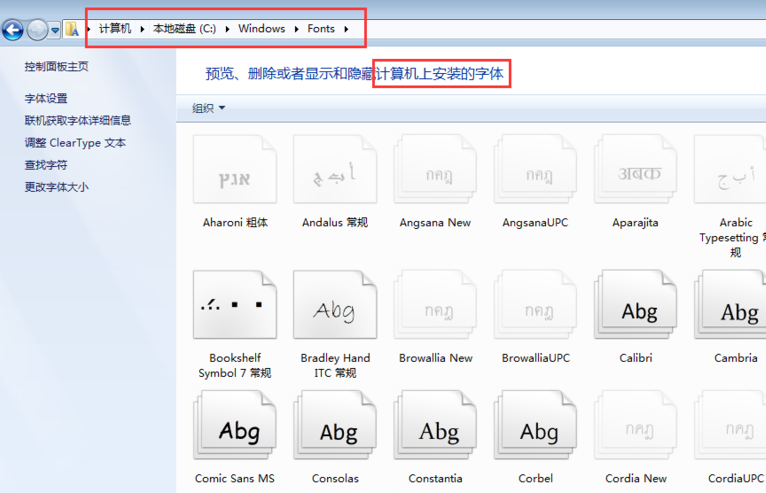Font download encyclopediaIt is a simple and practical font download library software that facilitates users to download a large number of fonts. In addition, the number of popular fonts in the font download directory has reached more than 300, and it is constantly being updated. What’s more worth mentioning is that the font download directory has a celebrity font area, a network expert area, and many other font areas. The fonts you want are all here! Come to Huajun Software Park to download your favorite personalized fonts!
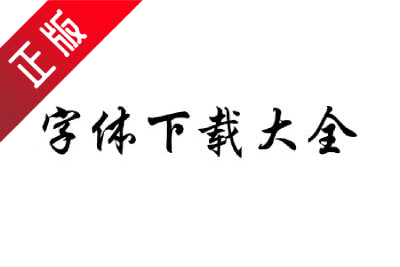
user community
Font download encyclopedia
Font download function features
1. The writing style is smooth, chic and colorful
2. Xingkai transforms the posture and stipples of regular script into round, connected, and varied forms.
3. Writing is fast, no need to stop writing or pause for longer time

How to download, install and use fonts
1. First download the font download package software package from this website. After the download is completed, you will get a compressed package in zip format. Right-click the compressed package and select Extract to the current folder in the pop-up menu bar to get a folder named fonts. After opening the folder, there will be font compressed packages of different styles. The user can get the font file after selecting the font he likes and decompressing it.
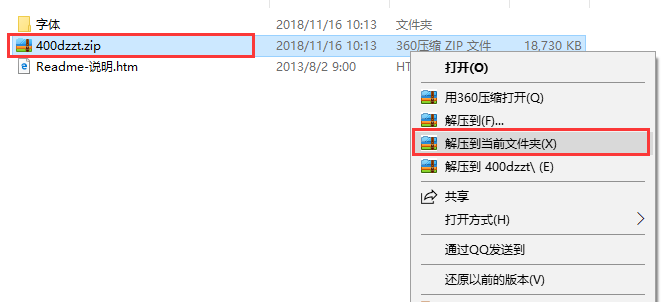
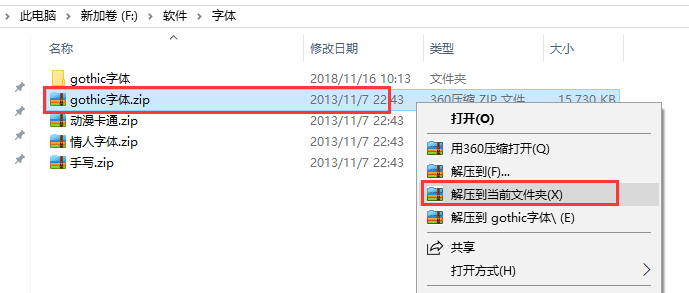
2. After finding the decompressed font, we will start preparing for installation. There are two installation methods. One is to right-click the font file and click Install in the pop-up option. Or the user opens My Computer and enters the C drive of the computer, finds the Windows folder and opens it, then finds the Fonts folder and opens it. This is where the fonts have been installed on the computer. We can also complete the installation by copying the downloaded font file.
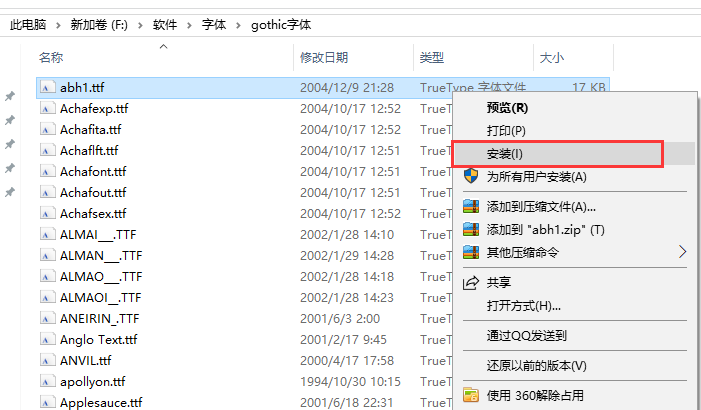
3. Copy the downloaded file to the C:WindowsFonts directory. The system will display that the font is being installed. After the font is installed, the user can see the font in this directory, and then open PPT or word to see the font being used. Isn’t it very simple? Come and try it now.
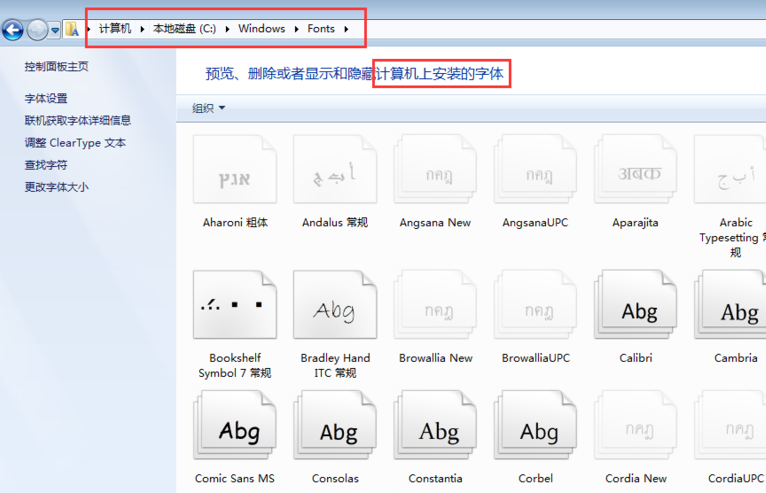
Font download encyclopedia frequently asked questions
1. Why is the file damaged when downloading and installing the font collection?
It is possible that the downloaded fonts are incompatible or conflicting with the user's computer system, causing file corruption during installation. At this time, we can download additional fonts or update the system.
2. Why can’t I find it when using the font downloader after installing it?
It may be that the font has been installed and has not been read. You can restart the computer and try again or the name of the font is different. The user needs to double-click the font to see the specific name and then select the correct name when using it.
3. Why can’t I type some fonts after downloading and installing the font collection?
The font download directory contains fonts of different types and styles. Some fonts can only be used with Traditional Chinese input, so users need to judge based on the actual situation. If this is not the case, then the font library may be incomplete and the font does not exist. Users can try to download other fonts for use.
Comparison of similar software for downloading fonts
Font Manager
Font Manager is a free and easy-to-use font tool! Font Manager is rich in font resources, easy to operate, and has comprehensive functions. By using Font Manager, users can complete download, installation, backup and other options in one stop, which is very simple.
Huakang doll font
Huakang Doll font is a fun font for children, which makes us feel the feeling of childhood and keep our hearts forever young. This Huakang Doll font looks very good and is very suitable for young people.
Imitation Song gb2312 font
This imitated Song Dynasty GB2312 font is a font that does not exist in the Windows system. After installing this, you can enter the imitation Song Dynasty GB2312 font in the computer document.
The above software are all font software. Different styles and types can help users experience various types of characters. Users can choose the fonts that suit them to download and use according to their own needs.
Font download update log
1. Optimize content
2. The details are more outstanding and bugs are gone.
Huajun editor recommends:
Font Download Collection is a very good font software. After downloading, users can get several different styles of fonts, which can meet the different needs of users. The fonts are easy to install and easy to use. They are loved by many users. Friends in need can quickly download and use it. This site also recommends font manager, word font library, and small round fonts to everyone, don’t miss it.