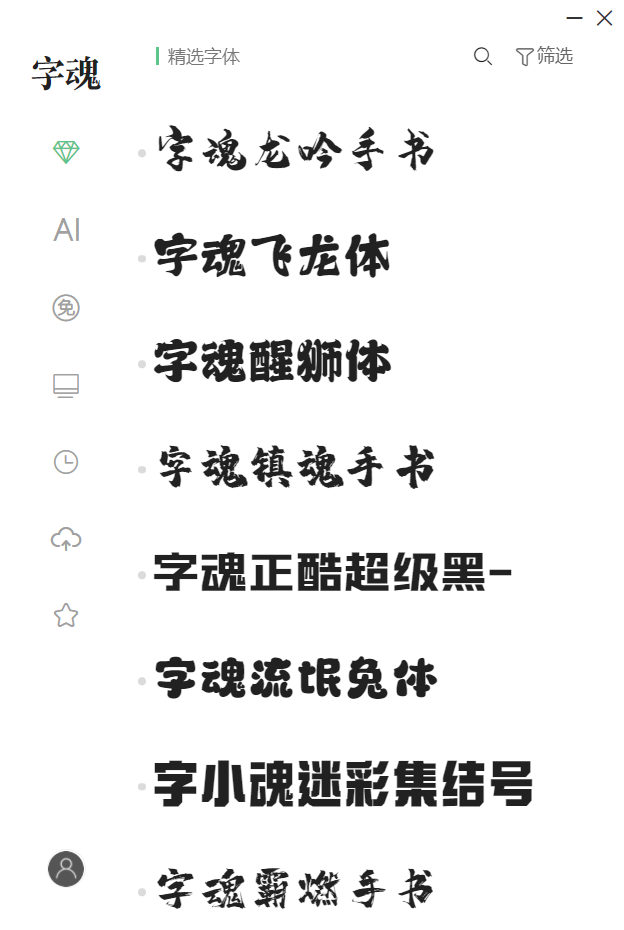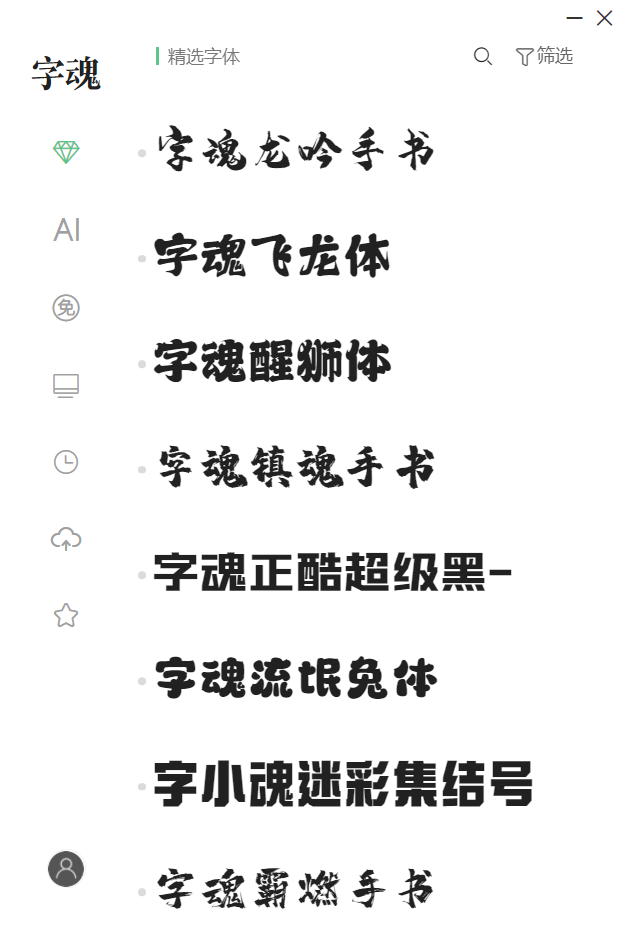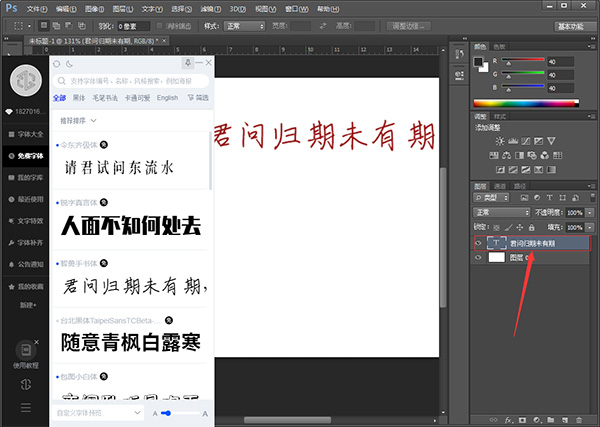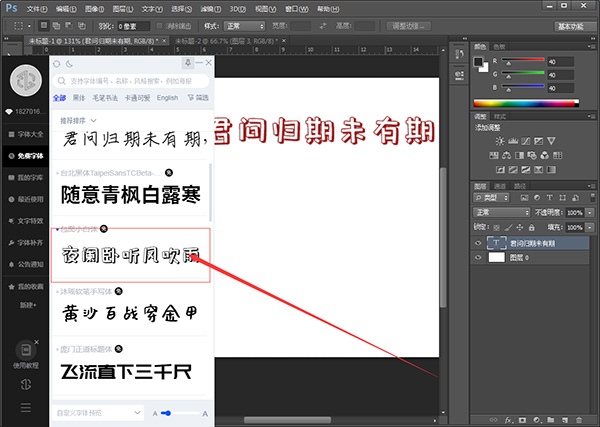Zihun is a font management tool with strong functionality and practicality. The official version of Zihun uses a new digital service client, which is more powerful and easier to operate. Efficient wording services make it easy for non-designer users. Moreover, Word Soul also contains a variety of commercial fonts, such as boldface, brush calligraphy, cartoon, Chinese style, etc., various font types and styles. Huajun Software Park provides the latest version of Zihun for download. Friends in need should come and try it now!
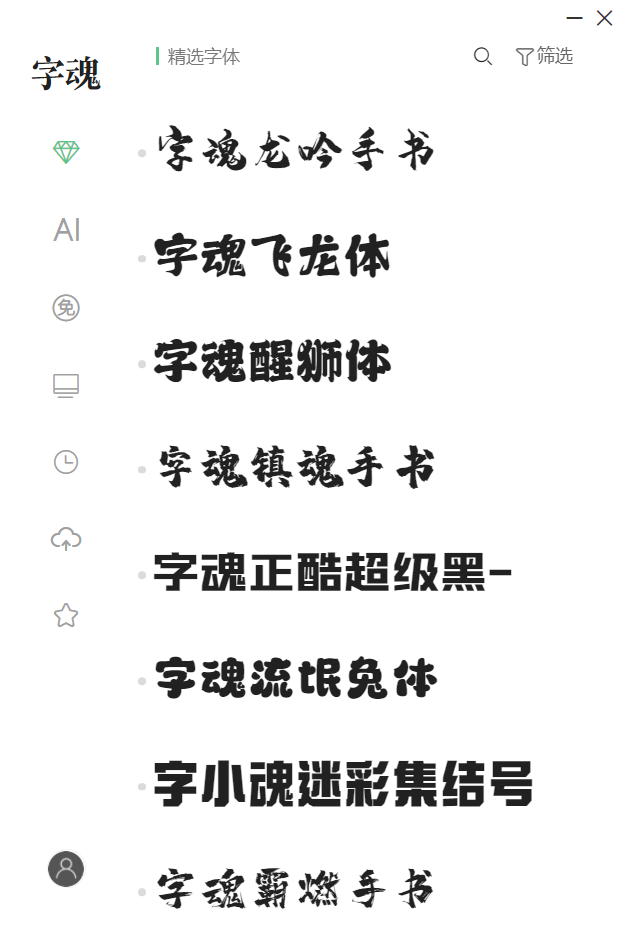
Zihun software function
【Massive fonts】
1. Selected hundreds of commercial fonts;
2. Including Zihun copyrighted fonts + open source fonts, you can choose the fonts you like;
3. Zihun contains nearly 400 commercially available Chinese fonts and Western fonts. You can quickly find the fonts you need through search, filtering, sorting, preview and other font search functions. There is no need to download and install individual fonts and apply them with one click.
【Easy search】
1. Precise keyword search: Enter the font keyword or font serial number to search for the font you want;
2. Easily find fonts: You can quickly find the fonts you need through search, sorting and classification;
3. Free font classification: the most complete collection of open source fonts on the Internet, collecting open source fonts that you don’t even know about;
4. Accurate classification and screening: Classify fonts according to different styles, and you can filter out the fonts of the desired style with one click.
[One-click use]
1. One-click update: font packaging is constantly improved, and users only need to update it with one click;
2. Use fonts with one click: Click on the font to use it with one click, quickly check the font effect, no need to download and install;
3. One-click collection of fonts: Click one-click to collect your favorite fonts;
4. One-click collection of fonts: Click the heart number to collect your favorite fonts with one click;
5. One-click activation of fonts: click on the font and apply the font with one click, no need to download and install.
[Full-featured]
1. Record recent use: record the fonts you have used recently;
2. Customized preview font: enter your own preset copy and view different font effects with one click;
3. Timely reminders for font updates: Zihun fonts are constantly being improved, and once the fonts are updated, they will be reminded in time.
【Use as you like】
1. Supports many software, easy to use words with one click;

Zihun software features
1. Strong compatibility
Zihun client can support mainstream design and office software on the market.
2. Various fonts, check and use at any time
Zihun software contains thousands of fonts, and you can easily find your favorite fonts through the font search function.
3. One-click collection, convenient to use words
You can collect fonts with one click and create a font collection based on your usage habits, preferences, etc. You can also share the font collection with other users.
4. Commercial font library, worry-free word usage
All fonts in Zihun client are commercially available, allowing you to enjoy the convenience of commercial fonts at any time.
Multi-dimensional filtering: You can filter based on font type, style, brand and other dimensions.
Customized preview: You can enter the corresponding text to compare the font effect.
Keyword search: You can enter keywords to search for fonts.
5. Use one click to quickly switch fonts
Click on the font above the word soul to quickly use the font. Say goodbye to the cumbersome font search and installation, and quickly use the font in the design.
Use fonts with one click: Click in the font list of Zihun to quickly use fonts in your design.
Interact with the software directly and quickly: there is no need to download and install fonts to quickly use fonts in the software.
6. Convenient collection and personalized management
Collect your favorite fonts according to your own usage habits, and share these collected fonts with other users.
Custom collection: You can filter based on font type, style, brand and other dimensions.
Quick addition: Simple operation to quickly add.

Word Soul Frequently Asked Questions
Zihun client supports direct calls from design software such as PS, AI, CDR, Word, Sketch, and Indesign. Some software does not support quotation, so you can select the font directly in the software font selector.
1. Select the copywriting or font layer that needs to be modified in PS
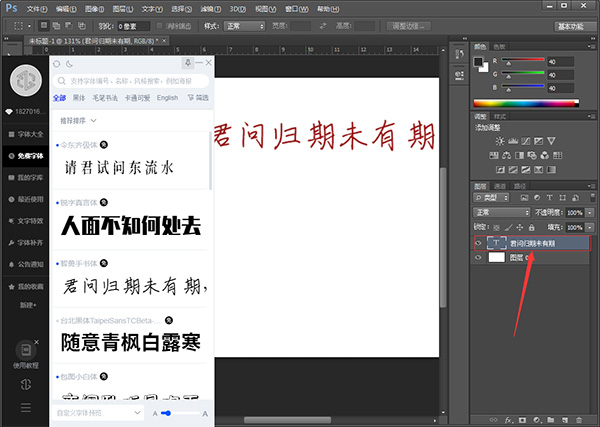
2. Just click on the font that needs to be replaced in the client.
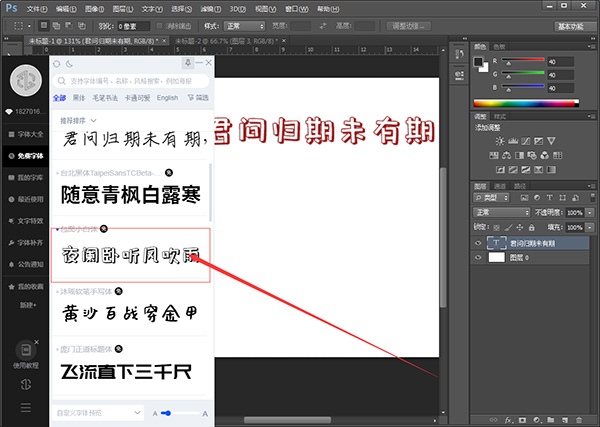
Zihun update log
1. The details are more outstanding!
2. BUG gone without a trace
Huajun editor recommends:
Zihun is a software that is easy to operate, powerful, and easy to use. You can download it and give it a try. Everyone is welcome to download. This site also provides Founder Popular Style, Wenxing Jian Xiaobiao Song, .NET, etc. for you to download.