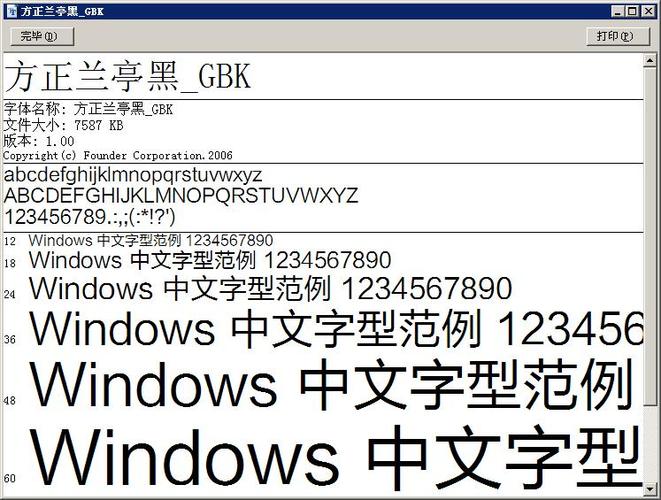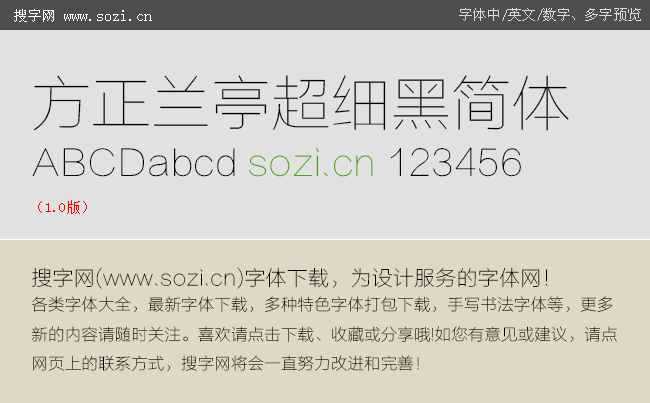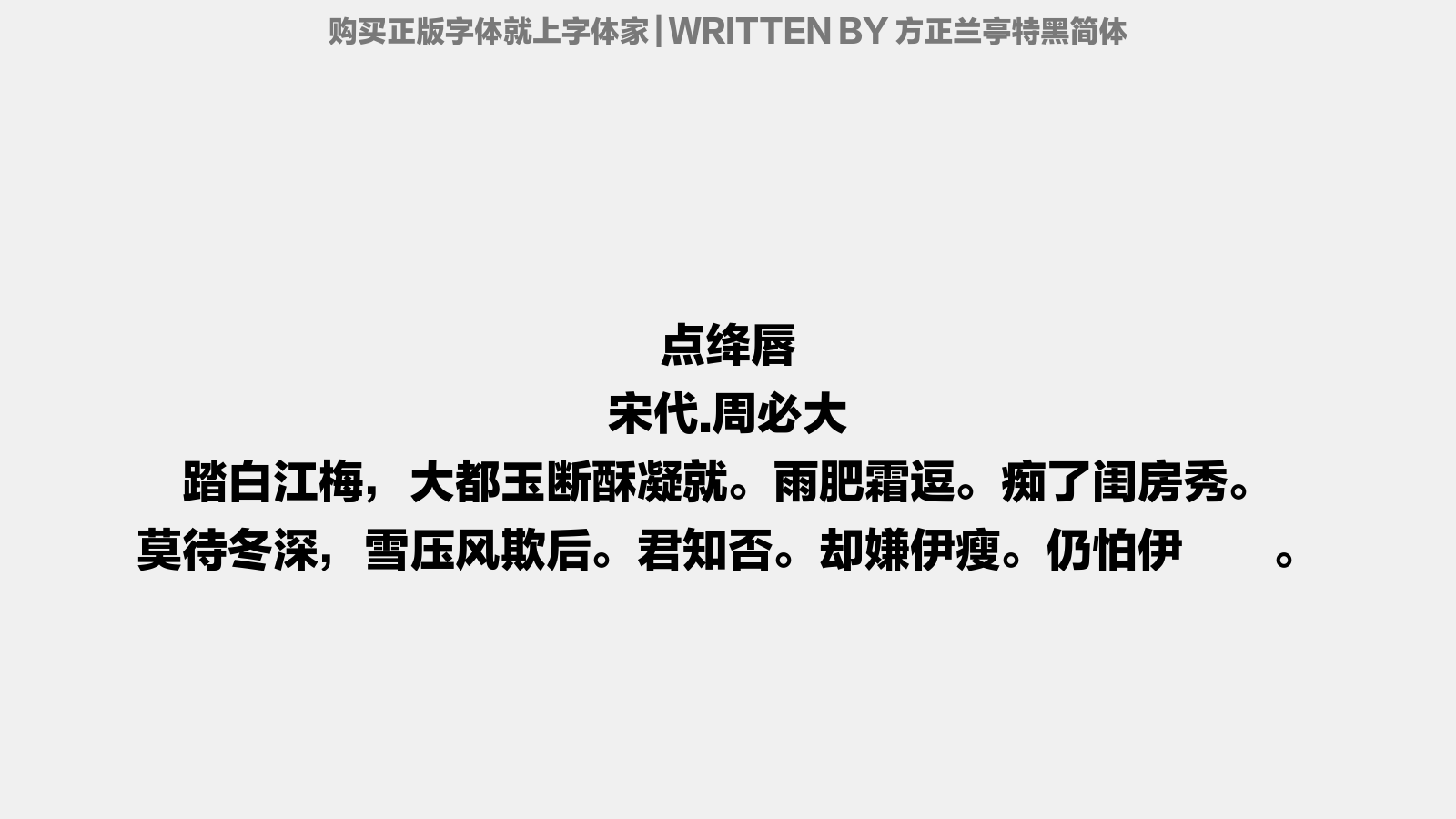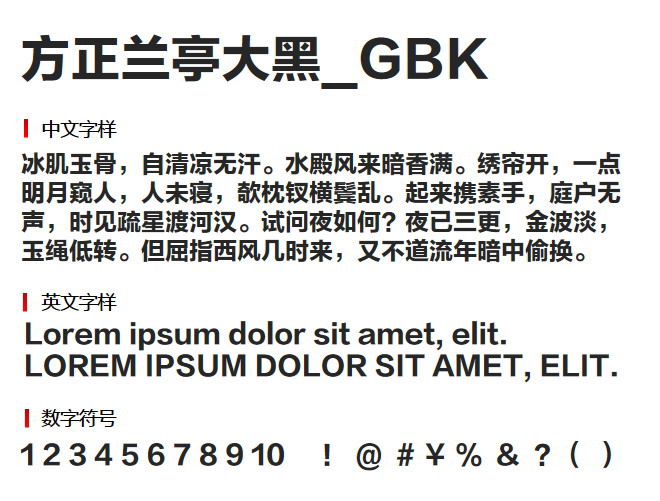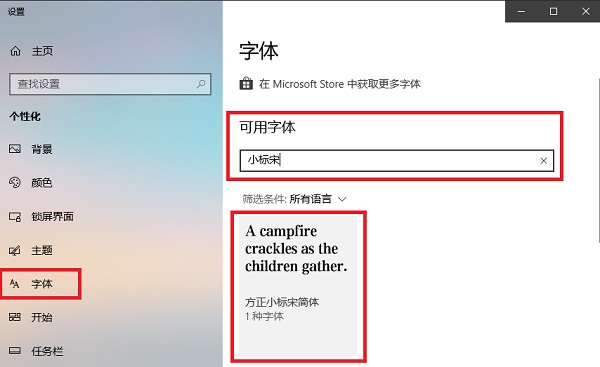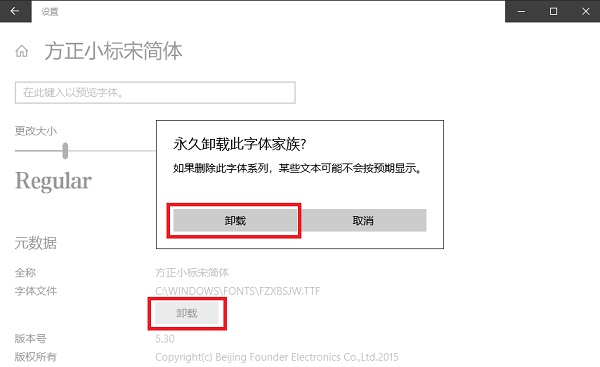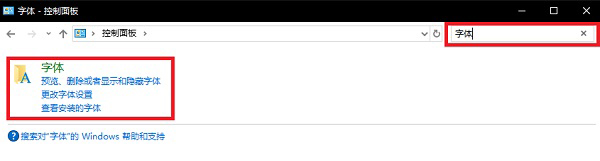Founder Lanting font is a simple and elegant Founder font, which belongs to the Founder Lanting black font series. It has a slightly larger font design. The font is elegant, simple, concise and rigorous, and very beautiful. It is used in many aspects of work and life! Founder Lanting Dahei is suitable for use in advertising design, web design, art design, text titles, etc.!
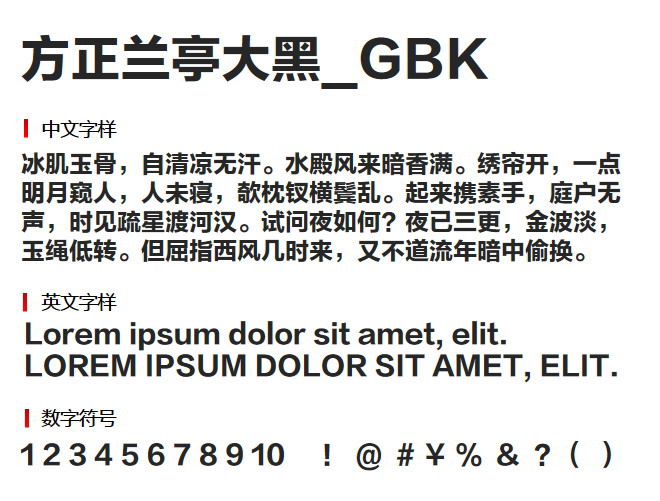
Founder Lanting fontInstallation method
The first type
1. Download the font and unzip it;
2. Open the control panel in Start;
3. Open the font folder in the control panel;
4. Copy the downloaded fonts to this folder;
5. Text addition completed

The second type
1. Download the font and unzip it;
2. Decompress the font compressed package in the file root directory;
3. Place the installation font.bat in the file root directory into the folder containing the font file, and double-click the installation font.bat software;
4. Text addition completed
Founder Lanting fontFAQ
1. Why does "file corruption" occur during installation?
Answer: This is because the font library conflicts with your system (especially the XP system, because many fonts were previously developed under win98 or earlier versions.)
2. Why can’t I find the font when I use it after installing it?
Answer: Some fonts: such as the Huakang series. They are displayed in the list as their related pinyin codes. You can double-click the font when downloading to see what the name of the font is. Then when choosing to use this font, please select its pinyin character, which is the font you want.
3. Why can’t characters in some fonts be typed?
Answer: Some fonts must be typed in Traditional Chinese. (such as Jinmei font library, etc.), if the text input using the Traditional Chinese input method still cannot be output, it may be that the font's font library is incomplete, and the word cannot be typed.
4. How to uninstall fonts?
Answer: Method 1:
1. Right-click on the desktop and select [Personalization], find [Font], and enter the name of the font you want to search in the search bar (here, we take Founder Xiaobiao Song as an example).
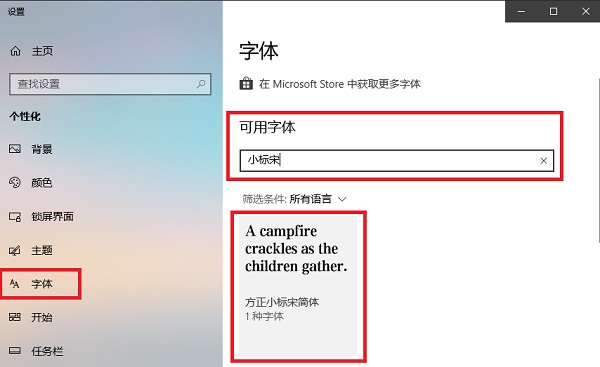
2. Click on the font you want to uninstall and select Uninstall.
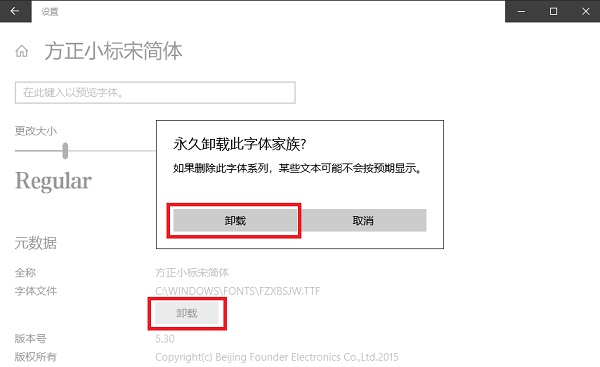
Method 2:
1. Enter the control panel, search for fonts in the search bar, and click to enter.
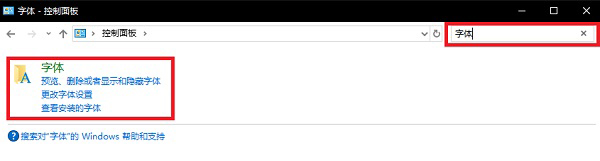
2. Select the font you want to uninstall, click Delete, and select Yes.

Founder Lanting font update log
1. Modify user-submitted bugs
2.Add new features
Special note: All font resources on this website are for personal study and reference only. If you need commercial use, please go to the relevant official website for authorization.
Huajun editor recommends:
This software has powerful functions and is easy to operate. I hope everyone will like it. In addition, this site also has software such as Founder Pop, Wending CS Zhonghei, Cloud Machine Manager, etc. Welcome to Huajun Software Park to download!