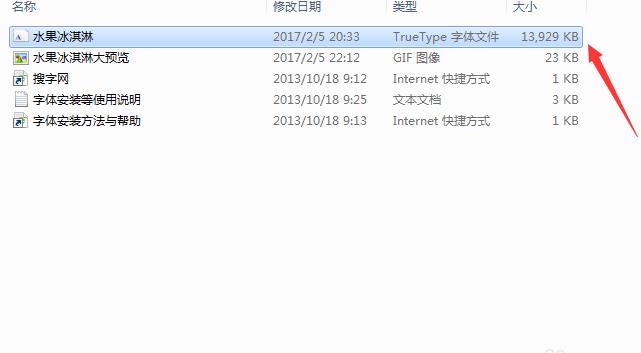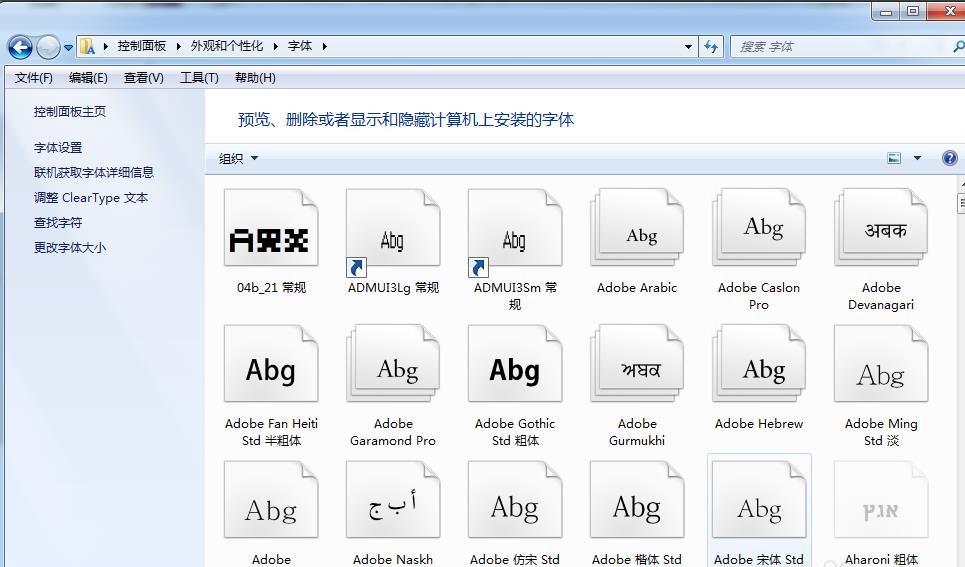photoshop fontsIncluding Founder, Huakang Font, Wending, English Font and other commonly used PS font files. Now the editor has sorted them out and packaged them all. After downloading, you can get all the Photoshop font files. Isn’t it very convenient? Friends who need it, hurry up and download it. Huajun Software Park provides you with free downloads of photoshop fonts 2024. Friends who like photoshop fonts come to Huajun Software Park to download and experience it!

photoshop font features
Font files included in photoshop font package:
Founder Bao Song_GBK.TTF, Founder Caiyun_GBK.ttf, Founder Super Thick Black_GBK.ttf, Huakang poster body W12(P).ttf, Huakang Baofeng style.ttf, Huakang pudding body.ttf, Huakang pudding body W7(P).ttf, Wending CS big black fan.ttf, APICTURE.TTF, BATTLEST.TTF,
BEETLE.TTFborg9.ttf、bradybun.ttf

photoshop font installation steps
1. First, we download the photoshop font package from this site. After the download is completed, we will get the compressed package in zip format. We right-click the compressed package and click the "Extract to current folder" option in the pop-up menu bar to decompress the compressed font file.

2. Next, we will wait for the decompression to complete and we will get a variety of font files, as shown in the picture below. Next, we will install these font files on the computer and use them.
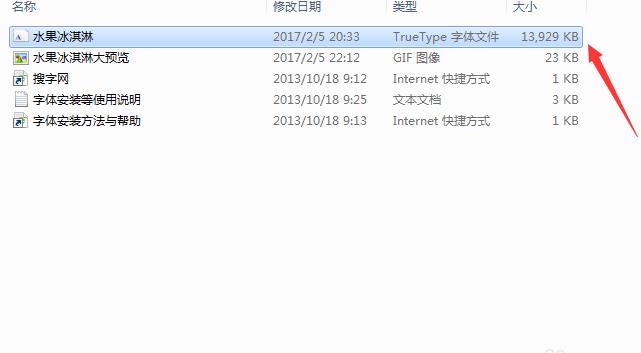
How to use photoshop fonts
PS font import method tutorial
1. We need to download the usual font package first. After the download is completed, unzip it to get the font file in TTF format. Next, we will select the font file we need and copy it with ctrl+c, or we can select all and copy it later.
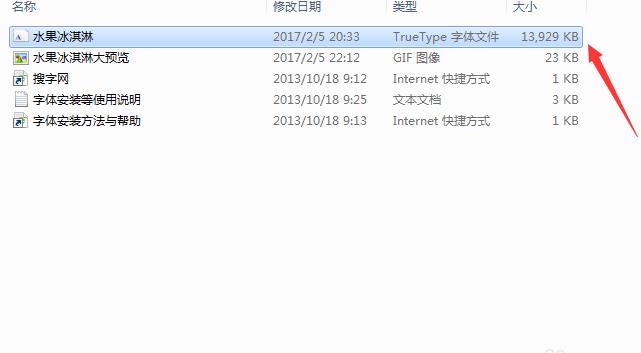
2. Next, we click the "Start" option in the lower left corner of the desktop, then find the "Control Panel" option in the program, and then enter the interface in the picture below.

3. We click the "Appearance and Personalization" option in the control panel, then enter the interface in the picture below, and then click the "Font" option at the bottom of the interface.

4. Next, enter the font interface, as shown in the figure below. Here are the font files that come with the system. We will paste the copied fonts in. After the pasting is completed, we can use these fonts by opening the ps software.
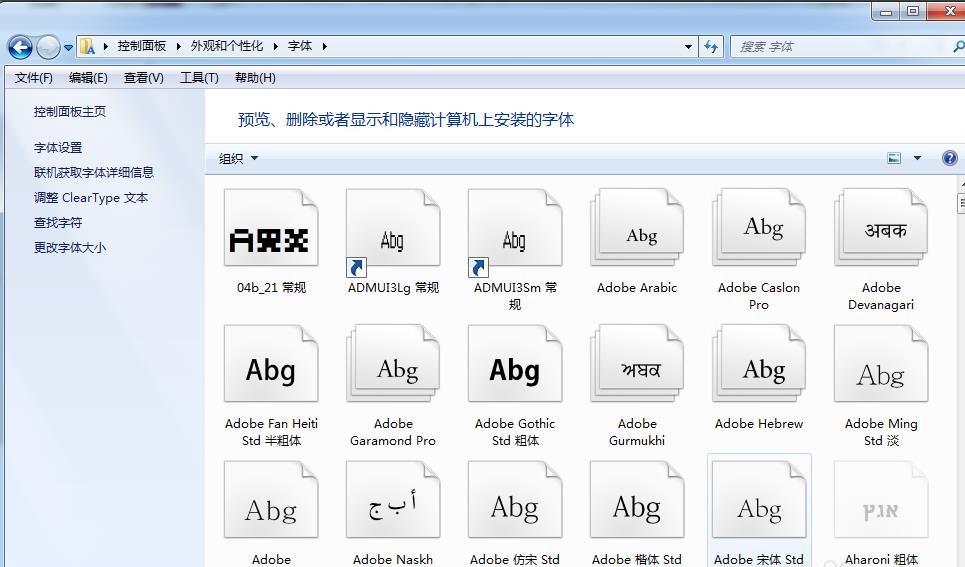
photoshop font FAQ
1. How to make PS font bold?
We can bold the PS font by setting the font to faux bold. After we open the PS software, click the "Switch Character and Paragraph Panel" option, and then click the first T, which is faux bold, and the font will be bold. Or just right-click the font, and you can see the faux bold option in the pop-up menu bar. We just click to select it.

2. How to rotate PS fonts?
1. We click the "Edit" option in the upper menu bar of the PS software interface, and then click "Transform" in the menu bar in the drop-down option list.
2. Next, a submenu will pop up, where we can set the rotation of the text. You can choose to rotate 180 degrees, 90 degrees, or set it to horizontal rotation or vertical rotation. After the settings are completed, you can rotate.
Comparison of similar software for photoshop fonts
PS commonly used font collection (26 styles)
The photoshop font package download provides you with 26 different font files. Many of them are fonts that are often used in daily life. Do you need them? The editor has packaged them all for you, so hurry up and download them.
Fonts commonly used by designers and artists
打包设计美工常用字体打包是一款最全的字体库,美工常用字体打包里面包含了很多在设计美工是需要用到的字体,很多小伙伴想要一次性下载全那就使用这款软件吧,不仅有很全的字体文件,还有着演示的效果图,是不是很方便呢。
The above two software are font packaging software, including a variety of fonts, which can fully meet the daily needs of users. Users can choose the appropriate font package to download and use according to their own preferences.
Fonts commonly used by designers and artistsDownload address:softwaredownload4.com/soft/488419.htm
photoshop font update log
1.Fix known bugs
2. Optimize software operating efficiency
|
Huajun editor recommends:
This website provides free downloads of photoshop font packages. The photoshop font package contains a lot of font files, which allows you to better use the ps software. Friends in need can download ps fonts to experience it. In addition, it also provides downloads such as fountain pen block letters PS fonts, PS special effects font action collections, PS English font package downloads, etc.
|