Friends who have just started using Photoshop may not be familiar with the operation of adding strokes to fonts in Photoshop. In this article brought by the editor today, the editor shares the method of adding strokes to fonts in Photoshop. Let’s take a look below, I hope it can help everyone.
1. Open photoshop and enter the text you want to stroke.
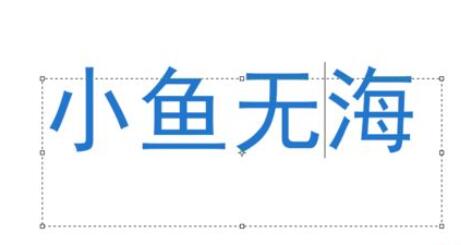
2. Right-click the text layer
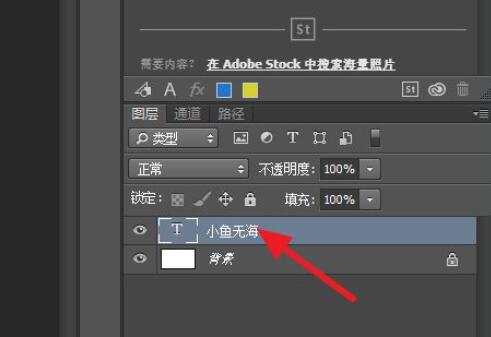
3. Select [Mixing Options]
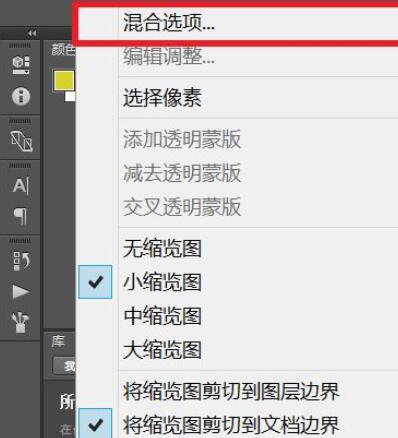
4. A [Layer Style] window will appear, find the stroke
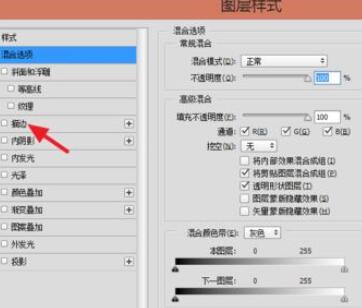
5. After checking Stroke, you can set the stroke size, position, etc.
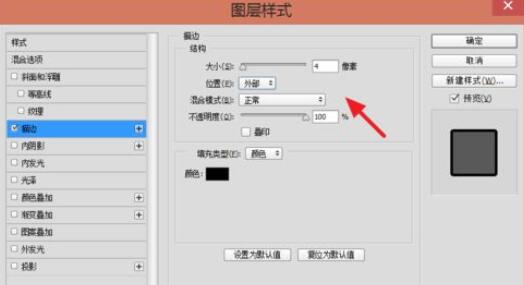
6. Click the color block to modify the color of the stroke.

7. Then confirm
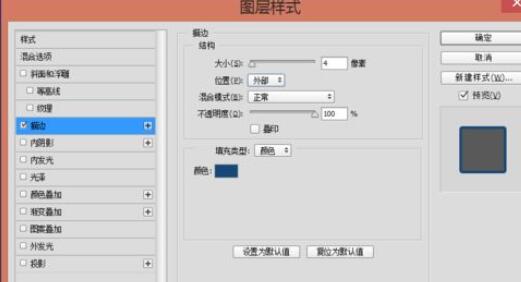
8. In this way, the text will have a stroke.

Come and learn how to add strokes to Photoshop fonts. It will definitely help everyone.




