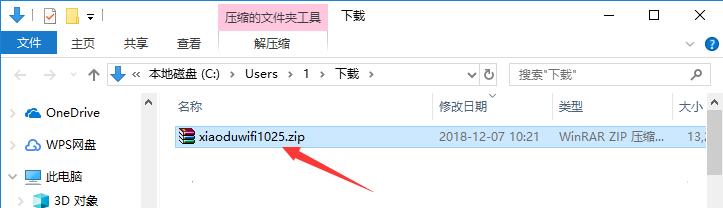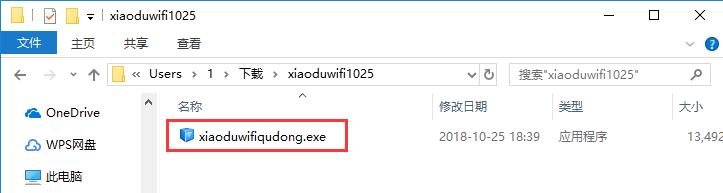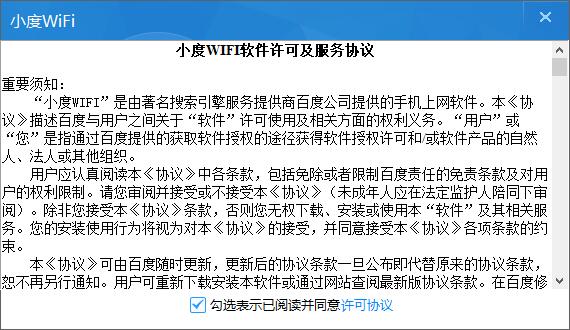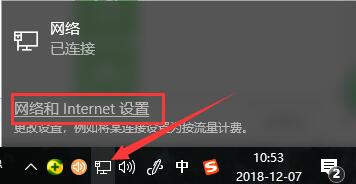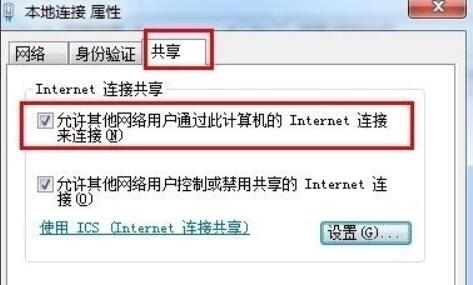Xiaodu WiFi driver is a computer driver specially launched for Xiaodu WiFi devices owned by Baidu. Xiaodu WiFi is equivalent to a wireless router with a USB interface. It can turn any computer connected to the Internet into a wireless network hotspot, providing users with great convenience. If you need it, please download it.

Xiaodu WiFi features
1. Free WiFi, all in one step!
2. Share anytime, with multiple people!
3. Transfer files “wirelessly” from computer
4. Watch blockbuster movies on your computer and mobile phone
5. Wirelessly manage mobile phone photos
Xiaodu WiFi installation method
1. Download the Xiaodu WiFi software package named "xiaoduwifi1025.zip" from Huajun Software Park. After decompressing it, use the left mouse button to double-click to open the .exe installation file.
Note: To decompress the compressed package, you need to use a compression and decompression tool. WinRAR is recommended because the technology is mature and reliable. WinRAR download address:http://softwaredownload4.com/soft/5.htm
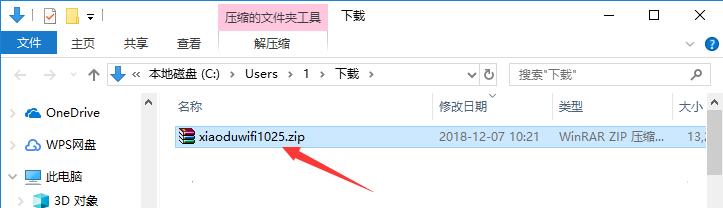
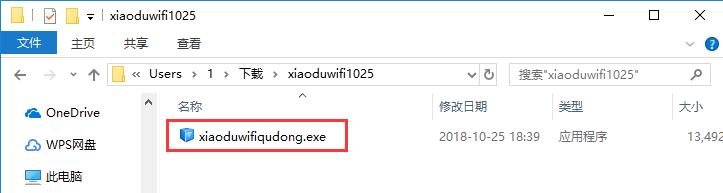
2. After entering the installation program, first click the "License Agreement" below to open the agreement page. It is recommended that all users read it carefully. If there is no objection, click the "Check to indicate that you have read and agree" below. Then you can click "One-click Installation" in the middle to start the installation.

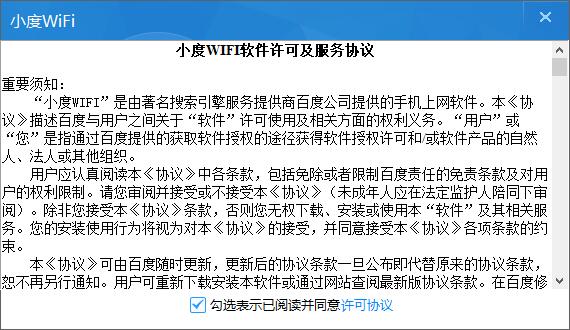
3. The installation process of Xiaodu WiFi takes about 2 minutes, please wait patiently.

4. After the installation is completed, it will automatically jump to the installation completion interface, and then the main interface of Xiaodu WiFi will be automatically opened, so that you can start using it.

How to use Xiaodu WiFi
1. Open the Xiaodu WiFi driver, follow the prompts in the interface, insert the Xiaodu WiFi into the USB interface of the computer, and ensure that the network connected to the computer is smooth.

2. You can then set the WiFi name and password, which are needed when other devices connect to the network. If you check "Don't set a password" below, any device can connect without a password.

3. After clicking "OK", the WiFi will be successfully created. Then you can successfully connect using any device that can connect to WiFi. Come and try it.

Xiaodu WiFi FAQ
What should I do if Xiaodu WiFi cannot connect?
1. First, click the "Network Connection" button in the toolbar in the lower right corner of the computer screen, and click the "Network and Internet Settings" option in the menu that opens.
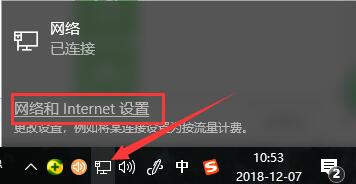
2. Then find and click to open the "Change Adapter Options" function in the interface.

3. The pop-up window will contain all the created networks. We use the right button of the mouse to click on "Local Area Connection", and then use the left button of the mouse to click on "Properties".

4. Then in the "Local Area Connection Properties" window that opens, first switch to the "Sharing" tab. Click to check the "Allow other network users to connect through this computer's Internet connection" option and confirm the changes. This will solve it successfully, come and try it.
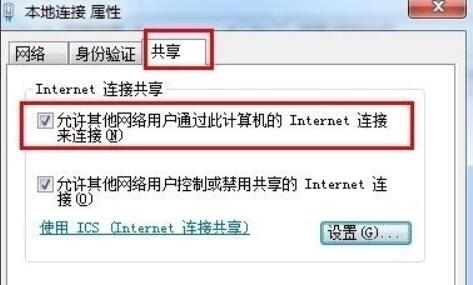
Xiaodu WIFI update log
1. Add support for wireless signal reception function
2. Add the function of hiding SSID
3. Add hidden password function
4. Add SSID function that supports Chinese and special characters
5. Enhance network stability
6. Increase the connection speed of the network
Huajun editor recommends:
Xiaodu WiFi is a very practical portable WiFi maker. As long as you have a computer with Internet access, you can connect all your other devices that can use WiFi to the Internet. The Xiaodu WiFi driver is a necessary software for using Xiaodu WiFi on your computer. Come and download it. Huajun Software Park also has WIFI Sharing Wizard, WiFi Sharing Assistant and other related software that are definitely worth downloading and using. Come and choose your favorite!