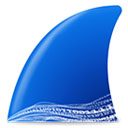LAN Internet control software | Jusheng Network Management software to limit network speed (all-in-one version)The official version is a more professional online behavior control tool. LAN Internet Control Software | Jusheng Network Management Network Speed Limiting Software (All-Purpose Version) can effectively manage the Internet access behavior of LAN computers, prohibiting LAN P2P downloading, stock trading, chatting, playing games, watching videos, etc. andLAN Internet control software | Jusheng Network Management software to limit network speed (all-in-one version)You can also prohibit watching videos online, prohibit online shopping during working hours, etc. to fully protect LAN network resources. Huajun Software Park provides download services for LAN Internet control software | Jusheng Network Management Internet speed limiting software (all-in-one version). Everyone is welcome to download and use it!

LAN Internet control software | Jusheng network management network speed limiting software (all-in-one version) software functions
Internet behavior management
Prohibited: Internet access, downloading, chatting, stock trading, games, online shopping, network disks, emails, Weibo, forums, etc.
Network behavior monitoring
Really and effectively record the website where the user logs in, the name of the downloaded file, the name of the software used, etc.
Traffic bandwidth management
Precisely control traffic and bandwidth, down to KB; detect illegal behaviors, automatically limit traffic bandwidth, etc.
Network security defense
IP-MAC address binding, preventing ARP spoofing, preventing network sniffing, detecting hacker software, etc.
LAN Internet control software | Jusheng Network Management network speed limiting software (all-in-one version) software features
1. Control P2P downloads and restrict P2P videos
2. Limit the upstream and downstream bandwidth of LAN computers, that is, control the network speed, not just restrict network traffic
3. Restrict the use of chat software
4. Restrictions on stock software login In the current local area networks of enterprises and institutions, employees often use their working hours to speculate in stocks.
6. Restrict web browsing and website functions.
7. Mailbox access control This function is to allow computers on the LAN to use the mailboxes of various websites, but cannot click on other information on the website, etc., thus preventing computers on the LAN from browsing websites unrelated to work without restrictions.
8. Control policy setting function 1. A unified Internet access control policy can be established for all hosts in the LAN. 2. Different policies can be set for different hosts in the LAN to facilitate the allocation of Internet access rights. 3. The Internet access rights of different hosts can be changed at any time.
9. Time management can set the time to control the host, which can be accurate to a certain hour every day, and can be accurate to a half-hour control interval.
11. Customized ACL rules ACL (Access Control List)
, which is the access control list. This function works like a firewall. By enabling this function, you can block the LAN host from accessing a certain IP, transmission port, protocol, etc. of the public network. This allows you to control some online games and stock software very well. It also facilitates the control of specific hosts accessing specific ports and better achieves network management.
12. LAN security management
13. Detailed network traffic statistics function The system provides a variety of detailed and illustrated host traffic and flow rate statistics functions.
14. Detailed log records
15. Other functions of Jusheng Network Management In addition to the above functions, the system provides many very practical functions, such as remote startup, shutdown, restart, logout, etc., the ability to send messages to any host on the LAN; the ability to control the use of the USB interface, optical drive, and floppy drive of the LAN computer; real-time viewing of the flow rate of the LAN host and a bar chart visual display; recording of other hosts running Jusheng Network Management on the LAN, and the official version can force the beta version to exit, etc.
LAN Internet control software | Jusheng Network Management network speed limiting software (all-in-one version) installation steps
1. Download the LAN Internet Control Software | Jusheng Network Management Network Speed Limiting Software (All-Purpose Edition) from the Huajun Software Park, and unzip it to the current folder. Click on the .exe application to enter the license agreement interface. Click I accept.

2. Select the software installation location interface. Huajun editor recommends that users install it on the D drive, select the installation location and click Next.

3. LAN Internet control software | Jusheng Network Management Internet speed limiting software (all-in-one version) is installed, click to close.

Comparison of similar software
LAN viewing tool (LanSee)It is a tool for viewing various information on the local area network. You can quickly search for computers (including IP address, MAC address, computer name, workgroup, user name, operating system), shared resources, and shared files in the LAN. The IP occupancy status of a certain network segment in the local area network and the number of hosts online at any time are displayed in a chart. For home wifi users, she can search for all computers, mobile phones, wireless routers, smart TVs, smart sockets and other network devices using wifi, and can also check which devices are running at a certain time.
LAN video conferencing software system (PoloMeeting)It is a professional LAN video conferencing software developed by Huiyan Technology Co., Ltd. The LAN video conferencing system supports one-click installation and one-click deployment, and is the preferred system for LAN video conferencing. Main functions include
For audio, video, document sharing, screen sharing, file transfer and other functions, in addition to PC software, the system also includes Android terminals and iPhone terminals to achieve multi-system interconnection.
Huajun editor recommends:
LAN Internet control software | Jusheng Network Management software to limit network speed (all-in-one version)It can effectively manage the Internet access behavior of LAN computers and prohibit LAN P2P downloading, stock trading, chatting, playing games, watching videos, etc. LAN Internet control software | Jusheng Network Management Network Speed Limiting Software (all-purpose version) is very simple to use. The optimized operation interface allows you to easily find the functions you want. Come and download it.