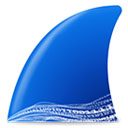【Log Record】
1. Screen logging:
The system will record the client's screen information regularly, and the administrator can view the client's screen log records on the management machine. There are many ways to view logs, such as [Detailed information display], [Thumbnail display], [Full screen display], etc. And you can set the screen capture interval and screen quality of the screen log to achieve the best and most accustomed log viewing effect for users.
2. Program log record:
The system can record the program usage log of each employee, including the access person, access program, access time, whether it is allowed and other information. You can also choose to view [History Log] to check the historical program log.
3. Internet log records:
The system can record each employee's Internet log, including the visitor, the URL visited, the access time, whether access is allowed, and other information.
4. Real-time network traffic:
The system can record the network traffic of each employee at every moment, and the administrator can easily check which employee is currently performing massive downloads.
[Filtering and blocking]
5. Program filtering:
The client is prohibited from running disabled programs set by the administrator. The system provides categories such as chat, games, and other applications to facilitate the use of administrators.
6. IP filtering:
Deny client access to a specified single IP address or range of IP addresses.
7. Port filtering:
Disallows client access to a specified port or port range.
8. Hidden client:
The system provides the ability to hide the client tray icon so that employees are not aware that their machines are being monitored. Increased program concealment.
9. URL filtering:
Filtering the URLs that are prohibited for employees to access by administrators can prevent employees from accessing pornographic, violent and other illegal websites, which may cause unnecessary trouble to the company.
10. Website mode:
It is mainly divided into forbidden mode and allowed mode. When choosing forbidden mode, users are prohibited from accessing the URLs added by the administrator in the forbidden website library. When allowing mode is selected, users are only allowed to access URLs that the administrator has added to the allowed website library.
【Remote control】
11. Screen monitoring:
Administrators can monitor and control client screens in real time. There are various modes such as full-screen monitoring. The system adopts the country's leading underlying data collection and transmission technology. The screen monitoring speed is fast, the client computer takes up very few resources, and employees cannot realize that they are being monitored, achieving better monitoring effects.
12. Remote operation:
Administrators can remotely shut down, restart, and log off any employee's machine, which facilitates centralized computer management in large enterprises.
13. Version upgrade:
Administrators can use this function to upgrade the Yangtu network control software online. The server and client computers will be automatically upgraded. No manual operation is required, and there is no need to uninstall and reinstall the client computer.
14. Client uninstallation:
Administrators can uninstall any employee's client program online.
15. Lock and unlock:
It can unlock the client's desktop and allow the client to only use IE for Internet surfing. Adapt to situations where only clients are allowed to use IE to search for information online.
16. Remote shutdown, restart, and logout:
Administrators can remotely shut down, restart, and log off employees' computers.
【Application Management】
17. Department management:
Manage department information in the system.
18. Employee management:
Manage employee information in the system.
19. Machine management:
Manage machine information in the system.
20. Document distribution:
Administrators can distribute documents to employees.