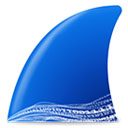The latest version of Tiantian Internet Assistant is a network monitoring tool created by China Telecom. The official version of Tiantian Internet Assistant supports network optimization, broadband speed measurement, intelligent speed increase and other functions. Tiantian Internet Assistant can also help solve problems such as computer dial-up and home gateway failure to access the Internet, help detect network speed, evaluate the current network environment, and quickly optimize with one click.

Introduction to the functions of Tiantian Internet Assistant
1. Enter the full function interface-click [Computer Network Configuration]
2. In the drop-down box of the "Connection Name" item in the left window, select the network card to be configured. After selection, the network card information box in the lower left corner displays the current network card information, and the corresponding network configuration information is displayed in the right box, as shown below:
3. If the current network card is disabled, click the [Enable current network card] button to enable the network card.
4. Save candidate configuration: In the candidate setting list input box, enter the configuration name and click [Save as candidate configuration], as shown below:
5. Delete candidate configurations: Click the candidate settings list, select the preferred configuration to be deleted, and click the [Delete Candidate Configuration] button.
6. Network environment switching: When your network environment changes, you can select the corresponding network configuration among the candidate configurations (provided that the network environment configuration is backed up), and click [Apply Network Configuration];
如果起先未做备份,也没事,软件支持在窗口上直接设置网络配置,修改好后,单击【应用网络配置】让其生效即可;
7. In addition to the above functions, it also provides advanced setting items, providing multi-IP settings and IE proxy service settings:
8. Select [Enable this setting function] to turn on the IE proxy server setting function. At this time, when you click the [Apply current configuration] button, the IP address and IE proxy server will be configured at the same time;
9. Multiple IP settings: Supports multiple IP configurations to take effect at the same time, that is, you can set multiple IP configurations. When the network switches, there is no need to change the network configuration, which is more convenient.
Features of Tiantian Internet Assistant software
Broadband experience
Submit your broadband situation with one click and easily solve your Internet troubles
my broadband
Help you manage your broadband in an all-round way and configure your broadband worry-free
Troubleshooting
A variety of troubleshooting methods to comprehensively solve broadband problems
Broadband speed test
The most accurate broadband speed test, quickly identify broadband speed
Intelligent speed up
Improve your Internet speed with one click, and the Internet will be smooth from now on
Function list
The most complete functions, you can find what you want here
Daily Internet Assistant installation steps
1. Download the Daily Internet Assistant from Huajun Software Park and extract it to the current folder. Click on the BSSAClientSetup9.exe application to enter the installation wizard interface, and then click Next.

2. Select the software installation location interface. Huajun editor recommends that users install it on the D drive, select the installation location and click Next.

3. The installation of Tiantian Internet Assistant Tool is completed, click Finish.

How to use Tiantian Internet Assistant
1. First select [Physical Examination Immediately] in "Broadband Physical Examination"

2. At this time, if you feel that the network speed is not strong enough, you can choose "Broadband Speed Up" to operate.

3. Find other functions you need in the "Function List"

Frequently asked questions about Tiantian Internet Assistant
Question: The "Broadband Connection" drop-down list in "Broadband Connection Dial-up" is empty?
Answer: Since this machine has not created any valid broadband connection, it is impossible to obtain a broadband connection account. Users can directly create a broadband account first.
You can also directly and quickly create a broadband connection through the "Create Broadband Connection" function in the "Quick Configuration" module of the Broadband Internet Assistant, and then dial up.
Q: Is it invalid to apply the current settings when configuring the computer network?
Answer: "Connection name" is not selected, please select the corresponding connection first and then modify the settings.
Q: It prompts that the broadband password cannot be changed?
Answer: The broadband password cannot be modified for the Internet access method you use, such as company LAN users.
Q: When adding a site, it prompts that the addition failed?
Answer: Please check whether the site name already exists; close the "Commonly Used Website Recommendations" dialog box and reopen it.
Question: Can't play the "Modem Instructions" video?
Answer: Please check whether the system has correctly installed the corresponding Flash plug-in.
Comparison of similar software
Broadband Internet AssistantIt can provide you with common Internet troubleshooting such as computer dial-up troubleshooting, home gateway failure to access the Internet, and slow network speed detection. The Broadband Internet Assistant also has the function of automatically intercepting alarms for broadband connection dial-up errors through the computer and helping you deal with the fault. At the same time, you can also quickly and conveniently create a broadband connection and configure the computer network through this software.
Baipin Internet AssistantProvides numerous page navigation to create a safe Internet environment for online shopping users, allowing you to clearly identify dangerous websites such as Trojans and phishing websites during the online shopping process, ensuring the safety of online shopping.
Huajun editor recommends:
Tiantian Internet Assistant can also help solve problems such as computer dial-up and home gateway failure to access the Internet, help detect network speed, evaluate the current network environment, and quickly optimize with one click. There are also Firefox, Google Chrome, Batch Butler and other related software available for download. If you need it, please click to download and use it.