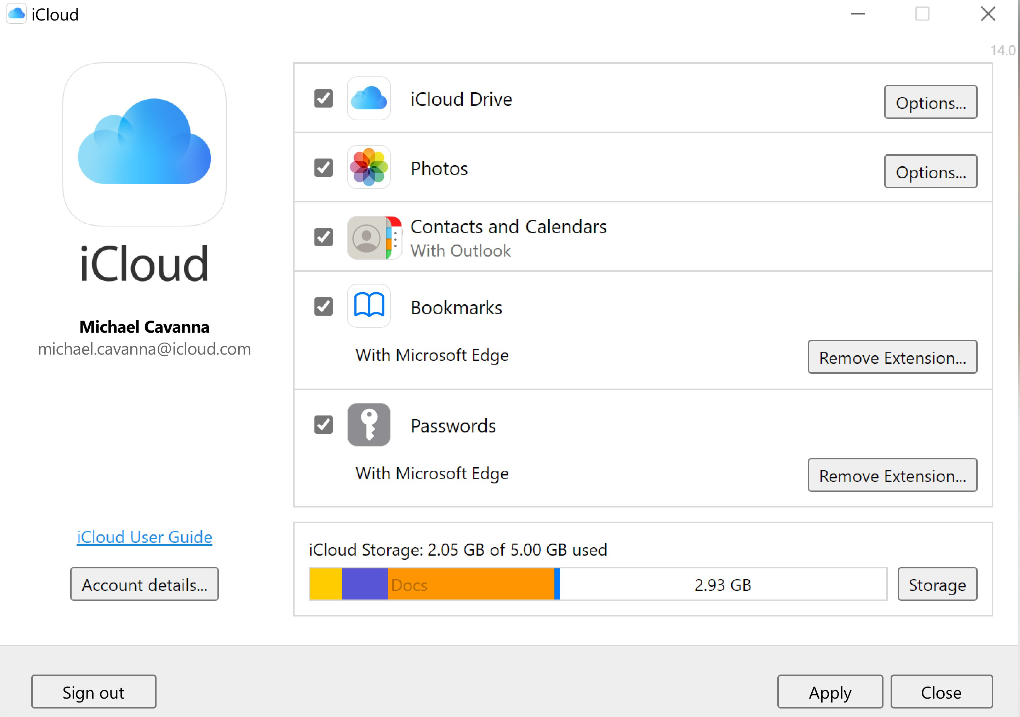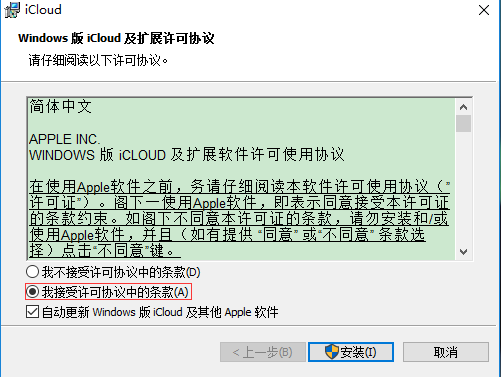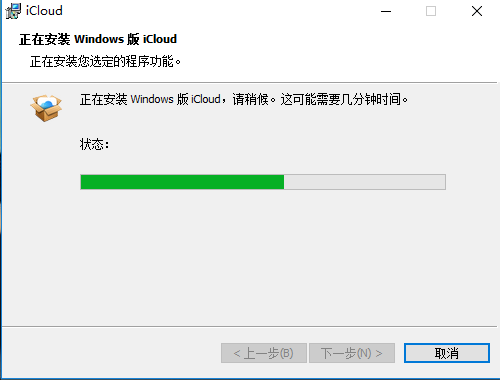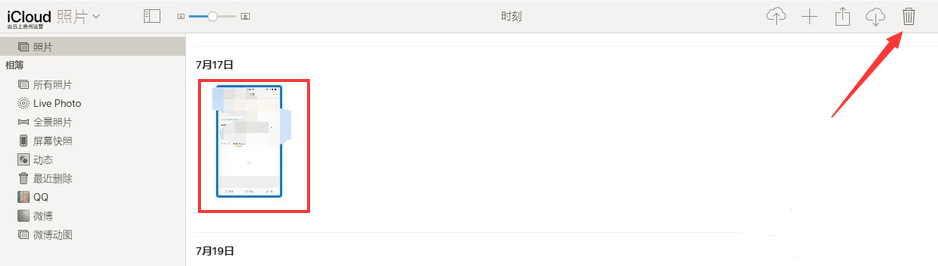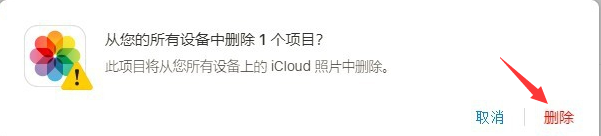-
iCloud
- Size: 153.68M
- Language: Simplified Chinese
- Category: File management
- System: Win All
Version: 14.1.0.108 official version | Update time: 2025-10-23
Similar recommendations
Latest updates
icloud web version entrance_icloud web version entrance official website_Huajun Software Park
What to do if icloud cannot download photos - What to do if icloud cannot download photos
How to download photos and videos in iCloud? How to download photos and videos in iCloud
How to view backup photos in iCloud? How to view backup photos in iCloud
How to use iCloud to restore photos to mobile phone - How to restore photos to mobile phone
What to do if icloud cannot sync - icloud cannot sync solution
How to shut down icloud completely-How to shut down icloud completely
How to disable iCloud – Disable iCloud method
What to do if icloud is locked - What to do if icloud is locked
iCloud review
-
1st floor Huajun netizen 2022-03-30 01:55:27iCloud software is very easy to use, the download speed is very fast and very convenient!
-
2nd floor Huajun netizen 2022-02-25 21:22:47iCloud is awesome! 100 million likes! ! !
-
3rd floor Huajun netizen 2022-03-29 09:28:11iCloud hopes to do better and better, come on!
Recommended products
-

TeamDoc document management software
-

Foxit PDF to Word Converter
-

Beyond Compare 4 Mac file comparison tool
-

Word document batch processing master
-
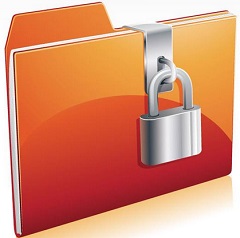
Folder encryption wizard
-

Change file names in batches with Feibox
-

Yicai file batch processing treasure box
-

Advanced RAR Repair
-

PDF decryption tool
-

Microsoft Project
- Diablo game tool collection
- Group purchasing software collection area
- p2p seed search artifact download-P2P seed search artifact special topic
- adobe software encyclopedia - adobe full range of software downloads - adobe software downloads
- Safe Internet Encyclopedia
- Browser PC version download-browser download collection
- Diablo 3 game collection
- Anxin Quote Software
- Which Key Wizard software is better? Key Wizard software collection