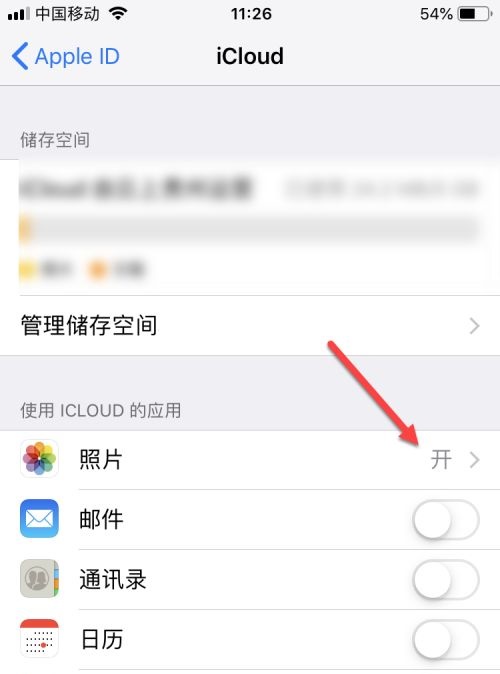What to do if icloud cannot download photos - What to do if icloud cannot download photos
Time: 2022-02-16Source: Huajun Software TutorialAuthor: Aotuman
Many people don’t know what to do if icloud cannot download photos? The article brought to you today is the solution to icloud cannot download photos. If you still don’t know, let’s learn it with the editor.
Step 1: First we open the settings on the phone (as shown in the picture).

Step 2: Then after we enter the settings menu, click the [apple id] option in the settings list (as shown in the picture).

Step 3: Then we click the [iCloud] option (as shown in the picture).

Step 4: On the iCloud interface, click [Photos] to turn on this function (as shown in the picture).
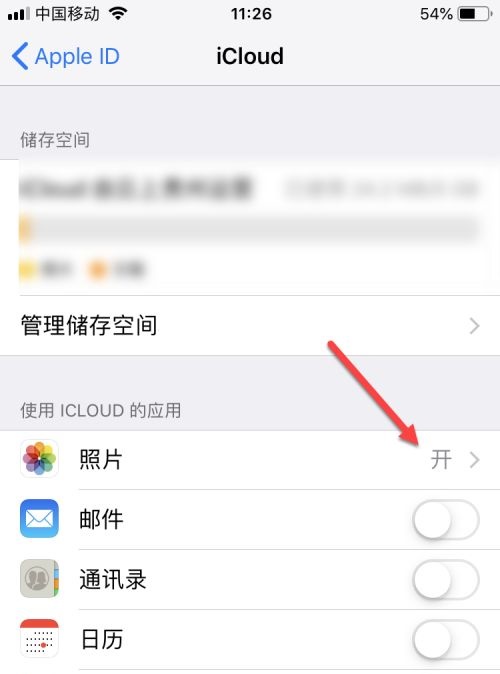
Step 5: Finally, drag the interface down and turn on the iCloud disk function (as shown in the picture).

The above is all the content that the editor brings to you on what to do if icloud cannot download photos. I hope it can help you.
Popular recommendations
-
Evernote
Version: 7.3.32.9231Size: 122MB
Evernote (Evernote) is an excellent electronic note management software. Evernote (Evernote) software interface is similar to Microsoft's OneNote,...
-
WizTree
Version: 4.13Size: 4.16MB
The latest version of WizTree is a very easy-to-use tool for finding large computer files. WizTree official version supports one-click scanning of non-NTFS hard drives, network drives...
-
WizTree
Version: 4.13Size: 4.34 MB
The latest version of WizTree is a powerful large-scale file management tool. WizTree official version supports quick scanning of hard drives to find large files on the hard drive...
-
Everything
Version: v1.4.1.1027Size: 3.41MB
Everything is a lightweight, high-speed local file search tool on the Windows platform, which is implemented by indexing the USN log of the NTFS file system...
-
Jinyi tax payment certificate management software
Version: V1.25.9.15Size: 153MB
The tax payment certificate management software is an intelligent recognition system based on advanced OCR technology and artificial intelligence algorithms, dedicated to efficiency and accuracy...