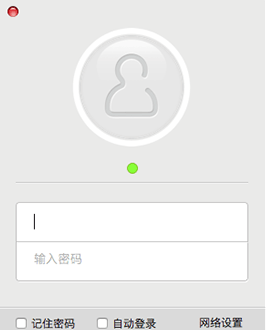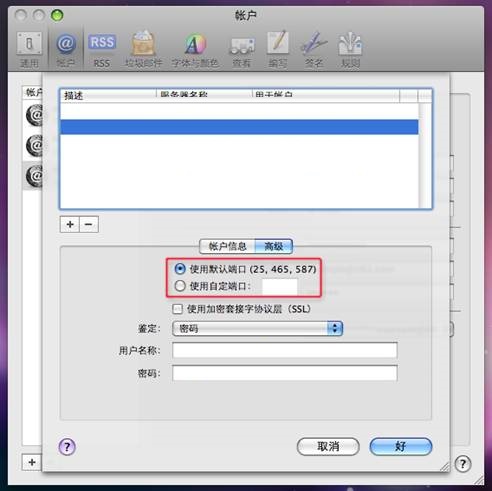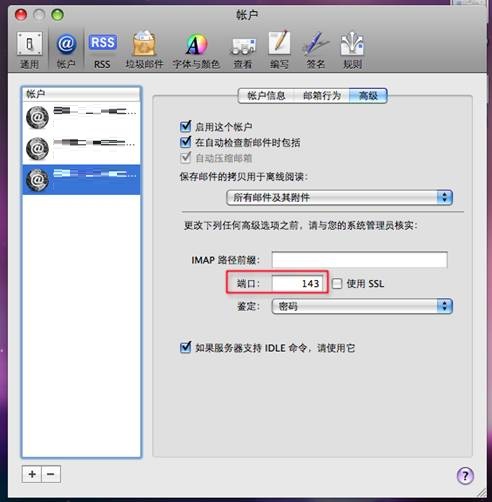The latest version of 263 Cloud Communication For Mac is an instant messaging tool suitable for use in enterprises. 263 Cloud CommunicationFor
The official Mac version supports functions such as sending and receiving emails anytime and anywhere, communicating with corporate contacts online, and deepening various interpersonal relationships. And 263 Cloud Communication For
Mac can also easily communicate internally, work, send and receive the latest emails, work efficiently, and enhance work efficiency.

Things to note:
Sometimes you will encounter errors when downloading and installing Mac software. Now the editor of Huajun will sort out the more common error situations and provide answers. Friends who encounter errors can refer to the following solutions:
1. "The xxx software is damaged and cannot be opened. You should move it to the Trash"
2. "The xxx software cannot be opened becauseApple can't check if it contains malware"
3. "Cannot open... software because it is from an unidentified developer"
The solution is as follows:
1. Set up on your Mac computerOpen any source.
2. If the error cannot be resolved by opening any source, it means that the application is subject to Apple's restrictions on unsigned applications and needs to bypass application signature authentication by executing command line code. Execute command bypassiosnotarizationGatekeeper.
3. If neither of the above two methods works, then you need toclosureSIPSystem integrity protection.
263 Cloud Communication For Mac software functions
1. You can send single or group text messages. Not only can you send them, but you can also receive replies.
2. You can send faxes and hold conference calls
3. You can log in to various IT application systems of the enterprise with a single point.
4. Able to receive information push from these systems
5. An organized address book makes it easy for you to find your colleagues instantly without having to add them back and forth.
6. You can make calls to landlines and mobile phones, and the price is very cheap
263 Cloud Communication For Mac software features
1. Enterprises can push instant messages to 263 Cloud Communications
Companies can instantly push information from the oa system to the 263 Cloud Communication client as needed.
2. Encrypted transmission
The entire communication process is encrypted using the TLS protocol to ensure data security and tampering during network transmission.
3. Closely integrated with email.
Use email user name and password to log in, email arrival notification, support wm jump 2, corporate address book and personal address book coexist.
The enterprise administrator manages the enterprise address book in MA and shares it with other employees. Users can also add personal address books according to their needs.
4. Unified certification
After logging in to the 263 Cloud Communication client, users do not need to re-enter their passwords when using third-party applications such as WM, CC, forums, and file cabinets. Unified authentication is automatically implemented in the background.
5. Unified saas management platform
Enterprises can centrally connect their existing oa systems to the 263em system to achieve single sign-in as needed.
6. Compressed transmission
Data transmission uses compression, reducing data transmission traffic by more than 80%.
263 Cloud Communication For Mac Instructions for Use
How to set up IMAP to send and receive emails in Apple mail client?
1. Click "Mail" > "Preferences" > click "Accounts" and click the "+" under the account box to add an account.
2. On the "Add Account" page, fill in your name, email address and password. The name field can be filled in as desired.
3. Click Continue. On the "Inbox Server" page, set the inbox server information and fill in the complete email account.
(Note: The description item is optional, all other items are required)
Recipient server:
Select "IMAP" under "Account Type".
Description: It is optional, you can add a description according to your own needs.
Recipient server: Please fill in the IMAP address (click here to check the client configuration address)
Username: Please fill in your full email account name
Password: Please fill in your email password

Click to continue, the system will automatically check the connection with the incoming server.
On the "Security of Receiving Emails" page, you don't need to do anything. IMAP currently does not support SSL encryption.
4. Click Continue and set the sending server information on the "Sending Server" page.
Sending server:
Description: It is optional, you can add a description according to your own needs.
Sending server: Please fill in the SMTP address. If you check "Only for this server", you can only use the filled in server address (click here to check the client configuration address)
Check "Use Authentication" and fill in your full name and password for your email account.

Click to continue, the system will automatically check the connection with the outgoing mail server.
On the "Security of Outgoing Emails" page, do not do anything.
5. Click Continue, the "Account Summary" page will be displayed, click "Create" to complete the email account creation.
6. On the "Account" page, click "Account Information", select "Edit Server List" for the outgoing mail server, and you can choose to use the default port. If you select "Use Custom Port", the parameter setting is: 25.
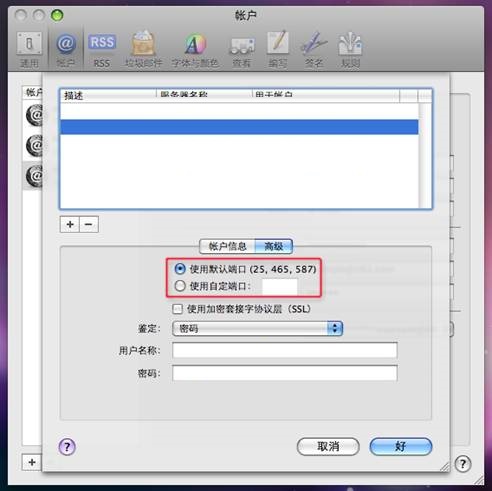
7. Click "OK" > click "Advanced".
Port: The parameter is set to 143.
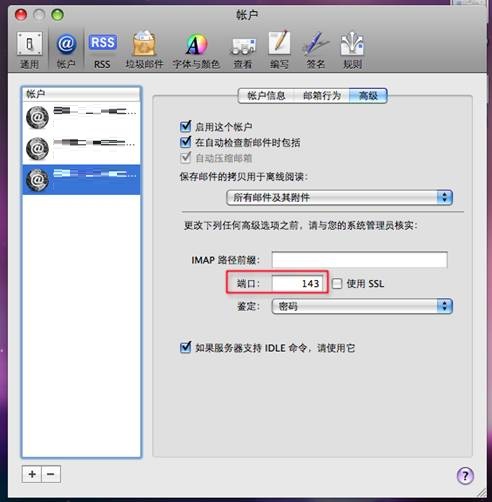
8. After completion, you can send and receive emails through IMAP.
263 Cloud Communication For Mac update log
Working day and night just so you can be happier
are all gone!
Huajun editor recommends:
This software has powerful functions and is easy to operate. I hope everyone will like it. In addition, this site also has Google Chrome, Windmill Signature, Course Opening Cloud and other software. Welcome to Huajun Software Park to download!