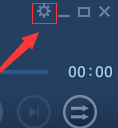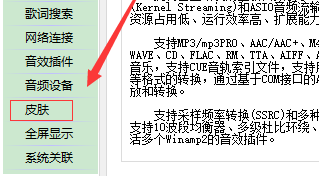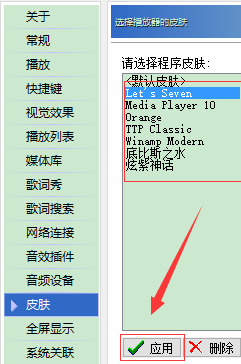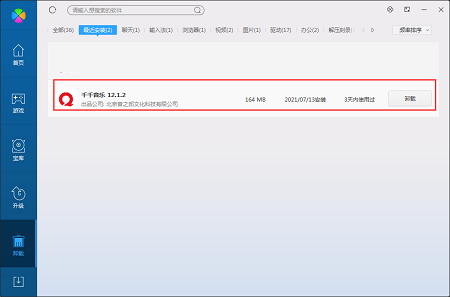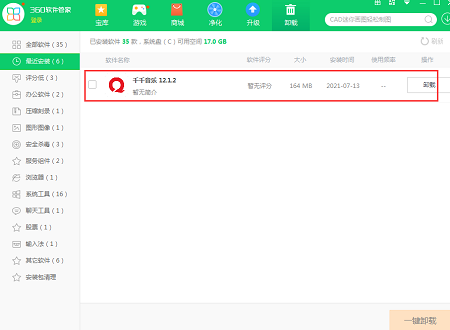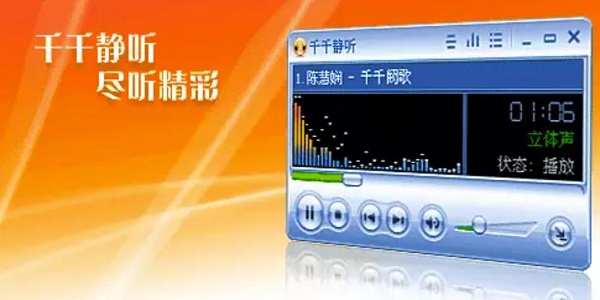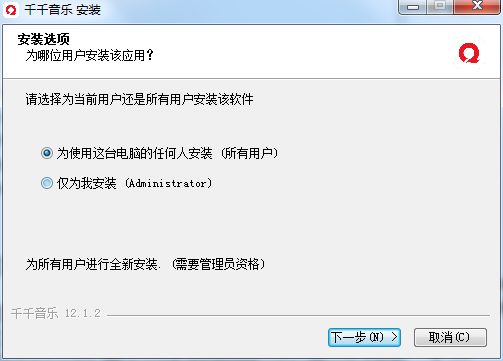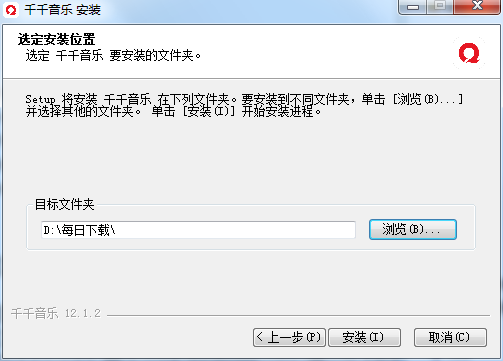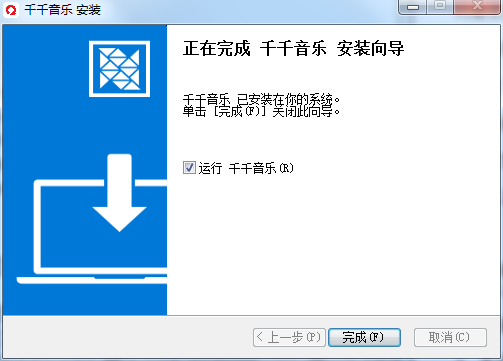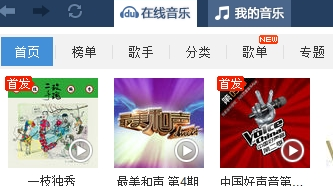TTPlayerThe latest version is one with massive excellent resourcesmusic playbackTools. TTPlayer has excellent playback quality, rich music resources, and changeable interfaceskin, deep user base. andTTPlayerSet playback, sound effects, conversion,LyricsIt has many functions in one, is compact and exquisite, and easy to operate. Huajun Software Park provides the download service of Qianqianjingting (TTPlayer). To download other versions of Qianqianjingting, please go to Huajun Software Park!

TTPlayer FAQ
Q: How to replaceQianqian listens quietlyPlayer skin?
Answer: 1. Openplayer, find the settings.
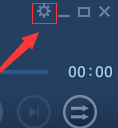
2. Find the skin option in the settings and click on it.
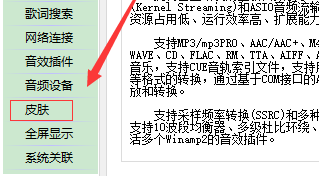
3. Now you can choose the skin you like.
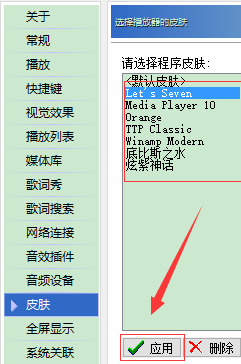
Question: I want to compress CD into MP3 or WMA. Can I use Qianqianjingting to do it?
Answer: Yes, you can drag all the audio track files on the CD into the playlist by adding files or directories. Because audio tracks captured digitally are accessed exclusively, if you are playing files or audio tracks on the CD, please stop playing first, and then select the files to be transferred in the playlist. (Multiple selections can be used for batch conversion). Click the "Convert Format" command in the right-click menu to convert. If MP3 or WMA is not found in the compression format list, please reinstall Qianqianjingting. In the same way, you can convert any file that Qianqianjingting can play.
Answer: Method 1: Install and open the computer manager software, select the software management option, click the uninstall option, find Qianqianjingting software in the list, and click uninstall
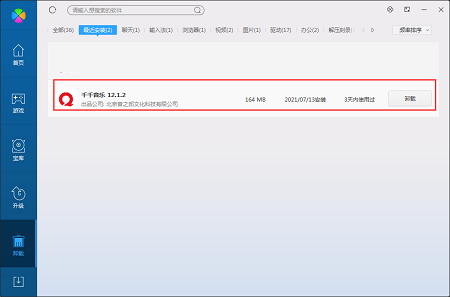
Method 2: Install and open 360 Software Manager, find the Qianqian Listening software in the list of uninstall options, and click to uninstall.
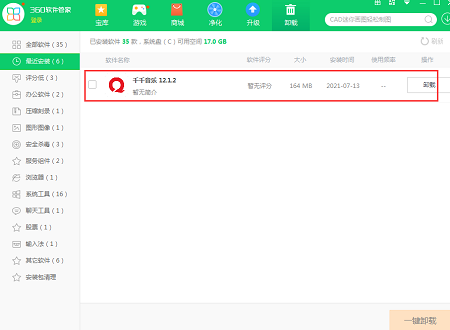
TTPlayer software functions
Supports sampling frequency conversion (SSRC) and multiple bit output methods, supports playback gain, supports 10-band equalizer, multi-level Dolby surround, fade-in and fade-out sound effects, and is compatible with and can activate multiple Winamp2 sound effect plug-ins at the same time.
Supports ID3v1/v2, WMA, RM, APE and Vorbis tags, supports batch modification of tags and renaming files with tags.
Supports synchronous lyrics scrolling display and drag-and-drop positioning playback, and supports lyrics download and lyrics editing functions.
Qianqian listens quietlyThe player supports multiple playlists and audio file searches, supports multiple visual effects, uses ZIP compressed skin in XML format, and has functions such as magnetic windows, translucent/fade windows, window shadows, taskbar icons, custom shortcut keys, information scrolling, menu function prompts, etc.
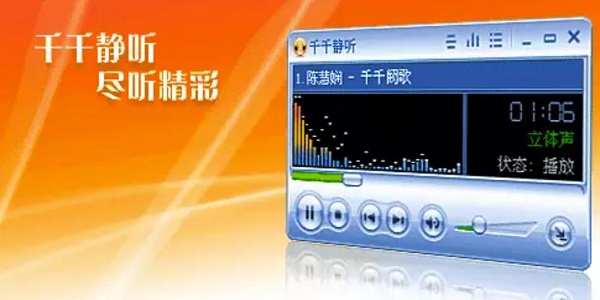
Features of TTPlayer software
百万曲库:海量丰富在线资源,百万正版曲库全面覆盖
Balance setting: Super balance adjustment, giving you the most intimate and exquisite listening experience
Song recommendation: multiple popular topics every week, timely recommendations of selected songs
Format support: supports up to 20 audio formats including lossless formats
Sound effect plug-in support: a variety of sound effect enhancement plug-ins to comprehensively enhance music effects
Personalized skins: various exquisite skins, multiple visual effects to enjoy
Lyrics Tool: Powerful lyrics production tool, the embedding function helps you combine lyrics and music.
TTPlayer installation steps
1. Download Qianqianjingting (TTPlayer) from Huajun Software Park, unzip it to the current folder, and click Qianqian Music Setup
12.1.2.exe application, enter the installation wizard interface, select the type of installation, and click Next.
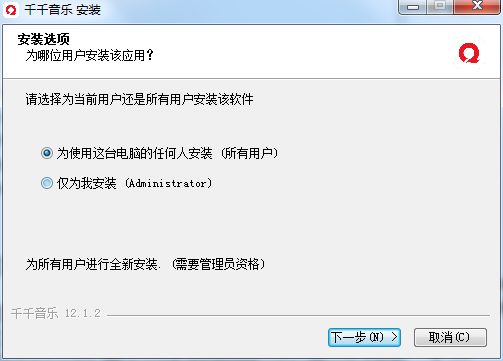
2. Select the software installation location interface. Huajun editor recommends that users install it on the D drive, select the installation location and click Next.
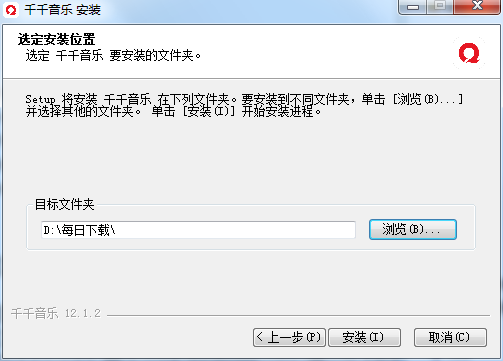
3. The installation of TTPlayer is completed, click Finish.
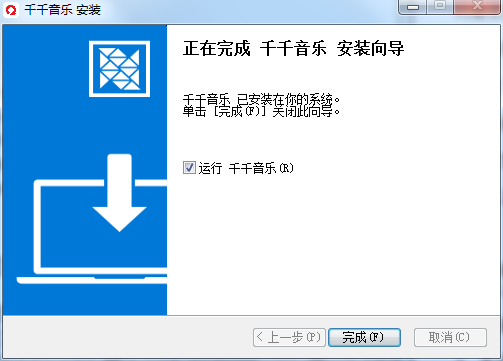
How to use TTPlayer
1. First click onQianqian listens quietly
2. There will be some recommended lists on the right

3. Take the first song as an example, click the small downward arrow
4. An interface like this will appear

5. Then select a sound quality and click OK. The "My Music" above will flash continuously.
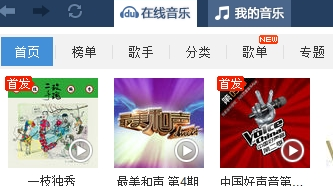
6. Then click to see the download status, and it will be saved in the specified folder.

TTPlayerComparison of similar software
NetEase Cloud MusicIt is a music player focused on discovery and sharing. NetEase Cloud Music PC version is simple and convenient to operate. You can use it to listen to your favorite high-quality music. NetEase Cloud Music has many special functions, providing everyone with personalized recommendations, song synchronization, following favorite celebrities, etc., with an efficient and convenient experience.
Baidu Music (now renamed Qianqian Music)It is a very popular and professional audio player that not only allows you to listen to songs but also supports various format conversions so that you can experience different sound effects. It has authoritative music lists, popular songs and theme radio stations. The most distinctive feature is the user-friendly song search, which allows us to find our favorite music faster.
TTPlayer update log
1. The details are more outstanding!
2. BUG gone without a trace
Huajun editor recommends:
Qianqianjingting (TTPlayer) is a high-performance software that meets everyone's requirements. The software is free and non-toxic, and has absolutely positive reviews. Our Huajun Software Park has the most authoritative software, green and free, officially authorized, and there are also products like Xiaohe Music Player, oveplayer, and Batch Butler. I hope everyone will come to download it!