Some netizens still don’t know the operation of Qianqianjingting MP3 player to split the split-track APE music files into individual singles, so how to operate it? Let’s briefly share with you the operation steps of Qianqianjingting MP3 player to split the split-track APE music files into single singles.
Download Qianqianjingting and the installation is complete
Drag the cue file into Qianqianjingting’s playlist
Select all the files in the list that you want to separate tracks (ctrl+A) and right-click on any file
When the conversion format appears, select mp3 as the output format and choose the path yourself (Figure 1)
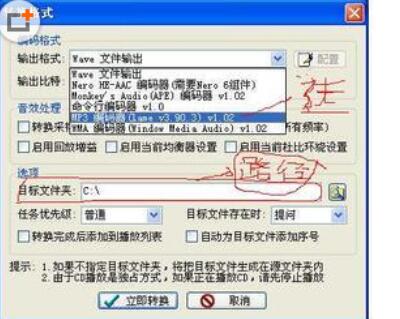
Note: Sometimes garbled characters appear. In this case, you need to right-click on the file name in the list, then file properties appear, then select Internal Code Conversion, pull down to select the original language of your file, generally select Japanese for Japanese anime songs (Figure 2)

The above article explains the steps for Qianqianjingting MP3 player to split track APE music files into individual singles. I hope friends in need can learn from it.




