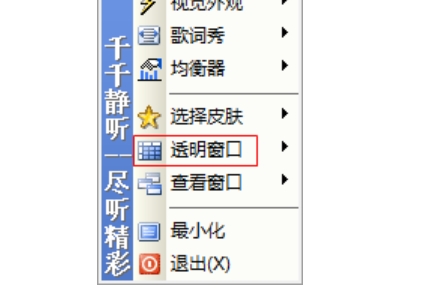How to set the transparency of Qianqianjingting? -How to set transparency by Qianqianjingting
Time: 2025-07-26Source:Author: Qingchen
Qianqianjingting is a classic local music player software, so how to set the transparency of Qianqianjingting? How to set transparency in Qianqianjingting? Let the editor give you the answer below!

How to set the transparency of Qianqianjingting?
1. Open the Qianqianjingting player, right-click the mouse in the blank space of its main interface, and move the mouse to the "Transparent Window" option.
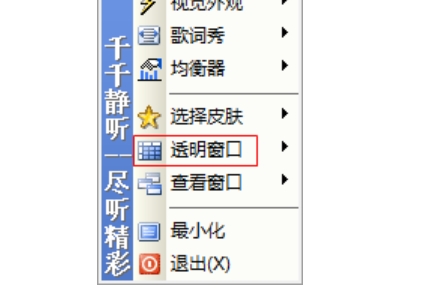
2. Then the options of different transparency will pop up, click to select the transparency you want.

The above is what Huajun editor compiled for you. How to set the transparency of Qianqianjingting? Qianqianjingting explains how to set transparency. I hope it can help you.
Popular recommendations
-
Qianqian listens quietly
Version: 12.2.8Size: 24.52 MB
The latest version of Qianqianjingting is a very popular audio playback tool. Qianqianjingting is Qianqian Music, which uses a self-developed audio engine and supports ASIO audio...
-
TTPlayer
Version: 12.2.8 latest versionSize: 50.70 MB
The latest version is a tool with tons of excellent resources. TTPlayer has excellent playback quality, rich music resources, and changeable interface...
-
Qianqian listens quietly
Version: 12.2.8Size: 24.52 MB
Qianqianjingting has a self-developed new audio engine. Qianqianjingting supports DirectSound, KernelStreaming and ASIO audio stream output, 32-bit...
-
Qianqianjingting nostalgic version
Version: v12.1.2 latest versionSize: 18.52 MB
The official version of Qianqianjingting Nostalgic Edition is an online music player with massive resources. The official version of Qianqianjingting Nostalgic Edition provides users with massive music resources, source...
-
Qianqianjingting MP3 player
Version: 12.2.8 latest official versionSize: 50.70 MB
Qianqianjingting MP3 player is a free music player software. It has a brand-new audio engine independently developed and its functions are very powerful. Qianqian listens to the MP3 player...