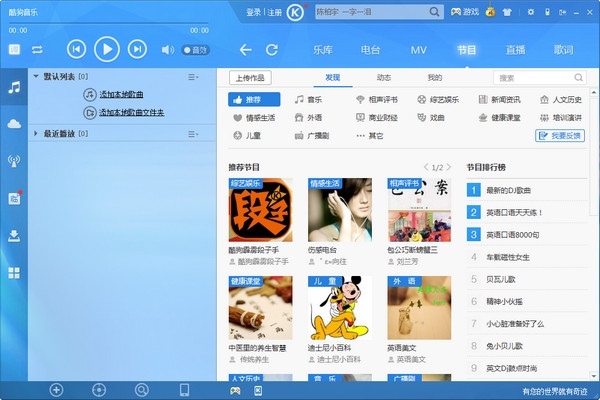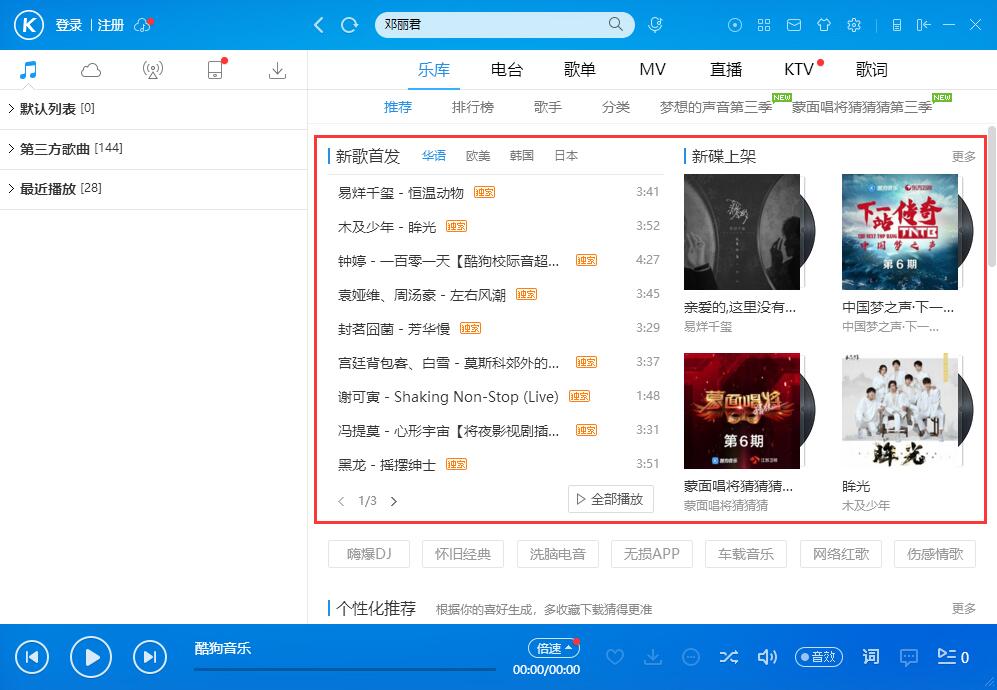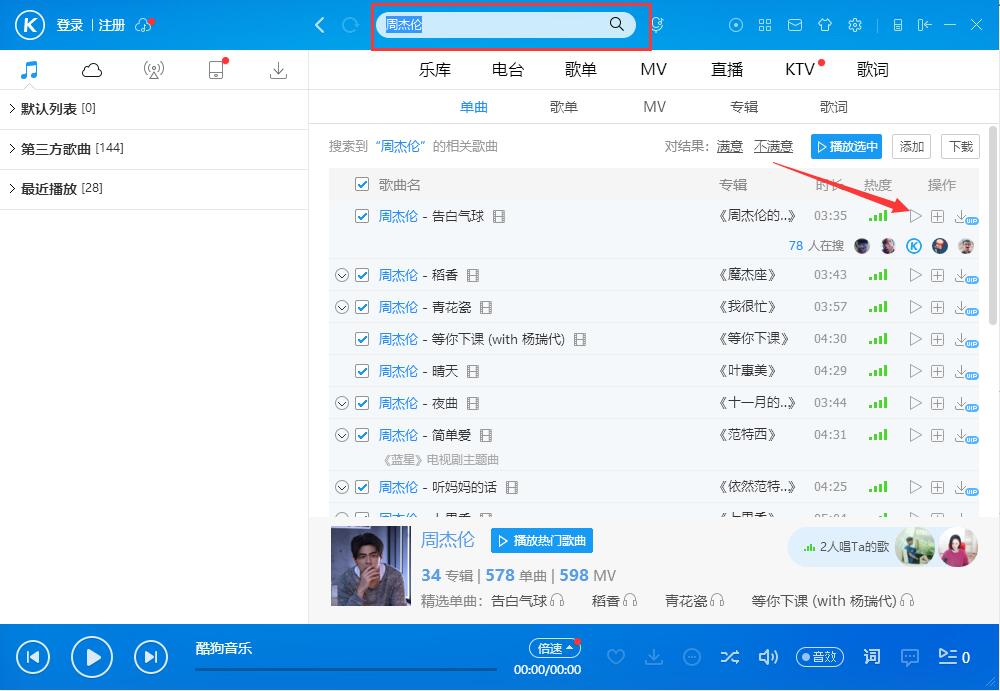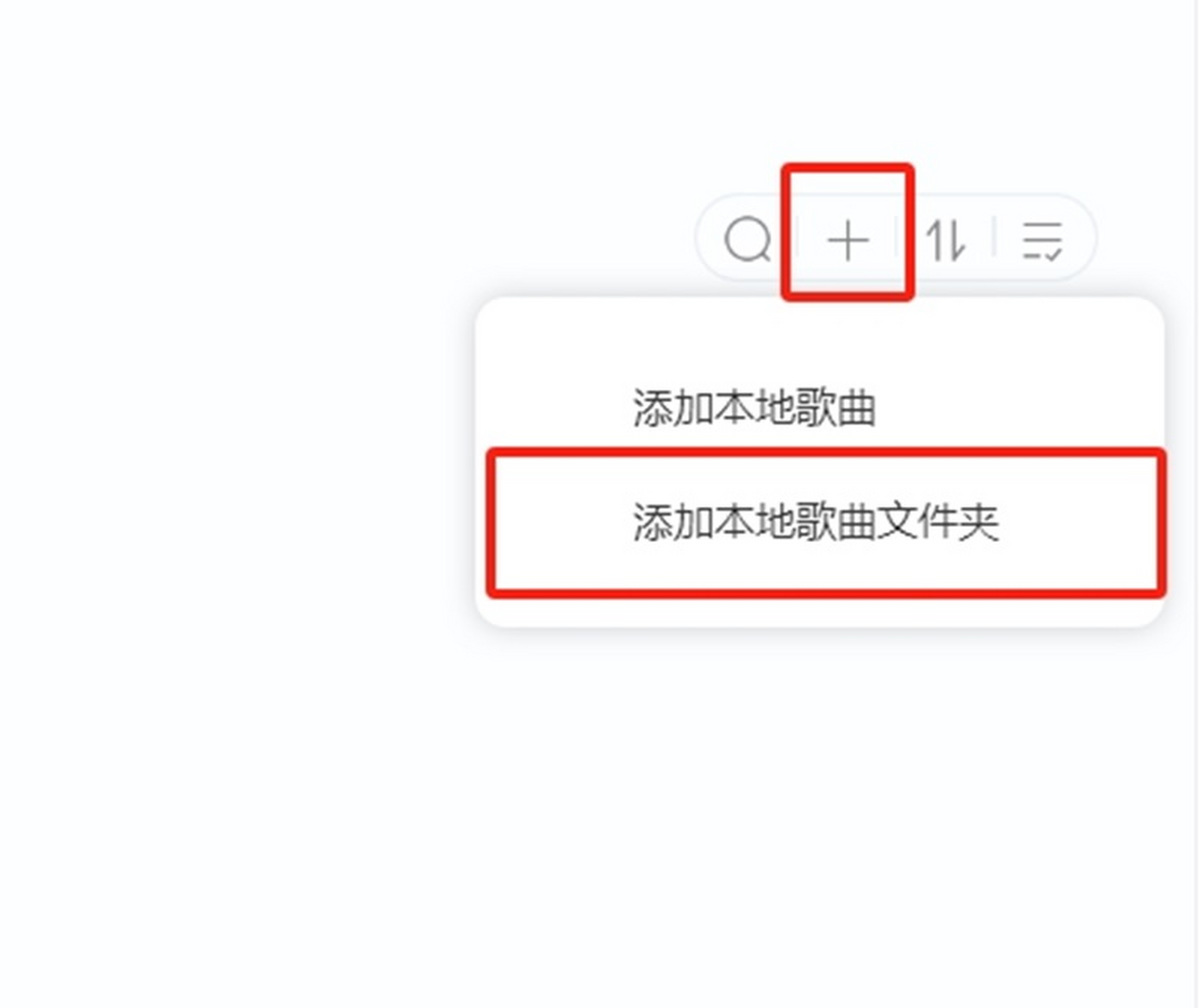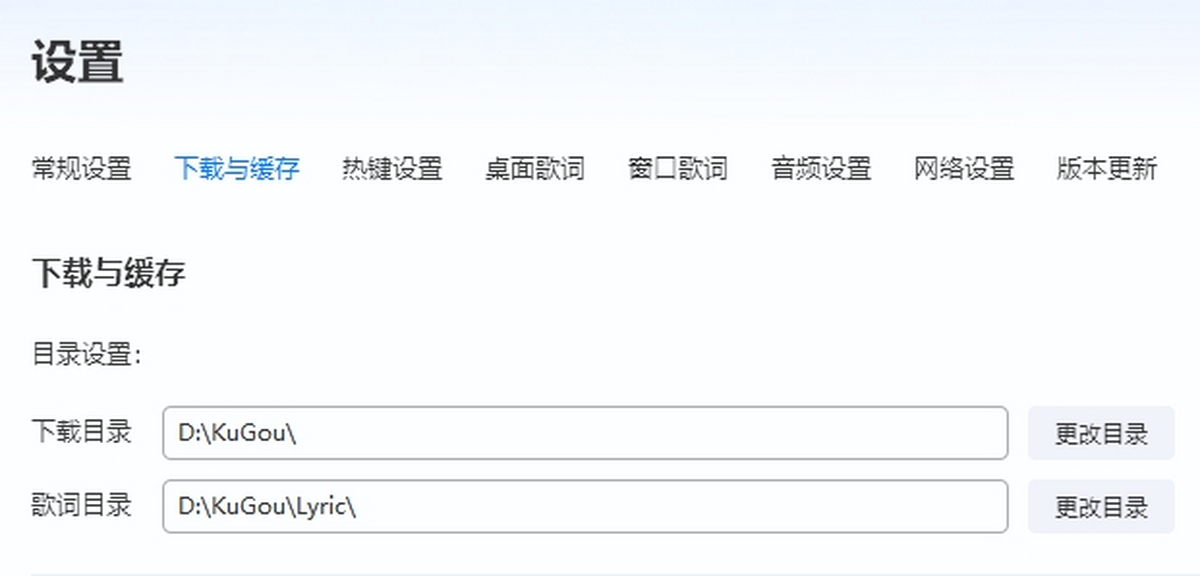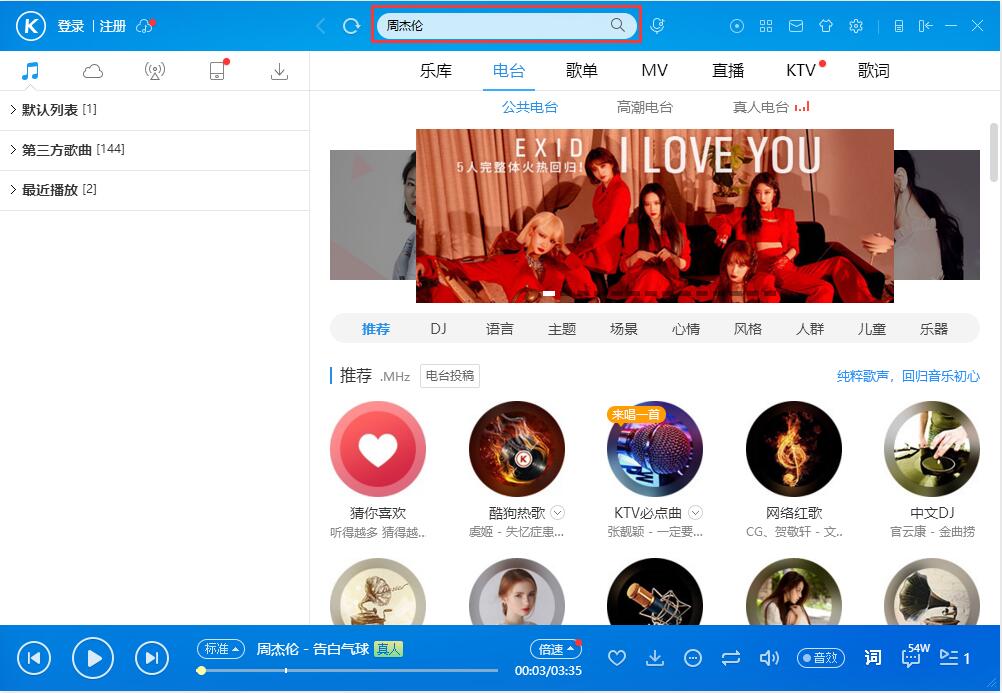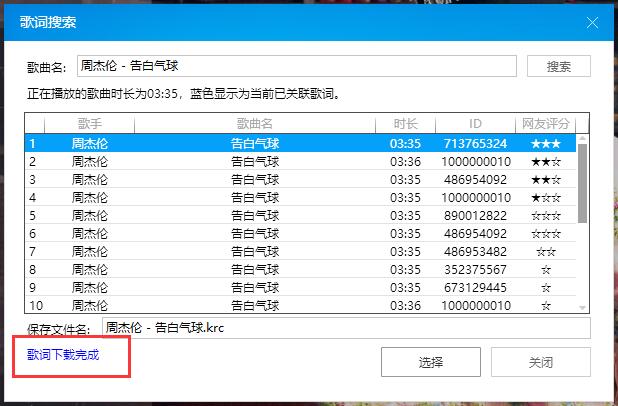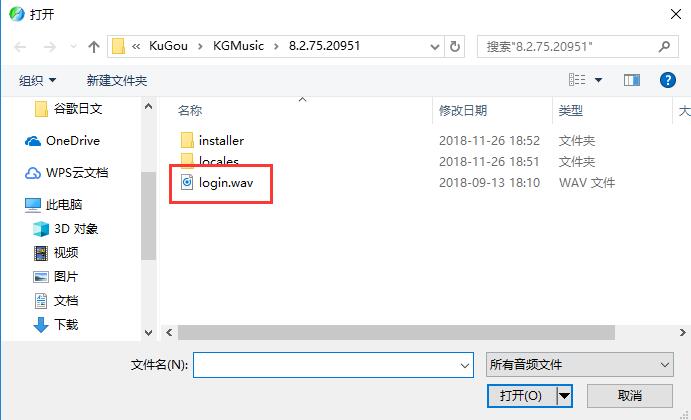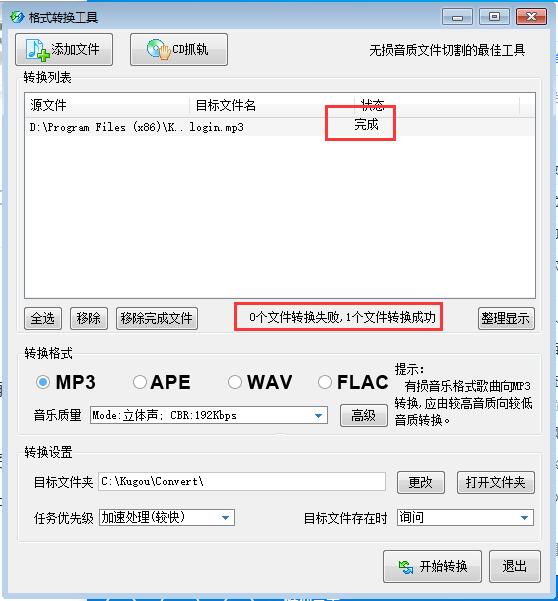KuGou MusicIt is a well-established music playing platform in China. Kugou Music has established cooperative relationships with many domestic and foreign companies and institutions, and has a library of tens of millions of genuine music, which can be downloaded smoothly, allowing users to enjoy it to their fullest.music!Start the sound effect "hello,cool dog” It left a deep impression on many users. Huajun Software Park provides you with free download of Kugou Music 2023, come and experience it!

Similar software
Software features
Software address
Features of Kugou music software
1. Brand new interface, completely new
It supports icon customization, and it’s up to you to decide what functions you want; the recommended content is based on your preferences and recommends songs that better suit your taste.
2. MV TV station, everything you need
The latest version of Kugou Music introduces a breakthrough feature of singer photo switching, which displays lyrics and singer photos at the same time, and the effect is comparable to MV.
3. Pick a song at the climax and sing to your heart’s content
Comprehensive karaoke accompaniment resources, high-definition MV, enjoy karaoke with friends! Multiple karaoke sound effects, multiple situations, multiple experiences, create your own singing style!
4. Viper sound effects, industry leading
The industry-leading sound effect core, in addition to professionally created 3D sound effects, super bass and other sound effects, also has newly created black technology 3D rotation, car sound effects, 5.1 panorama, and an open sound effect production ecosystem to make hundreds of yuan headphones sound like a thousand yuan effect.
5. Colorful custom skins
free to chooseskinColor, set transparency, and support frosted glass transparency (Windows Aero special effects), music will become stylish and colorful.

How to use the computer version of Kugou Music
How to listen to music on Kugou Music?
1. Open the installed Kugou Music. You can see the latest and hottest song catalog on the right side of the interface. Click directly to listen to it.
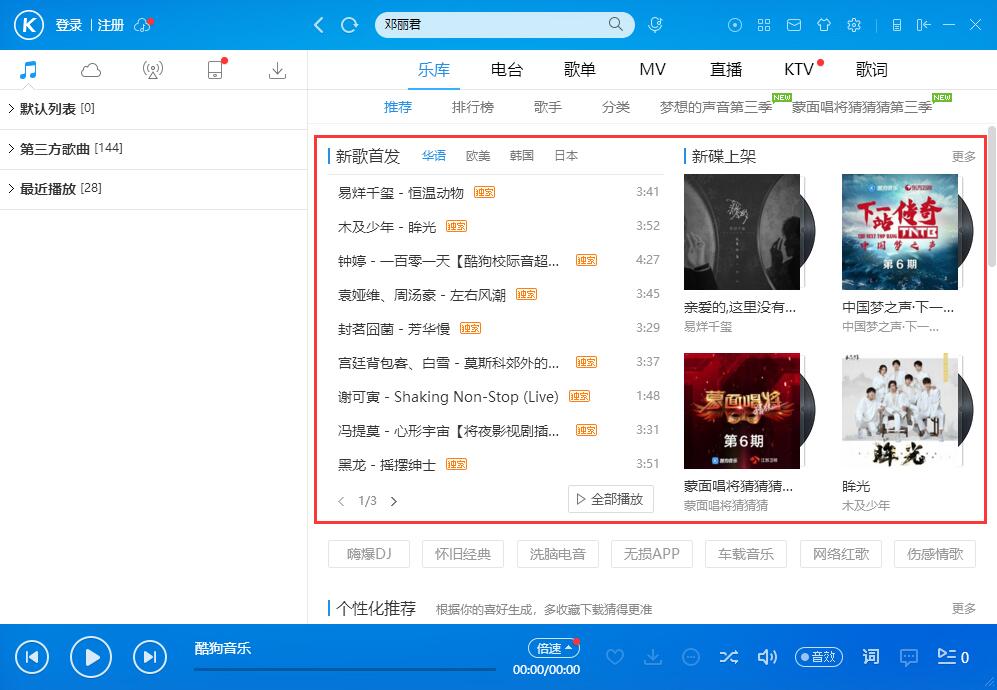
2. If you don’t see the song you want to listen to in the homepage list, you can search for the name or artist related to the song in the search bar at the top of Kugou Music, and then click the magnifying glass button behind the search box to search. Then find the song you want to listen to in the list of search results and click the "▷" play button behind the song to start playing.
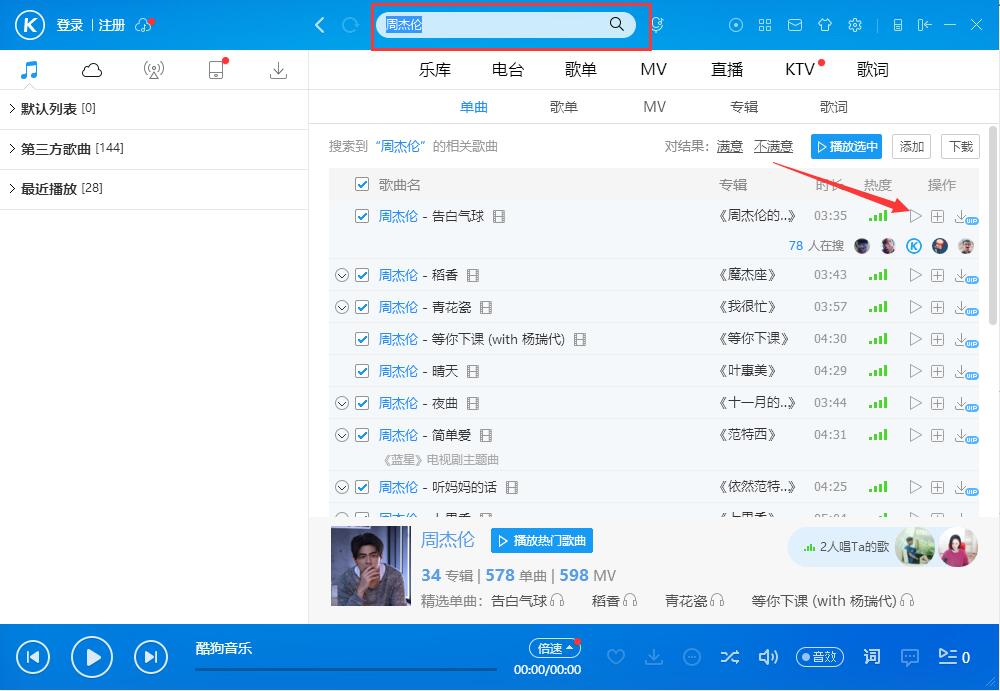
3. At the same time, this song will be automatically added to the playlist, so users can find this song more conveniently in the future.

How to unlock the locked lyrics of Kugou Music?
Unlock the taskbar: right-click the Kugou icon in the taskbar and select "Unlock Lyrics" from the menu.

Unlock the lyrics panel: Move the mouse to the desktop lyrics panel and click the "lock icon" displayed on the panel to complete the unlocking.
How to add songs in batches to Kugou Music?
Folder addition: Select "Add Song" - "Add Song Folder" in the list menu. After selecting the target folder, all the songs in it will be automatically imported into the list.
Drag and drop to add: Select multiple songs in the local folder and drag them directly to Kugou’s song list.
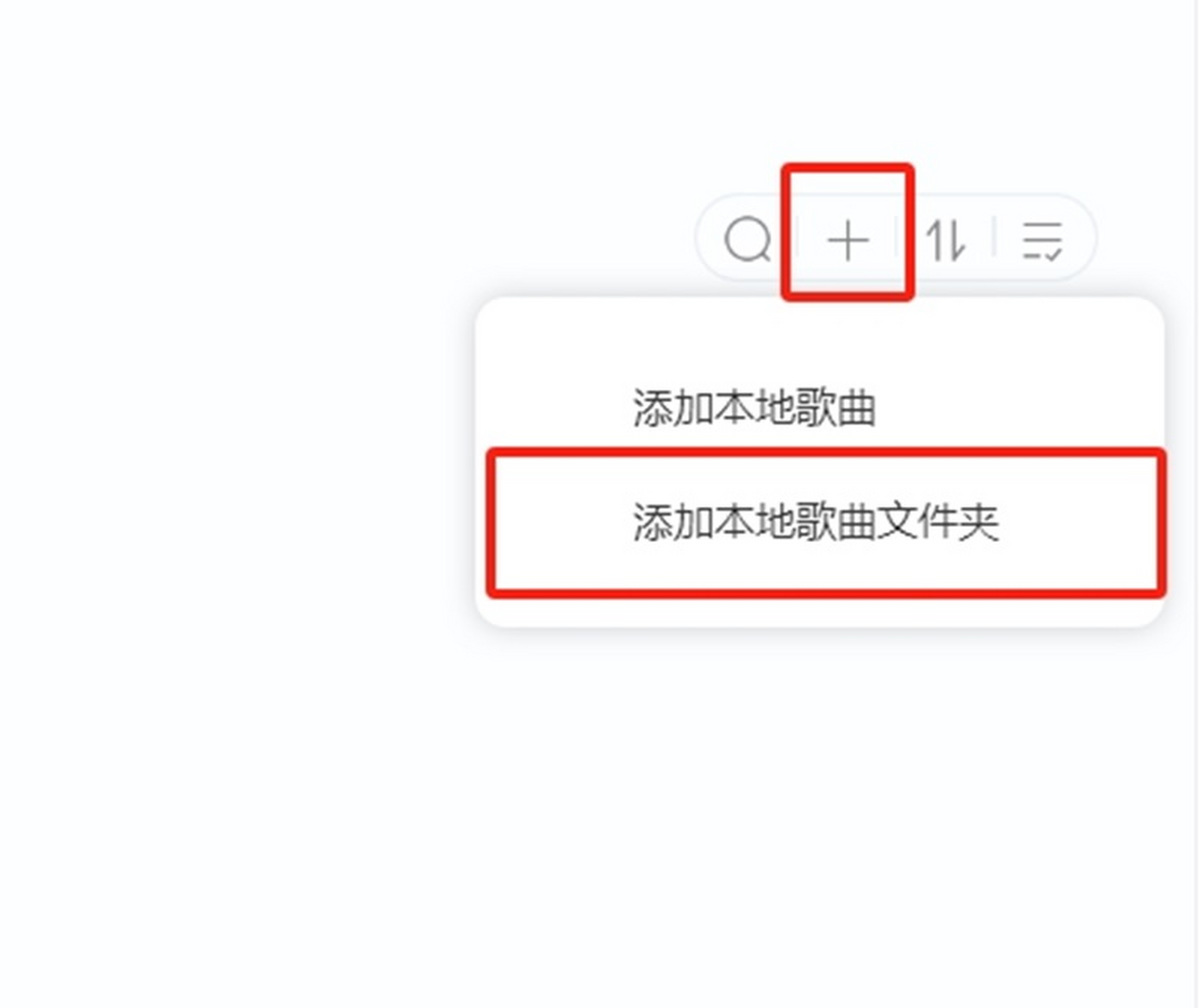
How to set the download file location on Kugou Music?
Open Kugou Music, click the [three] main menu button in the upper right corner, and select [Settings] in the drop-down bar.

After entering the settings interface, click [Download Settings] on the left and click [Change Directory] on the right to customize the storage location of songs, lyrics and cache.
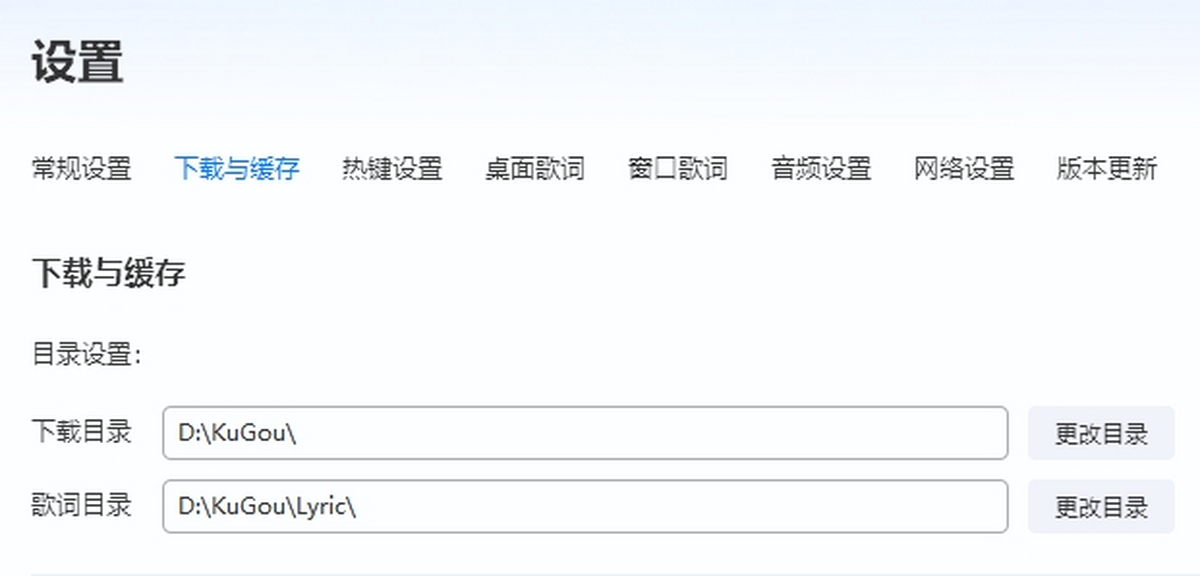
Frequently Asked Questions about Kugou Music Computer Version
1.How to customize the skin of Kugou music player?
When many users use Kugou Music, they feel that the interface of Kugou Music is relatively monotonous and want to make some modifications to the software to make the interface of Kugou Music look more pleasing to the eye. If you think so too, please read the article below.
How to set the personalized skin of Kugou Music? :http://softwaredownload4.com/sbdm/news/tutorial/40500.html
2.How to edit music on Kugou Music?
When we listen to music, we often hear music that we like very much and want to set it as a ringtone. However, if the entire paragraph is set, it seems too long. It is more appropriate to intercept one of the paragraphs. Can this effect be achieved without using other tools?
The answer is yes, please read the article below.
How to cut songs on Kugou Music:http://softwaredownload4.com/sbdm/news/tutorial/40504.html
3.How to download lyrics from Kugou Music Player?
1. Open Kugou Music Player. After you have the lyrics you want to download, first search for the song name or artist name related to the song in the search box at the top of Kugou Music, and click the magnifying glass button at the back to start the search.
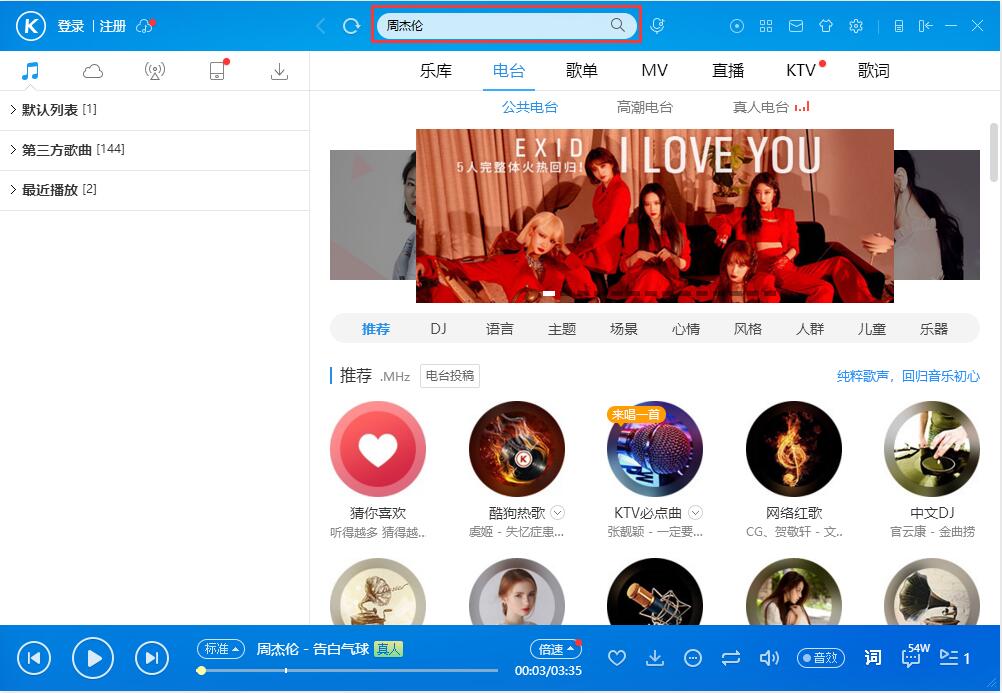
2. After that, the search results will be obtained. We need to find the song for which we want to download the lyrics, and then click the "▷" play button behind the song to start playing the music.

3. After the song starts to play normally, we click the "Lyrics" option in the upper menu bar on the right (note that it is the "Lyrics" button with larger text in the first line).

4. Then in the opened song lyrics page, use the right button of the mouse to click in the blank space. A lyrics-related menu will open. We need to use the left button of the mouse to click on the "Search Lyrics" option.

5. A list of lyrics related to this song will pop up. We need to choose the one that completely matches the song. You can refer to the "Netizen Rating" at the back. After selecting, click the "Select" button at the bottom of the window, and the lyrics will be automatically downloaded. When it is finished, "Lyrics download completed" will be prompted in the lower left corner, and then click "Close".

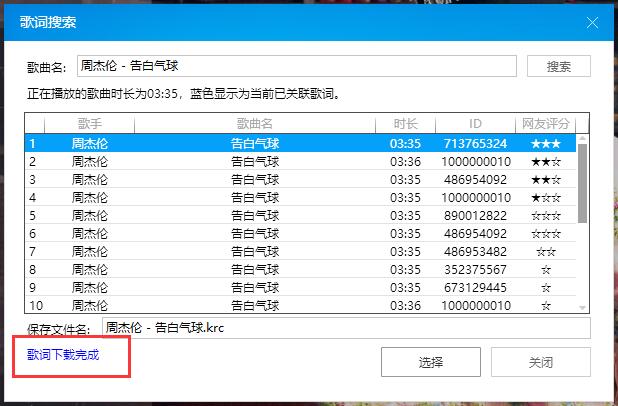
6. This way you can see the lyrics while listening to the song. Come and try it.

4.How to download music files in MP3 format with Kugou Music Player?
There are now two methods for downloading MP3 files on Kugou Music Player.
The first type: direct download
1. Search for the song you want to download in the search box (take Teresa Teng’s Small Town Story as an example). After finding the song you want to download, click the download button in the last column behind the song.

2. First, in the download settings window that opens, select the sound quality of the music file you want to download. Different sound quality corresponds to different file sizes. You can then click the "Change Directory" button to modify the directory where the downloaded files are stored. After all settings are completed, click the "Download Now" button in the middle to start downloading.
3. Afterwards, you can see the downloaded music files in the download list on the main interface of Kugou Music. We can also find the downloaded MP3 files in the previously set Kugou Music download file storage directory.

The second type: format conversion
1. Open Kugou Music Player and switch to the playlist page on the left side of the interface. Then right-click anywhere in the playlist, hover the mouse cursor over the "Tools" column in the right-click menu, and then use the left button of the mouse to click the "Format Conversion" function in the submenu.

2. In this way, we open the format conversion tool interface that comes with Kugou Music, which can convert mainstream audio file formats.

3. After clicking the "Add File" button in the upper left corner of the format conversion tool, in the new window that opens, find the audio file we want to convert, click to select the file, and click the "Open" button in the lower right corner of the window.
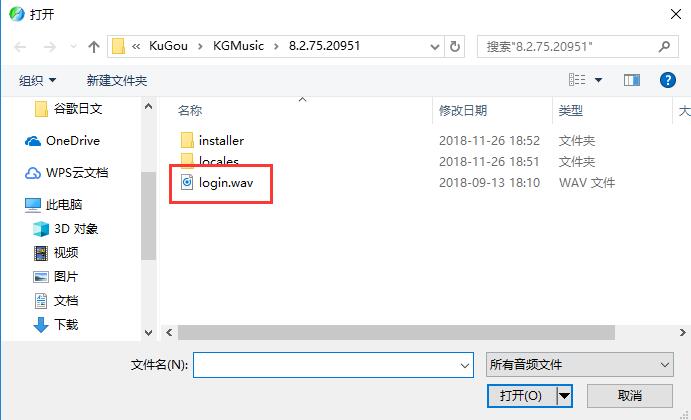
4. This file will be added to the file conversion list. Then in the conversion format column, we select the "MP3" option, and then click the "Change" button behind the "Conversion Settings" option below to select the storage directory for the converted files. After all settings are completed, click the "Convert File" button below to start the conversion.

5. When the status in the list changes to "Complete" and the file conversion is successful below, it means that the conversion is completed. After that, we click the "Open Folder" button behind the conversion settings to open the storage directory of the MP3 files.
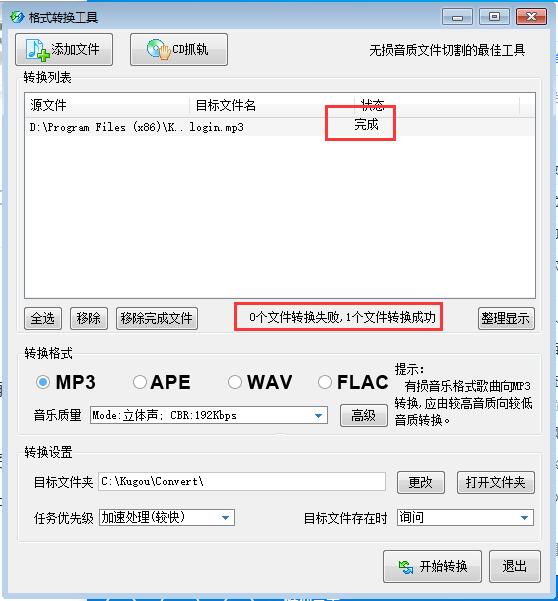
Kugou Music PC version function introduction
1. Intelligent recommendation:Kugou Music canRecommend songs for you based on your preferences. The more you listen, the more accurate the recommendations will be.
2. Music cube mode:After entering the micro mode, a "four-leaf clover" icon will remain on the desktop, which can be dragged freely to cut songs, play, control lyrics, and adjust the volume at will.
3. Cloud Music: The songs in the "Network Collection" list can be synchronized in the cloud. No matter where you are, just log in to your Kugou account and you can enjoy your favorite music. Cloud synchronization makes your music available everywhere.
4. New dynamic lyrics mode:The latest version introduces a breakthrough feature of singer photo switching, where lyrics and singer photos are displayed at the same time, and the effect is comparable to that of MV.
5. Better search and download management:Combined search results tab page, all search result tab pages are concentrated under one tab, making the operation easier.

Kugou music computer versionInstallation steps
1. Download the latest version of Kugou Music installation program from Huajun Software Park, double-click the installation program to enter the installation page;
2. Select the installation location. It is recommended to install on the D drive;
3. Wait for installation
4. Installation completed
Comparison of similar types of Kugou Music PC version
cool musicIt has also been available for many years. After years of development, Kuwo Music also has a rich music library and a large number of users. The software design of Kuwo Music is not concise enough, and there are many aspects that even affect the user experience, and there will also be advertising pop-ups. However, KuWo Music also has advantages. For example, due to the existence of KuWo Karaoke, KuWo Music’s MV accompaniment function is very mature. Moreover, the listening function of Kuwo Music is very convenient. You can listen to it without downloading, which is suitable for users with small hard disk space.
Download address:http://softwaredownload4.com/soft/62986.htm

QQ MusicAs a major copyright owner, it has a large number of genuine music resources, and music information is released first and follows the popularity. However, some newly released songs require money to buy after becoming a member. So what is the use of VIP? QQ Music users can share their favorite songs to Tencent social software such as QQ, WeChat, QQ Space, etc., but other social platforms do not seem to be able to do this.
Download address:http://softwaredownload4.com/soft/596997.htm

Kugou Music update log:
1. Optimized some functions
2. Solved many unbearable bugs
Huajun editor recommends:
In addition to Kugou Music, which is a very convenient audio player, there are also related software such as oveplayer, Adobe Audition CC, and Cloud Manager available for download. If you are in need, please click to download and use it.