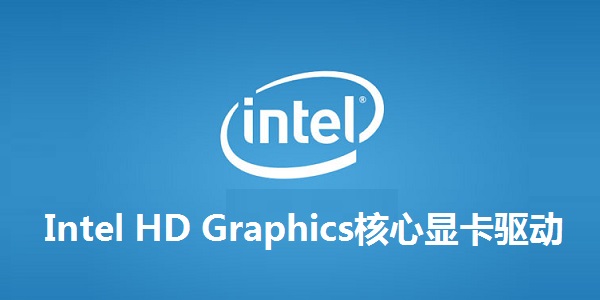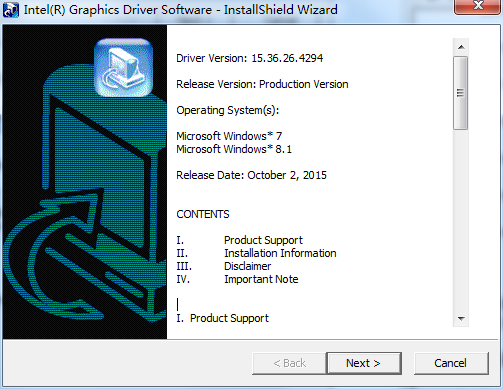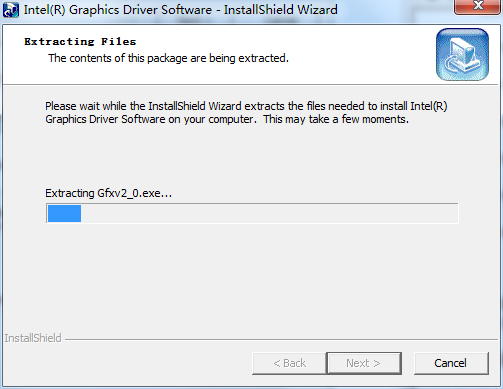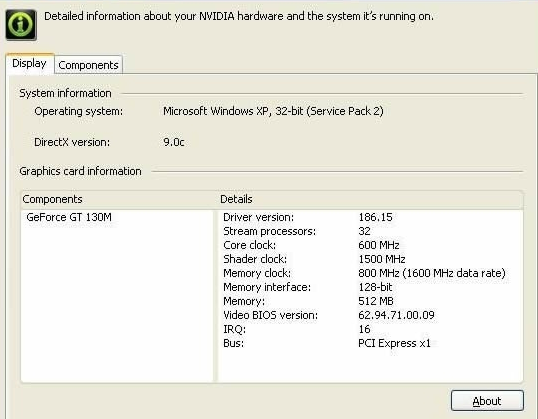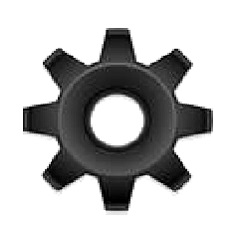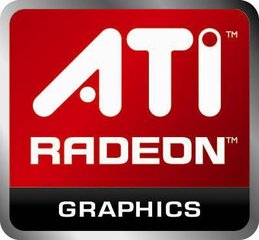Intel HD Graphics core graphics driverThe official version is a driver created by Intel for the core graphics card. Intel HD
The latest version of Graphics core graphics driver supports MSAA (Multi Sample
Anti-Aliasing, multi-sampling anti-aliasing) games and 3D applications support users to disable MSAA in the Intel HD Graphics control panel to obtain higher smoothness. andIntel HD
Graphics core graphics driverIt also supports 32-bit and 64-bit Win7/Win8/Win8.1 operating systems. Huajun Software Park provides Intel HD
Graphics core graphics card driver download service, everyone is welcome to download and use it!
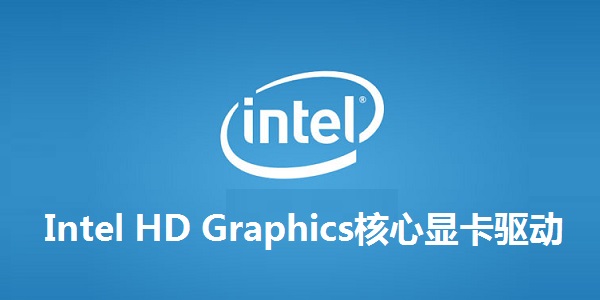
Intel HD Graphics core graphics driver supports product models
3rd generation Intel Core processor, equipped with:
——Intel HD Graphics 4000/2500
4th generation Intel Core processor, equipped with:
——Intel Intel HD Graphics 4200/4400/4600/5000
——Intel Iris graphics card 5100
——Intel Intel Iris Pro graphics card 5200
Intel Pentium processor 1403v2/1405v2/2020M/2030M/2117U/2129Y/2127U/A1 018/G2010/G2020/G2020T/G2030/G2030T/G2100T/G2120/G2120T/G2130/G2140, and equipped with:
——Intel HD Graphics
Intel Intel Pentium Processor 3550M/3556U/3560Y/3558U/3561Y/G3220/G3220T/G33 20TE/G3420/G3420T/G3430/G3650M/G3240/G3420T/G3440/3440T/G3450/G3258, and equipped with:
——Intel HD Graphics
Intel Intel Celeron processor 927UE/1000M/1005M/1007U/1017U/1019Y/1020E/1020M/1037U/1047UE/G1610/G1620/G1620T/G1610T/G1630, and equipped with:
——Intel HD Graphics
Intel Intel Celeron processor 2000E/2002E/2950M/2955U/2980U/2955U/2957U/296 1Y/2980U/2981U/G1820/G1820T/G1820TE/G1830/2970M/G1840/G1840T/G1850, and equipped with:
——Intel HD Graphics
Under Win8-32/Win8.1-32 system, the following CPUs are also supported:
——Intel Intel Celeron processor J1750/
J1800/J1850/J1900/N2805/N2806/N2807/N2810/N2815/N2820/N2830/N2910/N2920/N2930
——Intel Pentium processor J2850/J2900/N3510/N3520/N3530
Supported operating systems: Win7-32/Win8-32/Win8.1-32
Intel HD Graphics core graphics driver supported CPU list
— 3rd Generation Intel(R) Core(TM) Processor family
— Intel(R) Pentium(R) N3510/ 3520 Processor
— Intel(R) Celeron(R) N2810/ 2820 Processor
— Intel(R) Celeron(R) N2910/ 2920 Processor
— Intel(R) Celeron(R) N2805/ N2806 Processor
— Intel(R) Celeron(R) N2815 Processor
— Intel(R) Pentium(R) J2850/ J2900 Processor
— Intel(R) Celeron(R) J1850/ J1900 Processor
— Intel(R) Celeron(R) J1750/ J1800 Processor
— Intel(R) Celeron(R) Pentium QC (N3520)1
— Intel(R) Celeron(R) QC (N2920)1
— Intel(R) Celeron(R) DC (N2820)1
— Intel(R) Celeron(R) DC (N2806)1
— Intel(R) Celeron(R) DC (N2815)1
— Intel(R) Celeron(R) QC (J2900)1
— Intel(R) Celeron(R) QC (J1900)1
— Intel(R) Celeron(R) DC (J1800)1
— Intel(R) Pentium(R) QC N3540
— Intel(R) Celeron(R) QC N2940
— Intel(R) Celeron(R) DC N2840
— Intel(R) Celeron(R) DC N2808
Intel HD Graphics core graphics driver installation steps
1. Intel HD will be installed in Huajun Software Park
Download the Graphics core graphics card driver and extract it to the current folder. Click the win32_153626.4294.exe application to enter the installation wizard interface, and then click Next.
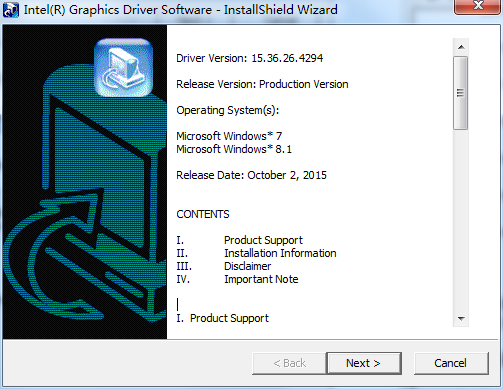
2. The Intel HD Graphics core graphics driver is being installed, users need to wait patiently for a while.
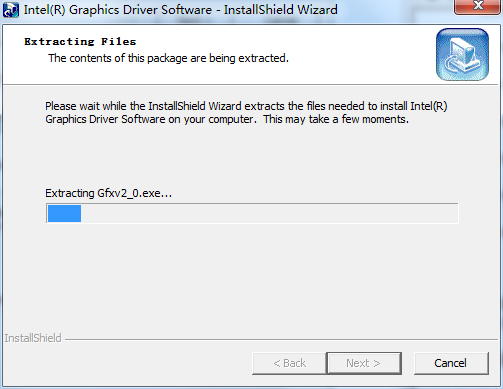
3. After the installation of the Intel HD Graphics core graphics driver is completed, you can open it and use it directly.
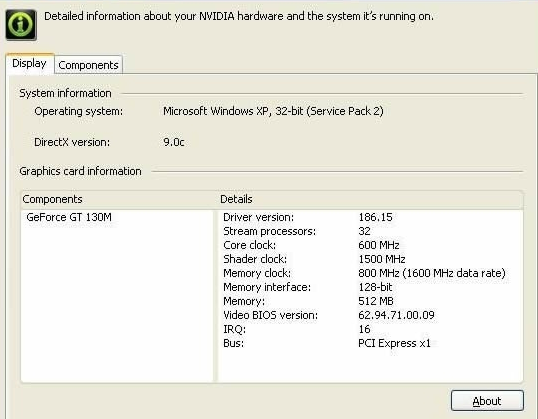
How to use Intel HD Graphics core graphics driver
Parameter adjustment
In the first display, we can choose to adjust parameters such as resolution, brightness, refresh rate, etc. Generally speaking, the best resolution for 14-inch and above is 1366*738 (of course, 1080p can be used if conditions permit), and the refresh rate is 60HZ.

In the second 3D item, we can choose the performance mode of the graphics card. The laptop consumes the fastest power in high-performance mode, so it is not recommended (even if you are playing games, it is best to use a discrete graphics card).

The fifth item is power, where we can choose the power plan when plugged in and on battery. Generally speaking, it is recommended to select balanced mode when plugged in and energy-saving mode (maximum lifespan) when using battery.

Intel HD Graphics core graphics driver FAQ
Question: How to update and install Intel HD Graphics core graphics driver?
Answer: Regarding how to update and install the driver, you can use Driver Wizard to automatically detect whether there is an updateable driver. Users can choose to update or install the driver independently.
Question: How to uninstall the Intel HD Graphics core graphics driver?
Answer: Regarding how to uninstall the driver, uninstalling the installed driver will cause hardware failure. It is recommended to use Driver Wizard to detect whether there is an updateable driver or reinstall the driver. It can also easily manage and delete driver installation packages.
Question: How to backup and restore Intel HD Graphics core graphics driver?
Answer: How to back up and restore Intel__Intel(R) HD Graphics
9.17.10.4229_Graphics card driver, Driver Wizard provides driver management functions for driver backup and driver restoration.
Comparison of similar software
AMD graphics driverThe latest version is a professional and excellent multi-functional ADM driver. The official version of AMD graphics driver supports optimizing frame rate and improving DirectX 11
Wait for the response and latency of old games, and add performance monitoring and other functions. Through the AMD graphics driver, users can overclock the graphics card or reduce the voltage of the graphics card to make your game play smoother.
ati hd4200 graphics card driverThe official version is a driver tool built for the graphics card of the same name. ati
The latest version of the hd4200 graphics card driver can effectively solve the problem of the graphics card not being recognized by the computer, and can help users use their computers normally. ati
The hd4200 graphics card driver can also solve all problems that occur during the operation of the graphics card, allowing you to play games, surf the Internet, etc. smoothly.
Intel HD Graphics Core Graphics Driver Update Log
1. Improve the response and startup speed of Intel Graphics Control Panel;
2. A new "profiles" item has been added to the Intel HD Graphics control panel, and users can save/share/import settings;
3. If the driver supports MSAA, the user can disable MSAA under the 3D settings item of the Intel HD Graphics control panel;
4. The disk space occupied by the driver is reduced;
5. Enhanced support for 4K displays;
6. Support HEVC encoding;
7. A large number of bug fixes under Windows 8.1 system;
Huajun editor recommends:
Intel HD Graphics core graphics driverIt also supports 32-bit and 64-bit Win7/Win8/Win8.1 operating systems. The operation steps of Intel HD Graphics core graphics card driver software are very simple and very fast, so users can use it with confidence.