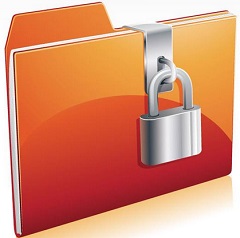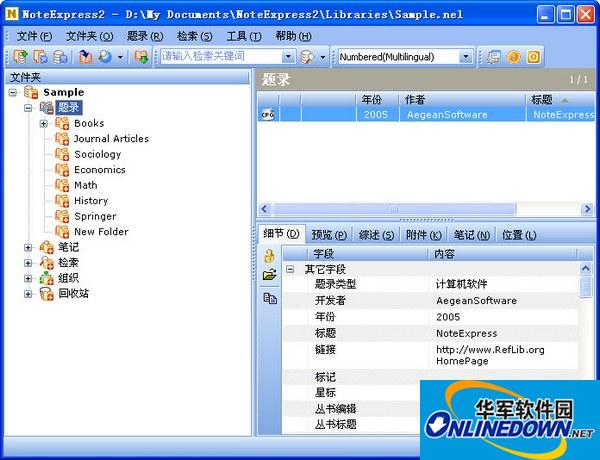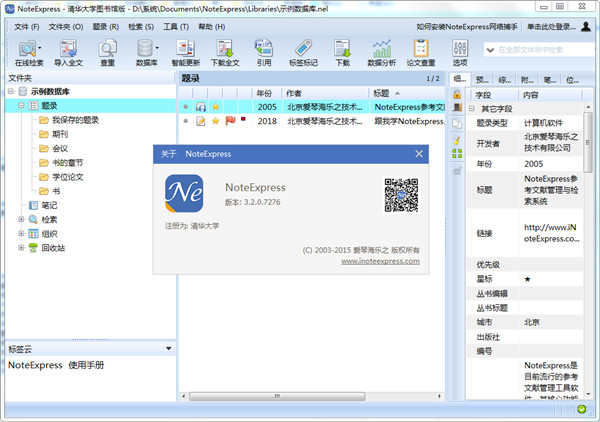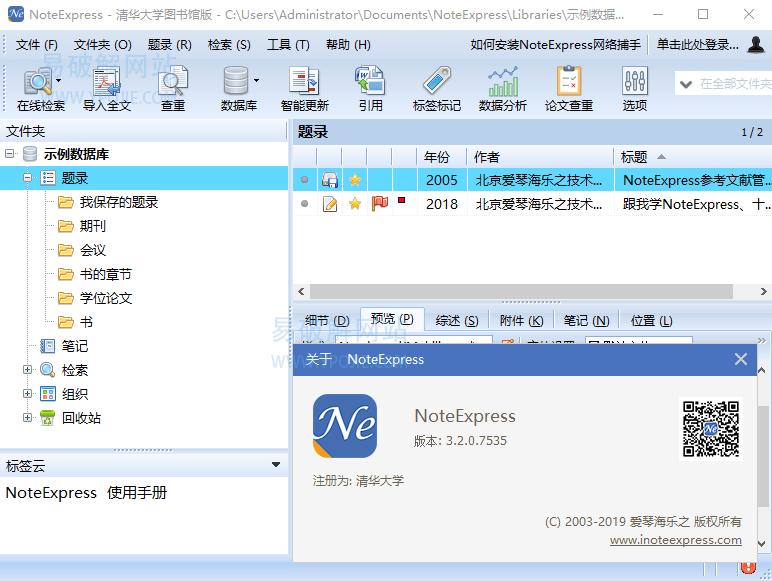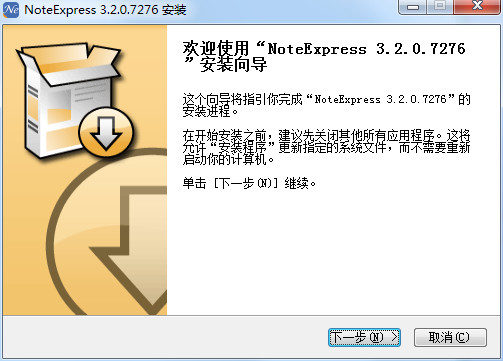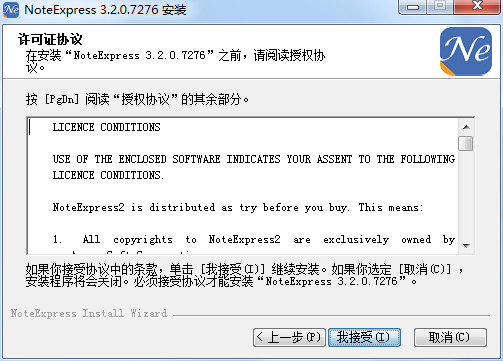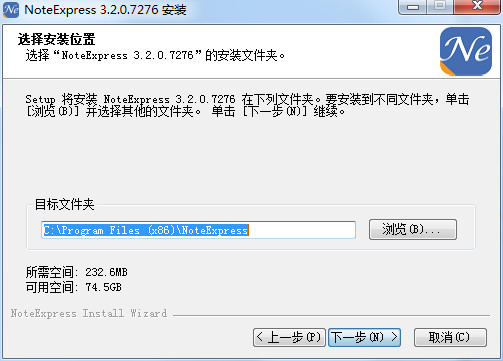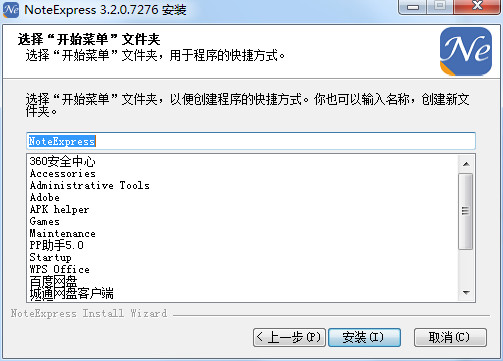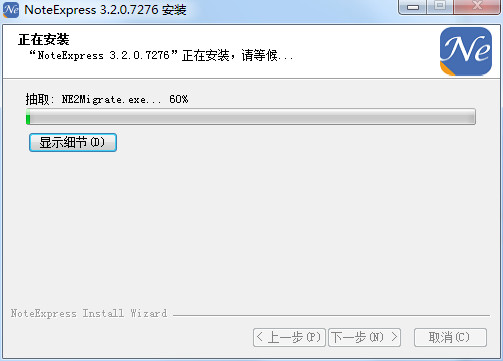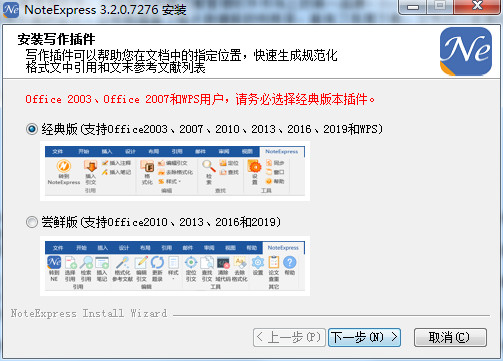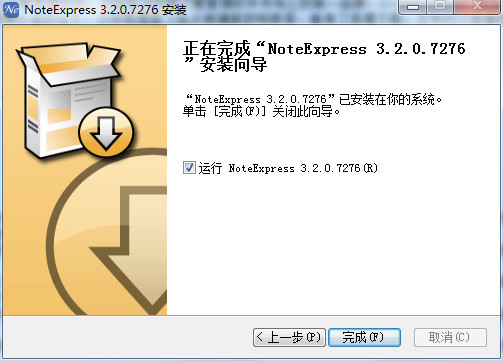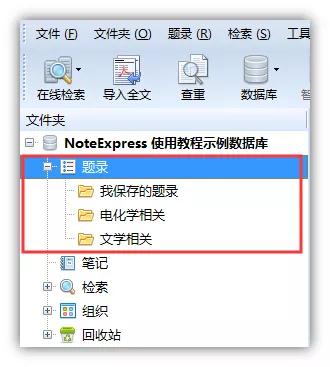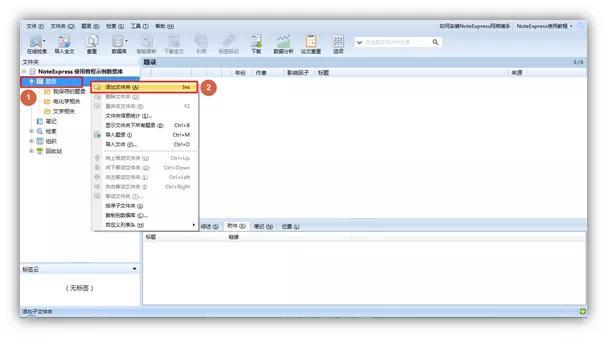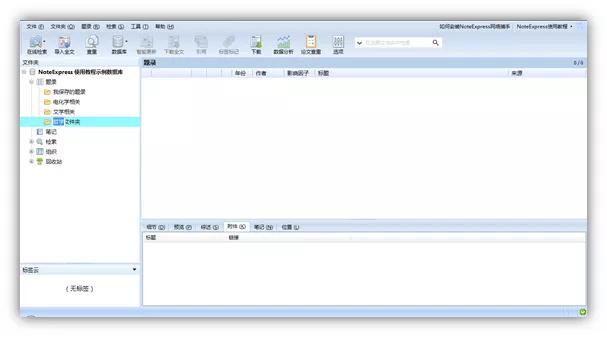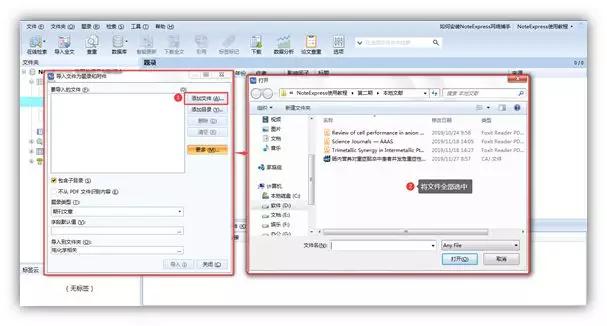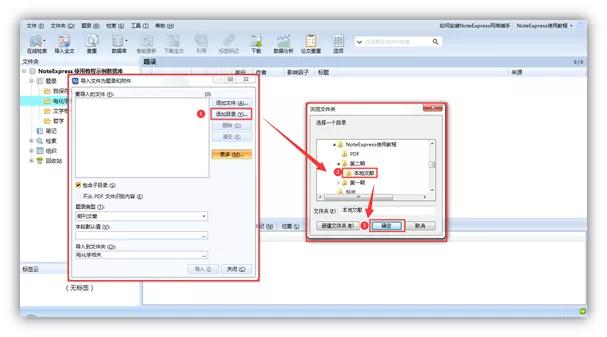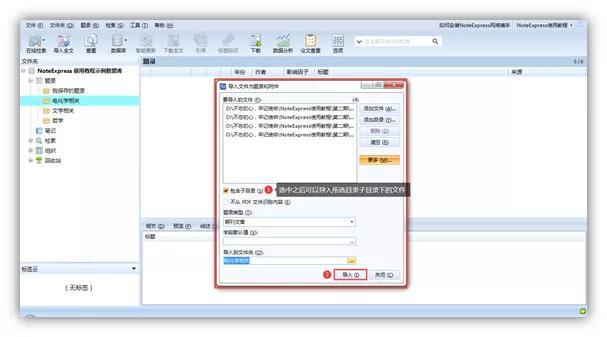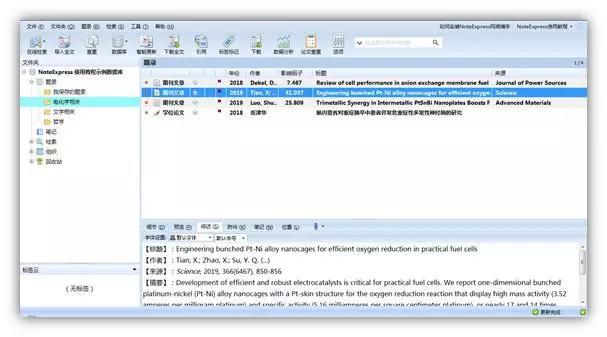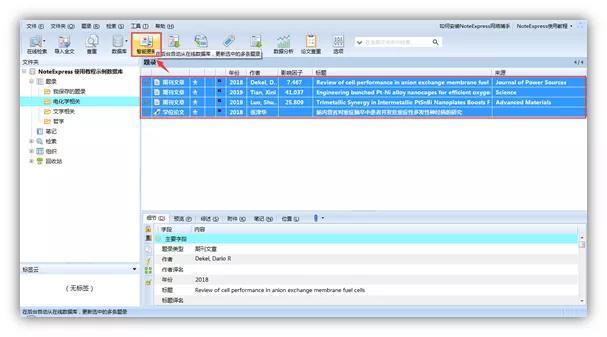NoteExpressIt is the most professional document retrieval and management system in China (evaluated as a 5-star software by Sina and Silicon Valley Dynamics). It fully supports Chinese and NoteExpress.
It can help you efficiently and automatically search (including the Internet), download, and manage literature and research papers through various methods. The software can be embedded into MS
Using the Word environment, you can output various formatted reference information in Word without leaving the Word environment. The usage is similar to most document management software and easy to learn.
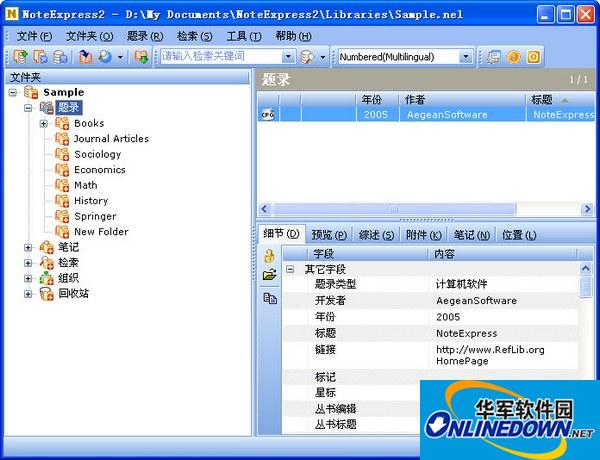
NoteExpress software features
Documentation consistency
The documentation and note (article) functions of NoteExpress are coordinated.
Internet data sources are abundant
NoteExpress has many Internet data sources that can be used to obtain literature and paper materials.
Classified records make citation more convenient
Documents, paper templates and note articles in NoteExpress can support multiple categories.
Strong applicability
NoteExpress supports all popular reference import formats commonly seen on the market, which is very powerful.
Diversity of language formats and humanized design
NoteExpress supports export in multiple languages and formats, and the software is very user-friendly in terms of interface and function design.
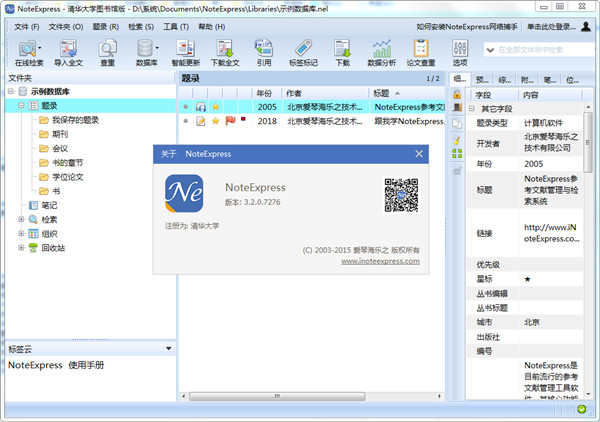
NoteExpress software features
1. Collection of bibliographies
NoteExpress covers a wide range of collection channels, including mainstream domestic and foreign electronic libraries. When you search, you can also search from the database of Amazon, the world's largest online bookstore. Whether it is the novelty of the bibliographic information or the download speed, it is significantly ahead of other similar software.
2. Catalog management
The scientific bibliographic management function can make your search more convenient, and the search results can also be saved as special topics for easy retrieval. It will be easier for you to carry and back up.
3. Use of bibliography
Bibliography is the essence of NoteExpress, and automatic index generation is one of the core functions of NoteExpress. It is very considerate and convenient to add reference notes or explanations at specified locations in the text of academic papers, monographs or research reports; it is worth mentioning that among similar software, the performance of this plug-in is the best.
4. Note function
When you are browsing a certain document or paper, you can easily add notes next to it. The notes can also be associated with the title through links, so that it will be more convenient to read this article in the future.
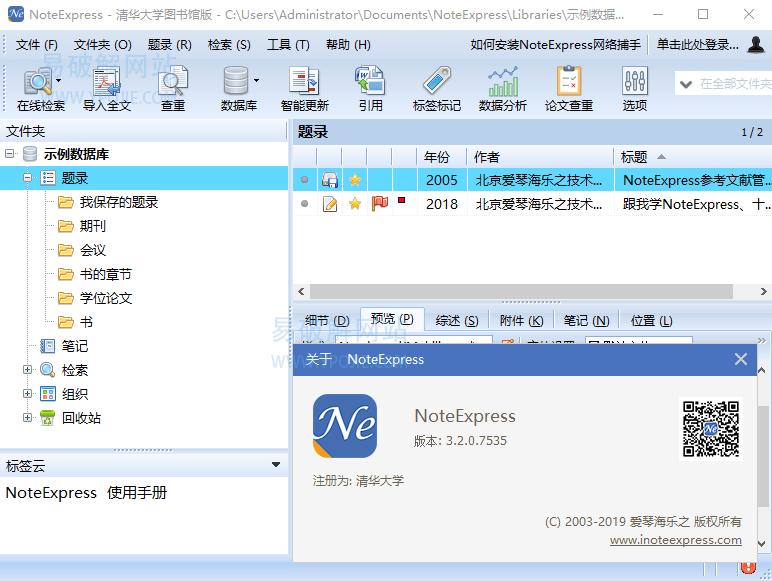
NoteExpress installation method
1: Double-click the installation package to install.
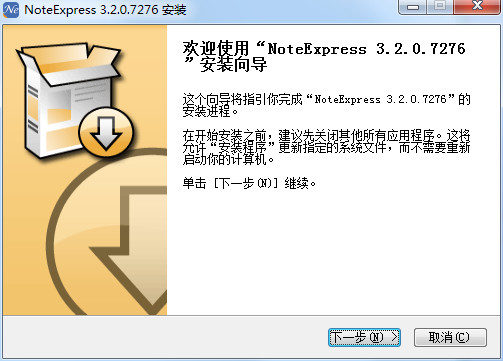
2: Click "I accept" the agreement to install.
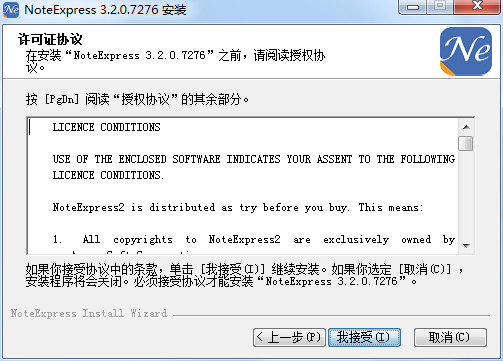
3: Select the software installation location.
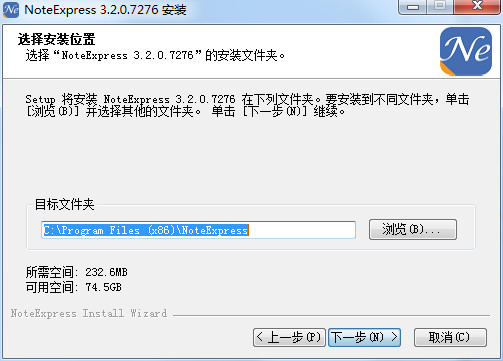
4: Click "Install" to install the software.
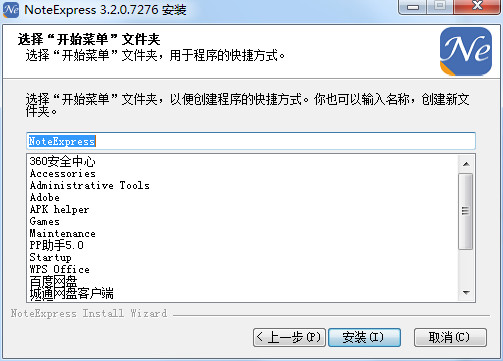
5: Wait for the software installation to be completed.
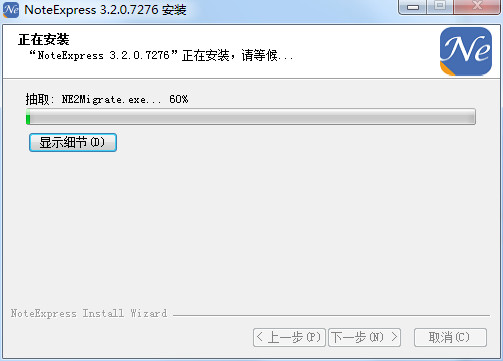
6: After the software installation is completed, you will be asked to choose to install plug-ins, depending on your needs.
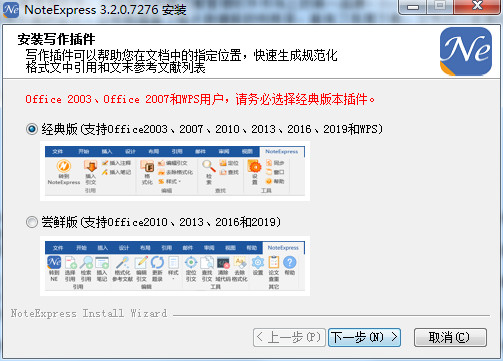
7: After the software installation is completed, just run the software.
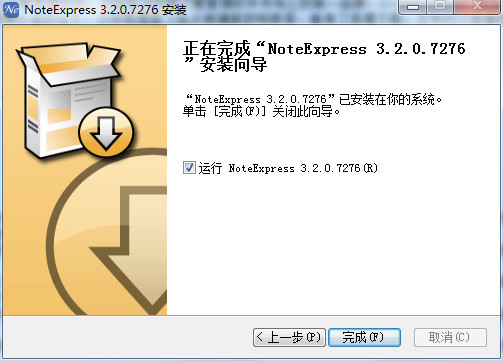
Installation summary:First, download the NoteExpress software installation package from this site, unzip it, open the exe file, and enter the installation wizard. Follow the steps to install according to the prompts. During installation, you can choose the default installation location or customize the installation location. After checking the corresponding shortcut, enter the installation program. After a short wait, the installation will be completed and enjoy this software.
NoteExpress FAQ
1.How to import references in noteexpress?
1. Directly import local PDF and CAJ format documents
First, select which folder in NoteExpress you want to import documents into, as shown below. Only the folders under "Bibliography" can import documents. Others such as "Notes", "Search", "Organization" and "Recycle Bin" cannot directly import documents.
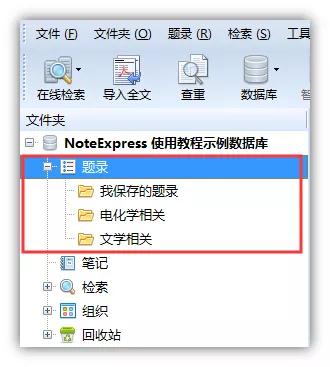
Similarly, you can create a new folder by right-clicking in the bibliography column: right-click "Bibliography" → "New Folder",
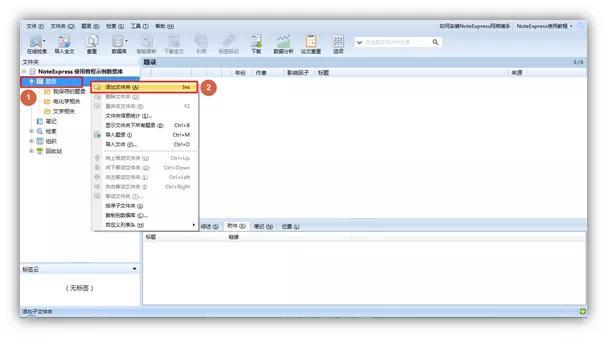
将新建的文件夹命名为相关名称即可:
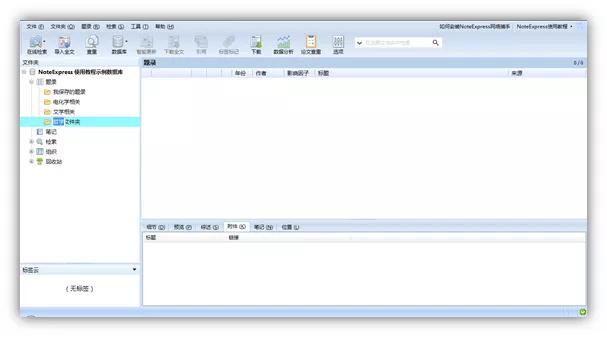
Select the folder of the literature you want to import, and then click "Import Full Text" in the upper left corner, or right-click and select "Import File".

After jumping to the following interface, select "Add File" to jump to the file browsing page. Now find the location where the documents are stored and select all the files; Note: Different types of files can be selected at the same time, such as PDF, CAJ, etc.
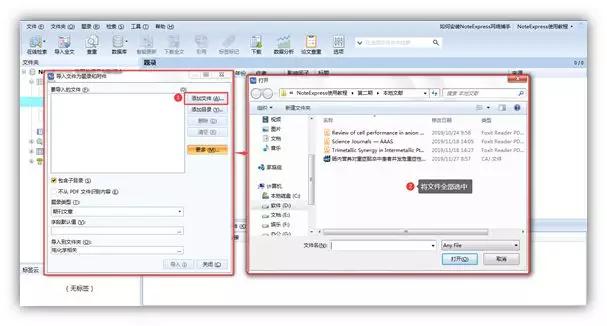
Or, you can also select the entire folder to import by clicking "Add Directory":
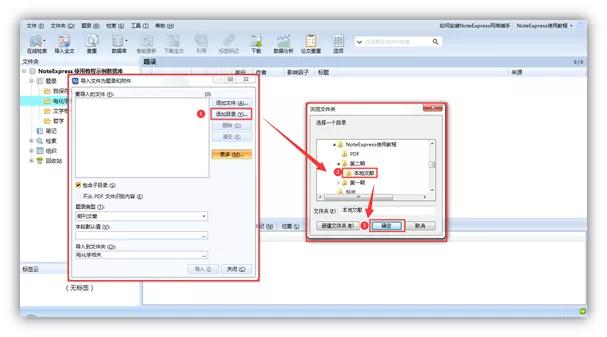
After selecting, click Import:
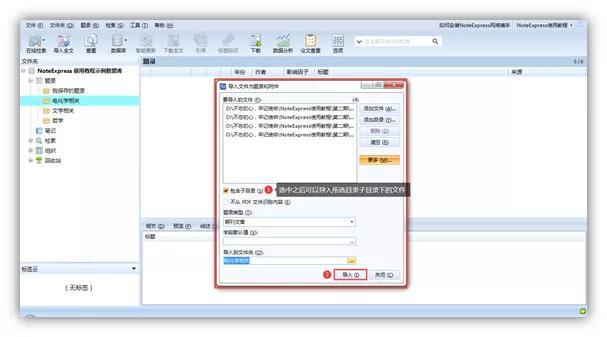
The software will automatically identify the document information and complete the import.
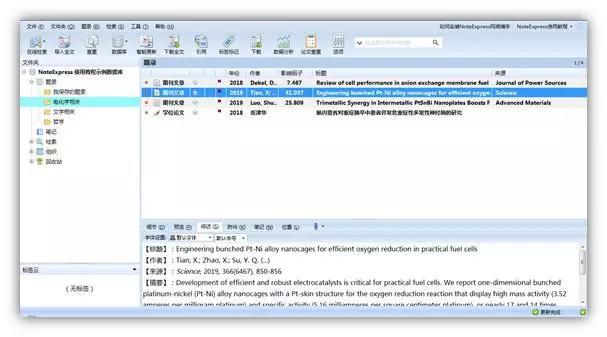
There is a faster way to import existing local documents, which is to drag the documents directly into the NoteExpress interface, as shown below:

After the document import is completed, the information of the document may not be the latest or is missing. In this case, the operation can be completed through intelligent update.
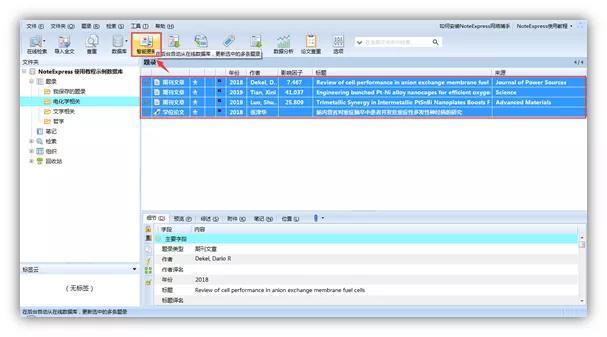
2.How to display noteexpress in word?
1. First open Word, switch to the Noteexpress plug-in, and click the Settings button in the noteexpress plug-in.
2. Open the settings dialog box and click "Import all bibliographies in word into ne" below.
3. When there are many citations in Word, but NoteExpress shows no citations, we have to consider whether we have adjusted the format properly when we started writing. Most of the reasons for this situation are because we did not use NoteExpress for strict editing, which leads to this situation.
4. If everything is normal, you will see a dialog box open, and the system will let you choose which folder to import the bibliography to. You can import it into an existing folder, or you can create a new folder and click the New button.
5. Rename the newly created folder, and then click the [OK] button.
6. When you open noteexpress, you will see the newly imported bibliography under the word folder, which indicates that the import was successful.
3. Why does "Invalid Class String" appear when citing documents using NoteExpress?
Out of the box, the plugin may be missing from the registry. In this case, open the property panel of noteexpress, check its installation path, find NTAddinReg.exe in this path, open it, and follow the steps to install it. Okay, now open the Word document and noteexpress can be used.
NoteExpress update log:
1. Fixed the problem that the mouse prompt cannot be displayed on some systems;
2. Add a new Web of Science SCI connection file, and the search results include the number of citations.
Huajun editor recommends:
NoteExpress, the software is a very practical software. After continuous optimization, the functions are very good. It is highly recommended for users who need the best download experience. In addition, we also recommend you to use Lenovo Filez, PDF editor Abdio PDF Editor, Batch Butler, etc. Come and download it.