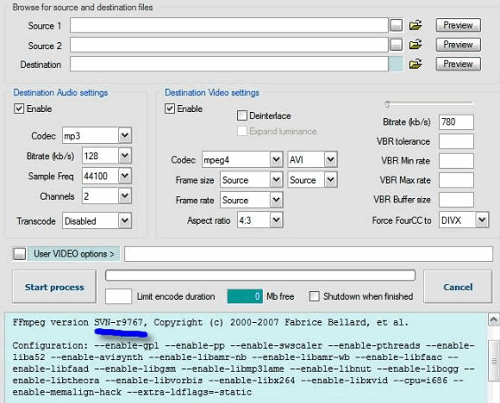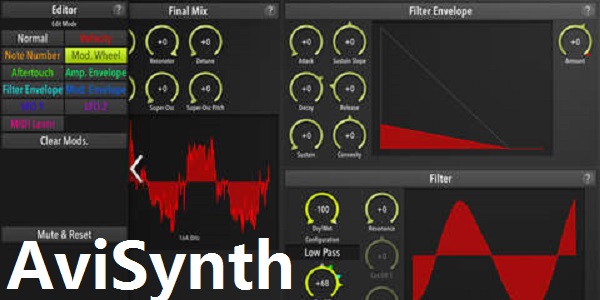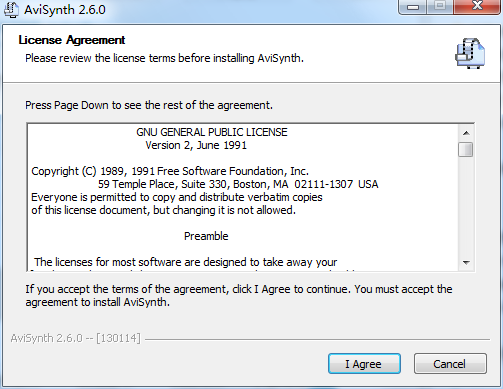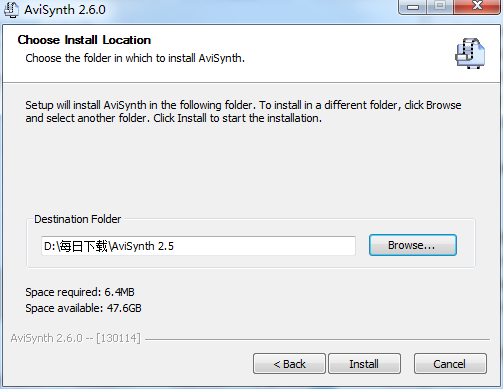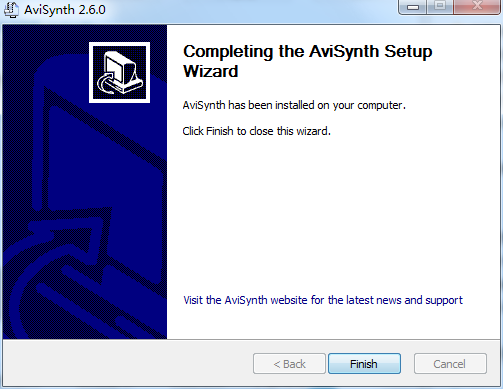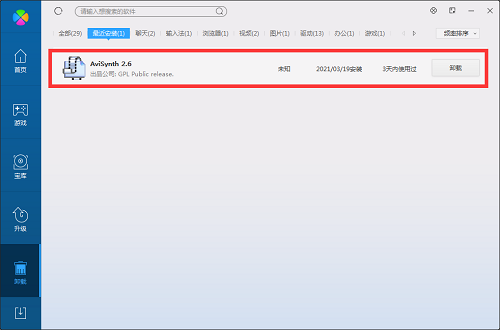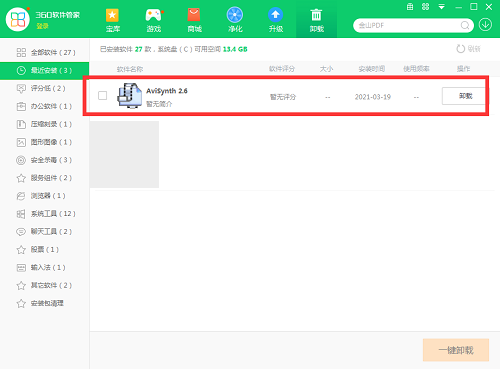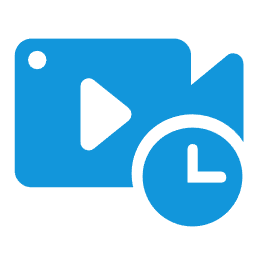AviSynthThe official version is a post-production tool for video files. Based on avs script files, AviSynth provides professional video editing and video special effects functions for post-production workers, and has many built-in image processing filters.AviSynthThere are also a large number of third-party powerful filters in it, and third-party filters of VD and AviUtl can be called. Huajun Software Park provides AviSynth software download service. To download other versions of AviSynth software, please go to Huajun Software Park!
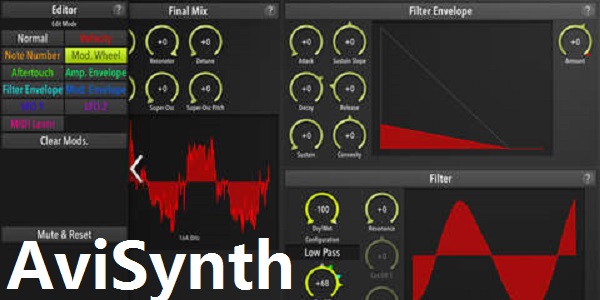
AviSynth software features
1.
YUV support: The built-in filters can run in the YUV environment, and third-party filters are almost also compatible with YUV, so they are much faster than the built-in filters of VD and ND that must run in the RGB environment. This saves a conversion process and can support YV in the future.
3. Break through the 2G limit: Opening the image file is equivalent to opening the application directly, so that programs with 2G limits can also break through the 2G limit.
3.
Open formats: Can open almost all image files, including MPEG and QuickTime. So when the imaging application opens these files through AviSynth, it will be considered to be opening a standard AVI, so that it can handle formats that the imaging application itself does not support.
4. Save hard disk space: The image files processed by AviSynth are directly imported into the application during operation. There are no temporary files, so hard disk space is saved.
5.
Filter processing: Many built-in image processing filters, such as Resizing, Cropping, etc. There are also a large number of third-party powerful filters, and third-party filters of VD and AviUtl can be called.
AviSynth installation steps
1. Download AviSynth in Huajun Software Park and unzip it to the current folder. Click on the AviSynth_2.6.0.exe application to enter the installation wizard interface, then click Next. Then we come to the license agreement interface, check to accept the agreement, and click Next.
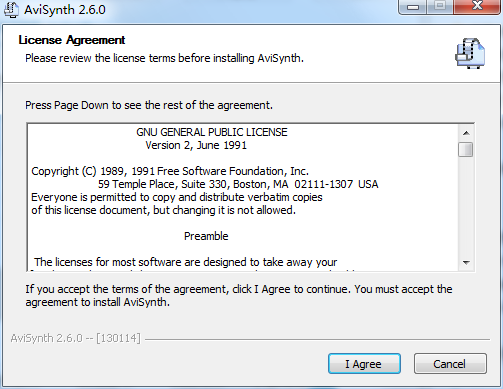
2. Select the software installation location interface. Huajun editor recommends that users install it on the D drive, select the installation location and click Next.
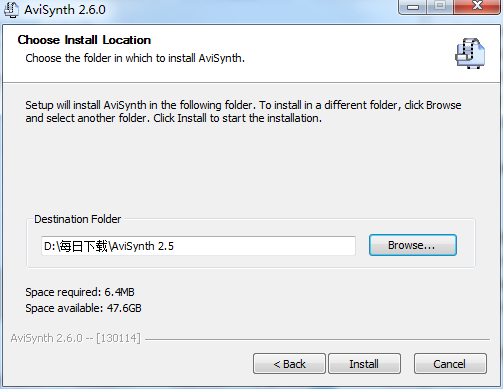
3. The AviSynth installation is completed, click Finish.
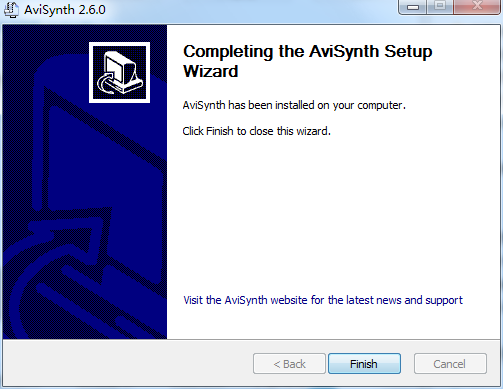
How AviSynth works
First, create a text containing specific commands, called a "script" (suffix avs). These commands specify the image files and filters to be run and processed;
Then run an imaging application, such as VD or ND, to open the script. At this point AviSynth starts working, opening the image file specified in the script, running specific filters, and providing the output results to the imaging application. However, the imaging application does not understand the processing done by AviSynth in the background, and thinks that it is directly opening a "processed" image file.
AviSynth FAQ
Q: How to uninstall AviSynth software?
Answer: Method 1: Install and open the computer manager software, select the software management option, click the uninstall option, find the AviSynth software in the list, and click uninstall.
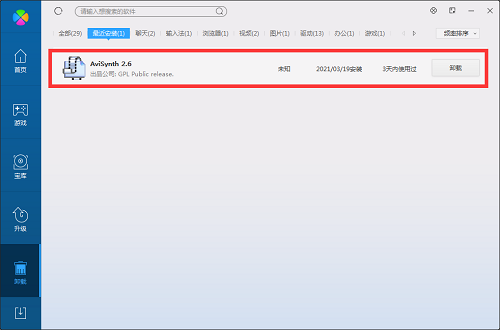
Method 2: Install and open 360 Software Manager, find the AviSynth software in the list of uninstall options, and click to uninstall.
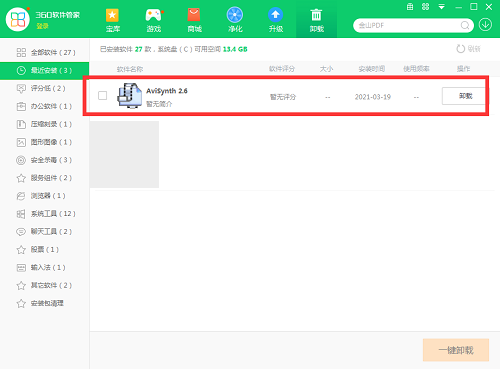
Comparison of similar software
Kaibei Digital Post MasterThe official version is a very practical and professional batch cutout auxiliary tool. The official version of Kaibei Digital Post Master has powerful functions, which can help users to automatically cut out one or more pictures easily and quickly, and the software can also ensure that the image quality is not affected. Kaibei Digital Post Master is easy to operate, quick to process, easy to cut out, and has quality assurance, which can greatly improve everyone's cutout efficiency.
Libei Digital Post MasterIt is a production tool that applies a large number of mature photo album templates that are popular in the market to the post-production process of the photo studio. It is a high-efficiency production tool that promotes the mass production of artistic creations and is used in the post-production of finished photo albums in the photo studio.
Huajun editor recommends:
Based on avs script files, AviSynth provides professional video editing and video special effects functions for post-production workers, and has many built-in image processing filters. AviSynth, the word-of-mouth software, is guaranteed to solve all your problems! The editor highly recommends!