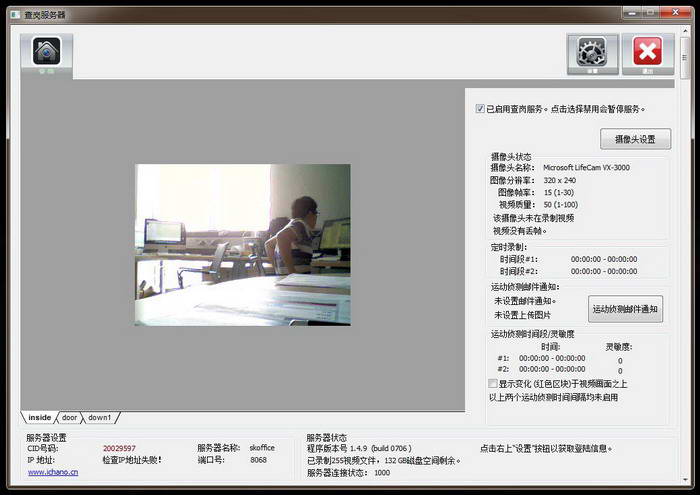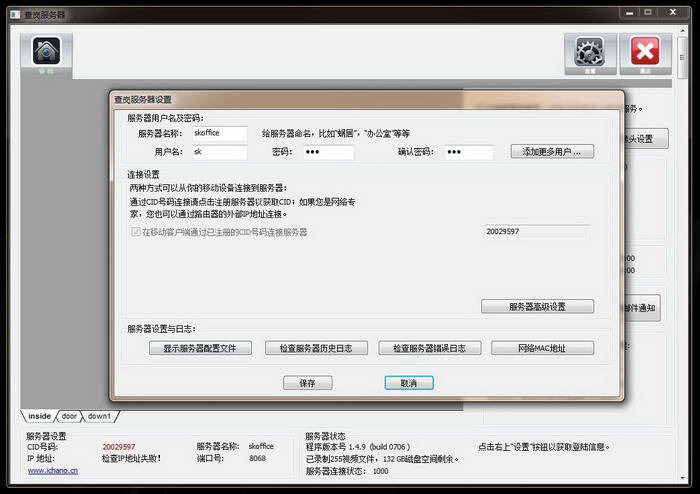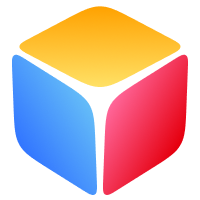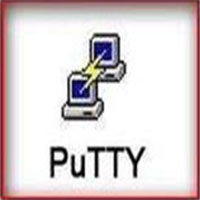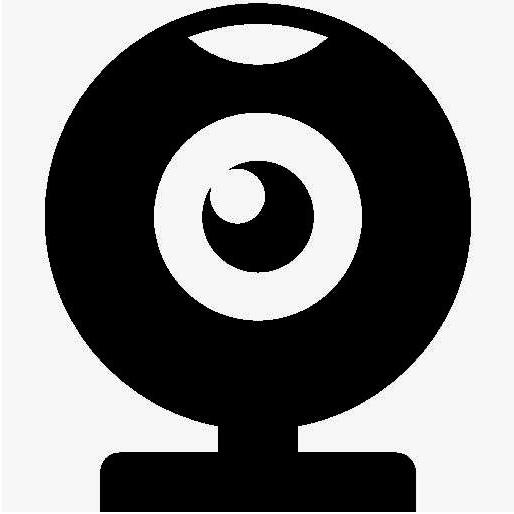The Pocket Viewer Collection Terminal is a powerful camera software. The Pocket Viewer Collection Terminal can help you create a video surveillance system. It only requires a USB camera, a computer and a smartphone. Friends who need a mobile phone collection terminal can go to the Huajun Software Park to download and use it.
Pocket Viewer supports the mainstream operating systems of Android, iOS, Windows, Mac OS, and Linux, and can realize connection management between different platforms such as mobile phones to mobile phones, computers to mobile phones, computers to computers, and mobile phones to smart TVs. Pocket Viewer supports 2G/3G/4G and wireless networks, allowing you to view real-time audio and video monitored by devices globally.
Pocket Viewer Video uses encryption technology, p2p transmission, and multi-verification protection for both ends of the connection. Running in the background and encrypting gestures to avoid content leakage.
"Pocket Viewer Collection Terminal" can instantly turn your computer's camera into a high-quality wireless network camera, and can be used with the "Card Viewer" application to achieve wireless remote real-time monitoring anytime, anywhere.
1. Motion detection: As long as you enable the motion detection function in the "Handheld Home" on the monitoring terminal, when the screen of the "Handheld Home Collection Terminal" on the collecting terminal changes, your mobile phone on the monitoring terminal will immediately receive a push notification, allowing you to promptly control changes in your home.
2. Running in the background: You can still continue monitoring after the program retreats to the background.
3. Two-way intercom: supports two-way real-time voice transmission to better understand the dynamics of the other end.
Features of Mobile Viewer
1. Humanoid detection
The motion detection alarm function has been upgraded! Using deep learning technology, Palm Viewer can intelligently identify human figures and push alarm live GIFs. Automatically filter out motion detection false alarms caused by light changes and mosquitoes flying over.
2. Face recognition
Accurately identify family members based on the entered faces and determine whether there is a stranger intrusion! And tell you who appears in the picture immediately.
3. Remote real-time video HD viewing
Using Pocket Viewer, you can connect and view the real-time audio and video captured by the "Pocket Viewer Collection Terminal" device anytime and anywhere. It also supports switching of 720P high-definition image quality.
4. Night vision
Automatically adjust the picture contrast in dark environments, and provide powerful monitoring 24/7.
5. Two-way intercom
The collection end automatically collects the sound, the viewing end listens to it in real time, and you can talk at any time during remote viewing!
6. Multi-screen viewing
Different monitoring locations are managed in groups, and multiple collection terminal images can be viewed simultaneously on one screen without repeated switching, which is convenient and efficient.
7. Start hiding
The PC version of Pocket Viewer Collection Terminal supports self-starting and automatic hiding functions after startup. It monitors right after startup and does not interfere with your normal work.
8. Cloud storage
Alarm recording videos and 24-hour time-lapse photography videos are uploaded to the world's most secure Amazon cloud host sharded storage backup, so there is no need to worry about data being attacked or equipment being damaged.
9. Time-lapse photography
Compress 24 hours of video shooting into just a few minutes for quick playback, making it easy to search for key events and presenting the excitement of time-lapse photography!
10. Panoramic view
Using a USB camera with built-in PTZ control function or i8Mini, a dedicated camera for Pocket Viewer, as the collection end, you can remotely control the rotation of the camera at the viewing end to achieve 360-degree all-round monitoring.
11. Cross-platform connectivity
Supports mainstream smart operating systems, easily realizing remote video monitoring of different platforms such as computer to computer, computer to mobile phone, mobile phone to mobile phone, mobile phone to smart TV, etc.
12. Privacy protection
Pocket Viewer has many years of experience in security software development. The data transmission process is strictly encrypted. It supports binding the collection terminal to prevent it from being added by other accounts. The device lock function allows users to set gesture passwords. Multiple authentication methods protect your data from being stolen!
How to use Pocket Viewer?
Step 1: Download and install the Pocket Butler collection terminal software;

Step 2: Register on the PC side of Pocket Manager and automatically generate a cid number;

Step 3: Install the Pocket Viewer software on your mobile phone;

Step 4: Click to add the cid number and login information you obtained on the computer. After completion, click "NEW" to log in to the camera;

Step 5: After the installation is completed, you can view your real-time video captured by the computer camera on your mobile phone at any time.

Frequently Asked Questions about Mobile Viewer
What are the system hardware requirements for "Pocket Viewer"?
Both APPs of "Pocket Viewer" are currently compatible with Android 2.3 and above systems and IOS7.0 and above systems, and the PC side is compatible with windows7/8 and XP systems.
What should I do if the computer collection terminal is automatically hidden but I forgot to set the hotkey?
The default hotkey combination hidden and called up by the collection terminal is: Ctrl+Shift+Alt+letter O (press simultaneously). View/change the hotkey settings in the settings of the collection terminal or double-click the shortcut icon on the desktop of Palm Viewer (collection terminal), click Forget Hotkey, and enter the CID. If you have added the CID number to the viewing terminal, you can view the CID number on the editing page of the viewing terminal.
What should I do if the capture-end camera fails to initialize?
1. Check if there is any other software using the camera. If so, close the software that is using the camera and try opening it again.
2. It may be a camera failure. It is recommended to open the camera that comes with the phone to see if it can open normally. If not, restart the phone.
3. When you install and open the collection terminal of Pocket Viewer for the first time, you will be asked whether taking photos and videos are allowed. Our software can be used normally only if it is allowed. If it is prohibited, it cannot be used. Only if photos and videos are allowed in the application management, can it be used normally.
If you have installed software such as 360 Guardian on your mobile phone, you can find the permissions for the mobile phone collector to open the camera in Software Management -> Permission Management.
Where can I find recorded videos?
There are four types of videos produced in the home: scheduled recording video, motion detection alarm video, local recording video and cloud video.
Scheduled recording and motion detection alarm videos are recorded videos within a specific time period set by the viewing end and stored in the collection end device;
Local recording is the video formed by pressing the recording button at the bottom when the viewing end is watching the video in real time, and is stored in the viewing end device;
Cloud video is a value-added service content that users obtain by paying or redeeming points. The alarm video generated by the collection end is directly stored in the cloud and is saved for 30 days. The video is automatically deleted after 30 days.
How can I recover my deleted videos?
Unfortunately there is no way to recover deleted videos. Once the video is deleted (either from the collection end or the viewing end), it cannot be restored. Because all videos are stored on your collection device, Pocket Viewer will not save or access your own videos.
I have set the computer collection terminal to start automatically when it is turned on. Why does the collection terminal not run after I turn on the computer?
The collection terminal software of Pocket Viewer provides the function of auto-starting after powering on. Find "Automatically starting after powering on" in the settings.
Checking the previous check box will enable automatic startup at boot, but sometimes you will find that this function is invalid, and the Pocket Viewer collection terminal does not start after starting the computer.
At this time, you must first confirm whether it has been disabled by system software optimization such as 360. Take 360 Security Guard as an example:
1. Enter the "Optimization and Acceleration" page of 360 Guards.
2. Open and view "Startup Items"
3. Find the "Pocket Viewer Collection Terminal", if the current status is "Prohibited",
You can "restore startup" under the setting startup method column. In this way, the self-starting function of the mobile phone collection terminal is restored.
The collection terminal cannot be started during operation.QQWhat about video chat?
A camera cannot be shared by two programs at the same time. You can only turn off the "Collection Terminal" or select Settings - Audio and Video Settings - Switch in the "Collection Terminal" to turn off the camera, and then conduct QQ video chat;
If more than two cameras are installed, you can turn off one of the cameras for QQ video, and the other one can continue to be used for video collection at the capture end.
Pocket Viewer update log
"Pocket Viewer Collection Terminal" version 4.0.2
1. Optimized motion detection.
| Tip: The collection terminal of Pocket Viewer must be used in conjunction with the viewing terminal of Pocket Viewer. |