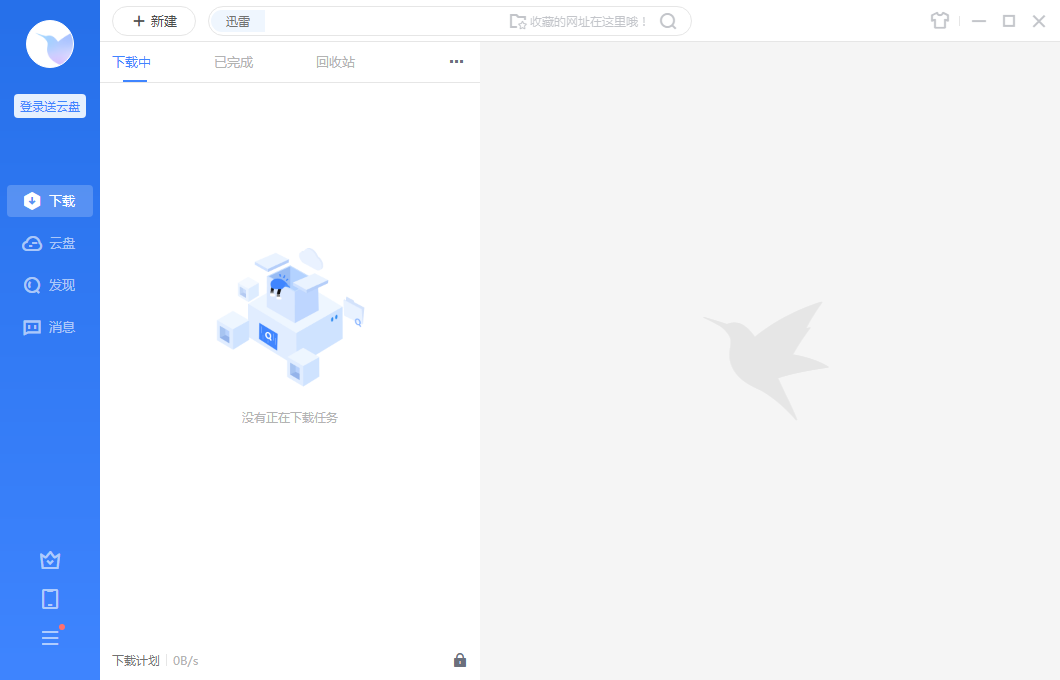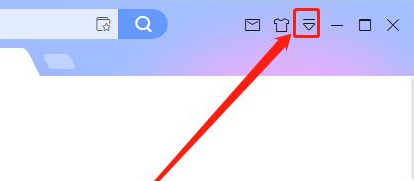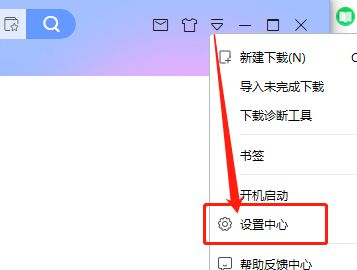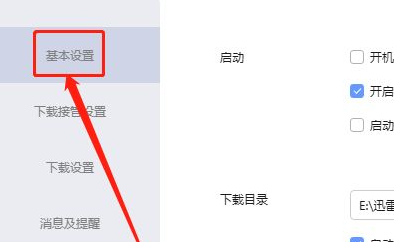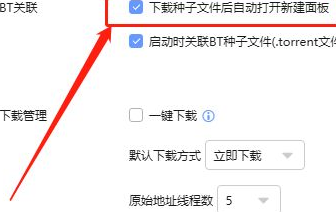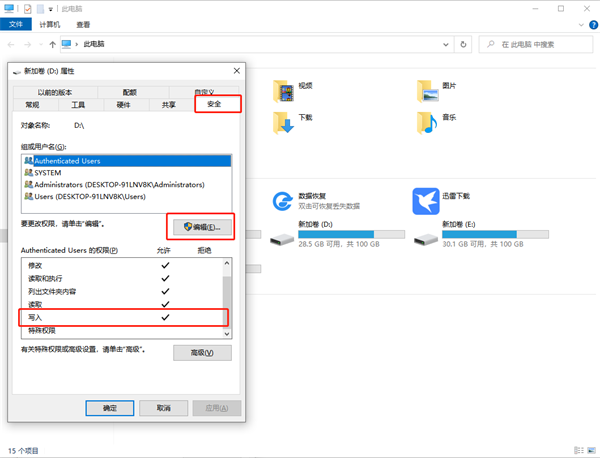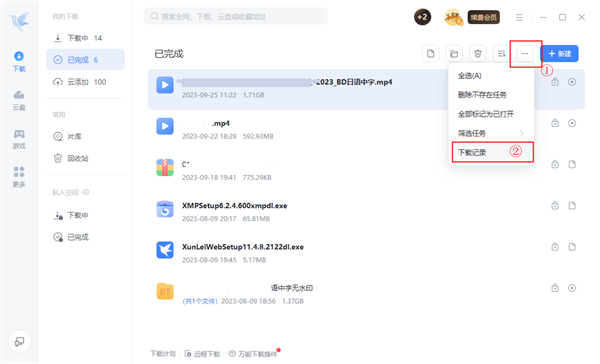Thunder cloud diskThe official version is a resource storage and sharing terminal presented to you by Xunlei. The official version of Xunlei Netdisk can meet your needs for storing files, sharing resources, and exploring interests - creating various types of themes to meet the management and sharing needs of different permissions.Thunder cloud diskIt also has various functions such as storage, on-demand, sharing, downloading, and file preview. Huajun Software Park provides download services for Thunder Netdisk. Everyone is welcome to download and use it!

Thunder cloud diskuser community
Thunder Netdisk Bar
Features of Xunlei Netdisk software
Fast download speed: Relying on Xunlei's powerful download technology, Xunlei Cloud Disk can provide high-speed file upload and download services, especially suitable for the transmission of large files.
Multi-platform support: Xunlei Cloud Disk supports multiple platforms such as Windows, Mac, iOS, Android, etc. Users can seamlessly switch between different devices and access and manage their files anytime and anywhere.
Flexible storage space: Xunlei Cloud Disk provides users with basic free storage space and supports users to expand storage space by purchasing to meet greater needs.
Good user experience: Xunlei Cloud Disk has a simple interface design and clear operation logic. Users can get started quickly even without much technical background. At the same time, Xunlei Cloud Disk also provides multiple language versions to facilitate users in different regions.
Thunder cloud disk software functions
File storage and management:
Users can upload various types of files, including documents, pictures, videos, audios, etc., and support multiple file formats.
Provides file classification, tag management and other functions to facilitate users to efficiently manage and find files.
Supports batch uploading, downloading, deleting and moving files to improve operational efficiency.
Built-in smart search function, users can quickly find the required files through keywords.
Online video playback:
Supports online playback of multiple video formats, allowing users to watch video files online without downloading.
Provides high-definition playback options to ensure the quality of video playback.
File sharing and collaboration:
Users can generate sharing links to share files with others quickly and conveniently.
When sharing, you can set access permissions, such as viewing only, downloading, etc., to ensure file security.
Supports multiple people to collaboratively edit and view files, suitable for team collaboration scenarios.
Automatic backup and sync:
Supports automatic backup of files on your computer or mobile phone to prevent data loss.
Provides multi-device synchronization function, users can seamlessly switch between different devices and access and manage files anytime and anywhere.
Supports historical version management of files, and users can restore to previous versions at any time.
Security:
Use multiple encryption technologies to protect the security of user data and ensure the security of files during transmission and storage.
Provides permission control function, users can set access permissions for files and folders to ensure that only authorized personnel can access.
Supports multi-factor authentication to increase account security.
Thunder Netdisk installation steps
1. Download Xunlei Netdisk from Huajun Software Park and unzip it to the current folder. Click on the XunLeiWebSetup_hjrj.exe application to enter the installation wizard interface, and then click on the folder icon.

2. Select the software installation location interface. Huajun editor recommends that users install it in the D drive, select the installation location and click Install.

3. After the installation of Thunder Cloud Disk is completed, you can use it directly.
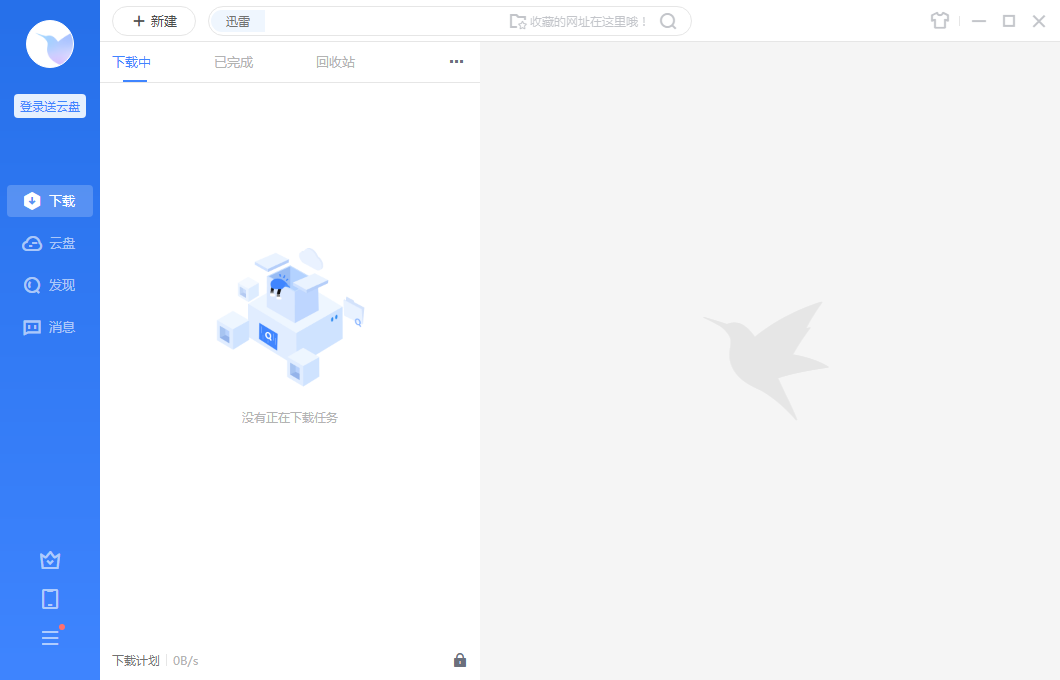
How to use Thunder Cloud Disk
How to open a torrent file
First, open Thunder Cloud Disk.
Then, click the "Main Menu" button in the upper right corner.
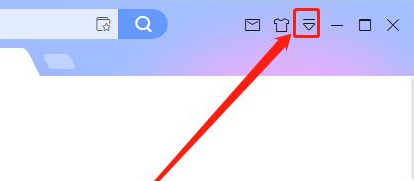
Then, in the drop-down menu, click "Settings Center."
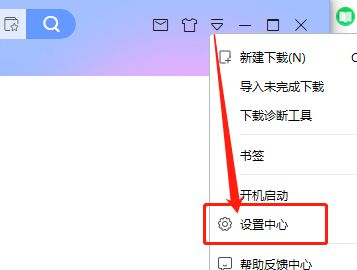
Then click “Basic Settings” on the left.
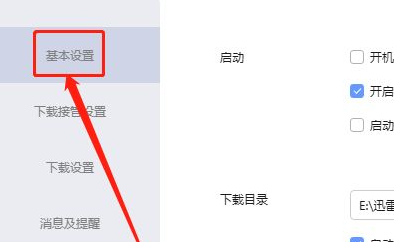
Finally, in "BT Association", check "Automatically open the new panel after downloading the torrent file".
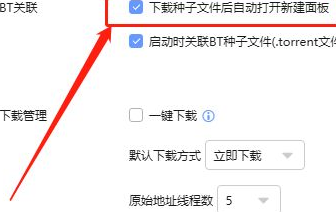
How to decompress Thunder cloud disk for free?
Local decompression: After logging in to the cloud disk, download the compressed file to your computer or mobile phone, and use free tools such as 7-Zip and WinRAR to decompress it directly. On the mobile phone, you can go to the download management interface of Xunlei APP, select the file and click "Decompress (Compressed File Viewer)" (some functions may require temporary membership to try out).
Online tool: Generate a shared link for the file and paste it into a third-party online decompression website such as Zipansion for processing (note the file size limit).
How to download Thunder Cloud Disk locally?
Direct operation: After logging in to the cloud disk, select the file, click the "Download" button, and select the storage path. The download speed of ordinary users is affected by the popularity of resources, and can reach 2-5MB/s in some cases.
Acceleration skills: Prioritize popular resources and close other bandwidth-hogging programs; if you need stable high speed, you can open an exclusive channel for members.
The PC version of Thunder Cloud Disk prompts that data cannot be written to the current download directory. Please try downloading to another directory. What should I do?
1. Manually change the storage path
1. Click the "three"-shaped menu button in the upper right corner of the Thunder Cloud Disk client, select "Settings" --- "Download Settings", find the "Download Directory" option, and change the save path to another available directory.
2. After the modification is completed, re-add the download task and confirm whether the same prompt message still appears.

2. Confirm that the disk in the storage location has “write” permissions
Right-click the corresponding disk, select "Properties" and switch to the "Security" tab. Find the currently logged-in user name and check whether it has "Write" permissions; if it is not checked, click the "Edit" button in the panel, check the "Allow Write" permission and save it (it is recommended to give priority to non-system disks or non-restricted folders)
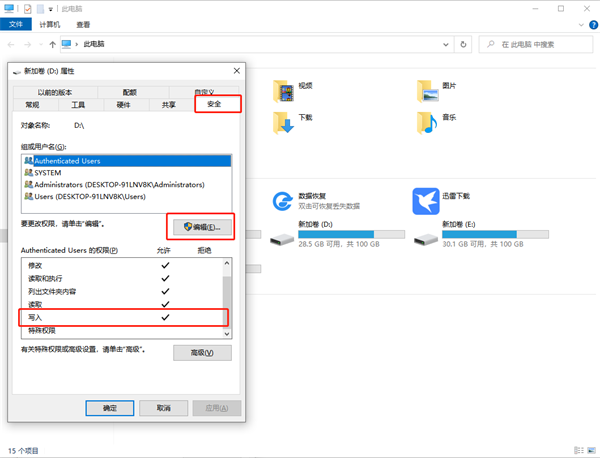
How to check the download history of Thunder Cloud Disk PC version
1. In the Thunder Cloud Disk client, click the "..." button in the upper right corner to expand the menu and select the "Download Record" option to enter the interface to view detailed download records.
2. View the web page
Log in to Xunlei's official website (www.xunlei.com) through a browser and enter the "Download Records" page to view all undeleted historical download records under your account.
Thunder Cloud Disk FAQ
Q: What are the functions of Xunlei Netdisk?
Answer: Xunlei Netdisk can meet your needs for storing files, sharing resources, and exploring interests - creating various types of topics (public topics, question access, requesting access, private topics) to meet the management and sharing needs of different permissions...
Q: Will the Xunlei network disk space be recycled after it expires?
The used space will not be recycled when it expires. However, unused space will be reclaimed after expiration. Resources existing in the space will not be deleted and can still be consumed, but they are downgraded consumption (that is, you cannot enjoy member-exclusive privileges such as high-speed cloud streaming, high-definition image quality, etc.), and when uploading resources, operations and prompts will also be evaluated within the space corresponding to the user's identity.
Question: How to clear the Thunder network disk space? Even if files are deleted, the space size remains unchanged?
After deleting files, they are in the Recycle Bin. You need to completely delete the files in the Recycle Bin before the space can be restored. Note: There is a time limit for saving files in the recycle bin, 30 days for super members, 15 days for platinum members, and 10 days for non-members.
Things to note about Xunlei Netdisk
Thunder cloud diskCurrently, it has been integrated with Xunlei download, so this page provides the Xunlei download package.
1. Slow upload or download speed:
- May be caused by limited network bandwidth or network congestion.
- Solution: Upgrade network bandwidth, adjust network topology, or reasonably allocate network resources and schedule upload and download tasks.
2. Data synchronization failed:
- Data synchronization is key to ensuring file content consistency across multiple devices.
- Solution: Make sure the network connection is stable, check whether the synchronization algorithm used is reliable, and perform regular data backups.
3. Data security issues:
- Cloud disk services usually store data in the cloud, so data security is crucial.
- Solution: Choose a reliable cloud disk provider, ensure it has advanced security protection measures, and perform regular data backup and recovery tests. Encrypt files using encryption technology to enhance data security.
4. Cloud disk service is unavailable:
- A properly functioning cloud disk should be highly available, meaning it can be accessed and used at any time.
- Solution: Choose a cloud disk solution with redundant deployment to ensure that data can be backed up and synchronized between multiple nodes. Carry out regular system maintenance, upgrades and optimization to prevent possible failures.
5. Thunder cloud disk cannot be opened:
- It may be caused by the version not being updated, network instability, server anomaly or system incompatibility.
- Solution:
- Update Thunder Cloud Disk to the latest version.
- Check the network connection, use a stable network environment or try to change the network.
- Check the status of the Thunder Cloud Disk server, wait for the server to return to normal or contact customer service.
- Upgrade the operating system or adjust the Thunder Cloud Disk version to suit the system.
Thunder cloud diskComparison of similar software
115 network diskIt is a very convenient storage and download tool. 115 Netdisk can provide users with a wealth of resource downloads, and 115 Netdisk supports batch upload and download. Videos, pictures, files, address books, etc. can be safely stored in 115 network disk, so you no longer have to worry about losing them. Moreover, you can quickly access the stored files by logging in to 115 network disk, and it supports simultaneous synchronization on multiple computers.
Baidu Cloud ButlerIt is a name for the PC version of Baidu Netdisk. Baidu Netdisk is a free cloud product service produced by Baidu. We can use Baidu Netdisk for file upload, download, sharing, management and other functions. Baidu Skydisk
It can also support file encryption sharing, online playback of videos and pictures, third-party application extensions and other functions. Use Baidu Netdisk to easily save local space and prevent file loss.
Thunder cloud disk update log
Sweep the bug out and carry it out to the end
Optimize user feedback issues and improve detailed experience
Huajun editor recommends:
The functions of Xunlei Cloud Disk are as complete as those of the official products, the interface is more beautiful and elegant, and the design is more complete. It continuously meets the needs of users. Welcome to download. If you are interested, you can also download Baidu Enterprise Network Disk, Kingsoft Network Disk, and Batch Butler