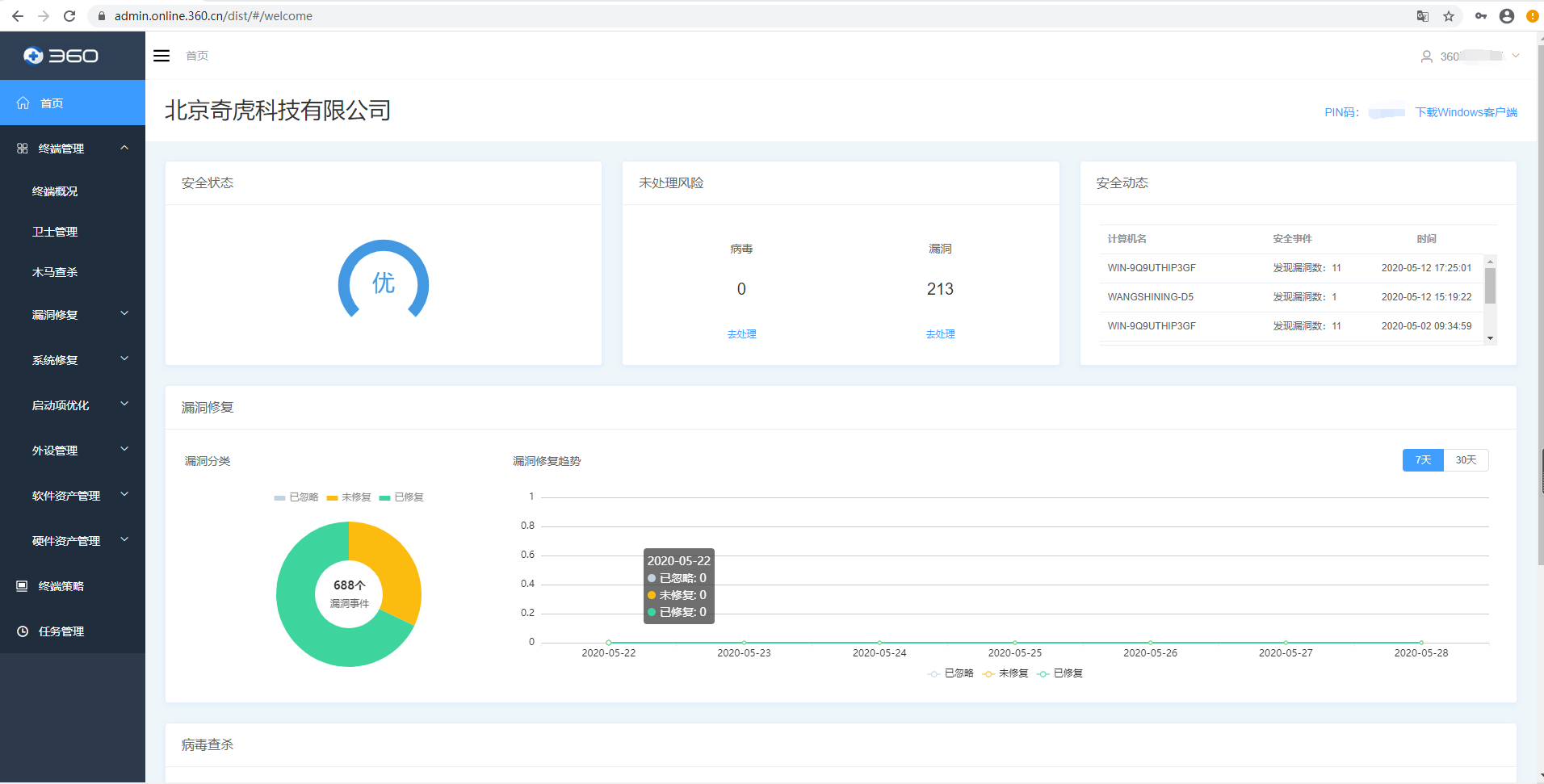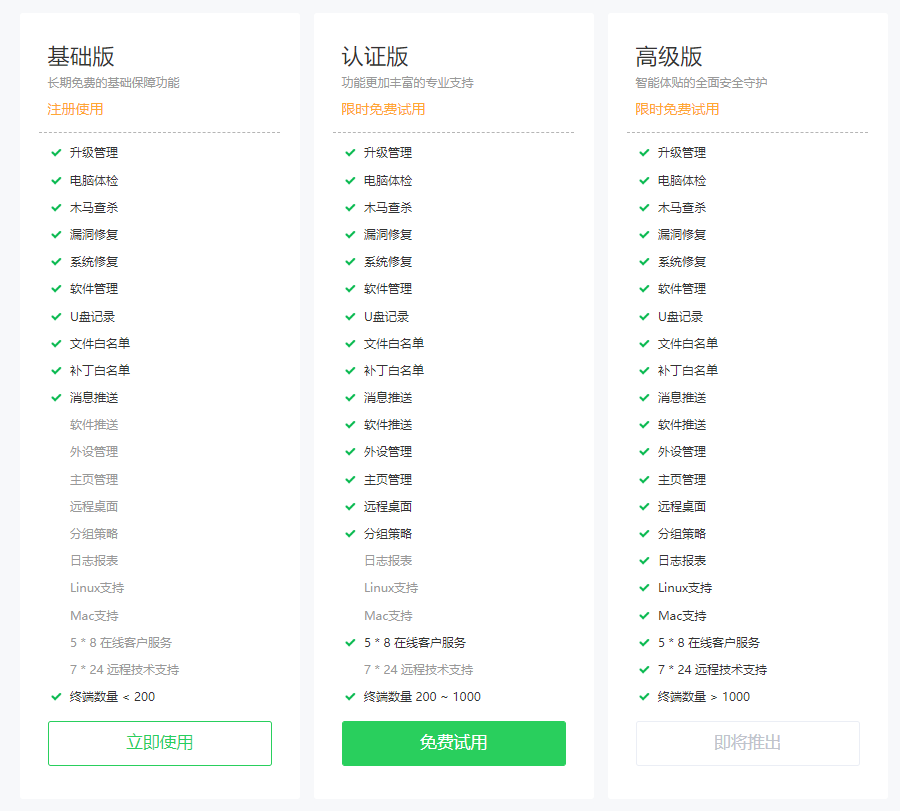360 Security Guard Team Edition (original 360 Network Management Edition)It is widely used in terminal security management of small and medium-sized enterprise teams, focusing on online security solutions for enterprise-level users, with simple and efficient back-end control center and security function management to solve the enterprise's needs for unified security management. We are committed to solving the common network security problems of enterprise users, making the network safer and easier to manage.
360 Security Guard Team Edition software features:
The main functions of 360 Security Guard Team Edition are: computer physical examination, Trojan killing, vulnerability repair, boot acceleration, software release, announcement push, traffic control, and asset management
Console:
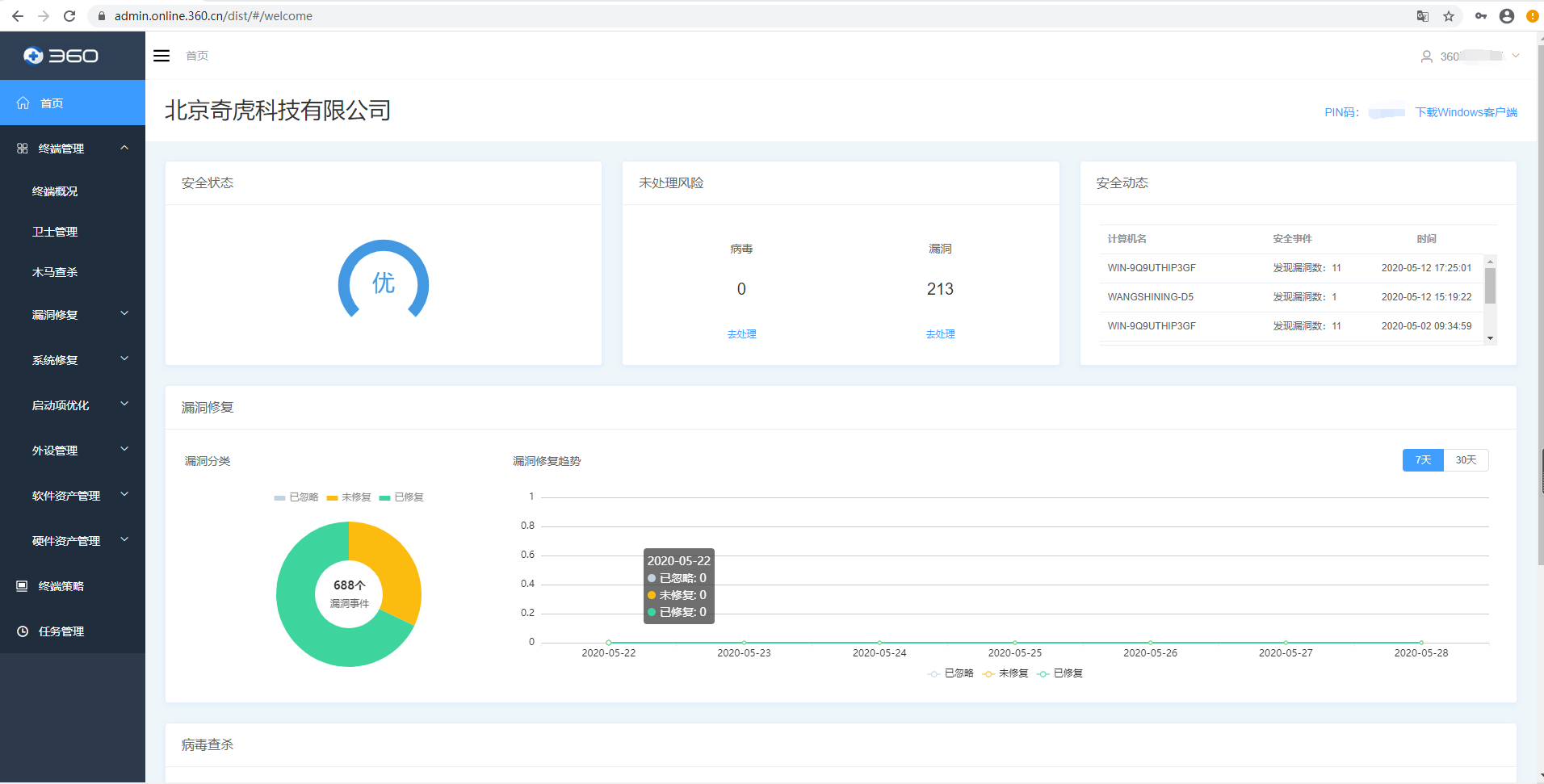
Client:

360 Security Guard Team EditionInstallation method:
1. Personal version of 360 Security Guard has been deployed
360 Security Guard client can be easily switched to the small team version. You only need to distribute the plug-in provided by the administrator backend to employees or PC terminal administrators, and install it online on the computer where the Security Guard personal version client has been deployed. You can upgrade Security Guard to the team version.
2. Personal version of 360 Security Guard is not deployed
Your administrator backend will also provide you with a team version of Security Guard that includes the full version of the function. You only need to distribute the full version installation package to employees or PC terminal administrators, install it online, and they will automatically join your team to complete the deployment.
3. Haven’t obtained an administrator account yet?
Now a new version of Security Guard Team Edition is available, and all functions are available for free trial for a limited time. You can quickly complete the administrator account application through the open application registration channel.
360 Security Guard Team Edition FAQ:
1. How to obtain the 360 Security Guard Team Edition administrator account
You can submit a registration application through the open application channel. You only need to provide brief information about your corporate team. The 360 corporate expert team will open an administrator account for you as soon as possible and contact you through the email address you filled in.
2. How to obtain the 360 Security Guard Team Edition terminal program installation package
The download page provides download and installation methods for the terminal installation package. You can download and deploy it according to the actual situation, or try it for free.
3. How to obtain the 360 Security Guard Team Edition terminal login PIN code
The 360 Security Guard team version terminal login PIN code is the identification code used by the client (employee) to link the local 360 Security Guard to the team network. Each enterprise team has a unique PIN code.
After the enterprise application and registration is successful, you can log in to the backend management interface through the administrator account and you can see it in the upper right corner of the interface. If you are a team administrator, please distribute the PIN code to client users to join the team network.
4. The personal version of 360 Security Guard has been installed on the terminal. How to upgrade to the team version?
360 Security Guard personal version client and team version client can be seamlessly switched. Terminals with the personal version client installed only need to select the join team option in the settings menu in the upper right corner of the Security Guard interface and enter the correct PIN code to automatically upgrade to the team version client and join the corresponding corporate team.
Function comparison of 360 Security Guard Team Edition:
Basic version, certified version, advanced version
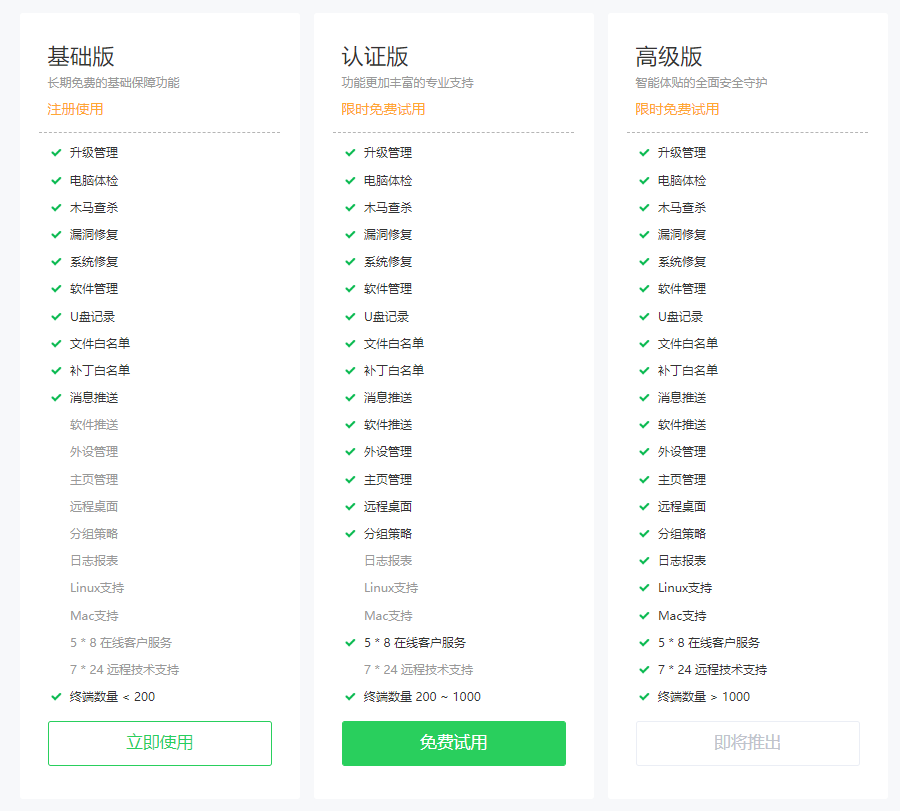
Huajun editor recommends:
After official continuous improvements, 360 Security Guard Team Edition (formerly 360 Network Management Edition) can meet all your needs. Come download and experience it. Of course, this site also carefully prepares Youyi U disk encryption software, 360 safe, and Rising anti-virus software for you.