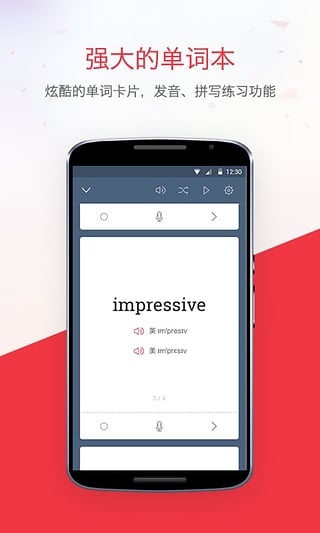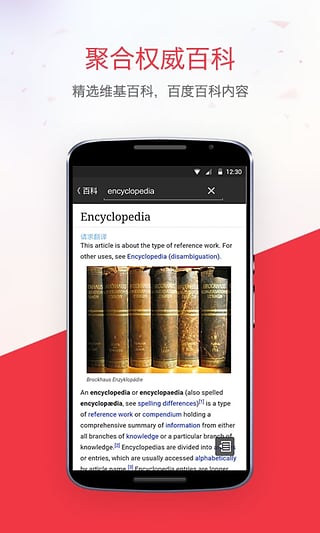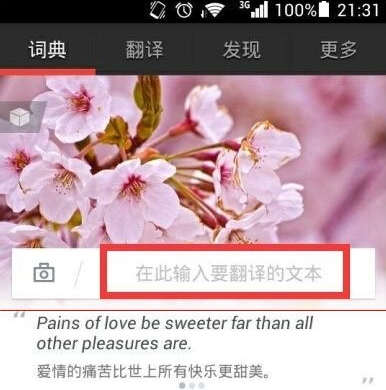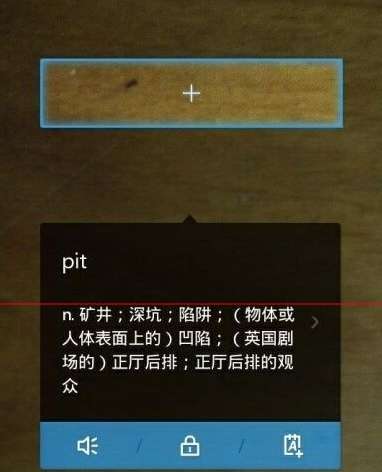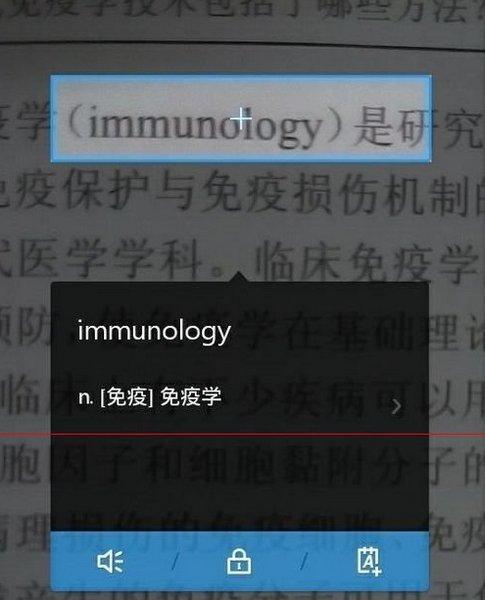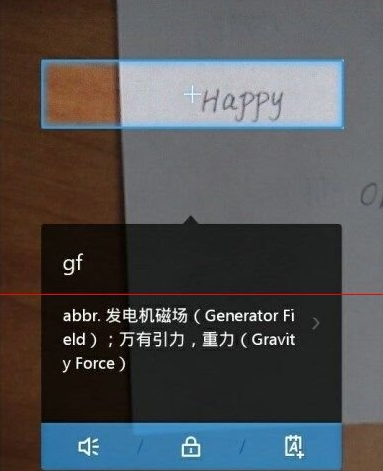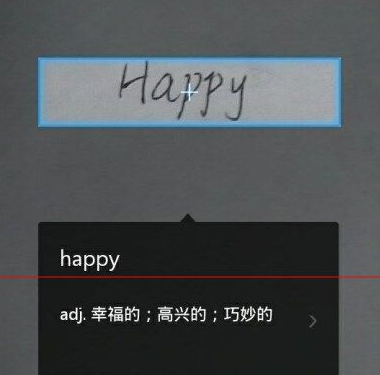Huajun Software Park provides you with Youdao Dictionary download and Youdao Dictionary Android version download. Youdao Dictionary Android version is a dictionary software produced by NetEase. Even if you don’t learn English, Youdao Dictionary Android version is an app you don’t want to miss. Youdao Dictionary Android version is very good among similar software. If you browse it in your leisure time, you will find some interesting content.
Feature highlights of Youdao Dictionary Android version
Simple interface
The interface design is simple and clear, and the operation is convenient, making it easy for users to get started.
Multi-terminal adaptation
Supports mobile version (Android/iOS), desktop version, web version and browser plug-in to meet the needs of different users in different scenarios.
Continuously update and optimize
Continuously fix known issues, improve overall stability, and optimize user experience. For example, the latest version may add in-depth thinking and online search functions, support uploading pictures and documents to ask questions directly, and solve complex problems more efficiently.

Function introduction of Youdao Dictionary Android version
multimodal translation
Photo translation: No need to enter, just take a photo to translate, supports offline translation in English, Japanese, Korean and other languages.
Voice translation: Real-time voice translation, supports 112 languages, and the accents of various countries can be accurately recognized.
Conversation Translation: Automatically recognize the language and translate immediately as you speak, making communication with foreigners barrier-free.
Text translation: supports global translation in 109 languages, supports English, Japanese and Korean offline text translation.
Document Translation: Translate Word and PDF documents with one click, support entire translation, and quickly export the results.
Live AR translation: Scan the camera to translate in real time, supporting online and offline live translation in Chinese, English, Japanese and Korean.
Authoritative Dictionary
Complete collection of authoritative dictionaries such as the Learning Oxford Dictionary, "New Oxford English-Chinese Dictionary", "Webster's College English Dictionary", "Collins COBUILD Advanced English-Chinese Dictionary", "New Century Japanese-Chinese Dictionary", Longchao's "Korean-Chinese Dictionary" and "Chinese-Korean Dictionary".
A large number of English-Chinese and Chinese-English vocabulary and example sentences meet the needs of business English, CET-46, postgraduate entrance examination, GRE, TOEFL, IELTS and other language translation learning needs.
learning aids
Vocabulary book: Selected vocabulary library, convenient and easy to learn; supports personalized word memorization plan, memorizing words efficiently.
Composition correction: The English composition correction function based on AI technology allows you to upload photos with one click, automatically identify the content of the composition, automatically detect spelling, grammar and collocation errors and provide modification suggestions.
Speaking practice: AI scoring engine corrects pronunciation and provides original audio/video examples to help improve speaking.

Youdao Dictionary Android version software features
Diversity and interactivity of global pronunciation
Multilingual coverage: Covers more than 200,000 words and nearly 3 million pronunciations, including 318 languages including English, Spanish, French, and Japanese.
User participation: Allow users to upload their own pronunciation audio of words to form a dynamically updated pronunciation database, supporting interactions such as likes and comments.
Entertainment learning: Some non-standard pronunciations or pronunciations with local accents have attracted the attention and ridicule of users, forming an entertainment phenomenon on the Internet, such as "Jingglish", "Jingglish" and other "dialect English" with local Chinese characteristics.
Dynamic tracking of real-life AR translation
Real-time translation: Real-time translation when the mobile phone lens is in motion, with fast follow-up speed and accurate presentation of results.
Offline support: Using offline neural network translation technology, it can be easily translated even in no network environment.
Scene optimization: Technical optimization is carried out for common corpus such as papers, cosmetic packaging, personal documents, etc., and the visual presentation seamlessly fits the original background.
Emergency protection for offline translation
Lexicon download: Supports offline lexicon downloading in English, Japanese, Korean and other languages, saving traffic and improving usability in emergency scenarios.
History record: Automatically save recent translation content, support keyword search and batch deletion for easy backtracking.
Youdao Dictionary Android version usage tutorial
1.How to use the camera word picking function of Youdao Dictionary Android version
1. First, we open the Android version of Youdao Dictionary. Usually we will enter the word in the box selected in the picture below to look up the word.
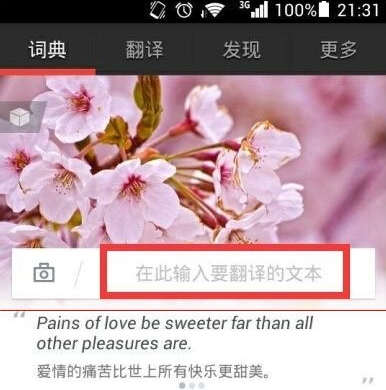
2. Next, we click the camera icon on the left side of the input box, and we will enter the camera word acquisition interface.

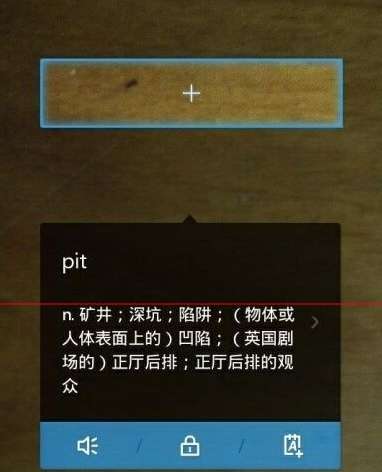
3. Align the box in the interface with the word you want to query, as shown in the picture below. In less than 3 seconds, we will find that the word appears on the interface, along with its translation.
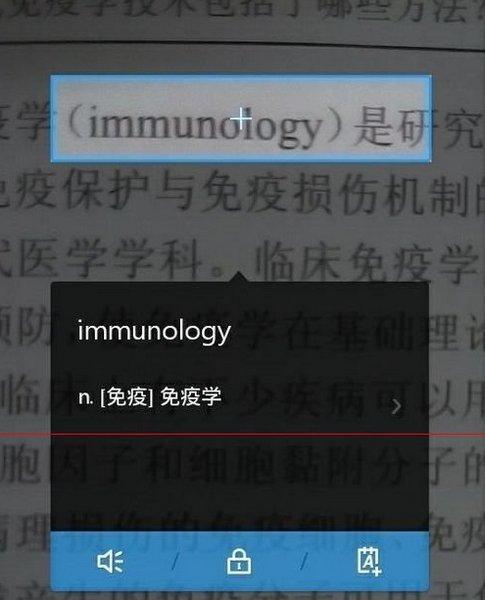
4. Click on the area where the translation appears, and the interface will jump to the detailed introduction interface of the word, which is very convenient.

5. Some friends may ask, if the English words are handwritten, can they be queried in the Android version of Youdao Dictionary? Let’s give it a try. Write a simple word on the paper and use the word box to align it with the word.
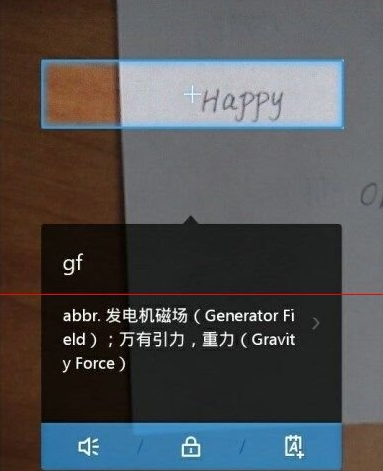
6. Through experiments, the editor found that the meaning of the word can only be found out when the word is relatively simple, the writing is relatively standardized, and the word picking box of the Android version of Youdao Dictionary is in the appropriate position. More often, we will find that errors in word picking will occur. Therefore, it is recommended that you still use this function in print word search.
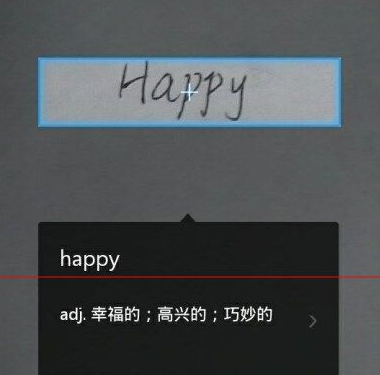
2. How to search Japanese and Korean in Youdao Dictionary
First, we open the Youdao Dictionary software

Click the middle box to enter

Then we can click on the upper left corner of the interface as shown in the picture

Choose Chinese-Japanese translation or Korean-Chinese translation

Enter the word you want to find, click

You can see the Japanese translation.

Comparison of similar software for Youdao Dictionary Android version
1.Google Translate
Google Translate still follows a very minimalist Google style in the interface, and the overall appearance seems to be no different from ordinary translation software. But Google Translate still has some special features, such as "live translation". When we read a long article, it would be very troublesome and time-consuming to translate it word for word. Google Translate's live translation is when you use the rear camera to obtain a piece of text, you can actually display the translated word meaning on the screen, replacing the original foreign language sentence.
But this live translation cannot take photos and save the paragraphs you want to translate. Secondly, it only changes the original English words into Chinese words. The user still needs to figure out the context and grammar. Personally, I think that in actual experience, it will be more useful to translate small paragraphs or some functional sentences.
In addition, Google Translate also has a handwriting translation function. Users can enter the words and sentences they want to translate in handwriting. After personal testing, even if the font is a bit sloppy, it can still be entered, but the applicability is definitely not as fast as simple keyboard entry. I believe Google is also trying to take care of the usage habits of some people.
2.Youdao translator
One of the most useful functions of Youdao Translator is full-text translation, which is more practical than the Google Translate mentioned above. When we select an article, we can take a photo of it and translate the full text, and the translated content is more in line with our reading habits. That is to say, the context of the article is also taken into account in the translation scope. It can be said to be very easy to use and more suitable for large paragraphs of article content.
Youdao Translator also has an interesting function of expression translation, which can identify facial expressions and obtain an index of the current expression and the word corresponding to the expression. Although it is just a toy-like function, it also subtly allows users to increase their vocabulary. But a software is not so perfect after all, and the shortcoming of Youdao Translator is the function of "taking pictures to extract words". Many times when we put a word into the word box, the recognition is not so accurate, and sometimes confusion occurs. Moreover, this function is useful for a single word. If we need to interpret a sentence, the translation of the word alone will become very useless and not very practical.
3.Baidu Translate
The functionality of Baidu Translate is reflected in its photo translation, which includes physical translation, long sentence translation, menu translation, and word translation. It is believed that timely travel can also well meet the translation needs of users. When it comes to translating long sentences, Baidu is indeed one of the more clever ones. After we take an article, if the user wants to translate a section of the content, he only needs to smear that part with his finger to mark it, and then when he goes to translate it, he will only translate the section marked by the user.
Menu translation is probably the most difficult to use among the camera functions. After we found a menu on the Internet, we used Baidu Translate to identify it, but the translation content it identified was only the literal meaning, but we still don’t know what some of the dishes are, and the practicality still needs to be improved.
Sometimes when we travel, we often encounter certain problems and need to ask local people for advice, but more often than not, we have no choice but to have poor foreign language skills. For this reason, Baidu Translation has also launched a "conversation translation" function. Just like a bilingual conversation, everyone speaks their own language, and the system will translate it into the language each other wants. It is an efficient tool for communication when traveling.
After the initial experience, the biggest shortcoming of Baidu Translate is probably the advertisement push on the homepage. Not to mention the impact on the user experience. Sometimes I feel the urge to uninstall these things that I don’t need. However, looking at Baidu’s other software, it seems that this is not an isolated case.
FAQ
Unable to pronounce words
Phenomenon: The pronunciation of the word cannot be heard in Youdao dictionary.
Solution: Please confirm that the latest version of Youdao Dictionary has been installed on your computer or mobile phone and is correctly connected to the network. The word pronunciation function requires Flash program support (desktop version). If the Flash player program is not installed, please download and install it. At the same time, the small speaker icon must appear in the query results to be able to pronounce. If there is no such icon, please enter Enter or click the "Query" button to view detailed query results. Currently, Youdao Dictionary only supports the pronunciation of English words and phrases, and does not currently support the Chinese pronunciation function.
Abnormal word picking function on screen
Phenomenon: The screen word picking function cannot be used or the word picking is misplaced.
Solution: For desktop users, please make sure you have installed the latest version of Youdao Dictionary, and close software that may interfere with the word extraction function (such as Adobe Reader or Acrobat
Professional). If the word retrieval is misplaced, you can feed back to Youdao customer service information such as the problematic word retrieval document or web page, a screenshot of the misplaced word retrieval, the version number of the operating system and text software used, and the version number of the Youdao dictionary currently in use. For mobile version users, please check whether the screen word picking function is turned on and ensure that the network connection is stable.
Unable to draw word translation
Phenomenon: Words cannot be translated in documents such as Word.
Solution: For desktop users, you can try to enable the copy word search function and OCR powerful word retrieval function in the settings of Youdao Dictionary. At the same time, make sure that Word and other documents have the NetEase Youdao Translation Office plug-in loaded. If the problem persists, you can try reinstalling Youdao Dictionary or update to the latest version.
Youdao Dictionary Android version update log
-Fixed some known issues and further optimized the experience~
Huajun editor recommends:
This software has powerful functions and is easy to operate. I hope everyone will like it. In addition, this site also has software such as Hailuo Creative, Voting Brush Expert, and Cloud Machine Manager. Welcome to the Huajun Software Park to download!