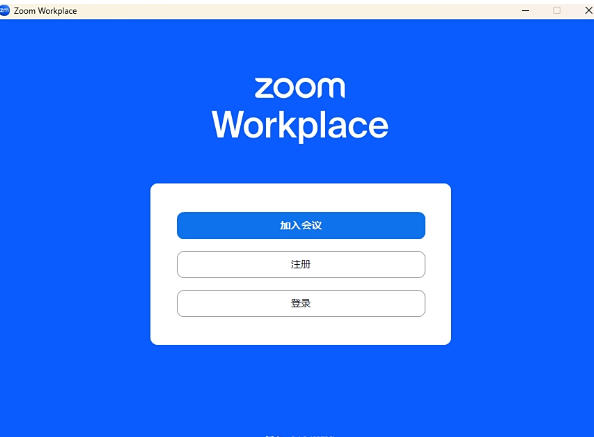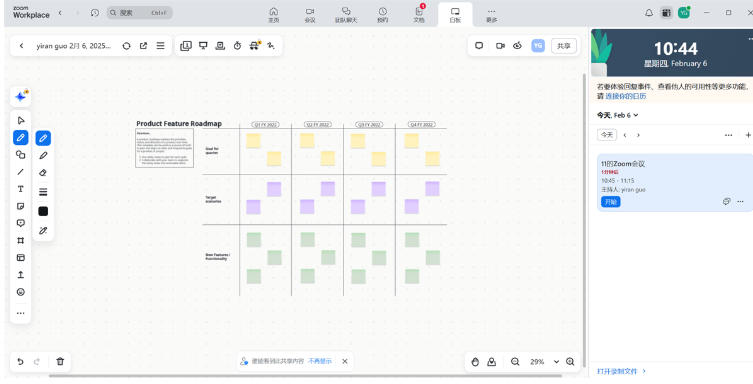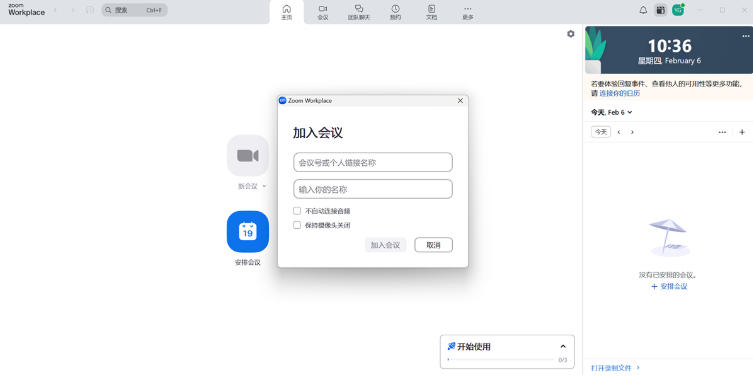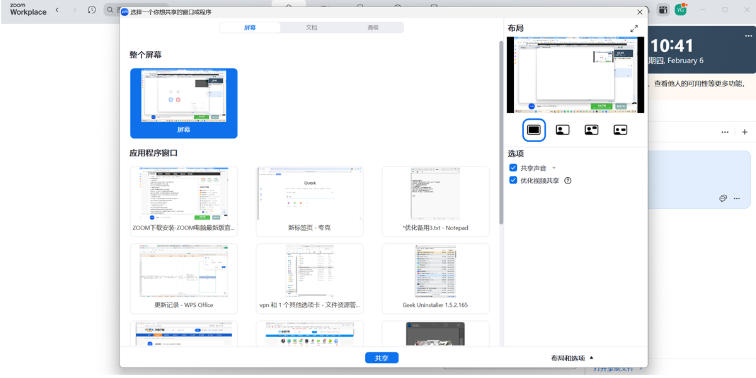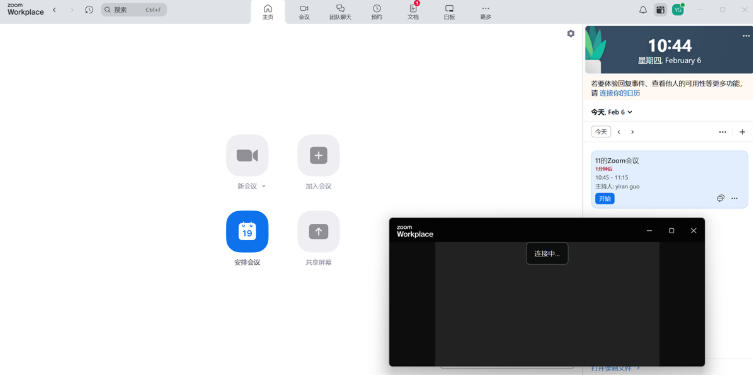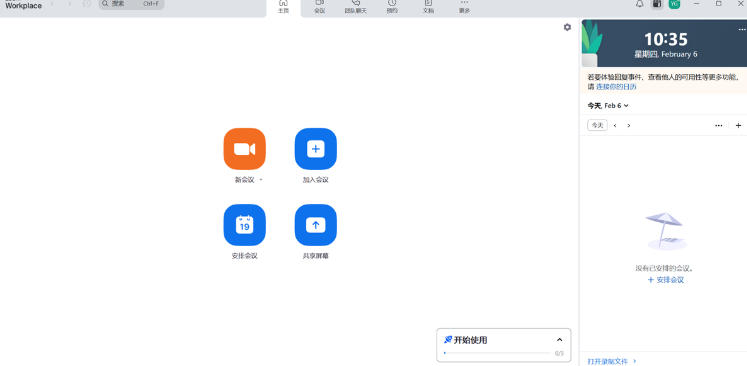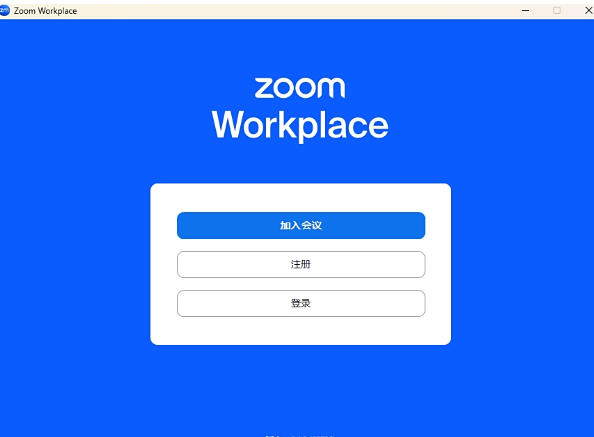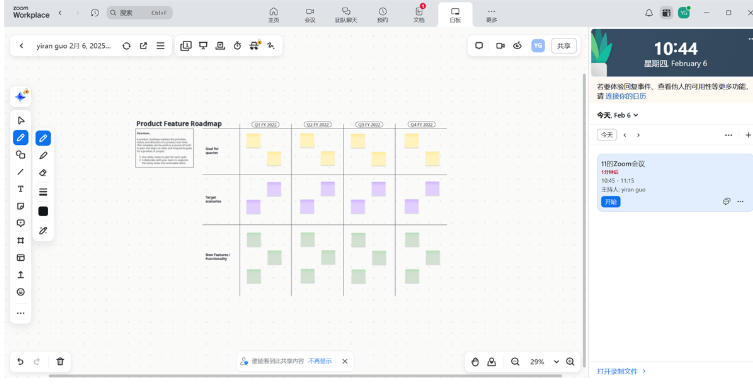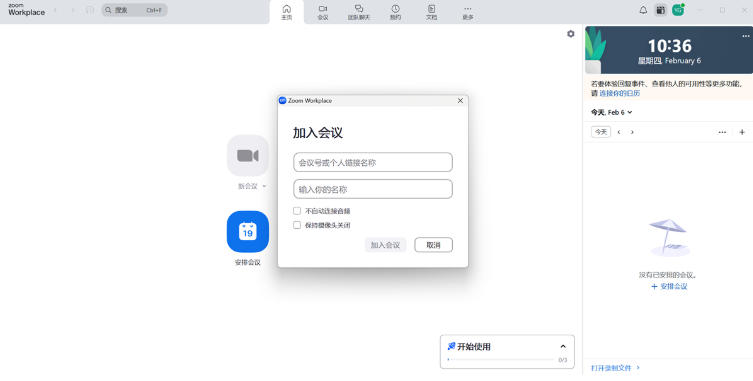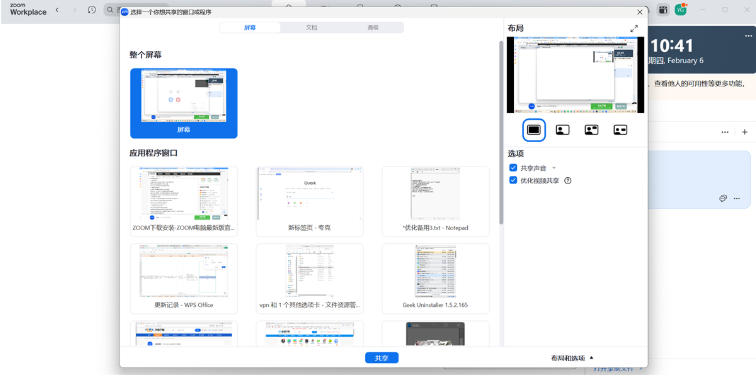Zoom is a leading cloud video conferencing software that is popular all over the world for its stability, smoothness, simplicity and ease of use. It supports functions such as high-definition video conferencing, screen sharing, instant chat, and remote collaboration, allowing users to easily initiate or join online meetings through computers, mobile phones, or tablet devices no matter where they are. Its powerful interactive tools, such as virtual backgrounds, interactive whiteboards and breakout rooms, have greatly improved the efficiency and experience of remote communication, online education and team collaboration, and have become an indispensable remote collaboration platform in modern work and life. Friends who like zoom software, come to Huajun Software Park to download and experience it!
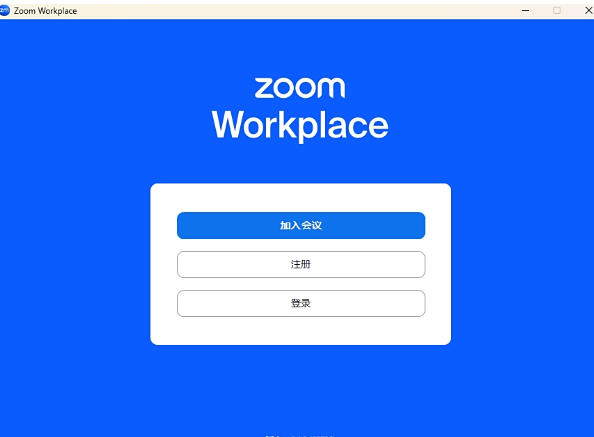
zoom software highlights
Enterprise users: Support remote collaboration, customer communication, internal training, and improve office efficiency.
Educational institutions: used for online teaching, academic seminars, and support for large-scale open courses (such as 1,000 people participating at the same time).
Individual users: Meet social needs such as family gatherings and communication with friends.
Convention and exhibition industry: break geographical restrictions through online conference functions and support interaction among global exhibitors.
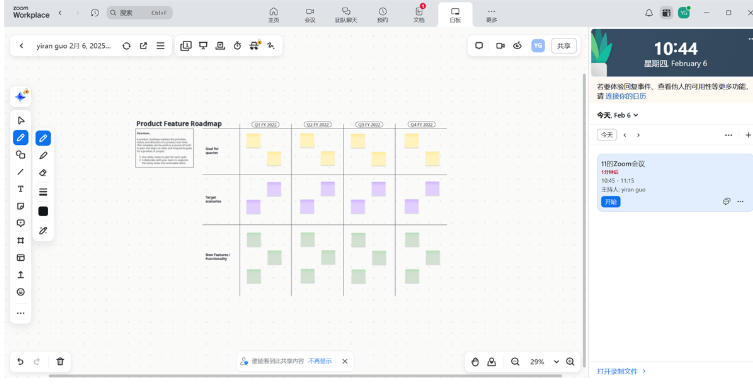
zoom software features
The interface is simple and the operation is intuitive: no complicated settings are required, and novice users can get started quickly.
Strong cross-platform compatibility: Covers mainstream operating systems and devices, and supports seamless switching between mobile (iOS/Android) and desktop.
Stability and adaptability: Even in low-bandwidth environments, it can maintain a smooth experience through TCP/UDP adaptive transmission, NAT/firewall penetration and other technologies.
AI function integration: AI Companion will be launched in 2025, with reasoning and task execution capabilities, and can automatically generate meeting records, subtitles, etc.
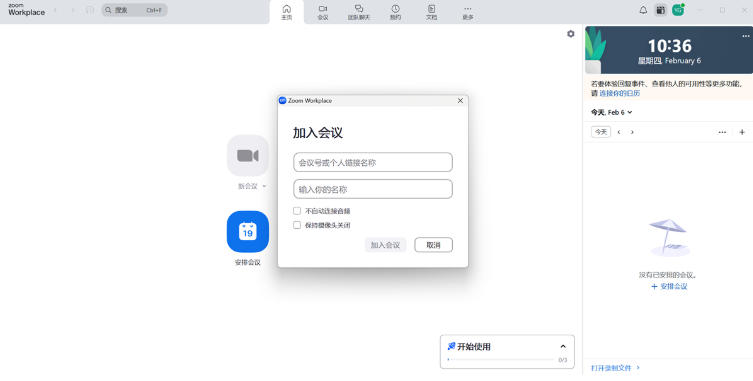
zoom software function
HD audio and video communication
It supports 1080p high-definition image quality and can accommodate up to 1,000 video participants or 100,000 viewers (webinar mode) to ensure smooth large-scale meetings.
Using technologies such as intelligent bandwidth adjustment, audio and video synchronization, noise suppression, and echo cancellation, you can maintain clear calls even when the network is unstable.
Screen sharing and collaboration tools
Full screen/application window sharing: Users can display PPT, documents, videos and other resources, and support simultaneous annotation by multiple people.
Virtual backgrounds and filters: Use image processing technology to replace the background to protect privacy or enhance the fun of the meeting.
Interactive whiteboard: Provides drawing and writing tools to support brainstorming and teaching demonstrations.
Meeting Management and Security
Meeting password and waiting room: The host can set a password or review participants through the waiting room to prevent unauthorized access.
End-to-end encryption: Use AES-256 encryption technology to protect meeting content security.
Recording and cloud storage: Supports recording of the entire meeting for easy review and sharing.
Functions suitable for multiple scenarios
Breakout rooms: Split a large classroom into multiple groups to support collaborative learning.
Real-time chat and file transfer: You can send text messages, emoticons or share files during meetings.
Voting and hand-raising functions: Enhance participant interaction and enhance the sense of participation in the meeting.
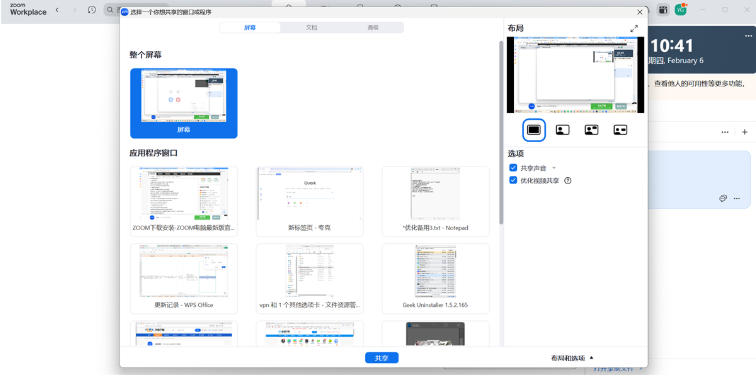
zoom software frequently asked questions
Unable to log in to account
Reason: wrong password, network problem, account locked.
Solution:
Check whether the password is correct and click "Forgot Password" to reset it.
Switch networks (such as from Wi-Fi to mobile data).
Contact the administrator to confirm the account status. If it is locked, you need to wait to unlock or re-register.
When joining a meeting, it prompts "The meeting does not exist"
Reason: The conference ID is wrong, the conference has ended or been cancelled.
Solution:
Verify that the meeting ID provided by the host is correct.
Contact the host to confirm that the meeting is going as planned.
zoom software update log:
1: Optimized performance
2: We are serious about solving bug problems
Huajun editor recommends:
If you are dazzled by the introduction of so many functions above, then download the zoom software quickly. This site also provides Today's Goal, Aimo Mind Map, Today's Goal, etc. for you to download.