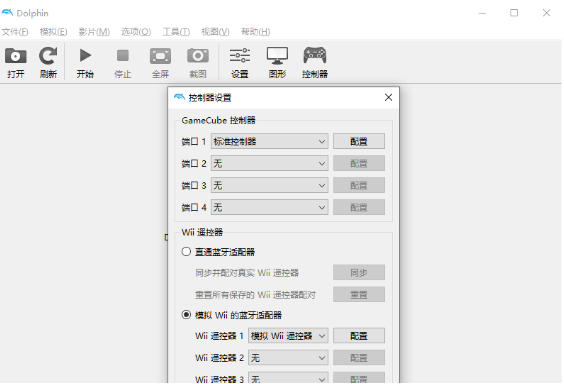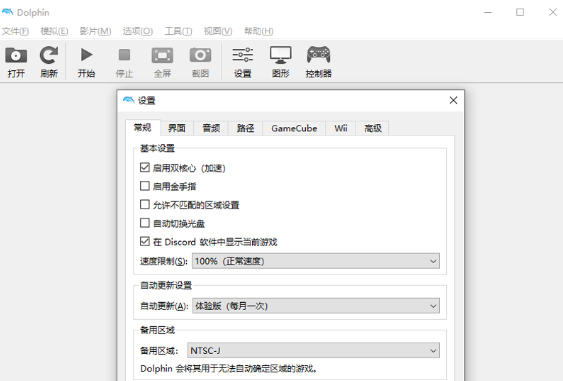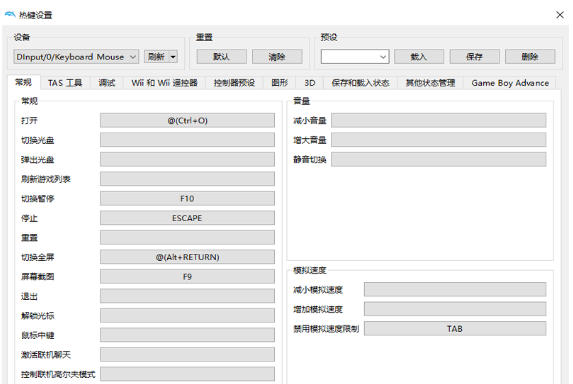Dolphin Emulator is a powerful and highly optimized open source emulator for Nintendo GameCube and Wii consoles. It can run most games of these two consoles smoothly at high-definition resolution on mainstream operating systems such as Windows, macOS, Linux, and Android. This emulator not only perfectly restores the experience of the original game, but also provides enhanced functions that the original console does not have, such as picture enhancement, widescreen display, archive status, and online battles, allowing classic games to be reborn on modern hardware. It is the ultimate choice for players around the world to relive classic masterpieces on the NGC and Wii platforms. Friends who like dolphin simulator come to Huajun Software Park to download and experience it!
Dolphin Simulator Highlights
Nostalgic players: Relive classics such as "The Legend of Zelda" and "Super Mario".
MOD lovers: Improve your gaming experience through HD texture packs, widescreen patches and other MODs.
Online Players: Play against friends online and experience the fun of cross-platform multiplayer gaming.
Mobile users: Play GameCube/Wii games anytime, anywhere on your Android device.
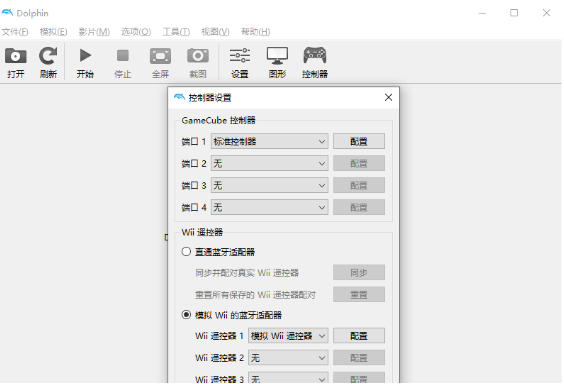
Dolphin Simulator Features
Cross-platform support
Covering four major systems: Windows, macOS, Linux, and Android, covering PCs and mobile devices.
The Android version supports systems 5.2 and above, and the mobile experience is close to perfect.
Hardware requirements and optimization
PC side: Intel Core i5/AMD Ryzen 5 or above CPU, independent graphics card supporting Vulkan/DirectX 11/12, and above 8GB RAM are recommended.
Android version: Requires 64-bit processor and supports Bluetooth controller connection.
Graphics backend options (Vulkan, Direct3D12, OpenGL) are provided, and users can adjust performance according to hardware configuration.
Open source and community driven
The code is jointly maintained by developers around the world and is continuously updated and optimized.
The active community provides MOD support, game resource sharing and technical assistance.
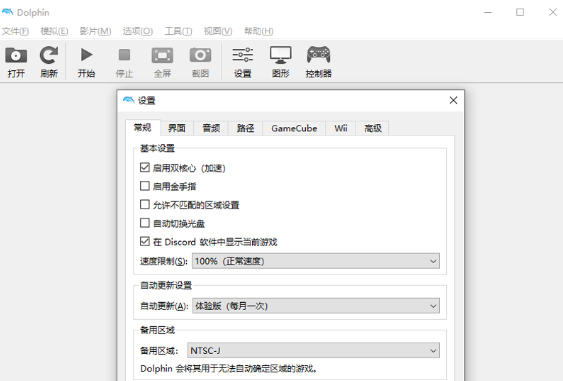
Dolphin Simulator Features
Cross-platform support: Dolphin emulator supports running on Windows, macOS, Linux and Android systems. Users can play Nintendo GameCube and Wii games on multiple devices.
High-definition image quality: The emulator supports running games in full HD (1080p) image quality, and has image processing technologies such as anti-aliasing and anisotropic filtering to improve image quality. Some games can achieve frame rate improvements and widescreen display effects through modifications and patches.
Strong compatibility: Dolphin Simulator is compatible with a variety of computer controller operations, including Wii remote control (with MotionPlus), traditional controllers, and peripherals such as guitars and drums. At the same time, it also supports Bluetooth adapters and infrared sensing devices to achieve the original control experience.
Enhanced features: The emulator has an acceleration function that can adjust the speed of the game. In addition, it also supports real-time archiving and cloud archiving, as well as emulating GameCube memory cards and other functions.
Networking function: Dolphin Simulator supports remote online function. Players can compete with friends through the Internet and enjoy the fun of multiplayer games.
MOD support: MODs produced by the community can achieve effects such as frame rate improvement and image quality optimization, further enriching players' gaming experience.
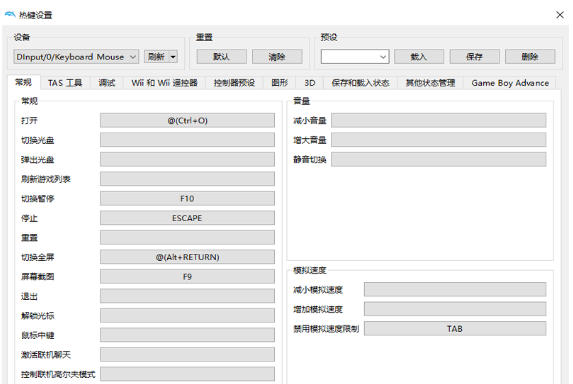
Dolphin Simulator FAQ
The game freezes and the frame rate is low
Reasons: Insufficient hardware configuration, excessive graphics settings, and background programs occupying resources.
Solution:
Reduce the resolution, turn off anti-aliasing, heterosexual filtering and other special effects.
Update the graphics card driver to ensure that the system is the latest version.
Close unnecessary background programs to release system resources.
In the emulator settings, try switching the graphics backend (e.g. Vulkan, Direct3D 11/12).
Dolphin Simulator update log:
Developer GG said there are really no bugs this time~
Huajun editor recommends:
Huajun Software Park also has popular software with the same functions as this software, such as: God General World Modifier, Batch Butler, Cloud Machine Manager, etc. If you need it, you can collect it!