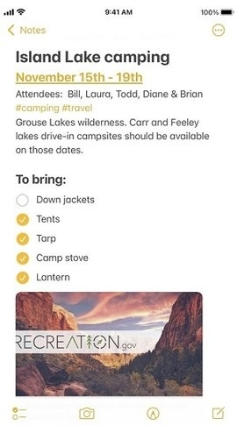Memo is a memo application specially designed for Android users. The software highly restores the visual style and operating logic of Apple Memo, and is optimized for the Android ecosystem. It supports multi-platform synchronization, multimedia insertion, intelligent classification and other features, making it a high-quality tool for Android users to record their lives and manage tasks.

Software features
iOS style interface, zero threshold to get started
It adopts a simple design consistent with iOS Memo, with a white background and black text. The icon layout is clear and the operation logic is intuitive. Android users can get started quickly without adapting.
Supports custom theme backgrounds. Users can choose different colors or pictures as interface backgrounds to meet personalized needs.
Multimedia support makes recording more vivid
In addition to text, it supports inserting multimedia content such as pictures, videos, and audios, such as photos taken during travel or meeting recordings, to enrich the content of the memo.
The built-in document scanner can quickly convert paper documents into electronic versions and insert memos to improve office efficiency.
Intelligent classification and search, efficient management
It supports sorting notes by time, characters, size and other dimensions, and can quickly retrieve content by keywords or time range, solving the problem of "difficulty finding notes".
It provides a classification label function, and users can add work, life, study, etc. labels to memos to achieve precise classification.
Privacy protection, data security
It supports password lock, fingerprint recognition or facial recognition encryption. Users can set independent passwords for sensitive memos to prevent privacy leaks.
Provides cloud backup function to ensure that data will not be lost due to device loss, and supports local encrypted storage to double guarantee data security.
Multi-platform synchronization, access anytime, anywhere
Supports multi-device synchronization on mobile phones, tablets, and computers. Users can view and edit memos on different devices in real time, breaking device limitations.
Even if there is no network connection, the software can be used offline and the data will be automatically synchronized after the network is restored.

Software function
Core logging functionality
Text input: supports rich text editing, can adjust fonts, font sizes, colors, and add formats such as bullets and numbered lists.
Voice input: Quickly record content through the voice-to-text function, suitable for driving or when your hands are busy.
Handwritten graffiti: Provides drawing tools such as pencils and markers to support free graffiti or annotation of pictures.
task management tool
To-do list: You can create shopping lists, task lists, and set reminder times. It supports sorting by importance or fixed mode.
Reminder function: Customize the reminder time and recurrence period (such as daily, weekly) to ensure that important matters are not missed.
Progress Tracking: Completed items can be marked as "Completed" and automatically archived to history.
Useful extras
Document scanning: Scan paper documents through the camera, generate PDF or pictures and insert memos.
Table insertion: Supports adding tables to organize information, such as course schedules, budget tables, etc.
Map link: Geographical location information can be inserted to facilitate recording meeting locations or travel routes.
Share and collaborate
Supports sharing memos to social platforms such as WeChat, QQ, etc. in the form of images, PDFs or text.
You can share memo links with colleagues and friends, and support collaborative editing by multiple people (you need to log in to the same account).
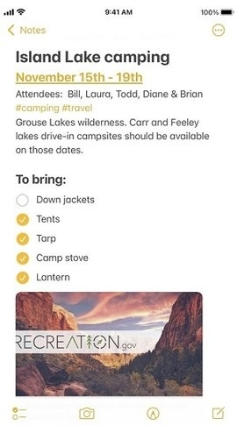
Frequently asked questions and solutions
Sync failed or data lost
Reason: The network is unstable, the account is not logged in, or the cloud storage space is insufficient.
Solution: Check the network connection and make sure you have logged in to your account; clear the cloud storage space or upgrade your membership; manually trigger the sync button.
Multimedia cannot be played after being inserted
Cause: The file format is not supported or damaged.
Solution: Check the file format (for example, pictures need to be JPG/PNG, videos need to be MP4); re-insert the file or convert the format.
Memo update log:
1. Fixed BUG, the new version has a better experience
2. Some pages have been changed
Huajun editor recommends:
Memo software is a software with excellent performance, which is obvious to all. Huajun Software Park also has related software such as Jianxin Rongtong, .NET, and Batch Butler that are definitely worth downloading and using. Come and choose your favorite!