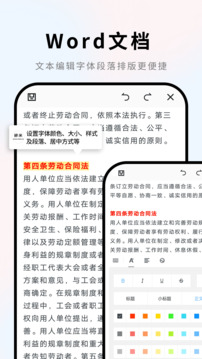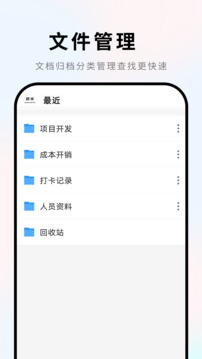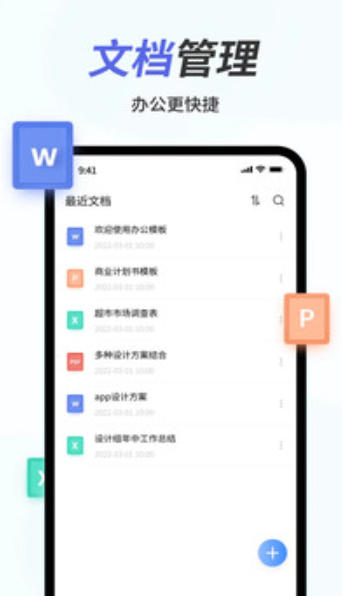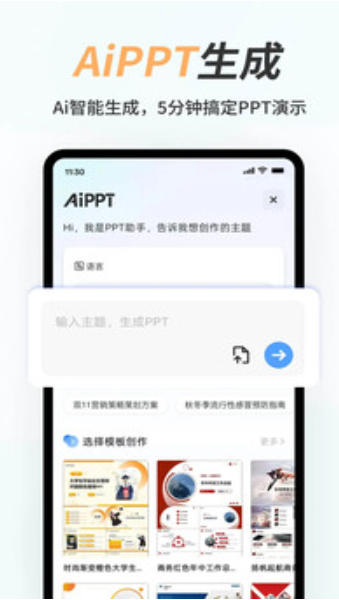-
Mobile Word document
- Size: 13.26M
- Language: Simplified Chinese
- Category: Document business
- System: Android
- Manufacturer:Wuxi Baokun Internet Technology Co., Ltd.
Version: 2.3.2 | Update time: 2025-08-25
Similar recommendations
Latest updates
How to check scores on XueTong? -Learn how to check your scores
How to ask for leave on XueTong? -Learn how to apply for leave
How to choose courses on XueTong? -How to study general elective courses
How to cancel a course on XueTong? -Learn how to withdraw from classes
How to log in to XueTong? -Learn how to log in
How to live broadcast online on XueTong? -Learn how to pass online live broadcasts
Mobile Word document comments
Recommended products
- Diablo game tool collection
- Group purchasing software collection area
- p2p seed search artifact download-P2P seed search artifact special topic
- adobe software encyclopedia - adobe full range of software downloads - adobe software downloads
- Safe Internet Encyclopedia
- Browser PC version download-browser download collection
- Diablo 3 game collection
- Anxin Quote Software
- Which Key Wizard software is better? Key Wizard software collection