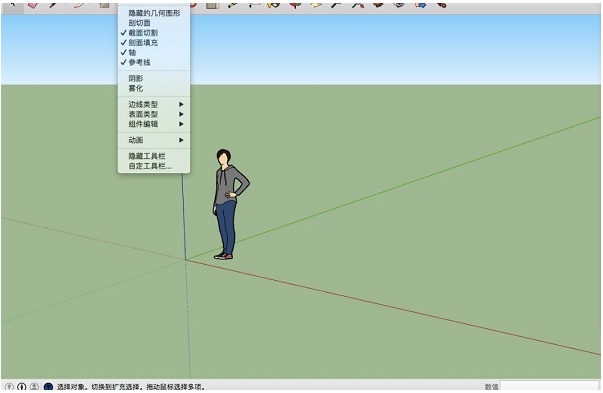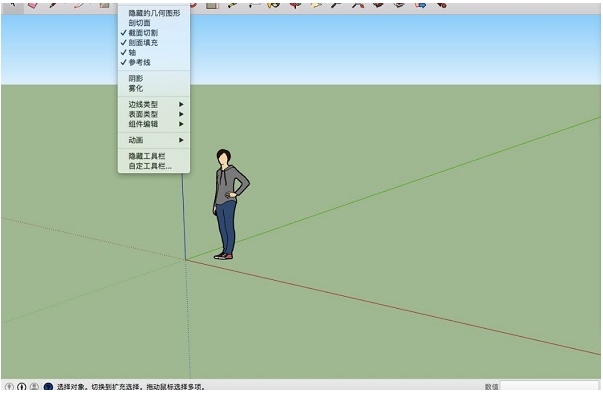SketchUp Pro is a 3D modeling software developed by Trimble. It is widely used in architectural design, interior design, landscape design, urban planning, game development, engineering manufacturing and other fields.
Software features
Intuitive and easy-to-use interface
The toolbar and menu are concisely designed and the operation logic is clear, making it suitable for beginners to get started quickly.
Supports drag-and-drop operation, users can complete modeling with simple clicks and drags.
Powerful modeling tools
Provides a wealth of drawing tools (lines, rectangles, circles, etc.) and 3D modeling functions (push-pull, rotation, scaling, etc.).
Supports component library and material library, users can quickly call preset models and materials.
Flexible scalability
Support plug-in extensions (such as V-Ray, Enscape and other rendering plug-ins) to enhance rendering and visualization effects.
Provides Ruby API interface, users can write custom scripts to extend functions.
Cross-platform compatibility
Supports Windows and macOS systems, allowing users to seamlessly switch between different devices.
Supports importing and exporting multiple file formats (such as DWG, DXF, 3DS, OBJ, etc.) to facilitate collaboration with other software.
Cloud collaboration
Integrate Trimble Connect cloud service to support team collaboration and file sharing.
Provides LayOut tool to export 3D models into professional drawings and presentations.

Software function
3D modeling
Supports rapid generation of 3D models from 2D graphics, such as stretching flat graphics into three-dimensional shapes through the "Push and Pull" tool.
Provides advanced modeling tools such as path following, soft edges, and offset.
Materials and Rendering
Built-in material editor supports custom materials and textures.
Integrated rendering engines (such as SketchUp native rendering or third-party plug-ins) can generate realistic light and shadow effects.
Animation and Presentation
It supports scene switching and animation production, and users can create model tours or construction process demonstrations.
Provides viewing angle management tools to facilitate setting display effects for different viewing angles.
Terrain and Landscape Design
Supports terrain modeling, users can import terrain data to generate real landforms.
Provides landscape elements such as vegetation, roads, and water bodies to quickly build environmental models.
Data Analysis and Simulation
Supports sunlight analysis and shadow simulation to help designers optimize building layout.
Can be combined with extension plug-ins for structural analysis or energy consumption simulation.
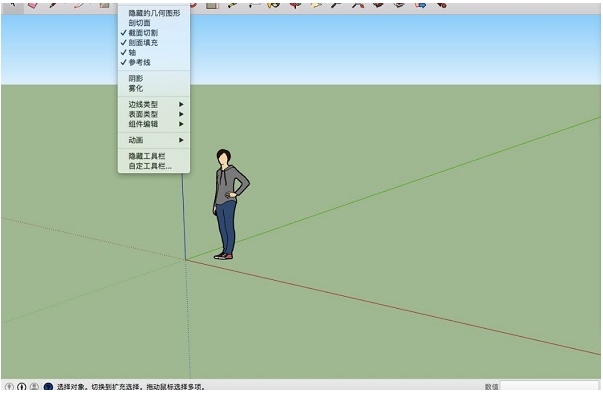
FAQ
Shortcut keys are invalid
Reason: The shortcut key settings have been modified or conflict with other software.
Solution: Reset shortcut key settings and close other software that may conflict.
SketchUpPro update log:
Sweep the bug out and carry it out to the end
Optimize user feedback issues and improve detailed experience
Huajun editor recommends:
SketchUpPro software takes up little memory, has stable performance, is free of any bundles, is green and safe, and is truly a conscientious software! This site also has Photo BlowUp, Photo BlowUp, and AutoCad 2020 for you to download!