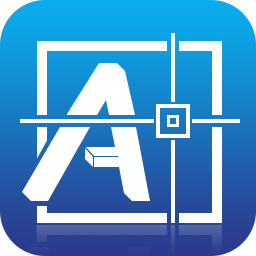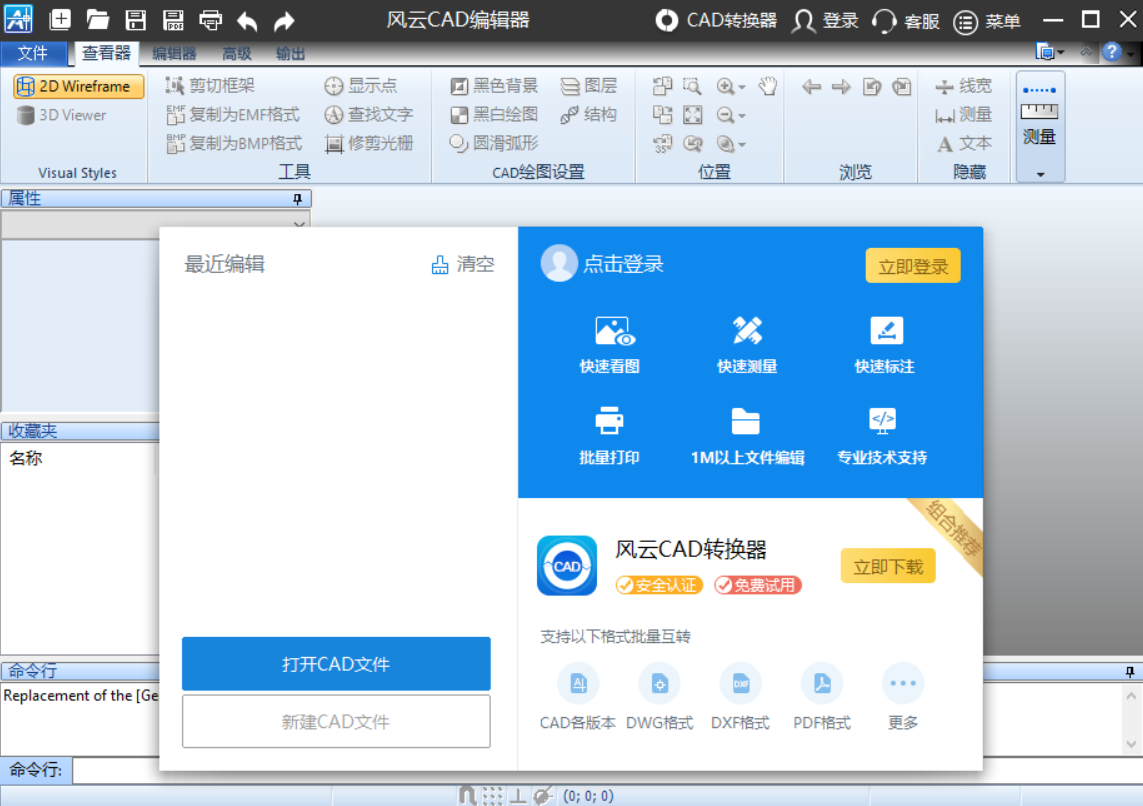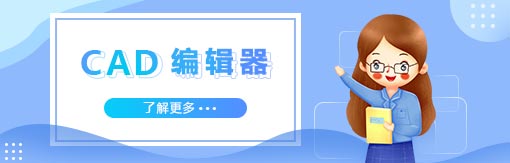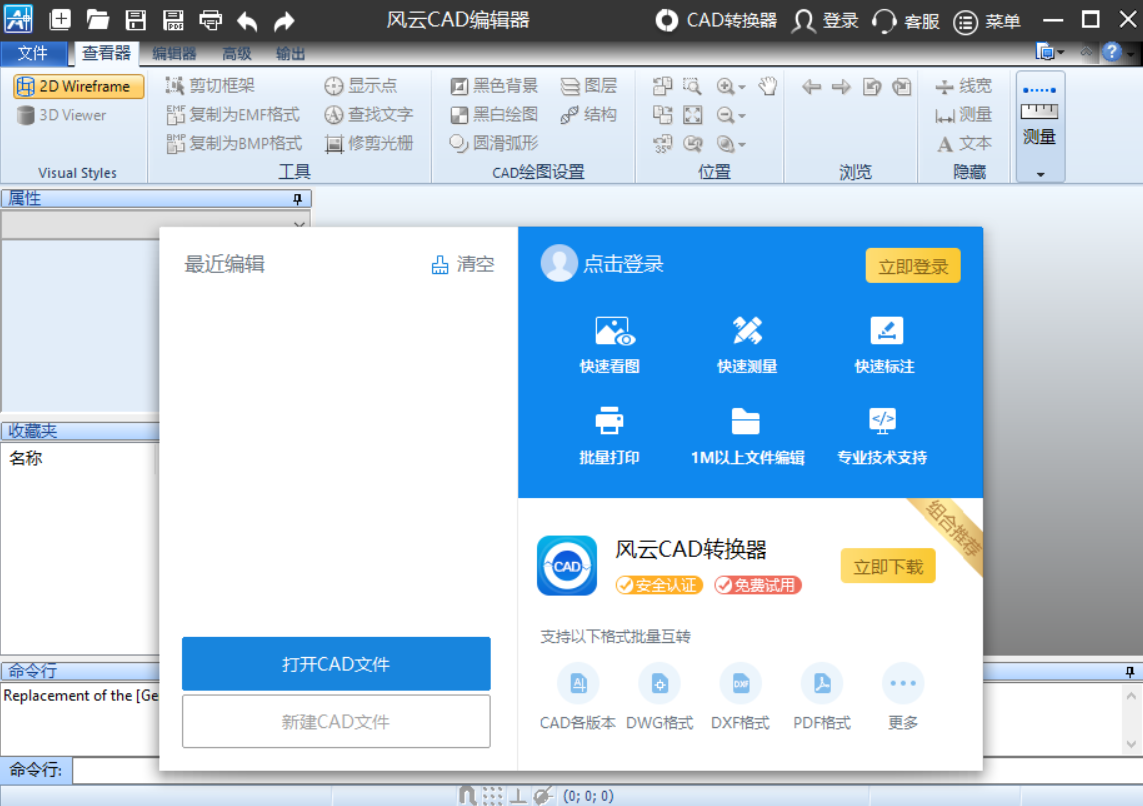Fengyun CAD EditorIt is simple to operate and powerfulcadFile editing tool, friends can use Fengyun CAD editor to browse drawing files in various formats, and can also be used to edit these drawing files. Fengyun CAD Editor can also be used to mark drawing dimensions, convert drawing formats and other operations. It can be said to be a very useful tool. Huajun Software Park provides you with free download of Fengyun CAD Editor 2024. Friends who like Fengyun CAD Editor come to Huajun Software Park to download and experience it!
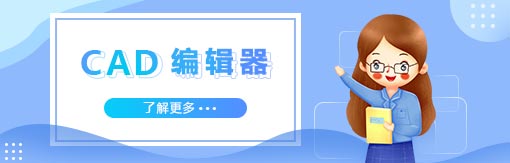
Software function
1. Comprehensive functions: The software supports complex processing such as drawing browsing, editing, annotation, format conversion, etc., without the need for AutoCAD support.
2. Full compatibility: The software basically supports all formats of engineering drawing files, including common CAD DWG, DXF, DWT and other drawing formats.
3. Accurate analysis: The software uses newly developed core technologies for parsing, processing and converting drawing file formats to provide users with a simple experience.
4. Super output: The software integrates a variety of drawing output capabilities, which can personalize the drawing output, and can also store documents in PDF format.
5. CAD version conversion: The software supports multiple format conversions, including CAD to PDF, CAD to JPG, PDF to CAD, and CAD version conversion.
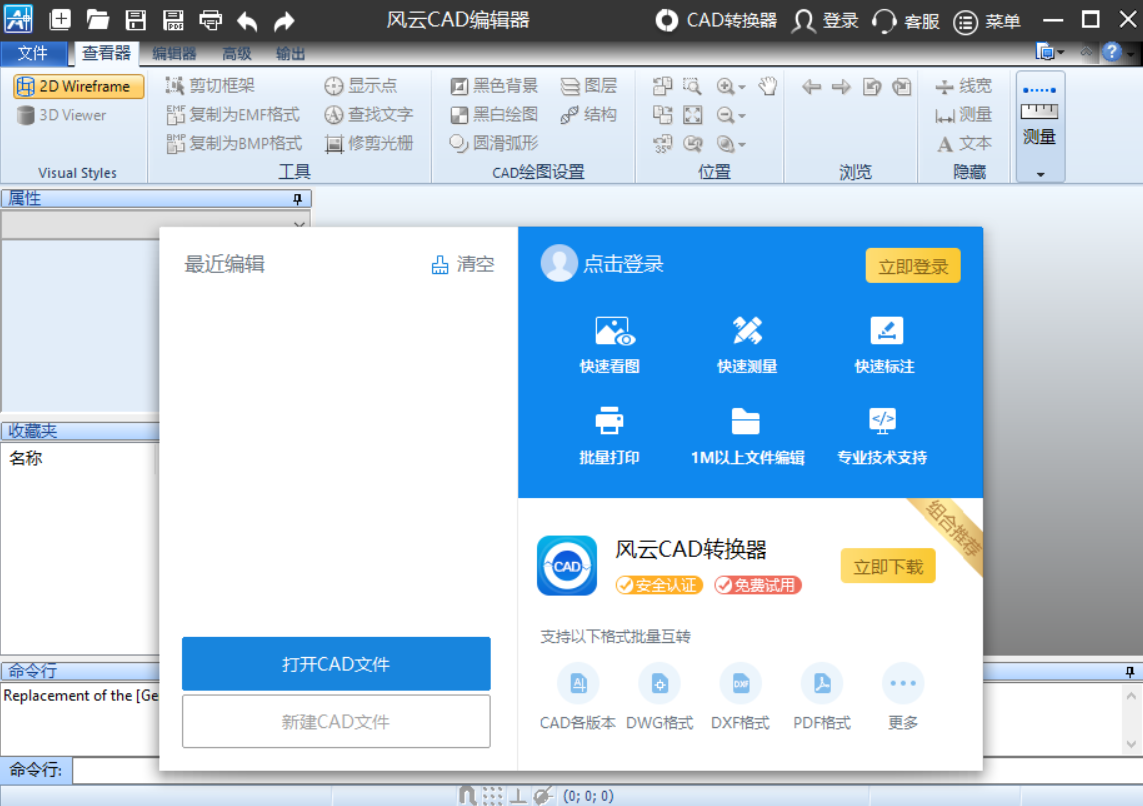
Software Highlights
In the field of CAD, file format conversion is a very important function. This software supports multiple format conversions, including CAD to PDF, CAD to JPG, PDF to CAD, and CAD version conversion. Users can easily convert CAD drawings to PDF or JPG format for easy viewing and sharing without the need for professional CAD software. At the same time, the PDF to CAD function also greatly improves work efficiency, allowing users to directly extract CAD data from PDF files for editing and modification.
The CAD version conversion function solves the problem of incompatibility between different CAD software versions. Users can convert higher version CAD files to lower versions so that they can be opened and edited in lower version CAD software. This feature is particularly useful during team collaboration and cross-platform communication, ensuring that different users can view and edit CAD files smoothly.
Software features
This software performs well in terms of output functions and integrates a variety of drawing output capabilities. Users can personalize drawing output according to their own needs, such as selecting output color, line thickness, layer display, etc. In addition, the software also supports saving documents in PDF format, which is particularly useful when sharing or printing drawings across platforms. The PDF format has the characteristics of good compatibility and resistance to tampering, which can ensure the consistency and accuracy of drawings during transmission and printing.

Fengyun CAD Editor FAQ
What should I do if there are error messages (such as msvcr100.dll missing)?
Solution:
Use professional repair tools, such as Kingsoft Antivirus Computer Doctor dll automatic repair tool, for one-click repair.
Manually download the missing DLL file, place it in the correct system directory, and then run the regsvr32 msvcr100.dll command to register it.
What should I do if the software cannot be installed?
Check: Make sure the system meets the software installation requirements, such as operating system version, memory size, etc.
Solution: Make appropriate adjustments according to the error message, or try to run the installation program as an administrator.
Fengyun CAD Editor update log
1: Brand new interface, refreshing, simple and efficient
2: Performance is getting better and better
Huajun editor recommends:
Fengyun CAD Editor, Photo BlowUp, Batch Manager, Cloud Machine Manager, etc. are all very good software. Welcome to our website to download and experience!