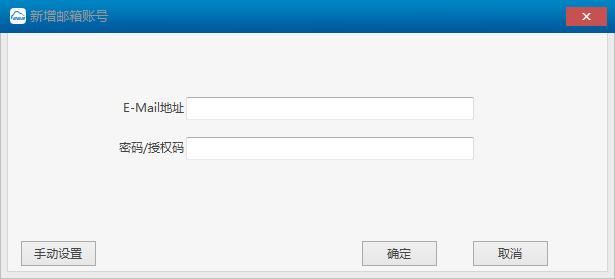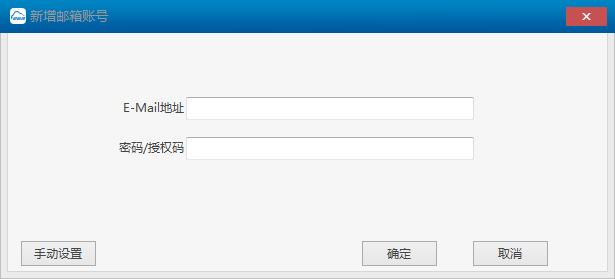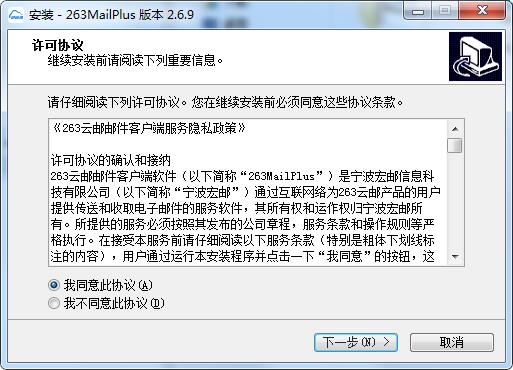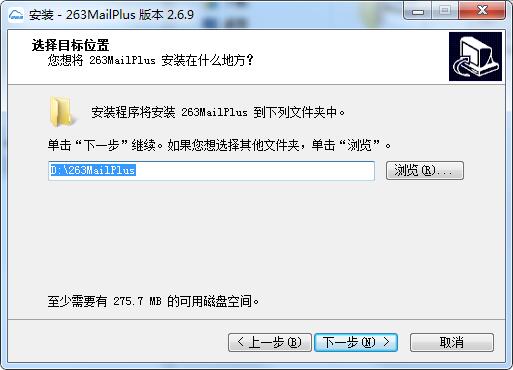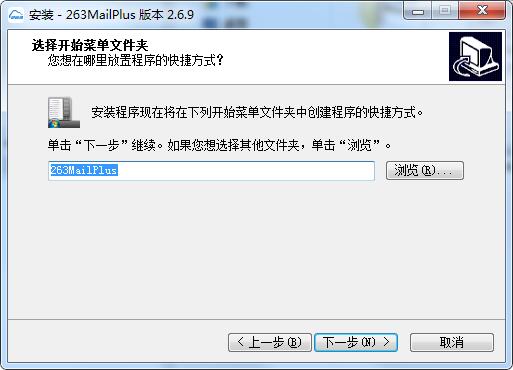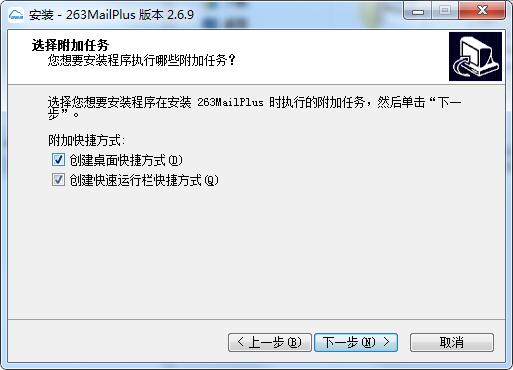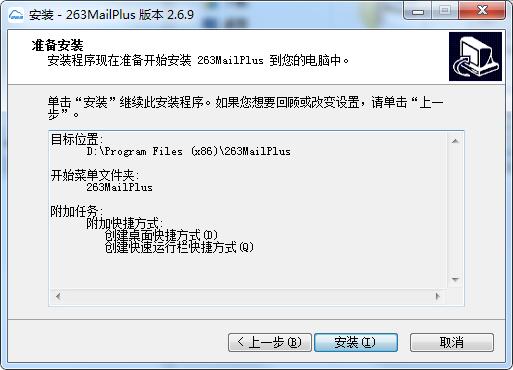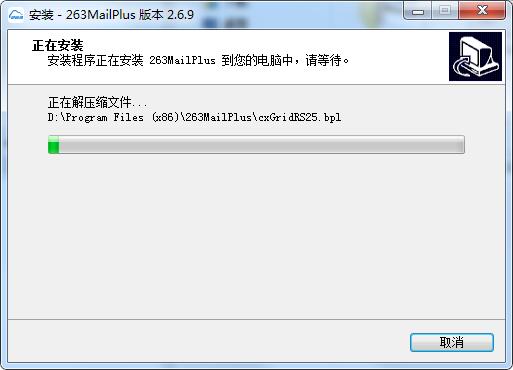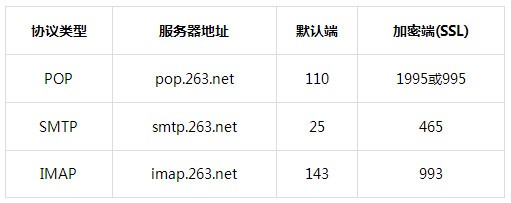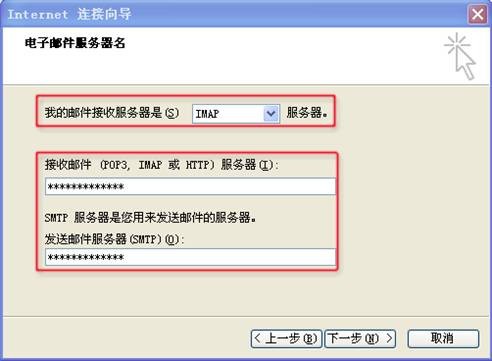The official version of 263 Enterprise Mailbox is a multi-functional enterprise email software. The latest version of 263 Enterprise Mailbox supports multi-terminal login, full encryption, intelligent anti-spam, folder management and other functions. It focuses on providing users with fast, intelligent, safe and stable enterprise email services. 263 Enterprise Mailbox also supports functions such as sending and receiving emails abroad to improve the operating efficiency of enterprises.
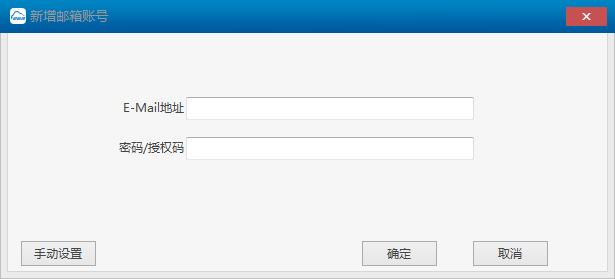
263 Enterprise Email Function Introduction
Comprehensive basic functions: supports large-capacity mailboxes (the capacity of a single user mailbox is up to 263GB and can be infinitely expanded), schedule management, contact management, group mails, shared folders, etc.
Intelligent anti-spam: independently developed TAP intelligent anti-spam gateway, which passed the A-level acceptance of the National 863 Project, with a spam blocking rate of no less than 99%. AI+big data intelligent analysis accurately distinguishes spam based on email exchange relationships.
Email auditing and archiving: Cooperate with Shanghai Oriental Notary Office to provide email audit management services to ensure the traceability and compliance of email information.
Multi-terminal support: Supports access from multiple terminals such as web browsers, Outlook/Foxmail, Android/iOS, etc., making it convenient to work anytime and anywhere.
Open API interface: easy to connect with various enterprise information systems, such as CRM, ERP, etc., to achieve data interoperability and business process automation.
263 Enterprise Email Software Features
High stability: The only one in the industry that has an independent computer room and cooperates with Alibaba Cloud to ensure the high availability of email services. The service success rate can reach 99.99%, meeting the needs of enterprises for efficient communication.
Global communication capabilities: It has an international IP unfreezing green channel and cooperates with Amazon Cloud to ensure smooth overseas mail sending and receiving.
High market recognition: It has ranked first in China's corporate email market for many years, providing services to 150,000 companies and more than 7 million corporate users, including many government agencies, state-owned enterprises, central enterprises and financial industry customers.
263 Enterprise Email Software Advantages
Data encryption: HTTPS/SSL is used to encrypt the entire transmission to fully ensure data security.
Secure login verification: Supports two-step login verification to ensure login security.
Remote login reminder: promptly remind users of the security status of their accounts to prevent account theft.
Client authorization code: replaces the email password to ensure the security of using the email client.
Administrator permission control: Support administrators to control users’ login, sending and receiving permissions to ensure the security of email.
263 enterprise email installation steps
1. Download the 263 Enterprise Mailbox official version installation package from Huajun Software Park. After unzipping, double-click the exe program to enter the installation wizard, read the license agreement, click "I agree...", and click Next
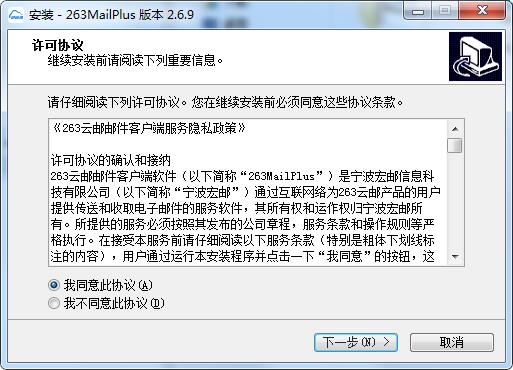
2. Click "Browse" to select the installation folder. By default, it will be installed on the D drive of your computer. Click Next.
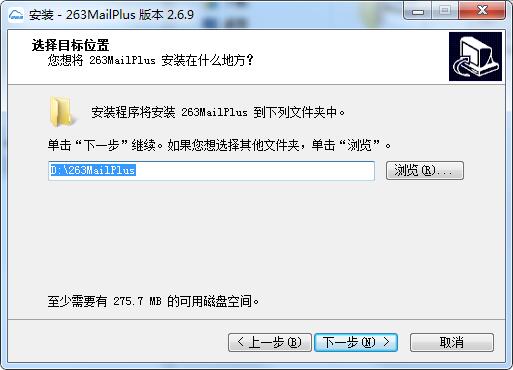
3. Click "Browse" to select the start menu folder and click Next
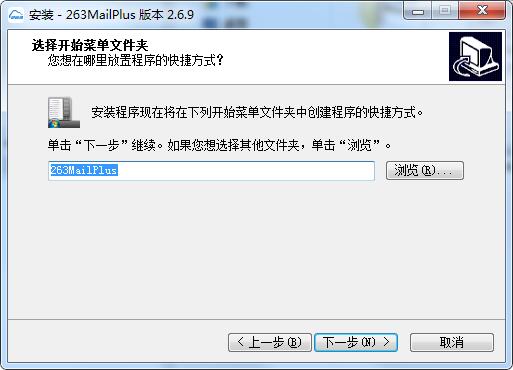
4. Select additional tasks, check Create desktop shortcut, and click Next
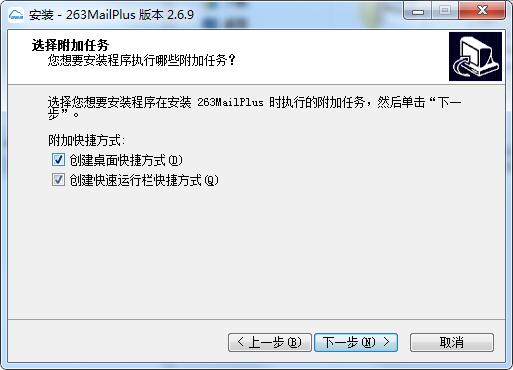
5. The installation program is ready, click Install
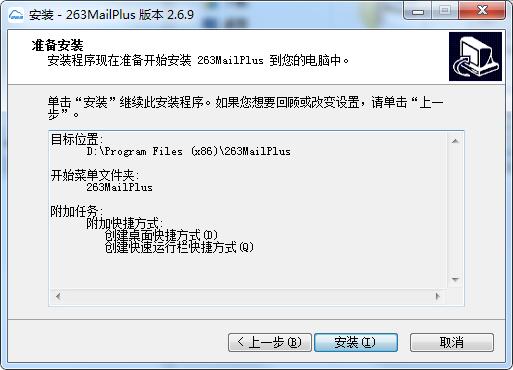
6.263 Enterprise Email is being installed, please wait patiently.
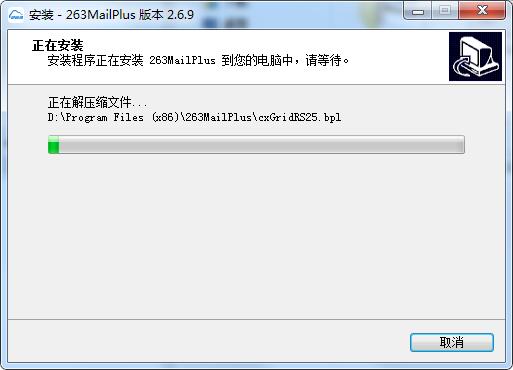
7.263 Enterprise mailbox installation is completed, click Finish to exit the installation wizard

263 corporate email FAQs
Client configuration address:
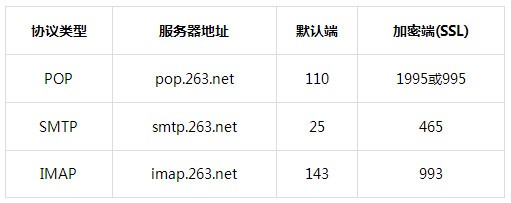
How to set up IMAP to send and receive emails in 0utlook Express email client?
1. Click "Tools" > "Account".
2. Click "Add" > select "Mail" on the "Accounts" page.
3. Fill in the display name, you can fill it in at will, click "Next" and fill in the complete email address.
4. On the "Email Server Name" page, set the receiving and sending server information.
Select "IMAP" under "My Incoming Mail Server".
Then fill in the "receiving server" and "sending server" information (note: all items are required)
Receiving mail server:
Please fill in the IMAP address
Sending mail server:
Please fill in the smtp address
Account Name: Please fill in your full email account name
Password: Please fill in your email password
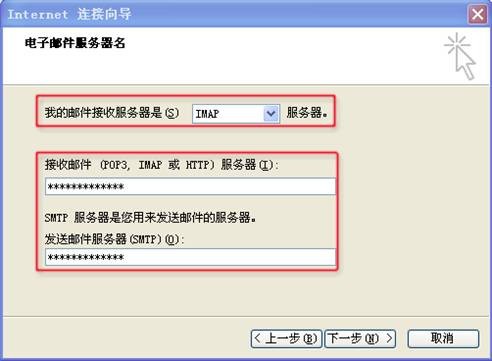
5. Click "Next" and fill in the sender's username and password on the "Internet mail login" page (Note: all items are required)
Account Name: Please fill in your full email account name
Password: Please fill in your email password
6. Click "Next" > "Finish", click the new account > click "Properties".
7. Click "Outgoing Server" > Check "My outgoing server requires verification".
8. Click "Advanced", set the SMTP port parameters to: 143, and set the POP3 parameters to: 25.

Please note that you need to check "Keep a copy of emails on the server" in the "Delivery" option to ensure that all emails will not be deleted from the server after being collected using the client.
9. Click "OK" to complete the creation and you can use the IMAP protocol to send and receive emails on the Outlook client.
10.
After the creation is completed, there will be an additional column "IMAP" in "Properties" to set the path of the special folder. After clicking "OK", you will be prompted "Do you want to download the folder from the added server?". Click "Yes" to download the folder on the server.

263 Enterprise Email Update Log
Optimize user feedback issues and improve detailed experience
Huajun editor recommends:
The editor of Huajun Software Park recommends that you download 263 Enterprise Mailbox. The editor has personally tested it and you can use it with confidence. In addition, the Hanwang Attendance Management System, .NET, and Cloud Machine Manager provided by Huajun Software Park are also good software. If necessary, you may wish to download and try it! The editor is waiting for you in wind and rain!