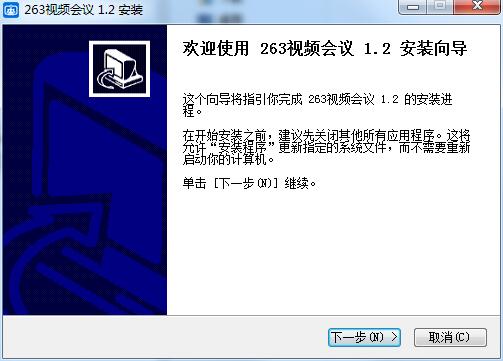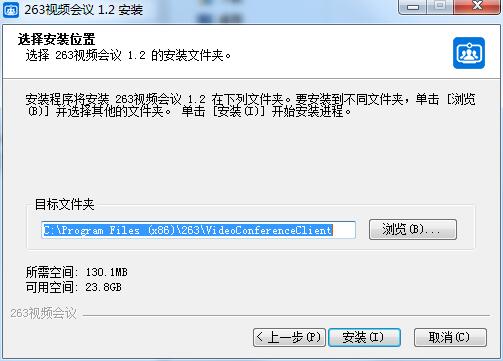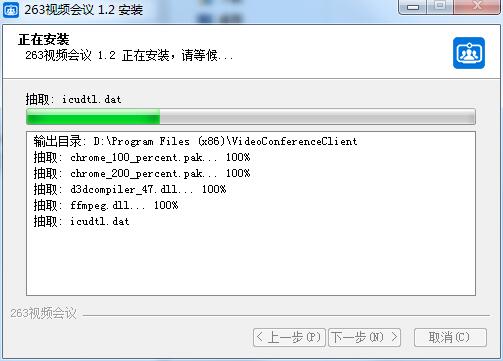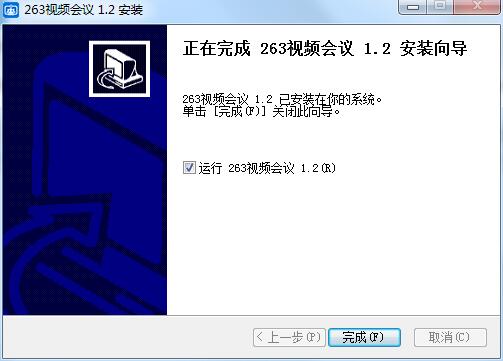-
263 video conference
- Size: 40.9M
- Language: Simplified Chinese
- Category: Chat software
- System: winall
Version: 1.2.0 official version | Update time: 2024-12-30
Similar recommendations
Latest updates
How does coreldraw generate barcodes - How does coreldraw generate barcodes
How to correct pictures with coreldraw - How to correct pictures with coreldraw
How to split cells in coreldraw - How to split cells in coreldraw
How to center the page in coreldraw - How to center the page in coreldraw
How to customize symbols in coreldraw - How to customize symbols in coreldraw
How does coreldraw automatically adjust bitmaps - How does coreldraw automatically adjust bitmaps
How to print files in coreldraw - How to print files in coreldraw
How to embed bitmaps in coreldraw - How to embed bitmaps in coreldraw
How to draw a closed arc in coreldraw - How to draw a closed arc in coreldraw
How to break up objects in coreldraw - How to break up objects in coreldraw
263 Video Conferencing Review
-
1st floor Huajun netizen 2021-06-11 09:17:21263 video conferencing is very useful, thank you! !
-
2nd floor Huajun netizen 2021-08-05 23:14:28263 video conferencing overall feels good, I am quite satisfied, the installation and operation are very smooth! It went very smoothly following the installation step-by-step guide!
-
3rd floor Huajun netizen 2020-11-25 03:33:19263 video conferencing is not bad, the download is very fast, I give you a good review!
Recommended products
- Diablo game tool collection
- Group purchasing software collection area
- p2p seed search artifact download-P2P seed search artifact special topic
- adobe software encyclopedia - adobe full range of software downloads - adobe software downloads
- Safe Internet Encyclopedia
- Browser PC version download-browser download collection
- Diablo 3 game collection
- Anxin Quote Software
- Which Key Wizard software is better? Key Wizard software collection