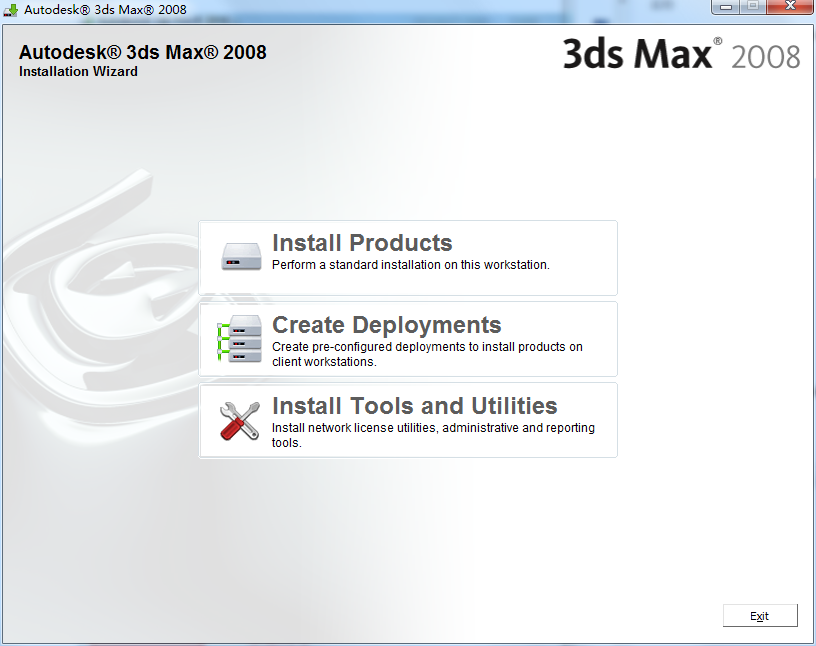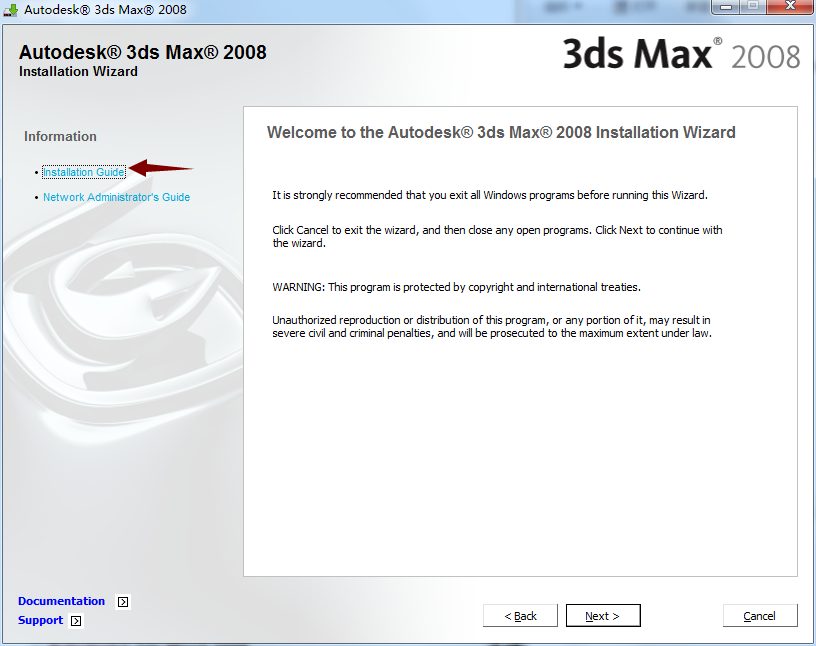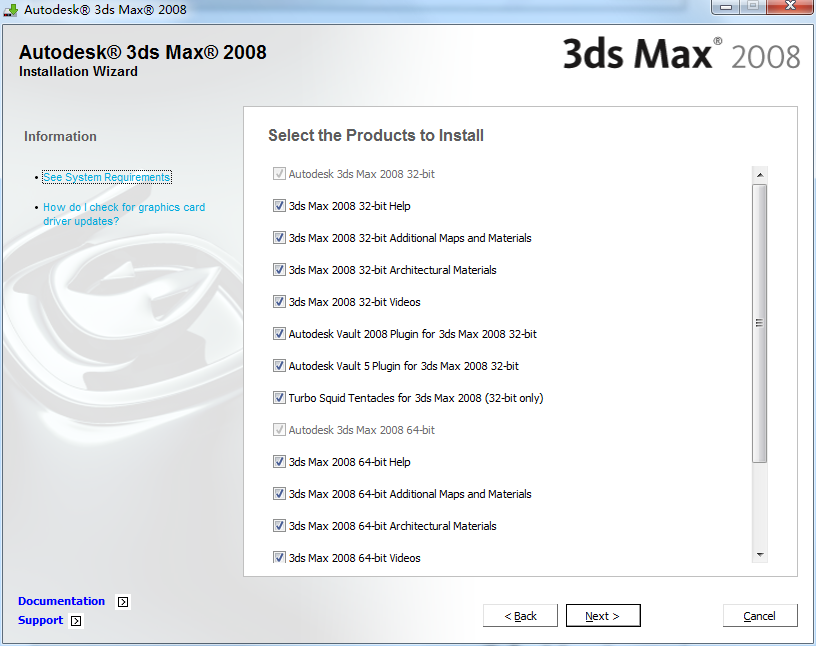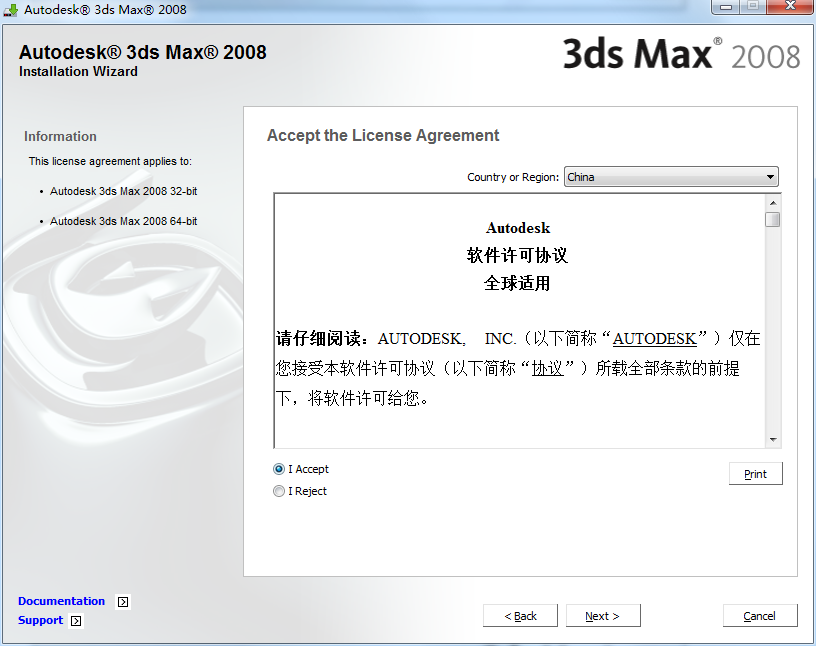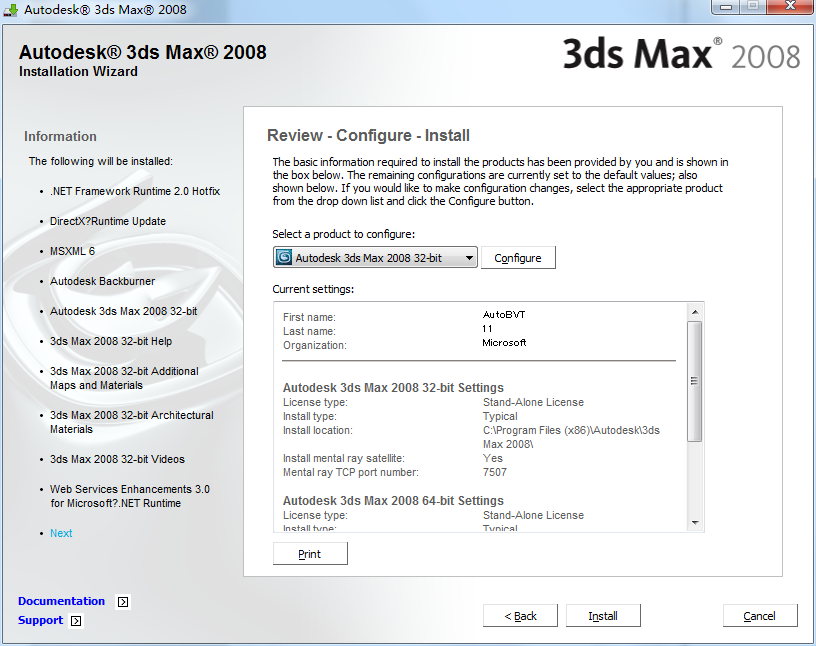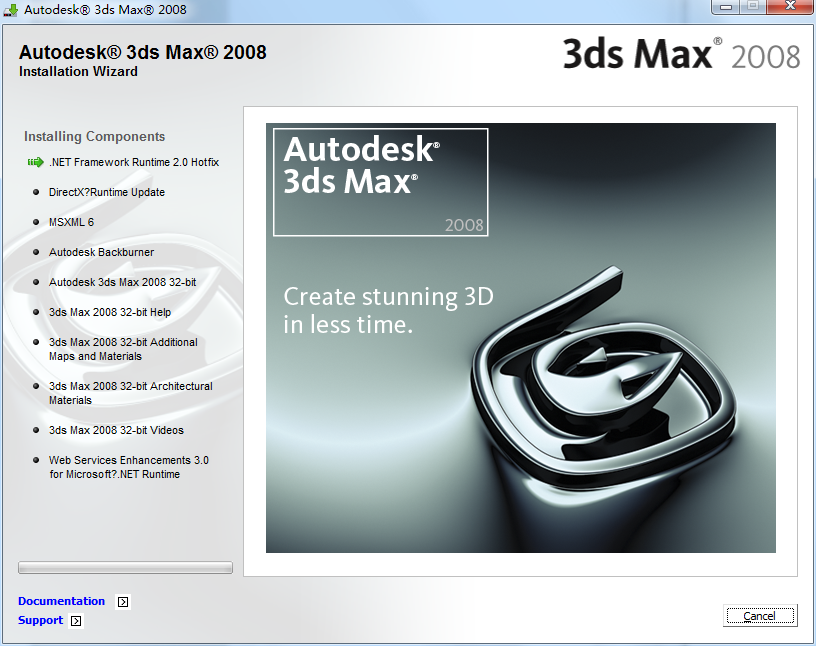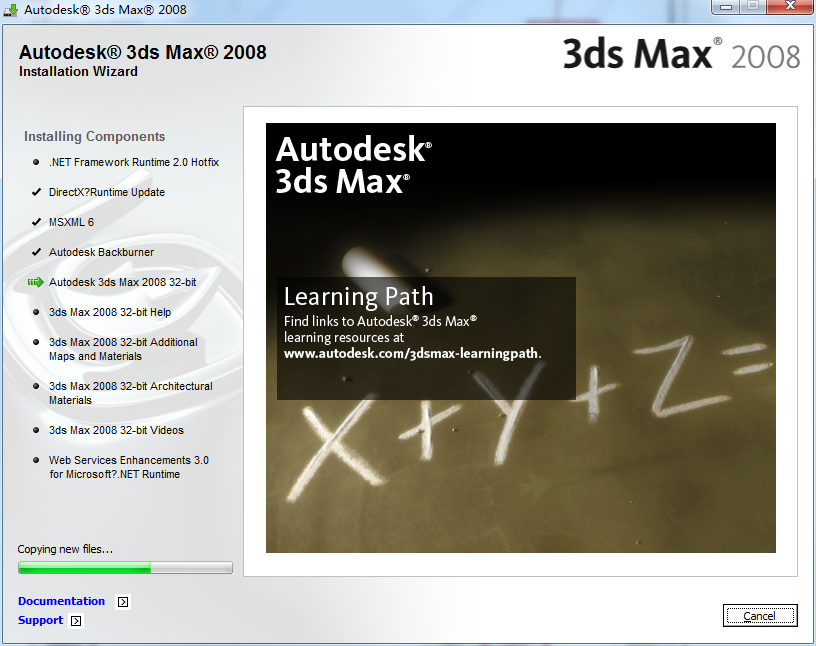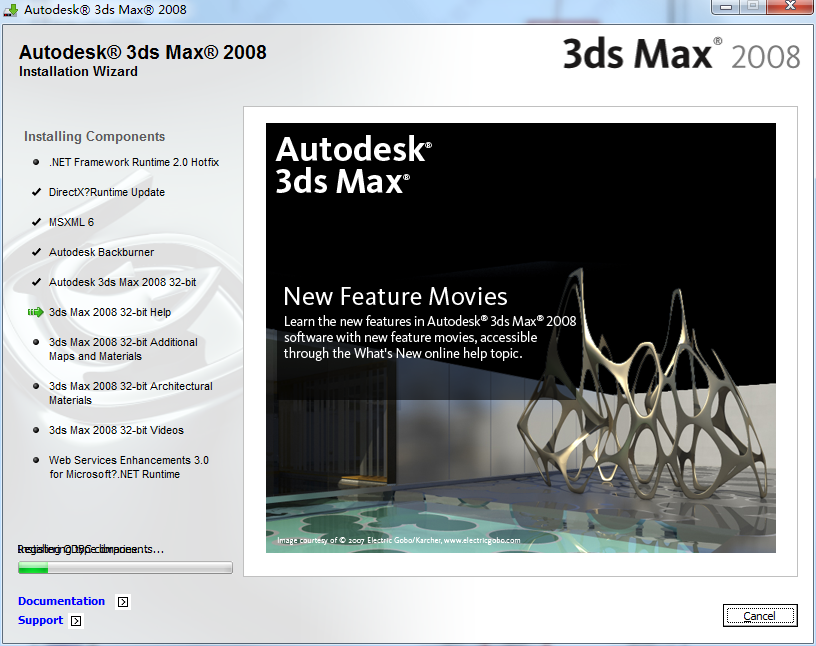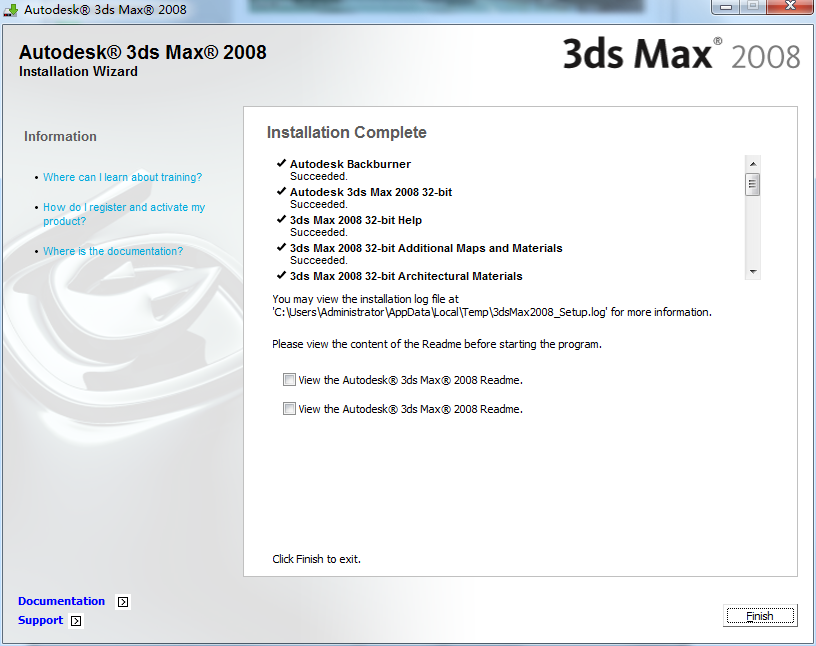Autodesk 3ds Max 2008 is a software from abroad used for 3D modeling, animation, rendering and visualization. 3dmax2008 is very powerful. It only takes a few minutes to create exquisite works. It not only provides scene data Hierarchical views and fast scene analysis simplify handling of the most complex scenes with many objects, and improved DWG file linking and data support enhances integration with AutoCAD 2008, AutoCAD Architecture 2008 and Revit Architecture 2008 and other software products have collaborative working capabilities and higher drawing efficiency.

Autodesk 3ds Max 2008 function introduction
1. Accelerated performance
New technology integrated into 3dmax2008's Adaptive Degradation system can automatically simplify scene display to meet user-defined target frame rates, thus improving interactive performance. You can control how 3ds Max adjusts the display of your scene—such as whether to hide the smallest objects or reduce detail on distant objects, and so on, and 3ds Max figures out how best to achieve this. When combined with the new Direct3D mesh cache that organizes objects according to materials, tens of thousands of objects can be interacted with as if they were 10 objects. In addition, loading, arraying, Autodesk FBX and OBJ export, and other functions of the software perform significantly faster.
2. Scene Explorer scene management
3dmax2008 includes a powerful new tool, Scene Explorer, which provides you with a hierarchical view of scene data and rapid scene analysis, as well as editing tools that simplify the processing of the most complex scenes with many objects. Scene Explorer enables you to classify, filter, and search scenes based on any object type or attribute, including metadata, using stackable filtering, sorting, and search criteria. This new tool also lets you save and store multiple Explorer references, associate, disassociate, rename, hide, freeze, and delete objects regardless of the currently selected object in the scene. You can also configure columns to display and edit any object property, and since the feature is scriptable and has SDK extensibility, you can use callbacks to add custom column definitions.
3. Review
This new powerful toolkit gives you instant feedback on various render settings, allowing you to iterate quickly. This means you can now quickly see what you want without having to wait for a render to appear — perfect for picky client/boss feedback tasks and other iterative workflows. Review is based on the latest game engine technology, providing interactive viewport previews of shadows (including casting your own shadows and up to 64 simultaneous lights), the 3ds Max sun/sky system, and mental ray architecture and design material settings.
4. MAXScript ProEditor
3dmax2008 marks the debut of the new MAXScript ProEditor. This intuitive new interface using MAXScript includes: multi-level undo functionality; high-quality code colorization; fast opening of large documents; line count display; normal expressions in search/replace; folding of script snippets; user customization support; and Many other features.
5. Improved DWG import
3dmax2008 provides faster and more accurate DWG file import. Significantly improved memory management enables you to import large, complex scenes with multiple objects in significantly less time. Improved support for material assignment and naming, solid import, and normal management facilitates users of software products such as Revit Architecture 2008. Furthermore, the new Select Similar feature identifies all objects in an imported DWG scene that contain similar characteristics to a selected object. This feature greatly simplifies DWG-based workflows by allowing you to select and edit multiple imported objects simultaneously.
6. Producer-friendly modeling options
3dmax2008 provides you with a more streamlined artist-friendly modeling workflow through a series of practical modeling options that allow you to focus on the creative process.
7. Biped improvements
This latest version gives you a new level of flexibility when it comes to the biped skeleton. The new Xtras tool lets you create and animate exotic biped features anywhere on the rig (such as wings or other facial bones) and then save them as BIP files. These files are supported in Mixer and Motion Flow, as well as in layers, where a new layering feature enables you to save BIP files as offsets for each layer to isolate character motion. Therefore, you can save each layer as its own asset for import into your game.
8. Extended platform support
3ds max 2008 is the first full version of the software to be officially compatible with the Microsoft Windows Vista 32-bit and 64-bit operating systems and the Microsoft DirectX 10 platform.
Autodesk 3ds Max 2008 main features
In addition to 64-bit support, a new lighting system, more shaders and accelerated rendering capabilities, 3dmax 9 also provides the following features to maximize core performance, productivity and production workflow efficiency:
· A layered mixing system that can be added to custom rigs and controllers in 3ds Max
· Optimization of wireframe and edge display for faster feedback in the view
· XAF files that can be saved and loaded into bipeds, making it easier to input and output information for customized equipment
· Enhanced hair and clothing functionality, including the ability to style hairstyles in view
· Enhanced file reference and tracking capabilities for assets in process
· Point cache 2 can convert mesh deformations into files for fast rendering
· Improved compatibility with Autodesk Maya via the FBX file format
Autodesk 3ds Max 2008 installation steps
1. Download Autodesk 3ds Max 2008 from Huajun Software Park, extract it to the current folder, and then click the Autodesk 3ds Max 2008EXE application.

2. Select the product installation interface and click install products;
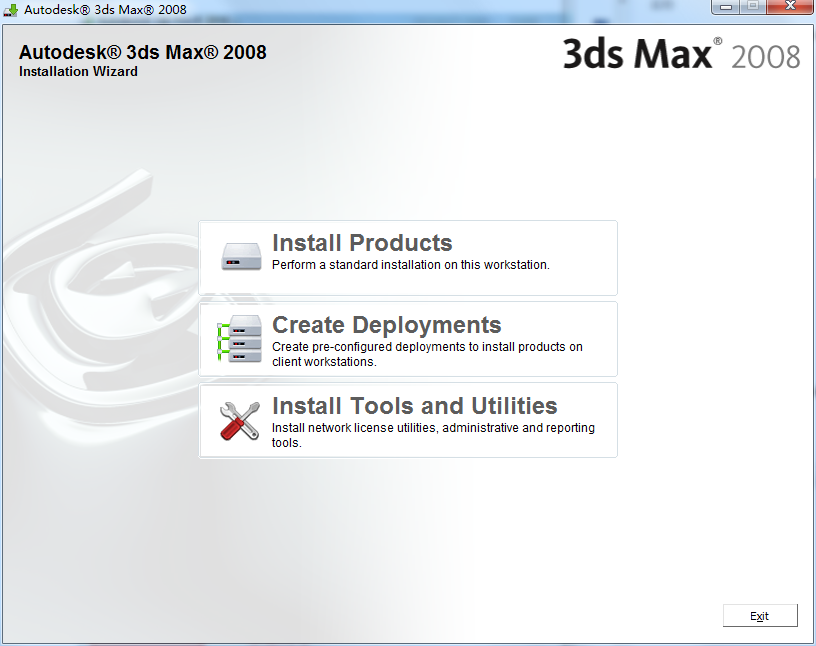
3. The installation wizard interface is as follows: users can view the readme file, sample and tutorial folders;
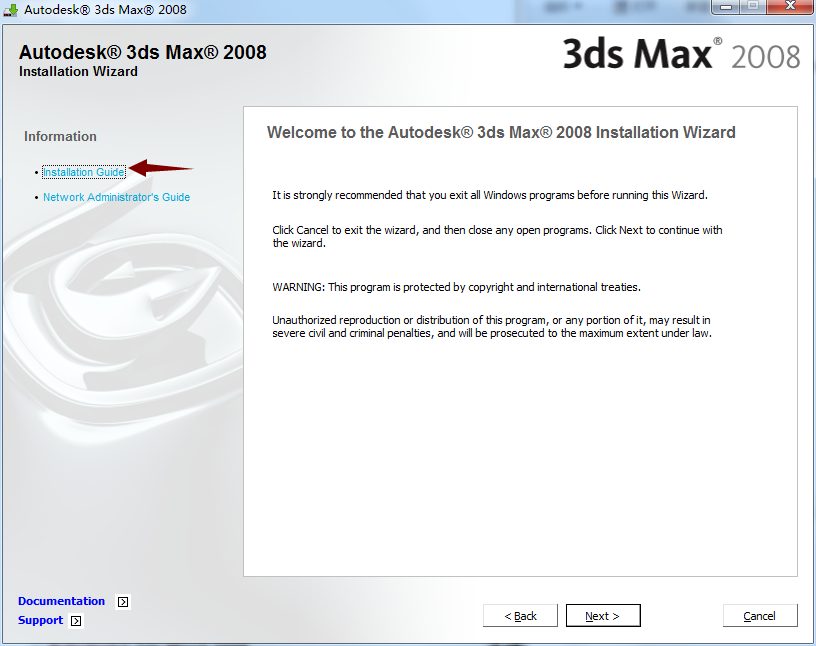
4. Customize the products to be installed. Users can choose to install 32-bit or 64-bit 3ds max 2008;
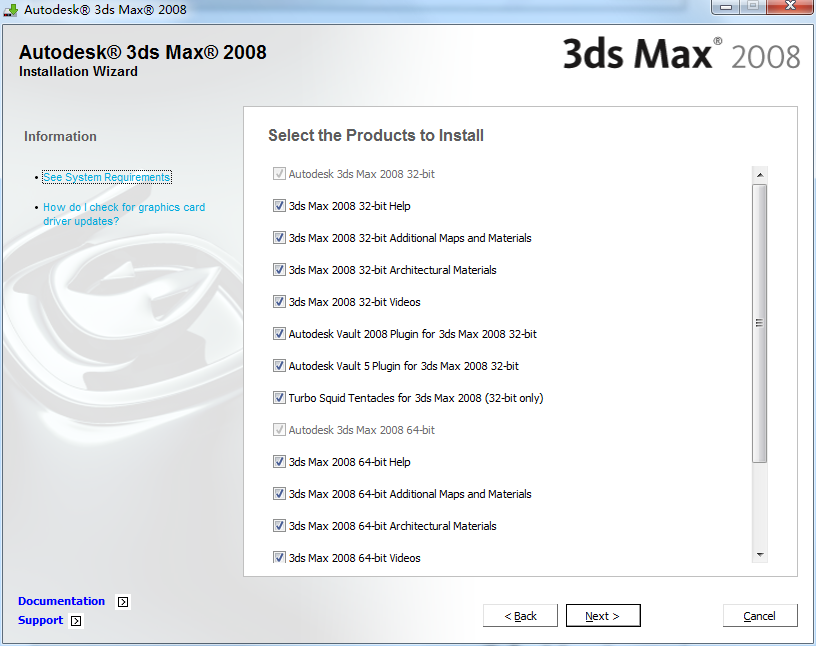
5. Accept the software license agreement, select China as the country, and then fill in the user information;
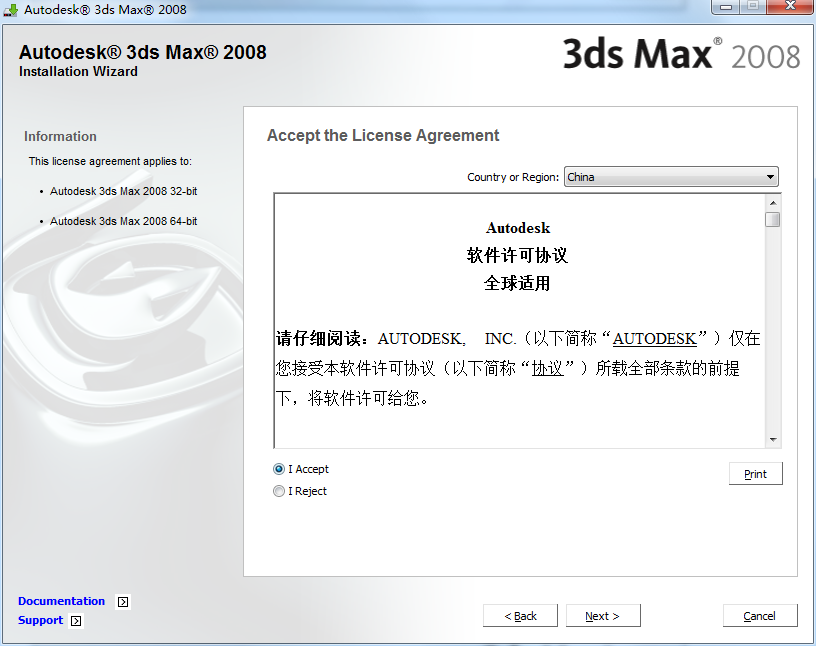
6. In the installation configuration interface, select the stand-alone license and click Next to start installing the 3dmax2008 software;
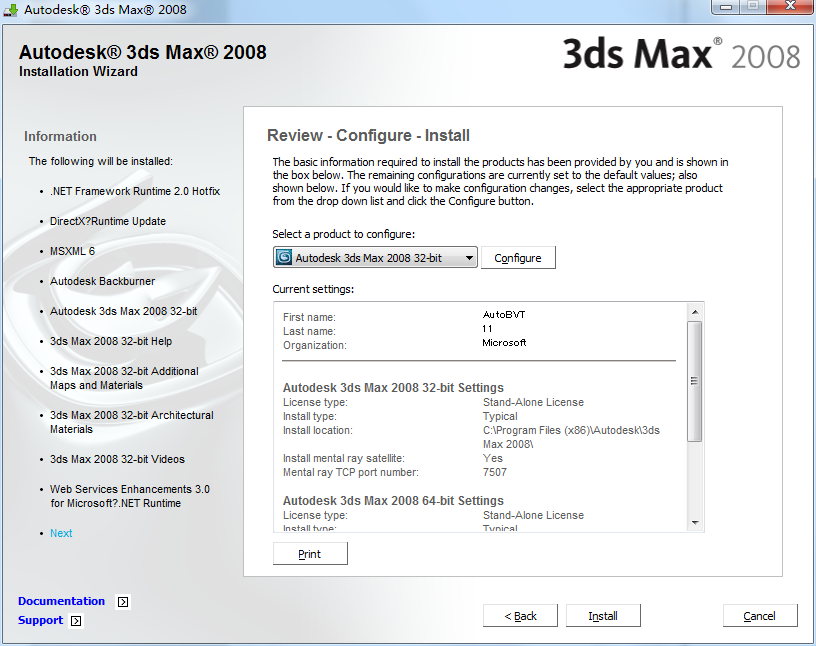
7. Users can customize the installation path and set it to classic. It is recommended to click the default;
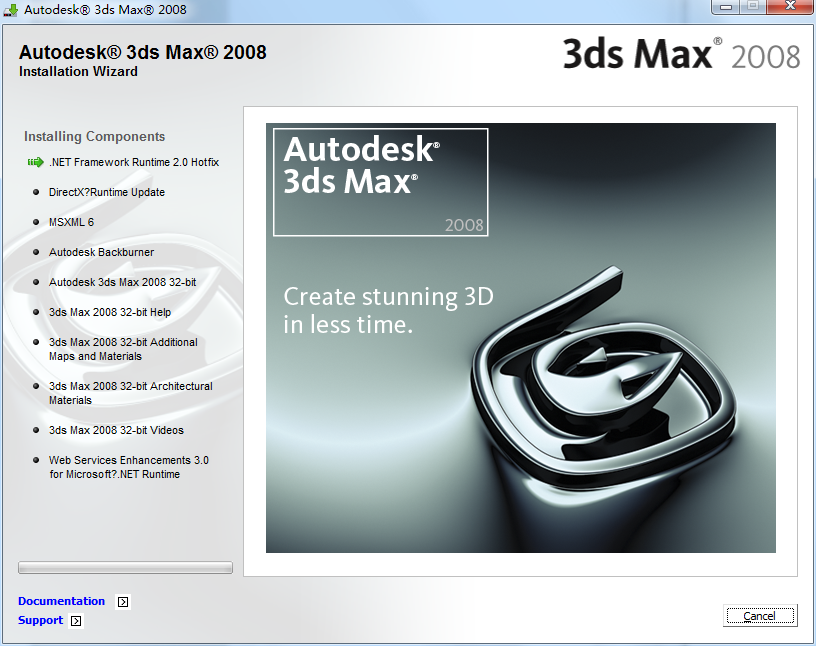
8. The network rendering port remains the default;
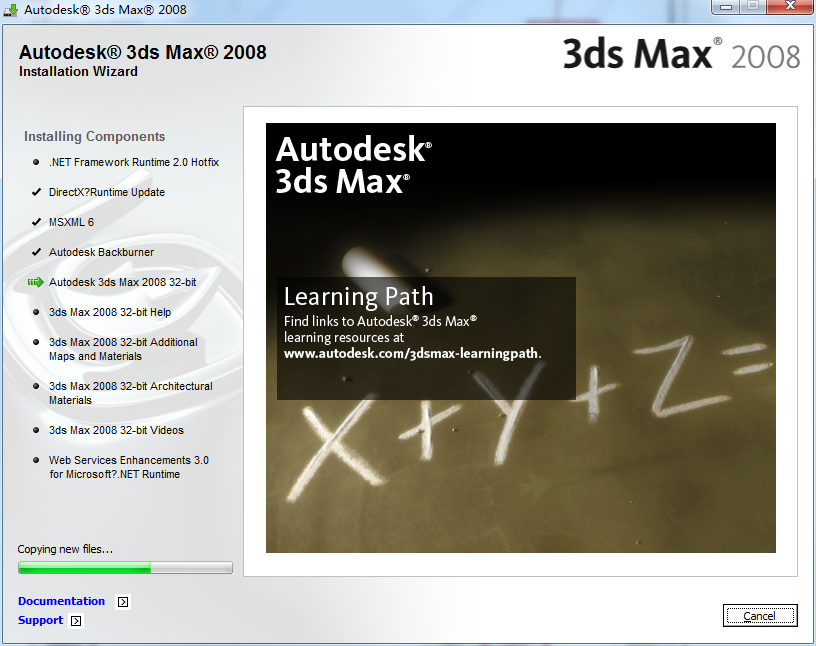
9. At this time, it is found that the configuration is completed;
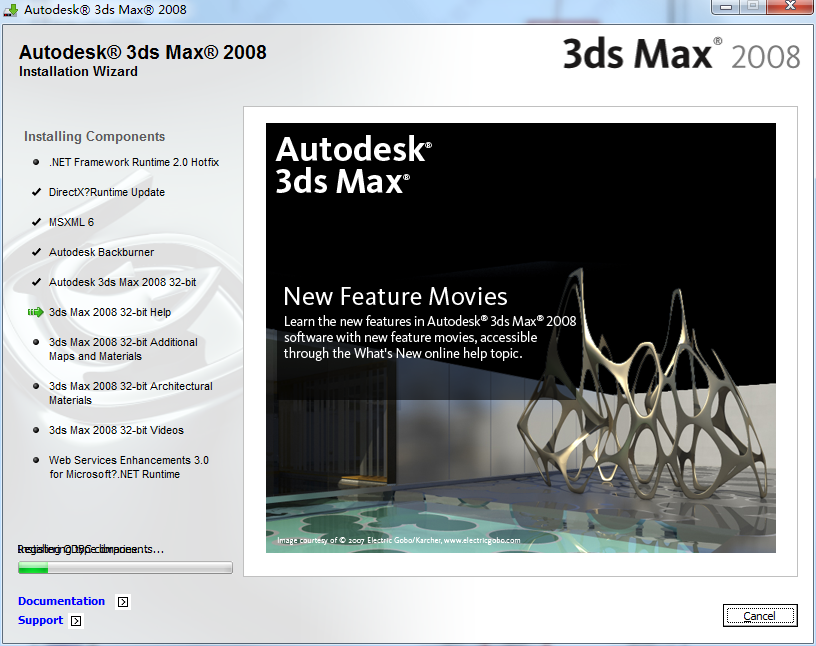
10. The installation of Autodesk 3ds Max 2008 is complete, click finsh.
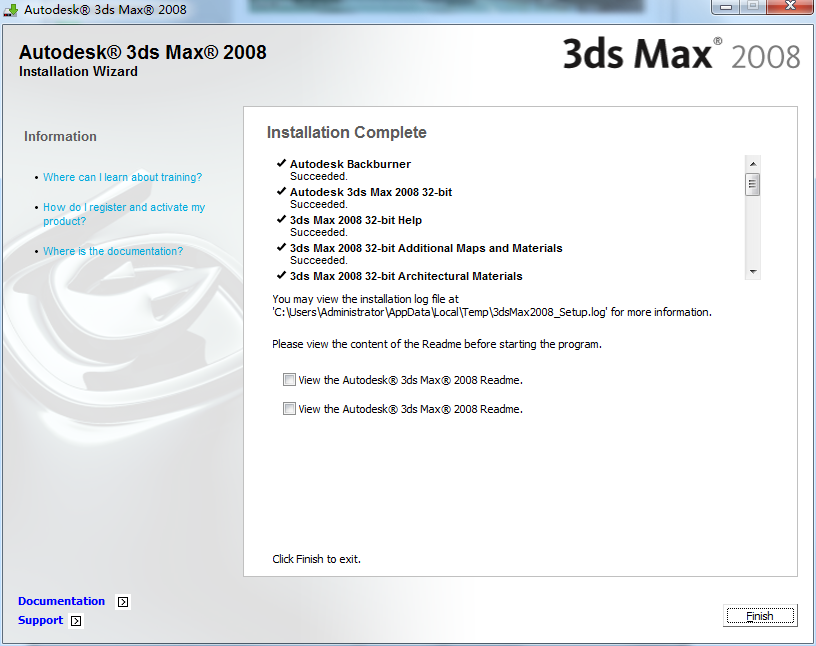
Autodesk 3ds max 2008 update log
1. Optimize content
2. The details are more outstanding and bugs are gone.
Huajun editor recommends:
Autodesk 3ds max 2008 software takes up little memory, has stable performance, is free of any bundles, is green and safe, and is truly a conscientious software! This site also has Haochen CAD, Huiyi CAD, and .NET for you to download!