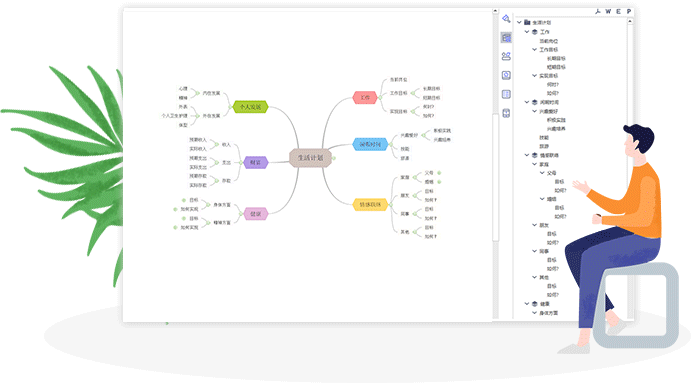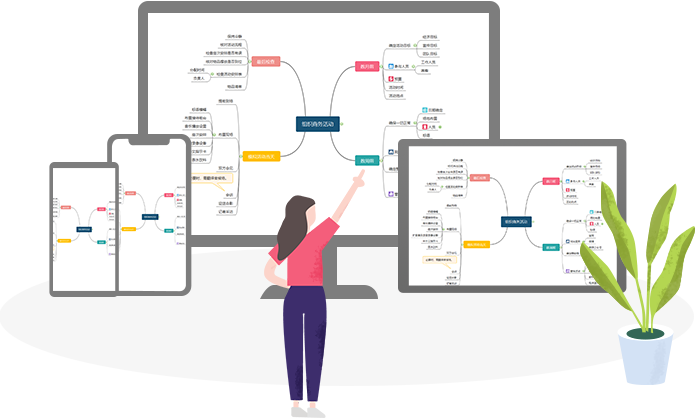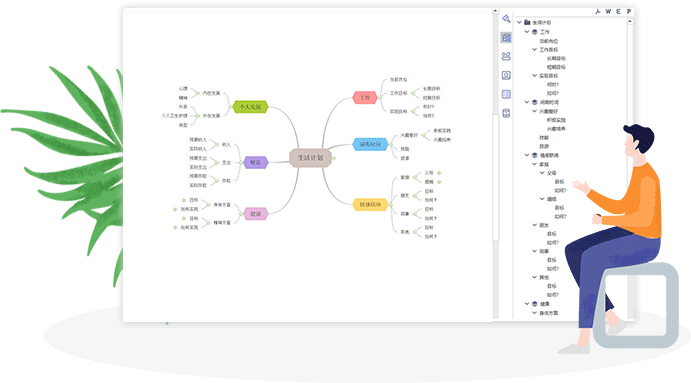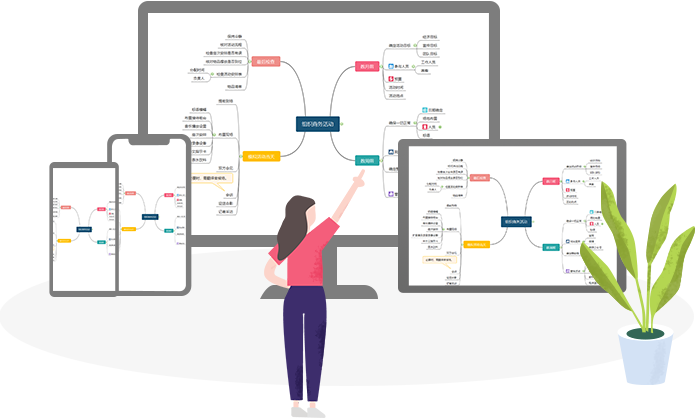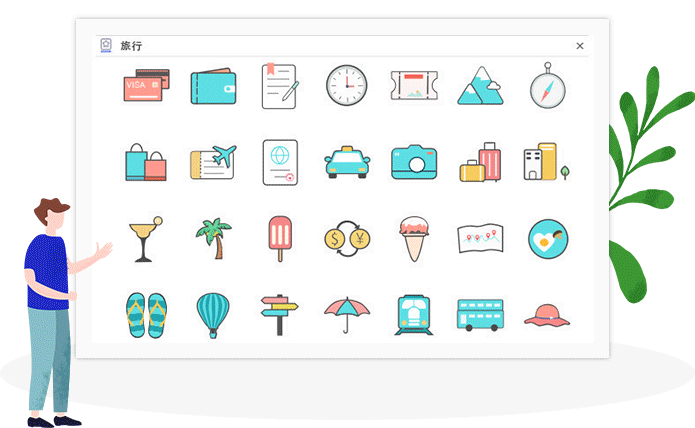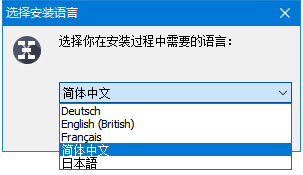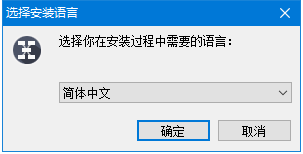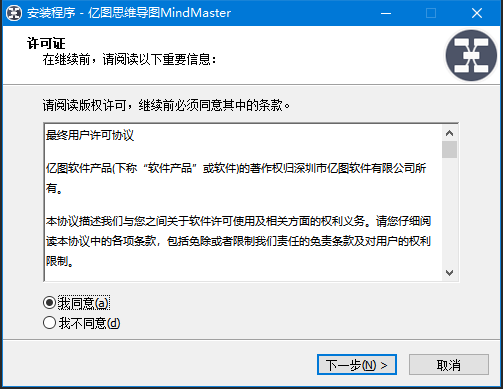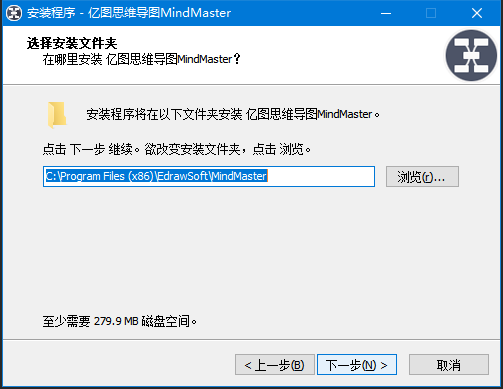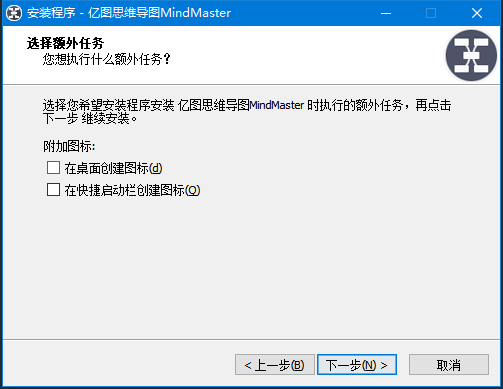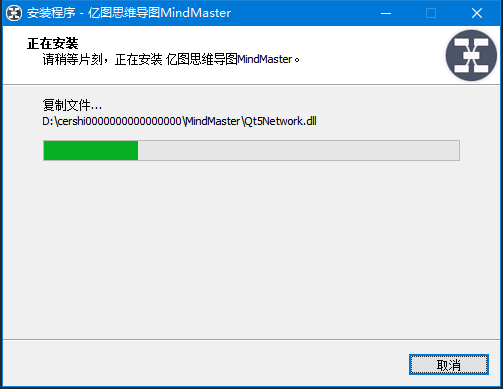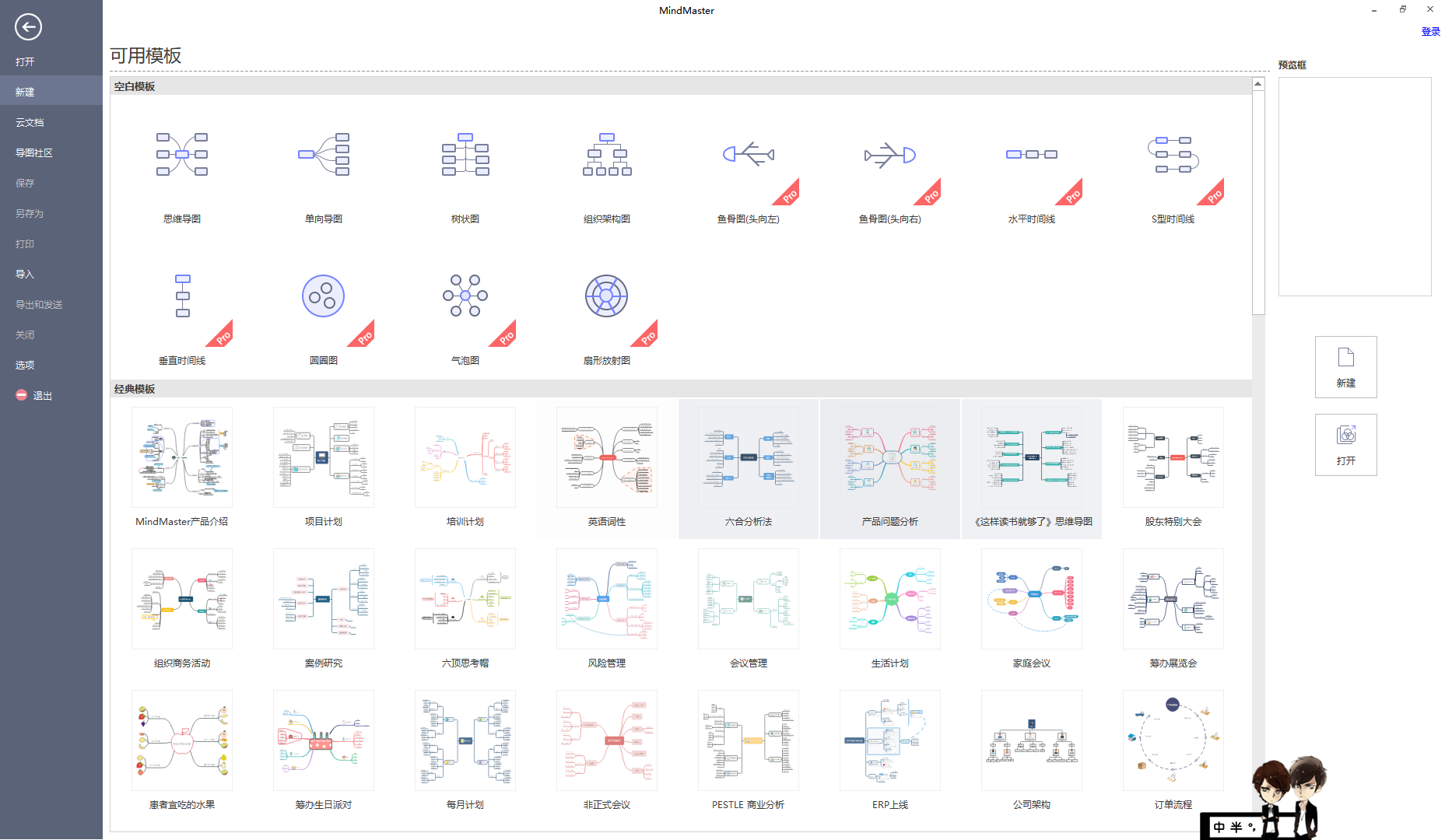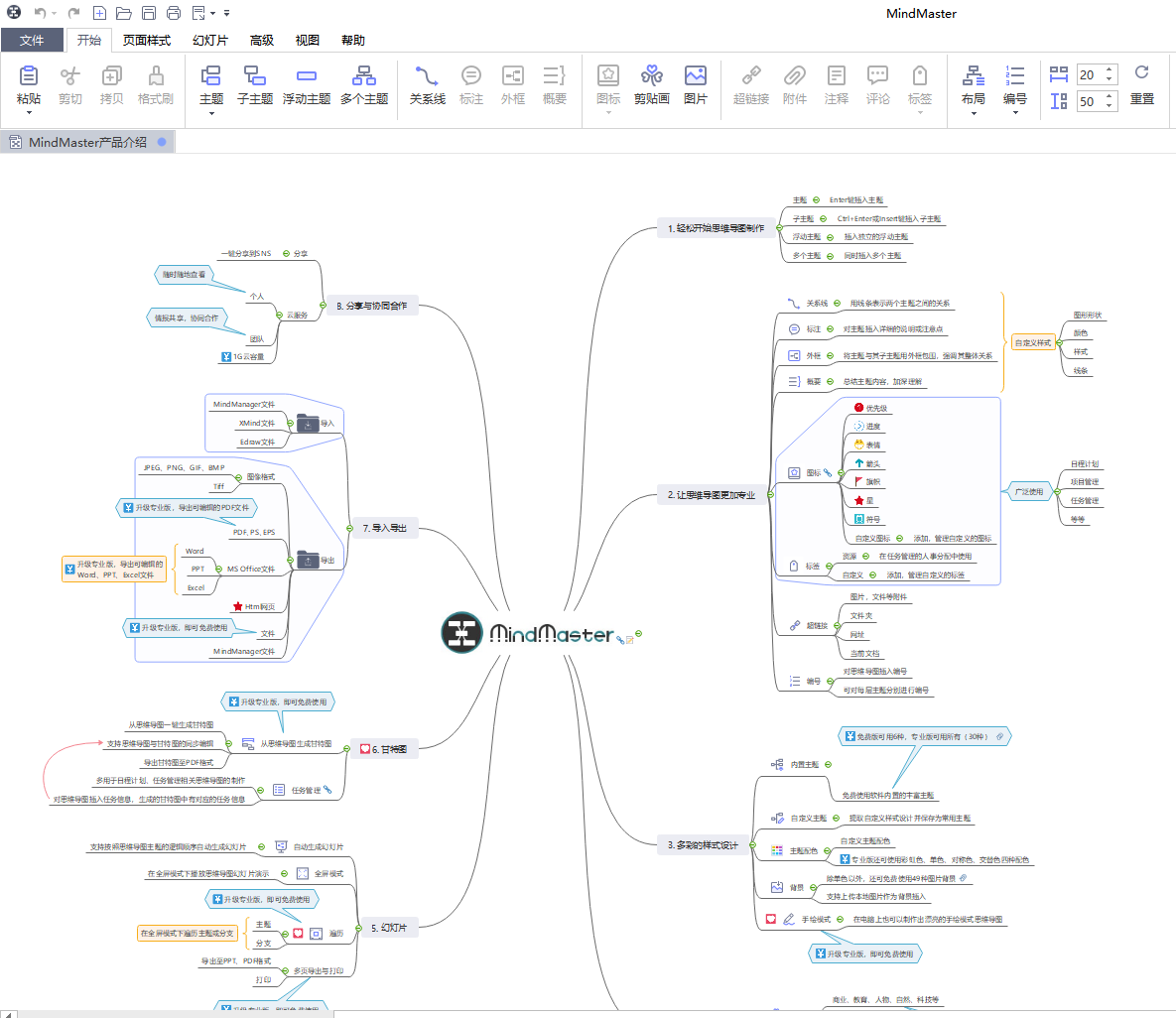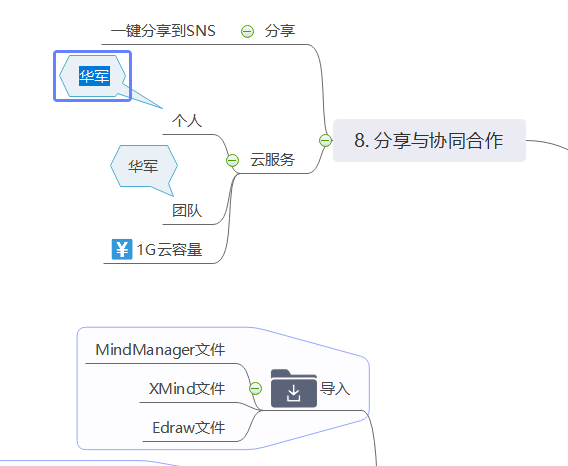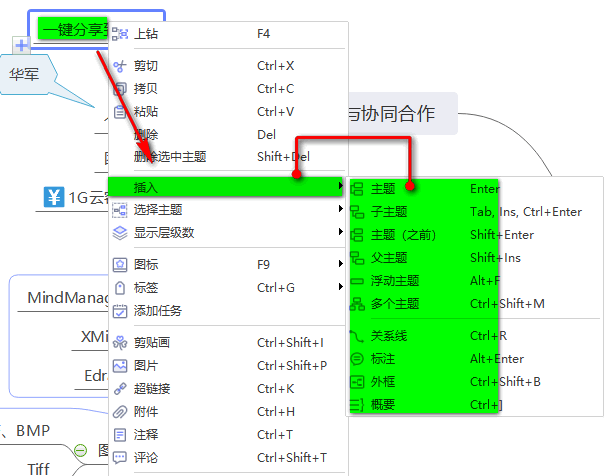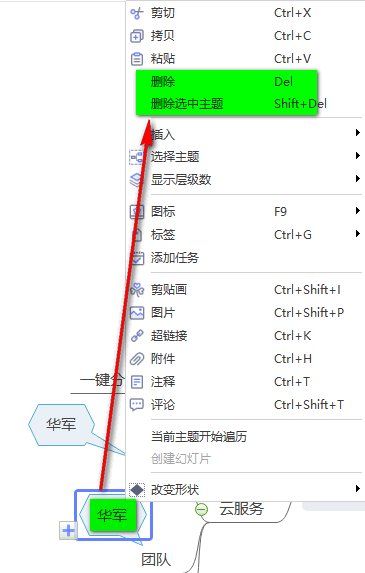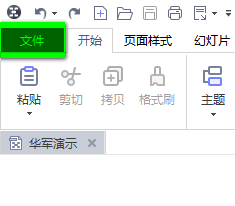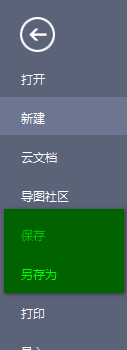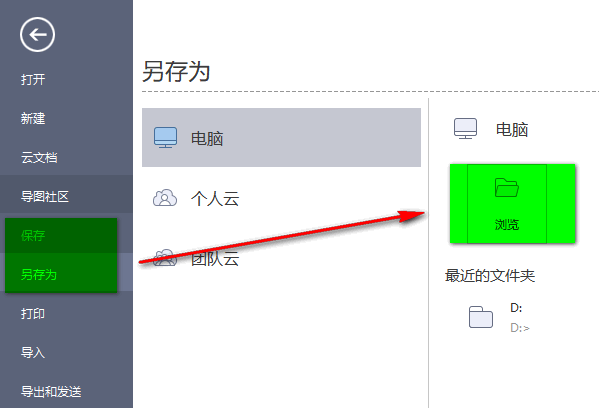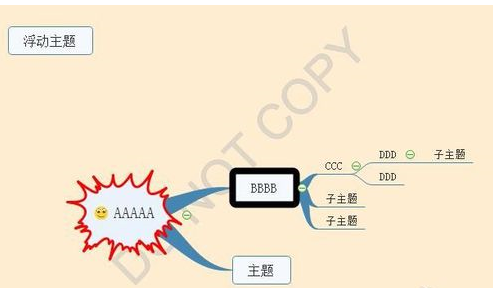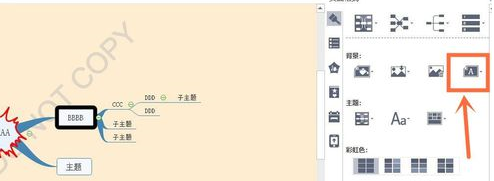MindMasterIt is a multi-platform mind mapping software. Friends can build their own knowledge and ideas in an orderly manner on MindMaster, and organize, manage and present complex knowledge and ideas in an orderly and structured way. Use MindMaster to help you clarify your thoughts, capture inspiration, summarize and deduce, learn and remember. Friends who need MindMaster can download the official version of MindMaster for free from Huajun. Huajun Software ParkMindMasterDownload the official version and the latest version. Friends in need come to Huajun Software Park to download and experience it!

MindMaster function introduction
Multi-format file parsing and export
Supports parsing of 20 file formats such as Word and PDF, and has OCR text extraction function.
It can be exported to high-definition pictures, PDF, Office documents and generate PPT to meet diverse output needs.
AI intelligent generation
Automatically generate mind maps through natural language input, supporting Vincentian diagrams, Tusheng diagrams and more than 30 style models.
In 2025, it will be adapted to the DeepSeek-R1 large model to strengthen AI generation and data analysis capabilities.
Templates and creative communities
Provides 100,000+ map templates, covering education, workplace, self-improvement and other fields.
Users can upload their works to the community to realize content monetization and knowledge sharing.
Diverse layouts and themes
It has 22 built-in layouts (such as fishbone diagram, tree diagram), 33 theme styles and more than 700 design elements.
Supports customizing filling, lines, graphics and branch colors to create a personalized map style.
Team collaboration and cloud storage
Supports multi-user online collaborative editing, and can accommodate up to 100 people for collaboration.
Using encrypted cloud storage technology, the enterprise version supports privatized deployment and data isolation management.
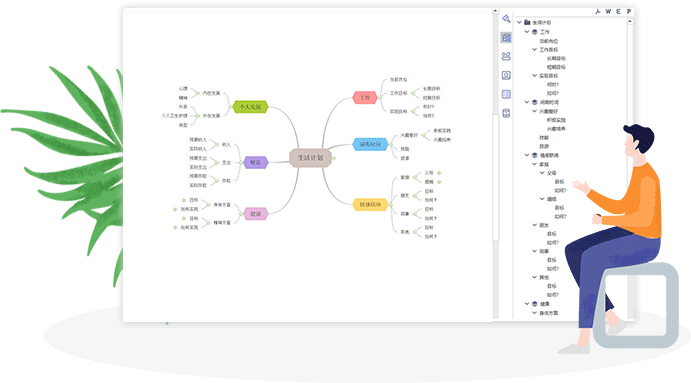
MindMaster Highlights
Cross-platform synchronization
Supports simultaneous operation of multiple devices on Windows, Mac, Linux, iOS, Android and web pages.
Relying on cloud storage technology, real-time file collaboration and multi-end interoperability are achieved.
Performance optimization
It can smoothly handle complex maps with over 20,000 nodes, and is compatible with mainstream operating systems and browsers.
After rigorous testing, it ensures stable operation in various environments and avoids data loss.
Security
Use encrypted cloud storage technology to protect user data security.
The enterprise version supports privatized deployment to meet the higher requirements of enterprises for data security.
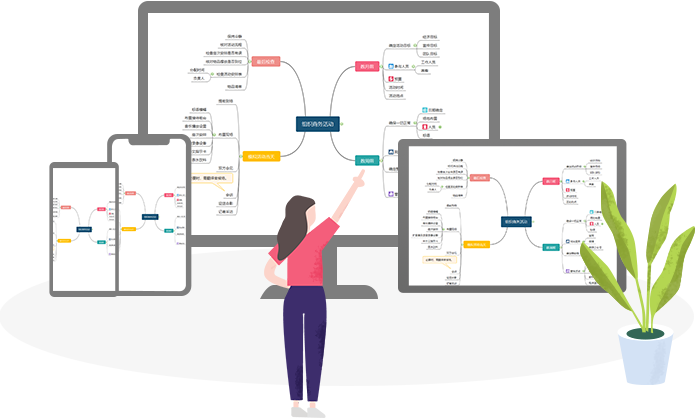
MindMaster Features
knowledge management
Build a visual knowledge system and establish memory links through keywords, sequences, icons and colors to improve learning and memory efficiency.
For example, organize reading note templates for books such as "Fu Lei's Family Letters" and "Teahouse".
study notes
Record and summarize the key points of books or learning, reduce invalid records, and make reading more targeted.
Suitable for classroom learning, book reading and other scenarios.
project planning
Easily make plans and visually display task priorities, time progress and personnel allocation to assist project management and decision-making analysis.
Supports Gantt chart mode, enables mind map and Gantt chart to be displayed on the same screen, and supports two-way modification.
Conference management
Quickly and orderly record the key points of the meeting, clearly display and record the key points of the meeting, and make communication simple and clear.
Thought management
Capture and record moments of inspiration, ponder your thoughts, and keep your creativity flowing.
Supports brainstorming function to effectively collect and organize the instant inspiration of team members.
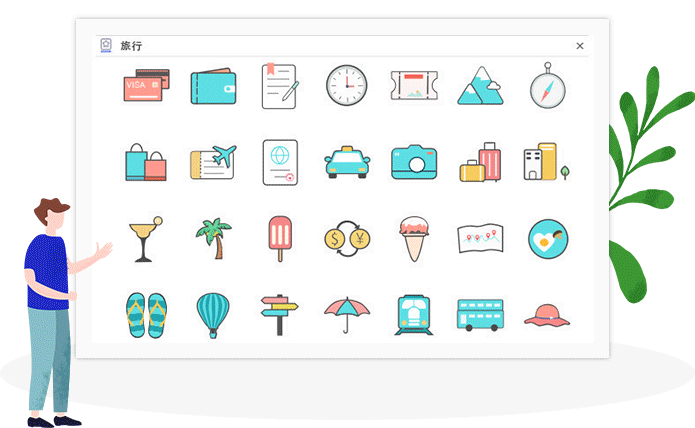
MindMaster installation tutorial
1. First, select any address on this page to download MindMaster locally. After downloading, unzip MindMaster and run the installation program. After installation, it is as follows: We can select the language you need (Simplified Chinese or other), and then [OK]
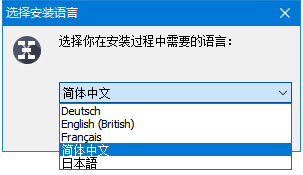
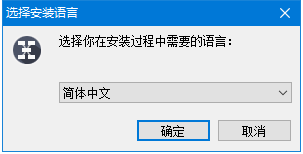
2. Select [Agree] - [Next] on the MindMaster installation agreement interface
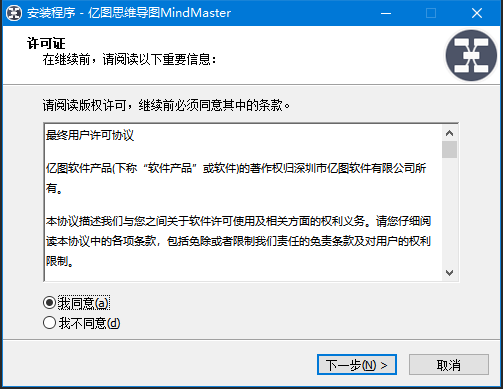
3. Select [Browse] on the MindMaster installation directory setting interface to set, and click [Next] to continue the installation.
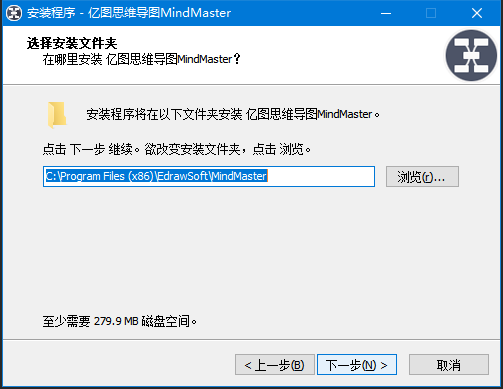
4. Select whether or not in this interface, and click [Next] after selection.
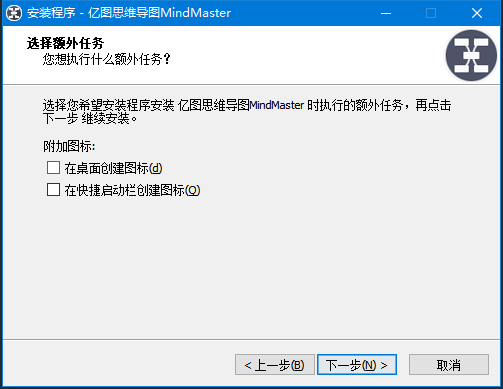
5. Wait patiently for MindMaster to be installed. .
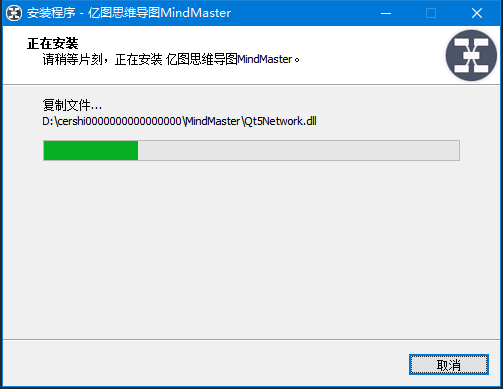
6. Finally, the installation of MindMaster is completed, click [Finish] to start the experience.

7. Finally, when MindMaster is opened, the rendering is as follows:
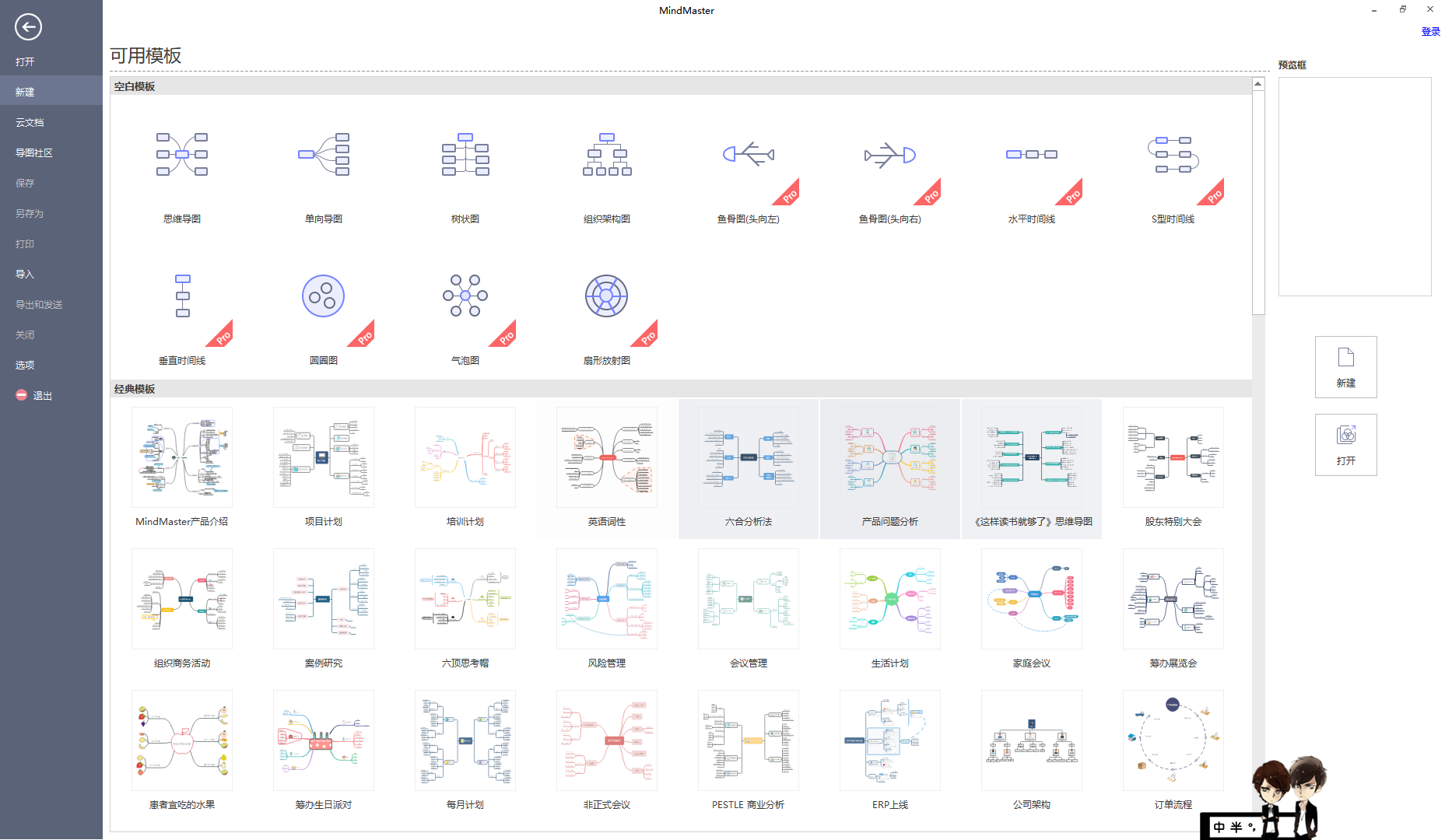
MindMaster usage tutorial
How to use mindmaster to create a project flow chart?
1. Run and open MindMaster and select the template you need to create. PS: The editor here chooses a classic template with richer content.

2. After creating the classic template in MindMaster, let’s edit the content. If you want to modify the information in the classic template, please continue reading below.
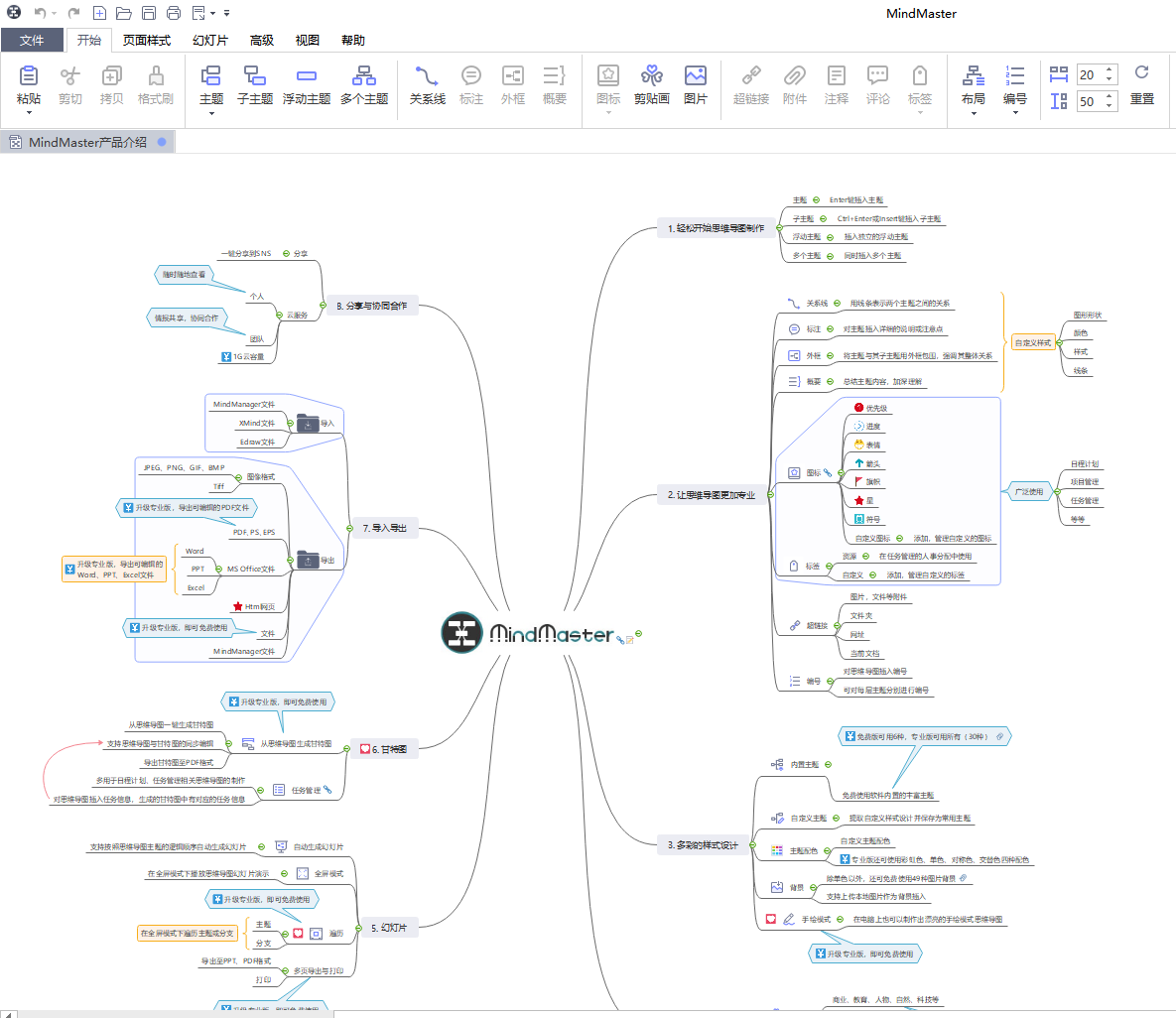
3. We select a certain branch, then double-click the left mouse button, and select the input content after the cursor appears. As follows:
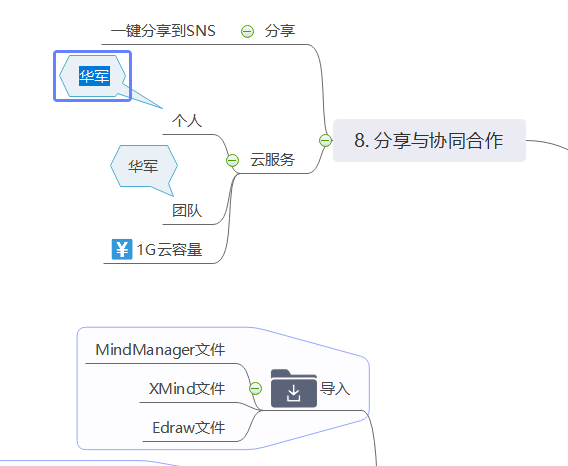
4. If you feel that the current branch content is not rich enough and you need to fill in a new theme or branch, please select the current branch and then right-click and select [Insert] - [Theme, child theme, parent theme or floating theme, etc.]
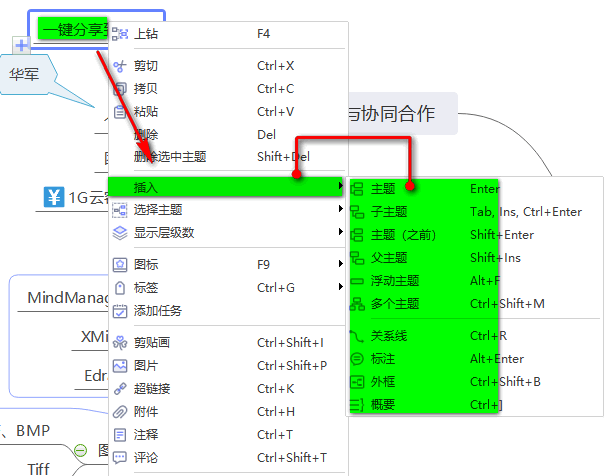
5. If you no longer need the current topic and want to delete it, please select the current branch and right-click to select [Delete or Delete Selected Topic]
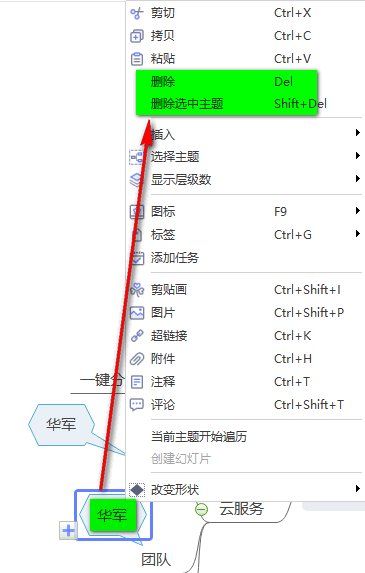
5. After the project flow chart is created and needs to be saved, please select [File] in the upper left corner of the interface. As follows:
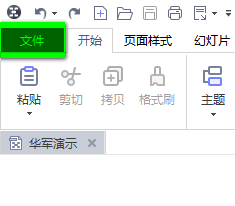
6. Then choose Save or Save As.
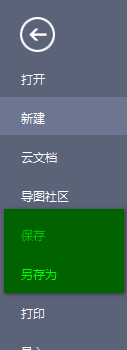
7. When the following interface appears, please select the location you want to save. In the picture, you choose to save on the computer. Click [Browse] to set the specific save path.
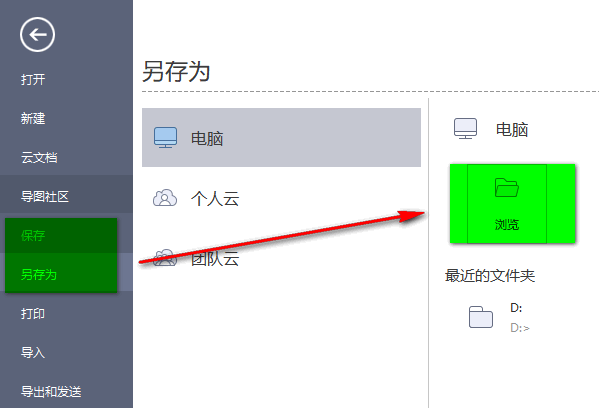
8. The above is the MindMaster production project flow chart tutorial shared by the editor. I hope it can help my friends.
MindMaster FAQ
1. How to delete background watermark in mindmaster?
1. Use MindMaster to remove the watermark in the picture below.
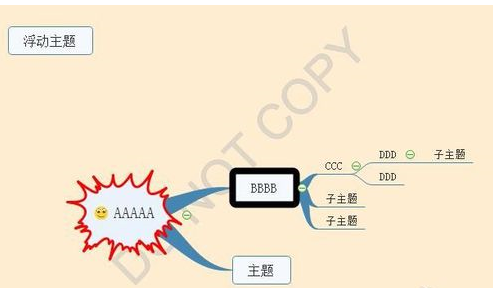
2. Select just the icon in the picture, under the background bar.
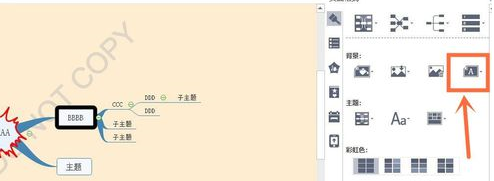
3. If you need to, you can choose to add a watermark here. Continue to see the MindMaster software to remove the watermark.Tutorial.

4. Pull the watermarks in these columns to the bottom, and there will be a "Delete watermark...".

5. After choosing to click this to delete the watermark, the mind map in the map will disappear, as shown in the figure:

Tutorial on how to add emoticons in mindmaster?
1. Open the project flow chart where you need to add expressions in MindMaster, and select the insertion position. If you have already added it here, you can also select an expression to switch between different expressions. Okay, let’s continue with the tutorial on adding emoticons.

2. Double-click in the box you need to enter, and select the third [icon] in the right column】, then select the expression you like or need and click.

MindMaster update log
Fix some bugs
Functional maintenance updates
|
Huajun editor recommends:
Have too many and complicated ideas? Don’t know how to express them to others in a more organized way? The editor recommends this multi-platform mind mapping software, MindMaster, to everyone. With this multi-platform mind mapping software, MindMaster, you can display complex ideas, knowledge, and information in a streamlined manner, making your expression more clear and organized. In addition to MindMaster, the editor has also compiled other mind mapping software for you to choose from: MindManager and iMindMap mind mapping software.
|