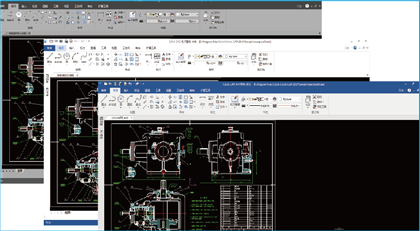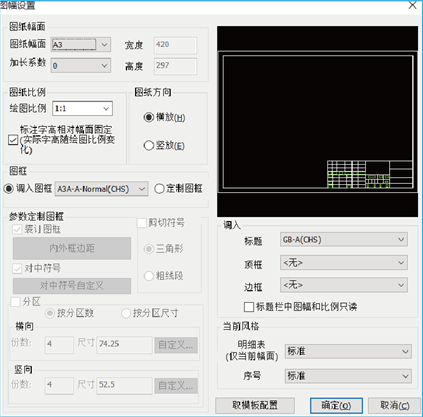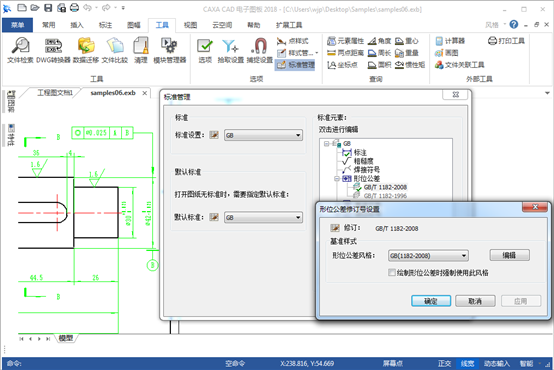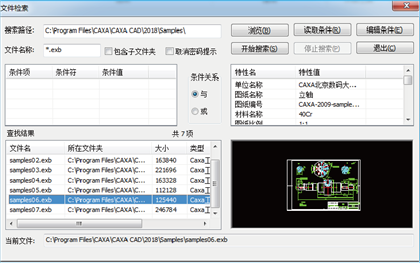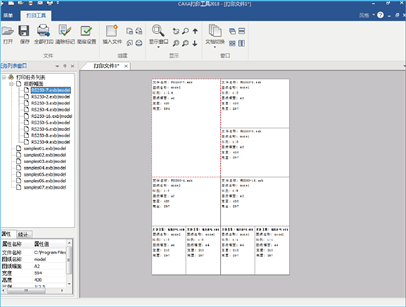Detailed introduction (1) Simple and easy-to-use interface and operation provides three interface colors including blue, dark gray, and white; provides classic interface and tab interface; attribute editing, gallery, design center, etc. can be directly used in the dedicated panel Operation; the immediate menu parallel operation mode reflects the user interaction status in real time, adjusts the interaction process without being limited by the depth of interaction, and saves a lot of interaction time.
(2) Support the latest 64-bit operating system to improve large image processing performance.
CAXA CAD electronic drawing board supports the latest windows operating system, and also provides a 64-bit version of the program to support better large image processing performance.
(3) Rich graphics drawing and editing functions
Provides a variety of convenient graphics drawing functions such as straight lines, circles, arcs, parallel lines, center lines, tables, etc.; provides fast drawing functions for complex graphics such as holes/shafts, gears, formula curves, spline curves, local magnification, polygons, etc.; Provides a variety of graphics editing functions, such as translation, mirroring, rotation, array, cropping, stretching, various fillets, chamfer transitions, etc.
(4) Intelligent labeling and engineering labeling that comply with the latest national standards
One-click intelligent dimensioning, automatically identifying the characteristics of the dimensioning object, and completing multiple types of dimensioning with one command; providing a variety of engineering dimensioning functions that comply with the latest drawing standards; querying and inputting tolerances and various symbols, and related values can be performed during dimensioning and symbol positions can be automatically associated with changes in graphics to eliminate errors caused by human factors.
(5) Support multi-standard drawing
(6) Professional integrated components and secondary development platform
In addition to basic CAD functions, the CAXACAD electronic drawing board also provides PDM integrated components and CRX secondary development interfaces. Among them: PDM integration component includes browsing and information processing components, and provides a universal integration solution, suitable for integration applications with various PDM systems; CRX secondary development interface provides a wealth of interface functions, development examples, development wizards, and Help instructions.
(7) Fully compatible
It is fully compatible with the AutoCAD R12-2018 version file format. In addition to being able to directly open, save and edit, it can also perform batch conversion; it provides a special "compatibility mode" to match the usage habits of AutoCAD users in terms of picking, keyboard and mouse operations, command execution, etc. .
(8) Rich national standard library and component library
Provides a parametric library that complies with the latest national standards, including more than 50 categories, more than 4,600 species, and hundreds of thousands of standard symbols, and provides a completely open library management and customization method; for component graphics that frequently appear in mechanical design Provides a complete component library.
(9) Open and fast picture frame function
Provides an open drawing format setting system to quickly set and fill in drawing attribute information; quickly generate part numbers and detailed lists in various styles that comply with standards, and can maintain interrelation; users can create drawing templates, drawing frames, and title blocks according to needs Customizations such as standardizing the design process.
(10) A variety of professional tools and modules
File comparison to improve drawing review efficiency; file retrieval to quickly search CAD files; output CAD drawings into high-quality PDF and image files. File packaging can package drawings and files used in them into a zip file. Supported related contents include font files, linked external references or picture files, etc.;
(11) Professional drawing and batch typesetting tools
It supports mainstream Windows-driven printers and plotters on the market, provides specified printing parameters to quickly print CAD drawings, and provides functions such as preview scaling and format checking during printing. In addition to single printing, it also provides automatic intelligent typesetting, batch printing and other methods. .
(12) Support cloud sharing and collaboration of drawings.
CAXA CAD electronic drawing board update log:
1. Optimize content
2. The details are more outstanding and bugs are gone.
Huajun editor recommends:
Are you already ready to take action after seeing the introduction provided by the editor of Huajun Software Park above? Then quickly download the CAXA CAD electronic drawing board and use it. Huajun Software Park also provides Yaochuang CAD, Huiyi CAD, .NET, etc. for you to download and use.