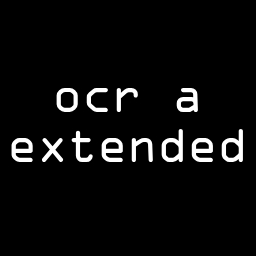Founder Jinglei simplified official version
Founder Jinglei Simplified Official Version is a font download tool based on Xu Jinglei's handwritten fonts. Founder Jinglei's simplified font has delicate bones, strong strength, clear yet elegant, calm and pleasing to the eye. Founder Jinglei's simplified style has an elegant and calm personality, and is suitable for the typesetting of modern poetry and essays, as well as the design of advertising slogans for cultural and commercial brands. Huajun Software Park provides download services for Founder Jinglei Simplified Chinese. To download other versions of Founder Jinglei Simplified Chinese, please go to Huajun Software Park!

Introduction to Founder Jinglei simplified font
Founder Jinglei font was created by Xu Jinglei, a well-known film and television actor and director. This is also the first celebrity font in China. Xu Jinglei has been practicing calligraphy since she was a child, and has ten years of facial and body skills. Her pen calligraphy has beautiful bones and strong force. Its personality is elegant and calm, and it is suitable for the layout of modern poetry and short articles, as well as the design of advertising slogans for cultural and commercial brands.
Features of Founder Jinglei simplified font
1. The handwriting of film and television star Xu Jinglei
2. The font has delicate bones and strong force
3. Crisp yet elegant and calm
4. The words are like the person, the heart is as simple as the simplicity, and the person is as light as the chrysanthemum
5. Especially suitable for writing letters, reports, articles, etc.
Founder Jinglei Simplified Installation Instructions
Method 1:
Windows 7 already supports double-clicking to directly install fonts. You only need to double-click the font you want to install, and click the "Install" button at the top of the opened font file interface to install the font into the system.
This method is more suitable for installing a single font file. The advantage is that you can directly preview the font style.
Method 2:
Unzip the downloaded font compressed package, choose to create a new folder in the C drive, D drive or E drive and name it "Fonts", click "Start" - "Settings" - "Control Panel" - "Fonts" ", double-click "Fonts" (you can also directly open "My Computer" - "C Drive" - "WINDOWS" - "Fonts"), and the system font folder will be opened. Then click "File" - "Install New Fonts".
Method 3:
After decompressing the font, put the .bat in the folder into the folder containing the font file, double-click the font .bat file to install, and the text will be added successfully;
Founder Jinglei Simplified FAQ
Question: Why does "file corruption" appear when installing Founder Jinglei Simplified Chinese?
Answer: This is because the font library conflicts with your system (especially the XP system, because many fonts were previously developed under win98 or earlier versions.)
Question: Why can’t I find the Founder Jinglei simplified font when I use it after installing it?
Answer: Some fonts: such as the Huakang series. They are displayed in the list as their related pinyin codes. You can double-click the font when downloading to see what the name of the font is. Then when choosing to use this font, please select its pinyin character, which is the font you want.
Question: Why can’t I type some simplified characters of Founder and Jinglei?
Answer: Some fonts must be typed in Traditional Chinese. (such as Jinmei font library, etc.), if the text input using the Traditional Chinese input method still cannot be output, it may be that the font's font library is incomplete, and the word cannot be typed.
Comparison of similar software
Imitation Song GB2312 fontIt is a computer font that generally belongs to the category of imitation Song Dynasty. The imitation Song GB2312 font is easy to install, has the characteristics of neat and even strokes, and is suitable for all types of printing and printing content.
Regular GB2312 fontIt is a font that does not come with the computer system. If the Kaiti GB2312 font is not available, it will cause some software in the computer to display abnormally or the text in some documents to display abnormally. It is named after the implementation of the GB2312-1980 standard. It contains 6763 characters and is a national standard font.
Special note: All font resources on this website are for personal study and reference only. If you need commercial use, please go to the relevant official website for authorization.
Huajun editor recommends:
Founder Jinglei's simplified font has delicate bones, strong strength, clear yet elegant, calm and pleasing to the eye. Founder Jinglei's simplified style has an elegant and calm personality, and is suitable for the typesetting of modern poetry and essays, as well as the design of advertising slogans for cultural and commercial brands. Specially recommended to everyone, everyone is welcome to download!