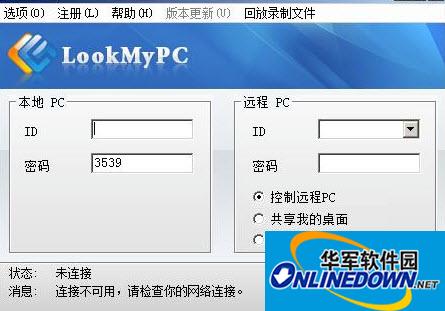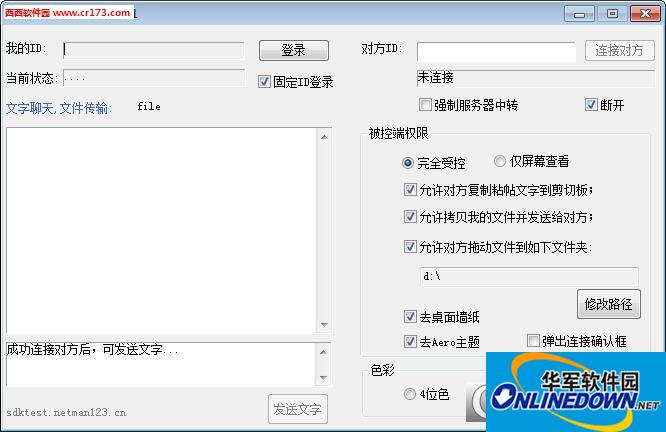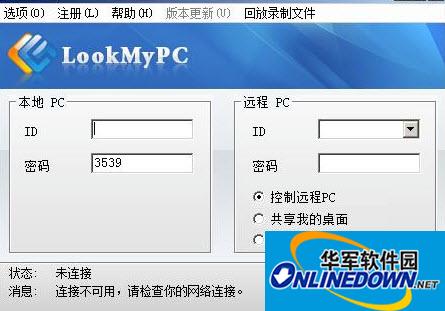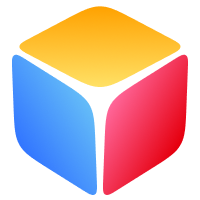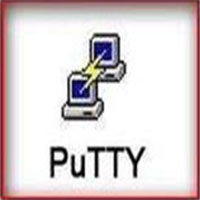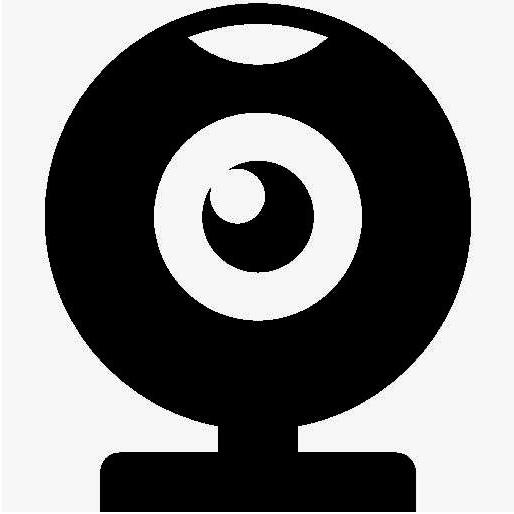LookMyPC remote desktop connection software is an open source remote control software that realizes remote desktop connection, file transfer functions, intranet penetration, and simple and rich development interfaces. LookMyPC realizes intranet penetration without port mapping. By entering the other party's ID, you can easily implement remote desktop connection commands, remote control screens, file transfer, cut version sharing and other functions.
Software function
1. LookMyPC remote desktop connection software has disclosed its source code and provides secondary development components. You can use LookMyPC's source code and components to quickly embed remote control and file transfer functions into your own software or website. Customer service QQ: 800003655.
2. Remote desktop connection function: LookMyPC remote desktop connection software can remotely control the mouse and keyboard, set different screen definitions according to differences in network environments, and improve the performance and speed of remote control (after connecting to the other party, a prompt window will pop up on the other party's desktop, and the remote desktop connection can be successfully established only after the other party responds).
3. File upload function: After connecting to the other party's desktop remotely, you can directly drag the local files to the remote control window. Please note at this time that the uploaded files will be kept in the file saving directory set by the other party (the default is the c:LookMyPC directory), not the directory you dragged.
4. Download file function: In the remote control window, right-click the mouse to select the file you want to download, and select Copy on the pop-up system menu. Then press the right button of the mouse in any directory on the local machine and select paste in the pop-up window. The other party's file will be downloaded to the current directory. At this time, the software will pop up a prompt window, indicating that the file download is complete. You need to close the window, then right-click to refresh, and then you can see the file downloaded from the other party's computer.
5. Paste the text information locally, then go to the remote window, open a document or text file on the other party's computer, right-click the mouse, and select Paste to paste the text copied locally into the document on the other party's computer.
6. LookMyPC is an open source software that is mainly provided for secondary development by programmers. Therefore, it only provides basic demonstration functions and cannot realize self-starting. It requires manual click confirmation when connecting and cannot implement covert monitoring. In fact, programmers can implement more and more complex functions based on the code and interfaces we provide. If you are not a programmer, you can search for "Networker remote control software" on Baidu to download the Networker remote control software with more complete functions.
Function introduction
Use the world's fastest VNC core to control remote desktop and upload and download files at the fastest speed.
remote desktop screen
Use remote desktop to watch multiple computer screens, understand each other's computer usage, monitor multiple computer screens, and remotely control and maintain equipment.
Video wall function
Open the cameras of multiple computers at the same time and watch the camera videos at the same time. Can be used for security monitoring of the surrounding environment.
Chat history
Record employee computer chat records and record employee computer keyboard input.
Remote access computer files
Remote access to remote computer files: upload and download files; run and delete files remotely; remote task management.
Remote power on/off
Remotely power on and off a computer individually; remotely power on all computers in the LAN in batches.
Screen offline recording function
You don’t need to be next to the computer all the time. You can set up offline recording of the screen to automatically record all operations of the controlled computer when offline, saving you valuable time and increasing the continuity of monitoring.