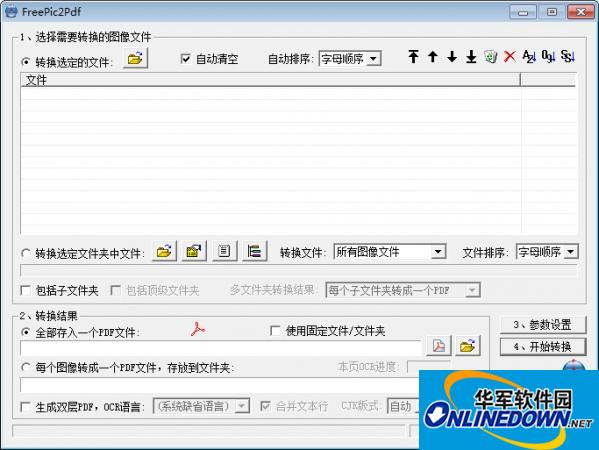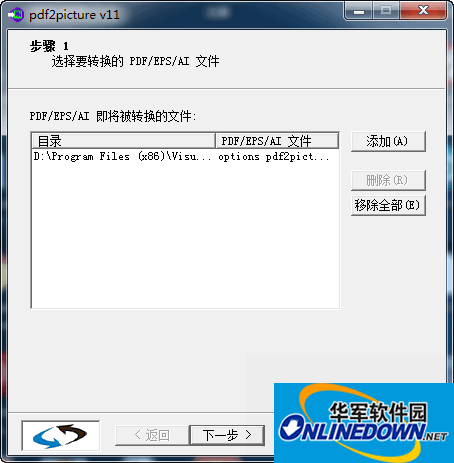-
pdf2picture
- Size: 0.46M
- Language: Simplified Chinese
- category: Office software
- System: Win All
Version: v11.0.3.1 | Update time: 2024-11-01
Similar recommendations
Latest updates
How to change the skin of 360 Speed Browser - How to change the skin of 360 Speed Browser
How to record the screen of 360 Speed Browser - How to record the screen of 360 Speed Browser
How to shrink the obs window? -obs method to reduce window size
How to use beautification on obs? How to use beautification on obs
How to set full screen in obs? -obs method to set full screen
How to adjust the picture clarity in obs? -obs method to adjust picture clarity
How to update the version of 360 Speed Browser-How to update the version of 360 Speed Browser
pdf2picture review
-
1st floor Huajun netizen 2021-05-29 04:16:42pdf2picture is very useful, thank you! !
-
2nd floor Huajun netizen 2020-01-21 15:31:32The pdf2picture software is very easy to use, the download speed is very fast, and it is very convenient!
-
3rd floor Huajun netizen 2020-02-17 11:07:03pdf2picture is awesome! 100 million likes! ! !
Recommended products
- Diablo game tool collection
- Group purchasing software collection area
- p2p seed search artifact download-P2P seed search artifact special topic
- adobe software encyclopedia - adobe full range of software downloads - adobe software downloads
- Safe Internet Encyclopedia
- Browser PC version download-browser download collection
- Diablo 3 game collection
- Anxin Quote Software
- Which Key Wizard software is better? Key Wizard software collection