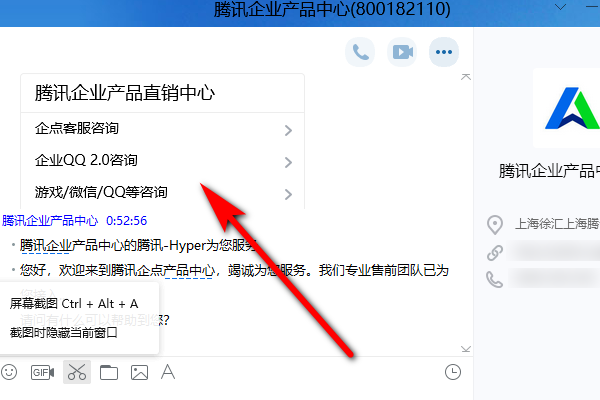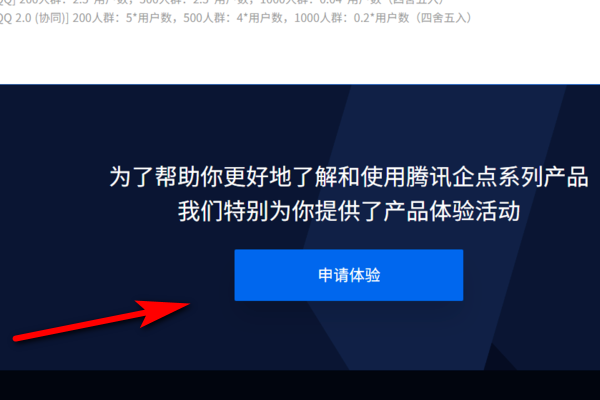Tencent Qidian, based on instant messaging, audio and video, artificial intelligence, big data, cloud call center and other technologies, combined with WeChat and QQ social channels, provides full-scenario enterprise-level SaaS services from marketing incubation, sales conversion, transaction collaboration to customer service, improving the efficiency of enterprises in acquiring, entertaining and retaining customers, and realizing a comprehensive upgrade of enterprises' digital smart operations. Huajun Software Park provides you with free downloads of Tencent Qidian!

Features of Tencent Qidian software
The same account can be used by multiple people
The same Tencent Qidian account can be logged in and used by multiple corporate employees at the same time. Only a scientific allocation model can achieve efficient corporate communication.
100,000 friends, smooth use
A Tencent website can accommodate up to 100,000 friends, easily coping with the trouble of numerous customers adding contact information. You can chat with multiple people at the same time without worrying about lags.
Chat records, saved in real time
All chats with Tencent Qidian will be saved online in real time. Managers can view these chat records, supervise employees' work, and select the best to improve work quality.
Marketing functions, convenient and easy to use
Tencent Qidian can send group messages to a large number of friends, targeting the content you want to market and promote. It is highly controllable, direct and efficient, and gets twice the result with half the effort.

Tencent Qidian software features
Functional structure suitable for enterprise use
The corporate tree-shaped organizational structure has a clear context
The corporate address book is automatically updated in real time, making it easy to find colleagues’ contact information for communication.
Exclusive domain name account for the enterprise, unique, and supports account opening without domain name
You can also communicate with ordinary QQ users without distinction
Frequently used contacts are grouped and classified, and roaming chat records are synchronized in real time
The backend management system is more suitable for the internal environment of the enterprise
Tencent Qidian has powerful and easy-to-use enterprise backend management functions, including:
Organizational structure management
Permission role settings
Message record query
QQ login management
Office attendance
Broadcast and SMS
Wait a minute
Seven major advantages of Tencent Qidian Software’s internal management
1. Message records are roaming and saved, and the administrator can view the chat records of each employee.
2. Employees use Tencent Qidian to work, and the company has the main control. When employees leave, they cannot take away customer information, nor can they delete chat records.
3. Restrict personal QQ login to improve work efficiency.
4. Tencent Qidian is an independent QQ number for each person, but the mantissas are connected to show the company's good corporate image.
5. A clear internal organizational chart and electronic address book make internal communication smoother.
6. Broadcast message notifications to make internal communication smoother
7. Office attendance and punch-in function.
Tencent Qidian installation steps
1. First, select any address on this page to download the Tencent Qidian software package locally, then unzip and run the installation program in the package.

2. Please select [Install Now] here, then set the installation path and other information according to the prompts and continue to the next step.

3. Next, enter the Tencent Qidian installation interface and wait patiently for the installation to complete.
4. Finally, after the installation of Tencent Qidian is completed, click [Complete Installation] to start the experience.

Installation summary:First, download the Tencent Qidian software installation package from this site, unzip it, open the exe file, and enter the installation wizard. Follow the steps to install according to the prompts. During installation, you can choose the default installation location or customize the installation location. After checking the corresponding shortcut, enter the installation program. After a short wait, the installation will be completed and enjoy this software.
Tencent Qidian FAQ
1. How to apply for registration of Tencent Qidian?
首先要跟大家声明的是,腾讯企点的账号不是随便就能申请的,也需要支付一定的费用。
1. Find the official website of the QQ enterprise account and enter the Tencent enterprise product page.

2. Then a Tencent Enterprise Product Center will pop up, click "Enterprise Customer Service Consultation".
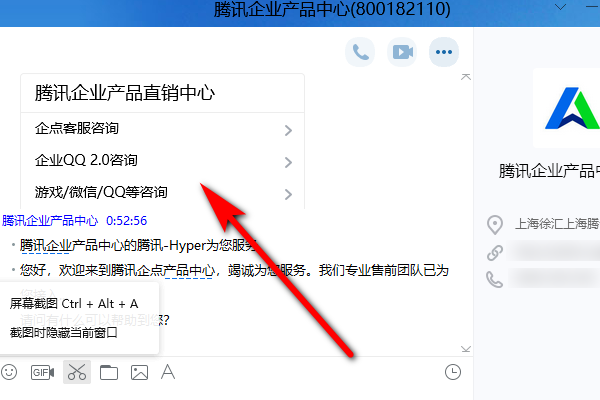
3. Then click "Apply for Experience".
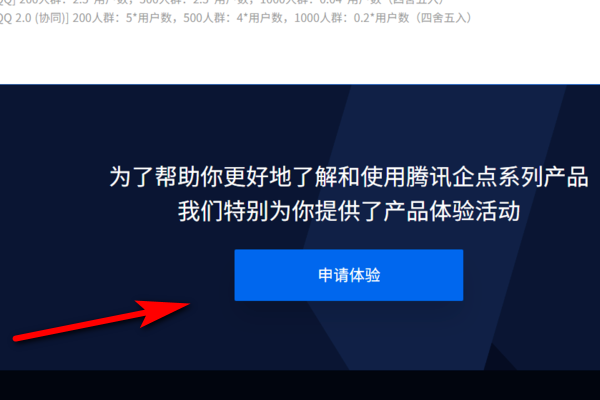
4. Enter the application experience interface and enter the company’s relevant information here. All fields with an asterisk are required.

5. After filling in the relevant company information, go to the next page. On this page, select the package you want to apply for, then fill in the corresponding information according to the steps, and finally click Confirm. In this way, you can apply for a business account and experience it first.

2.What are the charging standards for Tencent Qidian?
(1) Basic version (online customer service) 2,997 yuan/year;
(2) Standard version (telephone customer service) 4,500 yuan/year;
(3) Standard version (online customer service) 6,000 yuan/year;
(4) Basic version (Qidian Marketing) 6888 yuan/year;
Please refer to the official website for detailed tariff standards.
3.Tencent QidianwithWhat are the advantages over QQ?
Compared with ordinary QQ, Tencent Qidian is more professional, eliminating many entertainment modules that have nothing to do with office work, and provides many functions such as tree organizational structure, real-time address book, and corporate mailbox for corporate offices. The features and functions of Tencent Qidian software introduced above on this page are not available in ordinary QQ, and they are also the advantages of Tencent Qidian.
Comparison of similar software from Tencent Qidian
1. What is the difference between Tencent Qidian and Marketing QQ?
Tencent Qidian and Marketing QQ are both instant communication tools affiliated to Tencent, and both can be used to communicate with friends. Next, the editor will share with you the differences and features of these two versions of the tool. Let’s take a look!
Tencent QidianThere is a big difference in nature between the two and Marketing QQ, and the positioning of the two software is also different.Tencent QidianIt pays more attention to the communication and communication within the enterprise, while Marketing QQ focuses more on the management and communication between customer service and customers.Tencent QidianMore suitable for internal use of small and medium-sized enterprises, Marketing QQ pays more attention to online customer service and marketing platform functions, and is suitable for merchants.
2. What is the difference between Tencent Qidian and Personal QQ?
1.Tencent QidianIt is a completely commercial product. Personal QQ is a product that integrates entertainment and communication;
2.Tencent QidianIt can send group messages and send them one-to-one to customers' QQ. The group sending function of ordinary QQ is to send messages to the group. Enterprise QQ has removed the group function, which is part of the entertainment function;
3.Tencent QidianThe upper limit of friends is 100,000, ordinary QQ is 500, and QQ membership is 1,000;
4.Tencent QidianIn Tencent 2010SP version, it will be directly added to the corporate friend group, and this group cannot be deleted or modified;
5.Tencent QidianSupports multiple people online at the same time, and still has one number to the outside world;
6.Tencent QidianThere is no QQ space, only the corresponding enterprise space, which is more concise;
7.Tencent QidianThere is no corresponding email address;
3. What can enterprises use Tencent Qidian for? What businesses is it suitable for?
Enterprise size: Tencent Qidian is suitable for enterprises of different sizes, which can not only satisfy small and micro enterprises with dozens of people, but also support large groups with up to 30,000 people. Communication type: Tencent Qidian is suitable for both internal communication among enterprise members and external business communication among enterprise members. Management scope: Tencent Qidian is suitable for both the company's internal employee communication management and the company's external business communication management.
Tencent Qidian update log
1. Modify known bugs
2. Optimize software operating efficiency
|
Huajun editor recommends:
There are too many business communication tools, and I don’t know which one is better to use? The editor recommends this Tencent enterprise qq to everyone. Enterprise QQ can meet the needs of many business activities, because the tool itself is Tencent's customized software for small and medium-sized enterprises. Enterprise QQ can also support remote assistance, video sessions, group discussions, offline transmission, etc.
|