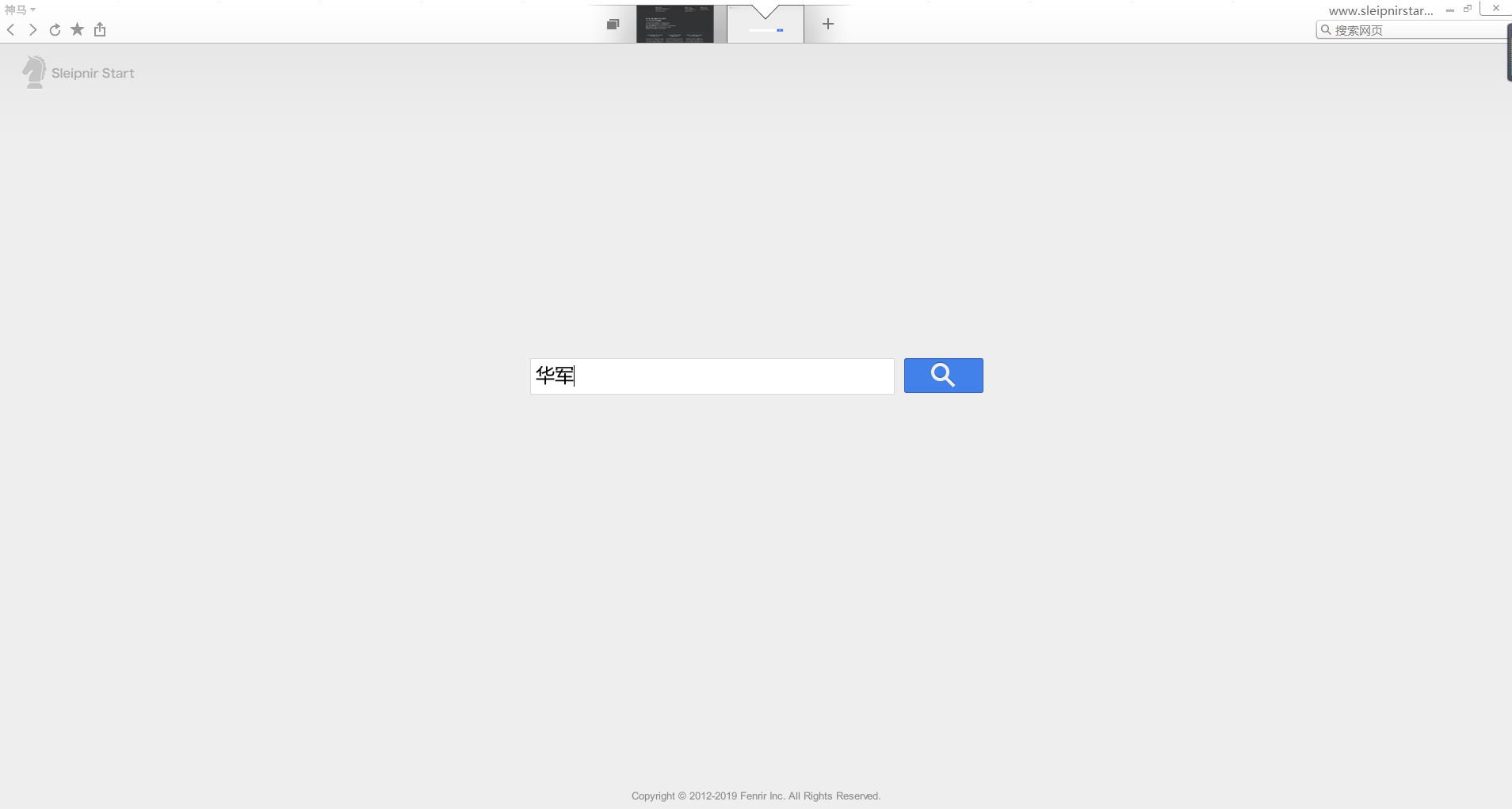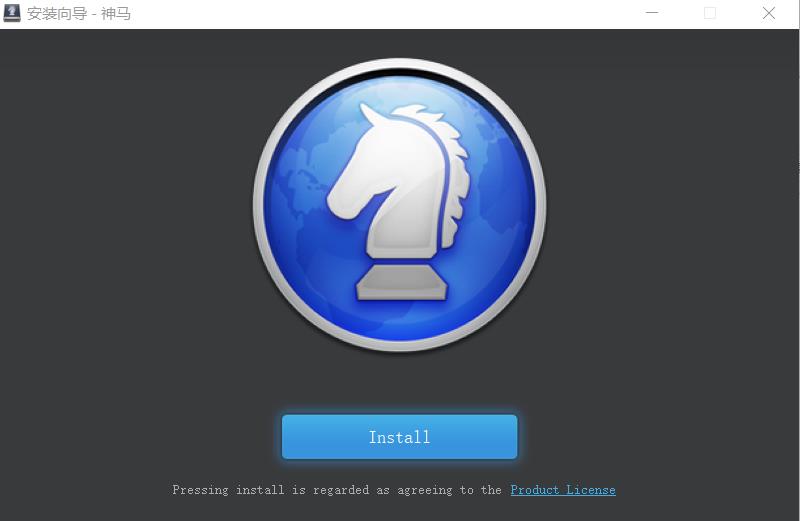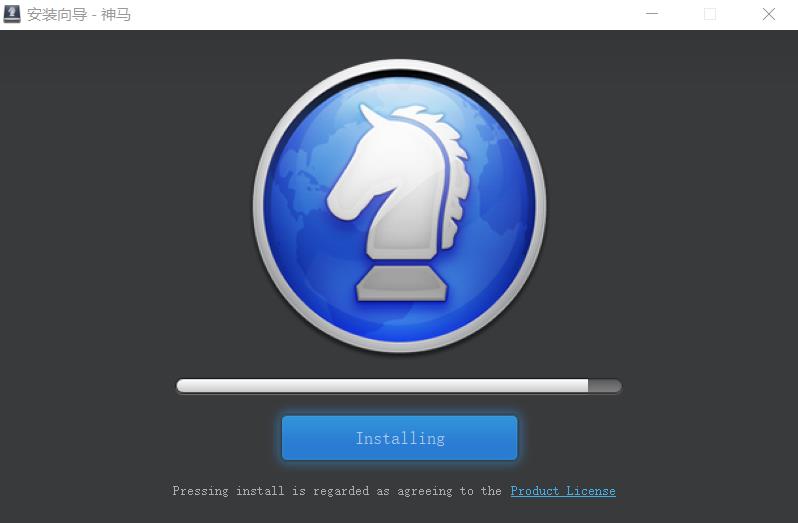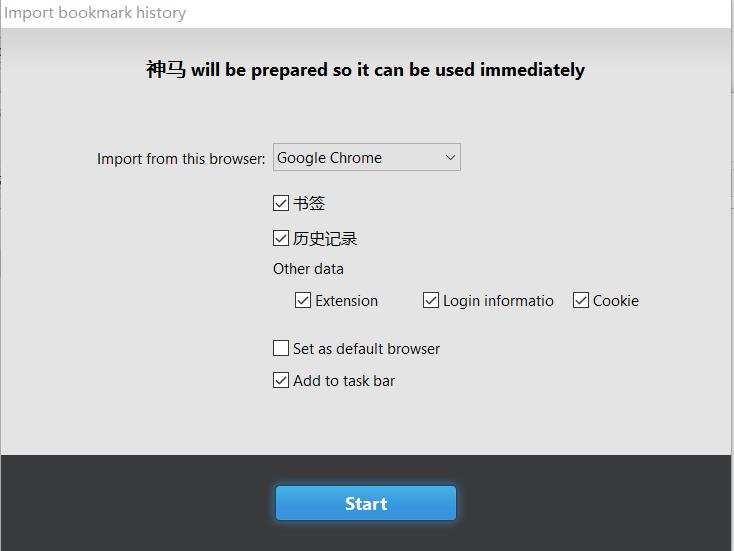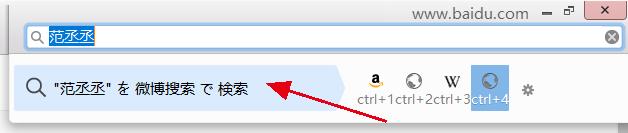Sleipnir browserIt is an integrated and personalized multi-window browser software based on IE and FireFox dual engines. Sleipnir is the mount of the god Odin in Nordic mythology. It is an eight-legged horse. The Shenma browser has a multi-window feature and is named Sleipnir. At present, in addition to having the common functions of various IE benchmark browsers, it has also absorbed the excellent features of other non-IE core browsers and made improvements and innovations.
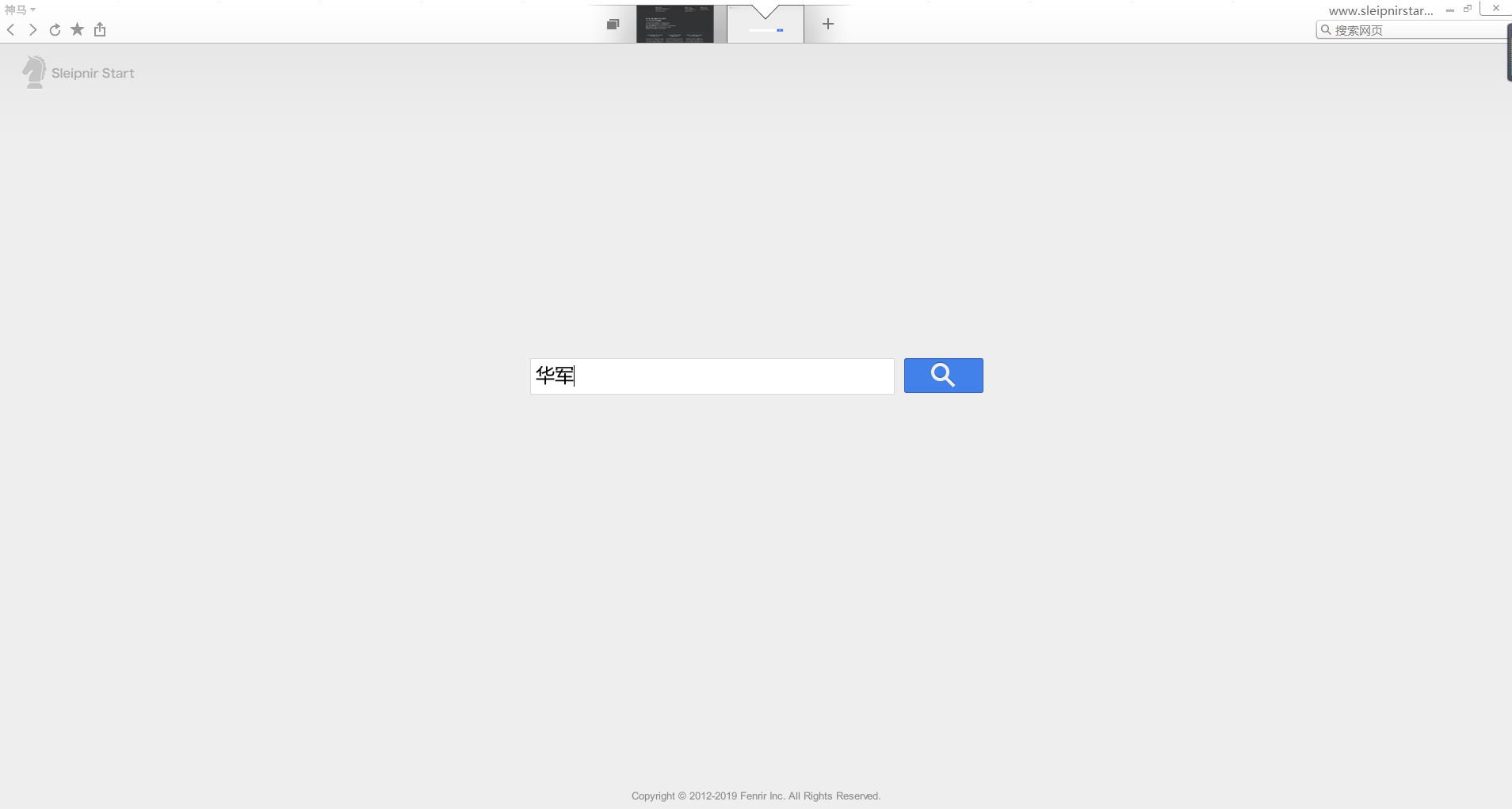
Basic introduction to Shenma browser
Shenma Browser combines the advantages of NetCaptor, Opera, and Netscape browsers into one, turning it into a powerful browser. It has almost all the functions that other browsers have, but some of its functions may not be available in other browsers. It also has strong script editing capabilities, which can simulate the useful functions of other browsers and allow users to design new functions by themselves. It is almost all-encompassing (the program has built-in English and Japanese languages).
Shenma browser download steps
1. Open [sleipnir641.exe] downloaded from Huajun Software Park and enter the installation page.
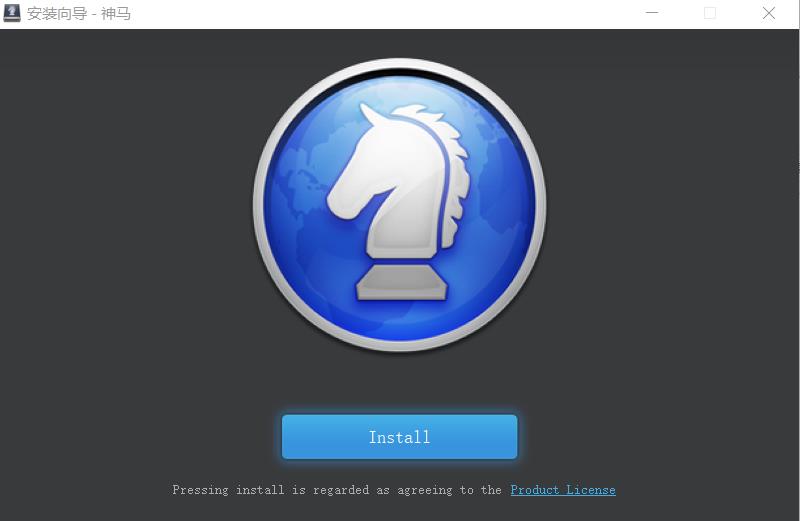
2. After reading the product license, click the installation button-Install.
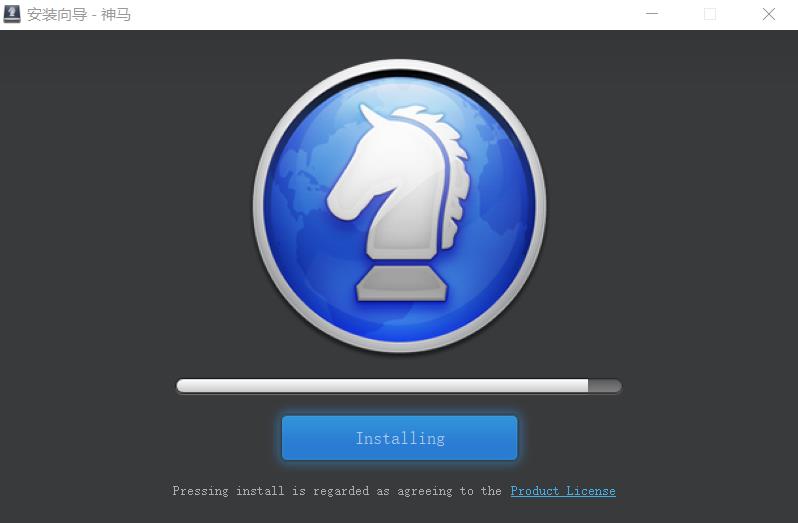
3. Check the boxes according to your needs, and then select the start button to open the Shenma browser.
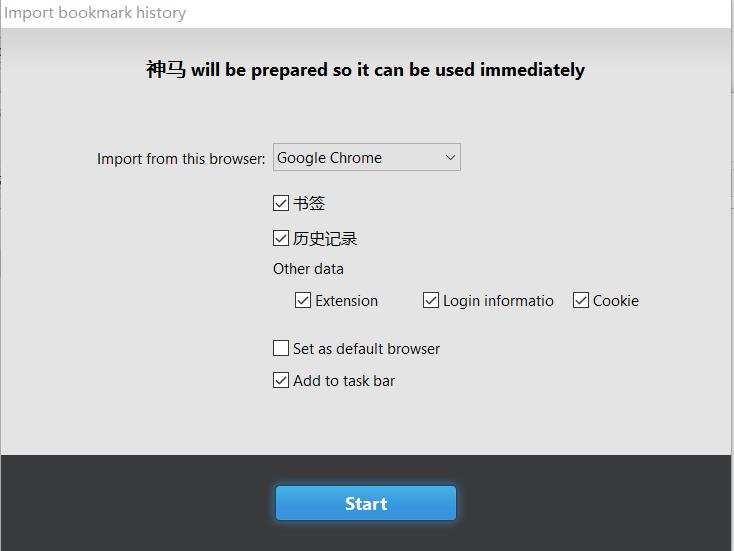
Introduction to functions of Shenma browser
1. Synchronize bookmarks. As long as you register, you can use Sleipnir's built-in bookmark synchronization function. If you use Shenma browser on multiple devices, it will be much more convenient to browse frequently visited websites.
2. Mouse gestures. The mouse gestures that come with this software are different from those we often come into contact with. Although the action is triggered by holding down the right mouse button and moving the mouse left and right, what is triggered is not the "forward" and "backward" functions, but switching between multiple open tabs. There is also an animation effect during the switching process.
3. Label group function. This function can pack multiple tabs into a group. By establishing multiple tab groups, the tabs that the browser can accommodate can be doubled, and switching is also very convenient, because the tabs will not become too small due to too many tabs.
4. Each tab can use a different rendering core. Sleipnir will also remember your usage habits. When you open the same web page again, it will still use the last rendering core to load. This can maintain a balance between compatibility and loading speed: IE only web pages use Trident rendering, while other web pages use the core of Firefox, and you can also enjoy games made using HTML5 technology on the web page.
Features of Shenma browser software
1. Sleipnir supports Windows7, Mac OS, iOS (iPhone+iPad), Android and WP7 platforms. It basically covers the existing mainstream system platforms (I believe it also supports Win8), and it also supports Simplified Chinese. It is a veritable cross-platform browser.
2. Sleipnir is a dual-core browser that uses IE core and Firefox core. It uses IE9 core by default. Its appearance is similar to that of IE browser. However, Sleipnir browser supports Win7 full transparency effects, which is a lot of bonus points.
3. Full-screen mode of Sleipnir. Another most powerful feature of Sleipnir is full-screen browsing. General browser full-screen browsing only fills the screen with pages, which is not interesting. But when you press F11 and turn on the full-screen mode of Shenma browser, you will find that Sleipnir browser becomes an IE10-looking browser!
4. Weibo search function. Among the default search engines of Shenma browser (Sleipnir), it is particularly important to mention "Weibo search". This search method is relatively rare and is especially suitable for Weibo users. You can directly search the content of Sina Weibo in the search box.
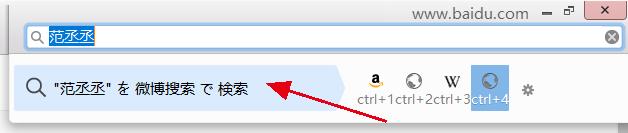

5. Powerful tag function. In addition to the tag function of general browsers, Shenma Browser also places different types of web pages in corresponding tag folders. After that, you can specify colors for each tag folder. In this way, even if dozens of web pages are opened at the same time, users can clearly distinguish which category these web pages belong to.
Shenma browser update log:
Fixed the problem of no mouse assignment for button 4/5 clicks
Huajun editor recommends:
As a software that is continuously updated and iterated, Shenma Browser has been transformed in version updates again and again, making it more in line with user needs and bringing users a very high user experience. The editor of Huajun Software Park recommends everyone to download and use it. In addition, there are also Firefox browser, Firefox Enterprise Edition, Batch Butler and other related software that are also good and can be downloaded and used.