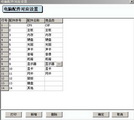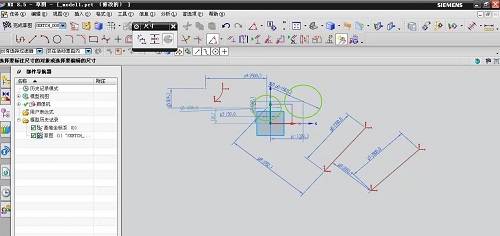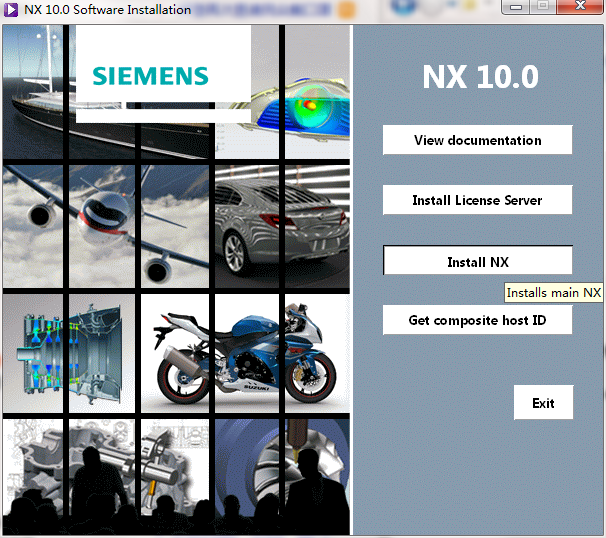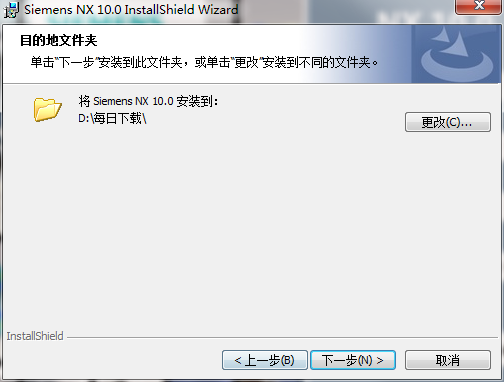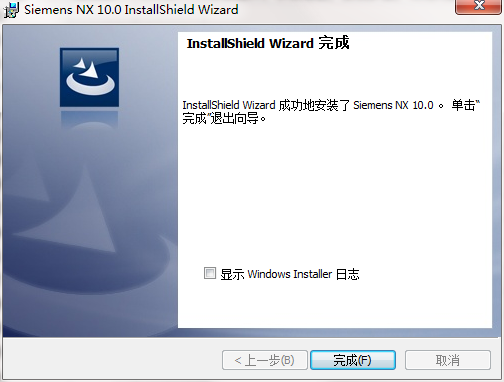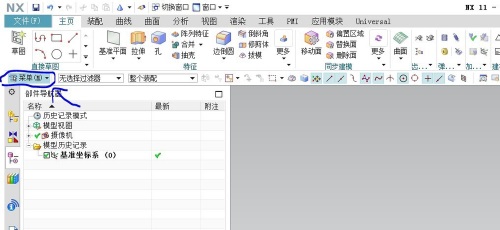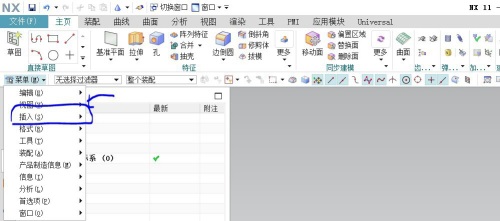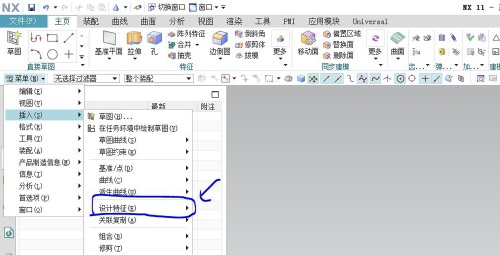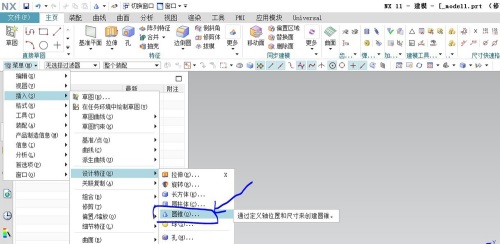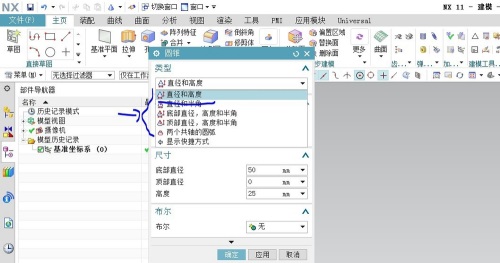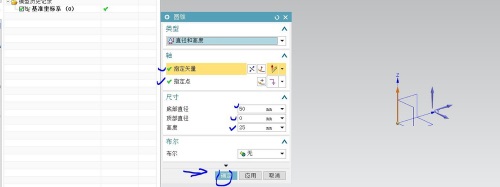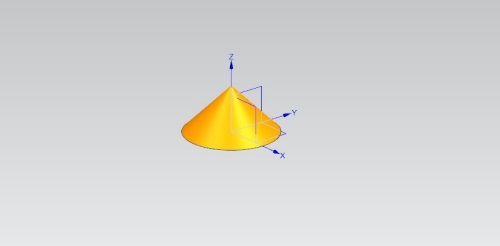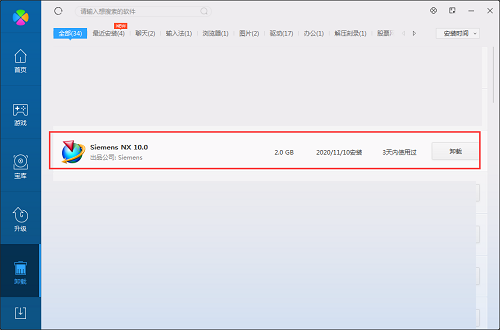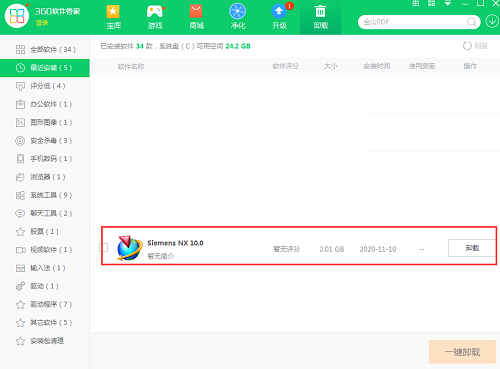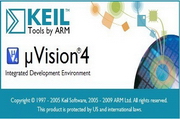UG 3D software official version
The official version of UG 3D software is a 3D design tool often used in the mold industry. UG 3D software is also an interactive CAD/CAM system. You can construct various complex entities and shapes by drawing at will. The CAD function in UG 3D software adopts the most advanced direct modeling technology in the world today, and has become a mainstream application for 3D design in the mold industry. Huajun Software Park provides download services for UG 3D software. To download other versions of UG 3D software, please go to Huajun Software Park!

UG 3D software software functions
1.Industrial design
NX provides powerful solutions for industrial design and style that foster creativity and product technological innovation. Using NX modeling, industrial designers can quickly create and improve complex product shapes,
And use advanced rendering and visualization tools to maximize the aesthetic requirements of the design concept.
2. Product design
NX includes the world’s most powerful and broad range of product design application modules. NX
With high-performance mechanical design and drafting capabilities, it provides high performance and flexibility for manufacturing design to meet customers' needs for designing any complex product. NX
Better than a general design tool, it has professional piping and circuit design systems, sheet metal modules, dedicated plastic parts design modules and other professional applications required for industry design.
3.NC machining
UG NX processing basic module provides the basic framework for connecting all UG processing modules.
All processing modules of NX provide the same, user-friendly graphical window environment. Users can graphically observe the movement of the tool along the trajectory and modify it graphically: such as extending, shortening or modifying the tool trajectory, etc. .
4.Mold design
UG is a popular mold design software today, mainly because of its powerful functions.
There are many processes for mold design, among which mold parting is a critical step. There are two types of mold splitting: one is automatic and the other is manual. Of course, it is not purely manual. You also need to use the commands of the automatic mold splitting toolbar, that is, the mold guide.
Features of UG 3D software
1. The biggest change is that ug10.0 supports Chinese names and Chinese paths.
2. Insert-Curve-the last two, one is optimizing 2D curves and Geodesic Sketch, are both new functions.
3.UG10.0 adds new aviation design options and enhanced sheet metal functions.
4.Aviation design flange
5.Aviation design stiffeners
6.Aerospace design ladder
7.Aviation design bracket
8. When capturing points, a new "pole" capture is added. When using some commands, surfaces and surface poles can be captured.
9. Creative modeling is a function that has been available since NX9.0. UG10.0 has added many functions and is more powerful than NX9. Rapid modeling is a trend and a key development direction. UG10.0 has added:
10. Lofting frame
11.Sweeping frame
12.Pipeline frame
13.Copy frame
14. Frame polyline
15. Extract frame polylines
16. The insert menu has an additional 2d component
17. Ug10.0 resource bar management is more convenient. On the toolbar of the sidebar, there is an additional "Resource Bar Options" button, which can directly manage the resource bar.
18. In ug10.0, when the mouse operation view is zoomed in and out, it is exactly the opposite of the previous version. The left mouse button + middle button in the downward direction is to zoom out, and the left mouse button + middle button in the upward direction is to zoom in. In the past, it was Not so.
UG 3D software installation steps
1. Download the UG 3D software from Huajun Software Park and extract it to the current folder. Click on the Launch.exe application to enter the installation wizard interface, and then click install to start the installation.
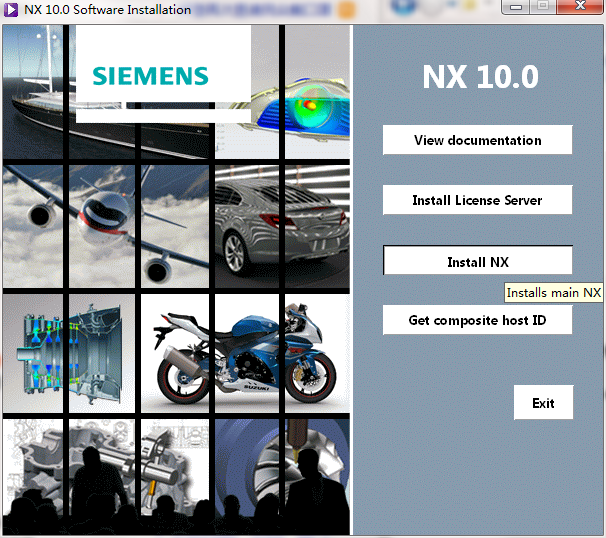
2. Select the software installation location interface. Huajun editor recommends that users install it in the D drive, select the installation location and click Next.
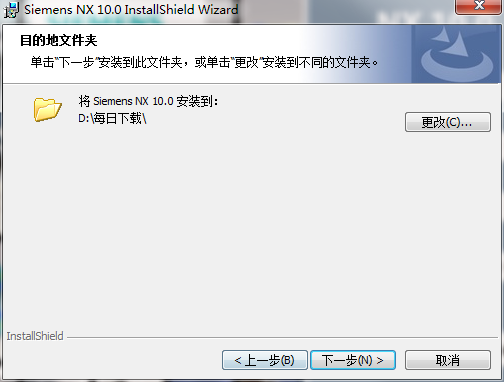
3. The installation of UG 3D software is completed, click Finish.
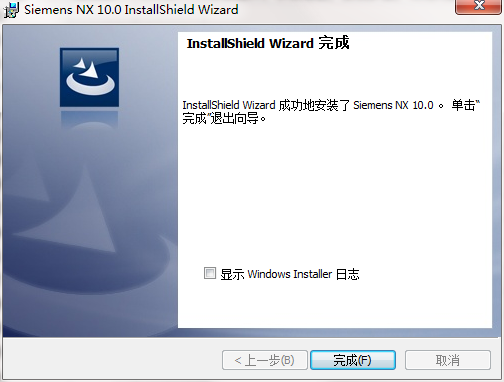
How to use UG 3D software
How to draw three-dimensional cone features in UG 3D software?
Find and select the menu in the upper left corner of the UG interface.
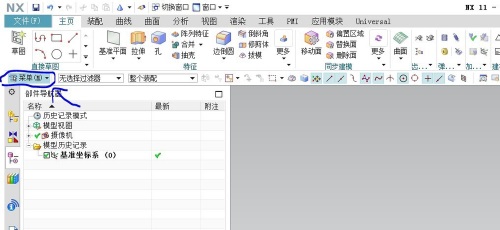
Find the Insert command in the drop-down menu.
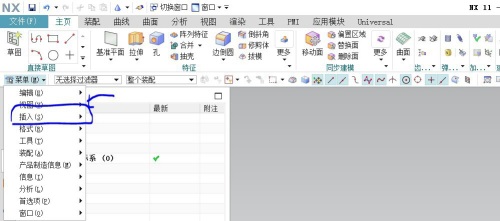
Select design features.
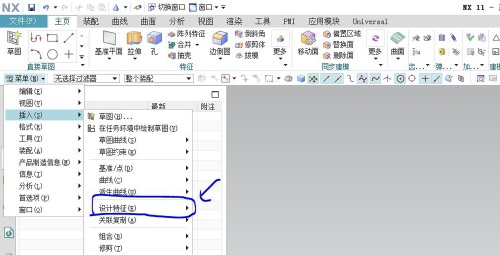
Find and click the Cone command.
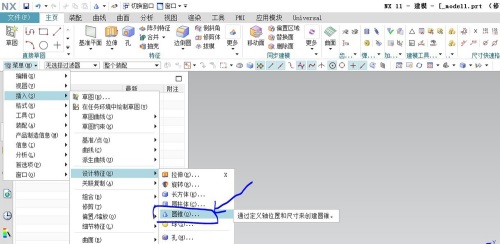
UG provides multiple ways to construct a cone. Choose a way to construct a cone, and then set the corresponding parameters.
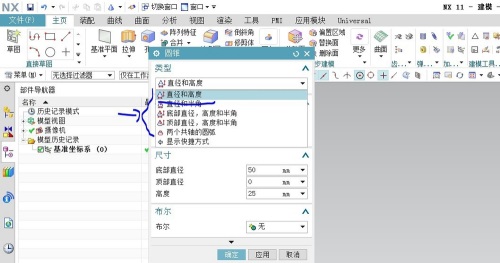
Take the diameter and height to construct a three-dimensional cone as an example.
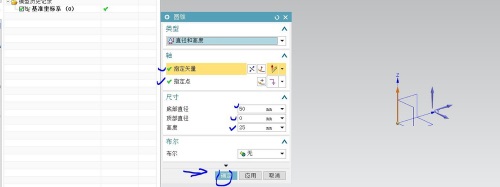
The final result is as shown in the figure, that is, the construction of the cone is completed. Double-click the cone feature to reset the parameters.
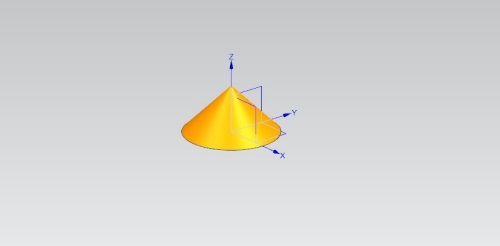
UG 3D software frequently asked questions
Question: For ug10.0 software, if you want to use Chinese names and Chinese paths, do you need to add the variable UGII_ UTF8_ MODE=1 like NX8.0?
Answer: No! It can be perfectly supported. There is no need to add environment variables like NX8.0. Here, I would like to remind NX8.0 users, never use UGII _UTF8_
_MODE=1this
Variable, this is NX8.0. Siemens is doing internal testing to support Chinese. After using it (fatal flaws such as data being unable to be exported and others not being able to open your files!) are not publicly available for everyone to use.
When I was at work and updated to version NX8.0 2, a forced pop-up window asked everyone not to use this variable.
Question: After using Chinese names or Chinese directories, can the ug10 software normally import and export data: components, X_ _T, STP, IGS, DWGDXF engineering drawings and other files?
Answer: Yes, it can be exported perfectly.
ask:howUninstall UG 3D software?
Answer: Method 1: Install and open the computer housekeeper software, select the software management option, click the uninstall option, find the UG 3D software in the list, and click uninstall
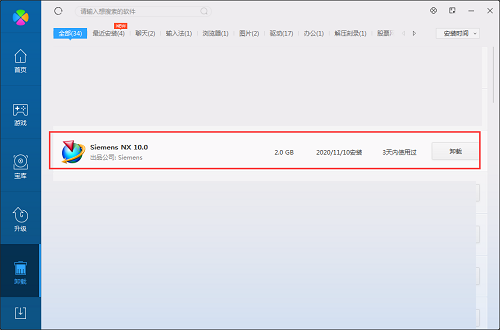
Method 2: Install and open 360 Software Manager, find the UG 3D software in the list of uninstall options, and click to uninstall.
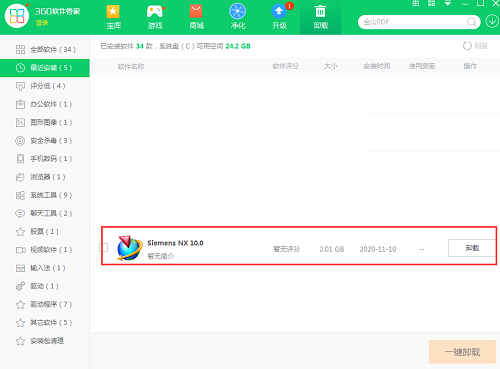
Comparison of similar software
3D home 3D cloud design softwareIt is a professional smart home design software launched by Sanweijia. It supports online editing, is simple and easy to use, has low learning cost, and can be started in 3 minutes with no basic knowledge. 3D Home 3D cloud design software is the most professional, fastest and smartest design software in the home design industry. Moreover, Sanweijia 3D cloud design software has advantages that other software cannot match in terms of operating experience.
3D CAD drawing viewingA lightweight 3D viewing tool for SolidWorks/Catia/Proe/UG. 3D CAD viewing supports opening of multiple files, mobile phone sharing and other operations, and supports exporting pictures and opening on cloud disks.
Huajun editor recommends:
UG 3D software is also an interactive CAD/CAM system. You can construct various complex entities and shapes by drawing at will. You can come to Huajun Software Park to download!