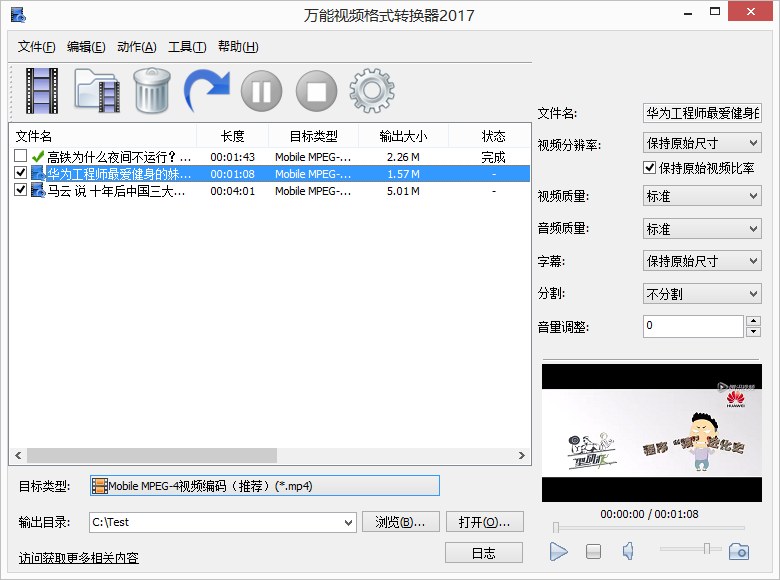万能快转视频转换器是一款功能全面且易于使用的全能视频格式转换工具,采用了最先进的技术,支持多种视频格式转换,您可以使用它在几乎所有流行的视频格式之间任意互相转换。 Such as: RM, RMVB, AVI, AVI, WMV, MPG, MPEG, FLV, 3GP, MP4, SWF, ASF, DIVX,
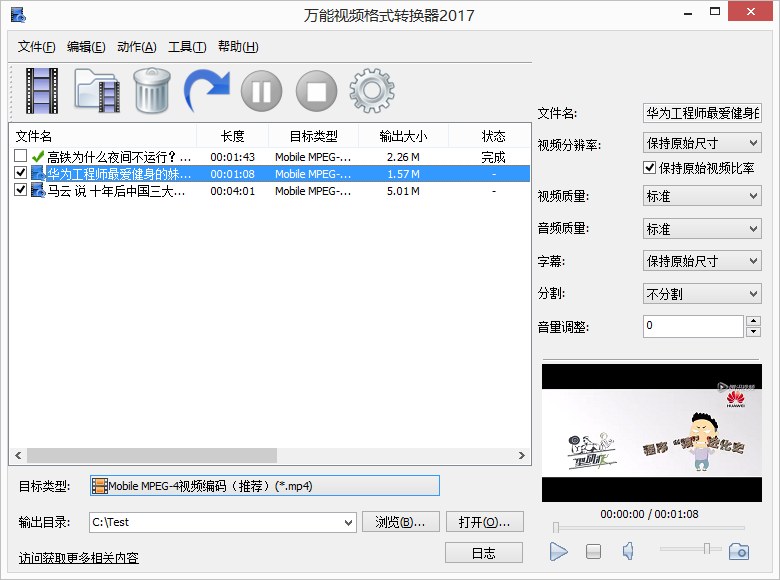
The universal video converter adopts the most advanced codec technology, with fast conversion speed and high definition. You can arbitrarily set the parameters of the output video, such as video size, video quality, frame rate, audio sampling rate, audio quality, etc., to control the output file size and clarity. It has the characteristics of simple, fast and high-quality conversion.
万能快转视频转换器更对移动播放设备做了补充,如iPhone、iPod、PSP、魅族、手机等,使你不需要去费劲研究不同设备对应什么播放格式,而是直接从格式工厂的列表中选择你手中的设备型号,就能轻松开始转换,更快更方便地实现广大移动一族的需求。
Universal Quick Convert Video Converter is a software for professional video conversion and compression. It adopts the latest international first-class coding and decoding technology. The conversion quality and speed are among the leading domestic technologies. It has fast conversion speed, supports batch conversion, and can pause the conversion at any time during the conversion process. It is easy to get started and easy to operate. It is an essential video conversion tool commonly used on computers.
When using it, you only need to add the audio and video files to be converted to the software window, select the target type to be converted and output, and click the button to start the conversion. The progress status will be displayed during the conversion process.
For users with special requirements, you can set video resolution, video quality, audio quality, split size, volume adjustment, etc.
Recommended:
Recommended for self-media friends: Select “Mobile Video” – “MobileMPEG-4 Video Encoding (*.mp4)”. The converted MP4 file will have a smaller file size with the same video quality.

Universal video converter function introduction:
1. Universal video format conversion
Supports the conversion of rm, rmvb, mpeg, avi, mp4, 3gp, flv, wmv, swf, mpg, 3gp2, asf, mpeg1, mpeg2, mpeg3, mpeg4, h264, flv1 and other videos into 3gp format, 3gpp2 format, mp4 format, avi format, flv format and other commonly used video formats.
2. iPhone video converter
Specially designed for Apple iPhone series mobile phones, it supports video format conversion for iPhone 6 (plus), iPhone 5 (s), iPhone 4 (s), iPhone 3GS and other mobile phones. It can quickly convert avi, mkv, rmvb, dvd, mts and other video formats into iPhone video files, and fully supports iPhone high-definition movie format conversion.
3. iPad video converter
〖iPad Video Converter〗 is a powerful AppleiPad/iPhone/iPod video conversion tool, which can help you convert almost all popular video formats, such as: RM, RMVB, VOB, DAT, VCD , DVD, SVCD, ASF, MOV, QT, MPEG, WMV, MP4, 3GP, DivX, XviD, AVI, FLV and other video files to video formats supported by Apple iPad/iPhone/iPod.
Universal video converter video conversion parameter settings:
Video format converter picture quality parameters:
80kbps, 120kbps, 160kbps, 192kbps, 256kbps, 320kbps, 512kbps, 768kbps, 1.0Mbps, 1.5Mbps, 2.0Mbps, 2.5Mbps, 3.0Mbps, 4.0Mbps
Video format converter video size parameters:
128*96, 160*120, 176*120, 176*144, 192*144, 208*176, 220*176, 224*176, 240*180, 320*220, 3 20*240, 352*240, 352*288, 400*240, 480*272, 480*360, 640*360, 640*480, 720*480, 720*576, 848*480,
Video format converter video frame rate parameters:
5.0fps, 6.0fps, 8.0fps, 10.0fps, 12.0fps, 14.985fps, 15.0fps, 20.0fps, 23.976fps, 25.0fps, 29.976fps, 30.0fps

Universal Video Converter-MP4 and other video converters FAQ
What formats can Universal Video Converter convert?
Answer: Universal video converters usually support input and output of multiple video formats, including but not limited to MP4, AVI, MOV, WMV, FLV, MKV, 3GP, etc. The specific supported formats may vary depending on the software version and developer. It is recommended to check the official software documentation or interface instructions for accurate information.
How to choose the output format?
Answer: In the converter interface, there is usually a drop-down menu for "Output Format" or "Target Format". Users can choose target formats such as MP4, AVI, etc. according to their needs. Some converters also support automatically selecting the best output format based on the device (such as iPhone, Android phone).
Universal Video Converter - MP4 and other video converter update log:
1. Fixed several bugs;
2. Optimize details;
Huajun editor recommends:
After seeing the introduction provided by the editor of Huajun Software Park above, are you already ready to make a move? Then quickly download the Universal Video Converter - MP4 and other video converters to use. Huajun Software Park also provides Haoyi MP4 format converter, .NET, Cloud Machine Manager, etc. for you to download and use.